At a glance
Expert’s Rating
Pros
- Compact
- Good looking
- IP54-rated
- Up to 4TB
Cons
- Slower than most with large file writes
Our Verdict
We like the look, and we like the performance of the ruggedized PD20 — until we throw larger data sets at it.
Price When Reviewed
This value will show the geolocated pricing text for product undefined
Best Pricing Today
Best Prices Today: Teamgroup PD20 SSD
The PD20 has a lot to offer. It looks good, is lightweight, rugged, and performs well with smaller amounts of data. However, sequential writing lagged in CrystalDiskMark 8 with the 64GiB data set we test all SSDs with.
It recovered to the promised write performance with the 32GiB data set, which is well beyond what most users write. But the issue hurt the PD20’s standing in the performance charts, dropping it to last place among 20Gbps USB SSDs.
Teamgroup PD20 SSD: Features
The PD20 is a 20Gbps USB drive of diminutive proportions. It’s approximately 2.95 inches long, 1.33 inches wide, and 0.59 inches thick, weighing around 0.8 ounces.
There’s a lanyard opening on one end, and a Type-C port (with captive plug) on the other. The unit is dark gray and pewter with the dark gray portion a grippy silicone jacket. It feels nice in the hand and the grippy jacket gives you the torque to insert the drive in tricky ports.

Teamgroup claims an IP54 rating for the PD20. If you’re not familiar, you can read about IP ratings here. But basically, IP54 means functionally, if not perfectly, dustproof and safe from water spray. No immersion resistance is claimed, but having looked at hundreds of IP-rated drives, you could probably get away with a quick dip in the tub or sink.
Teamgroup was not inclined to provide us with the info on the type of controller, amount of DRAM (I doubt there’s any as 4K performance is just so-so), or type of NAND inside the PD20.
I was not inclined to bash it with a hammer to find out. But my guess is, from the 300MBps write performance off secondary cache, the NAND is either recent QLC or generation-old TLC.
The company warranties the PD20 for five years, but again, was disinclined to provide a TBW rating. Given my guess on the NAND figure of 250-600TBW, you’re unlikely to write that much data in ten, let alone five years. If you think you’ll exceed that, look to a USB4/TLC unit instead.
Note that SSD longevity ratings apply only to writes, SSDs will continue to allow reads far beyond any stated write limits.
Teamgroup PD20: Price
At the time of this writing, the Teamgroup PD20 was available for $95 for 1TB and $151 for 2TB. Not bad at all. 20Gbps USB SSDs, even light duty models such as the PD20, are generally a bit more expensive.
There were also 512GB and 4TB models listed on Amazon, but with no availability or pricing info.
Teamgroup PD20: Speed
The PD20 performs on par with a 20Gbps SSD — until you hit it with a large amount of data all at once. Then, it seems the controller, caching, and NAND simply can’t keep up.
The 2TB drive we tested ramped down its write pace throughout the 450GB copy. First to around 700MBps at about the 50GB mark, which is a hint as to why the PD20 had issues with CrystalDiskMark 8 and its 64GiB data set.

The PD20 later dropped to 500MBps, stalled at 0MBps for a couple of seconds, then dropped down to 300MBps for the majority of the operation, with a couple of quick, but fleeting jumps back up to 500MBps. You can see this phenomenon in the image above.
Though the CrystalDiskMark 8 sequential write tests are anemic compared to the competition, the reads are top-notch.

And, when we tested with the 32GiB data set, the PD20 turned in numbers similar to that of said competitors. See below. GiB = GibiBytes, 2^30 rather than GB 10^9.
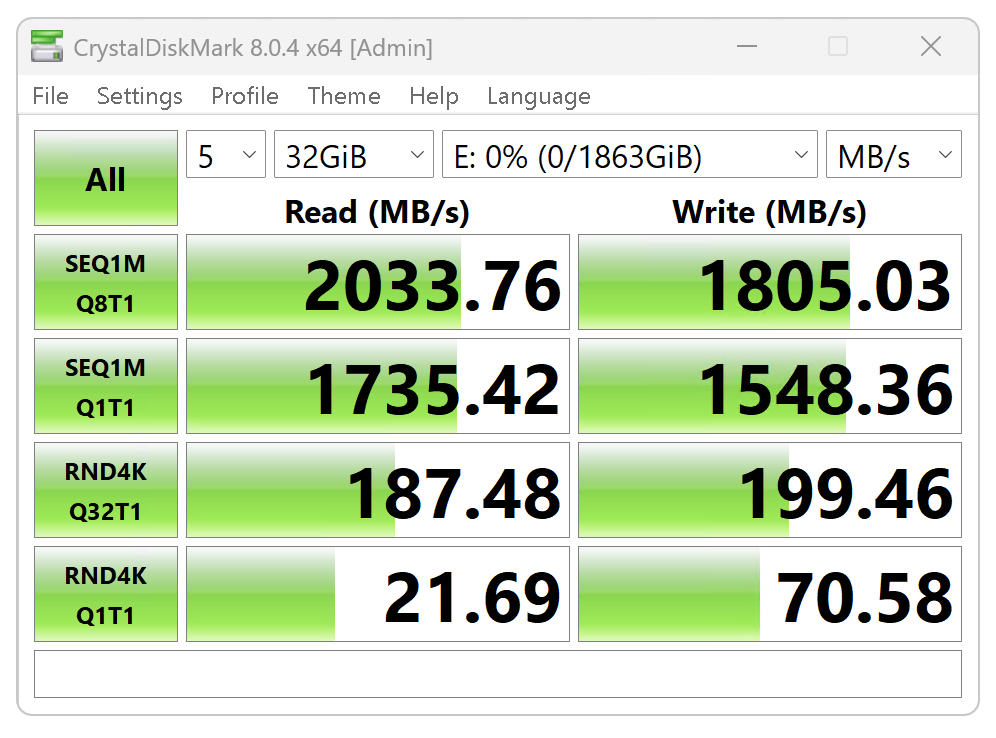
The CrystalDiskMark 8 4K performance (64GiB) for the PD20 was more competitive, but still behind overall.
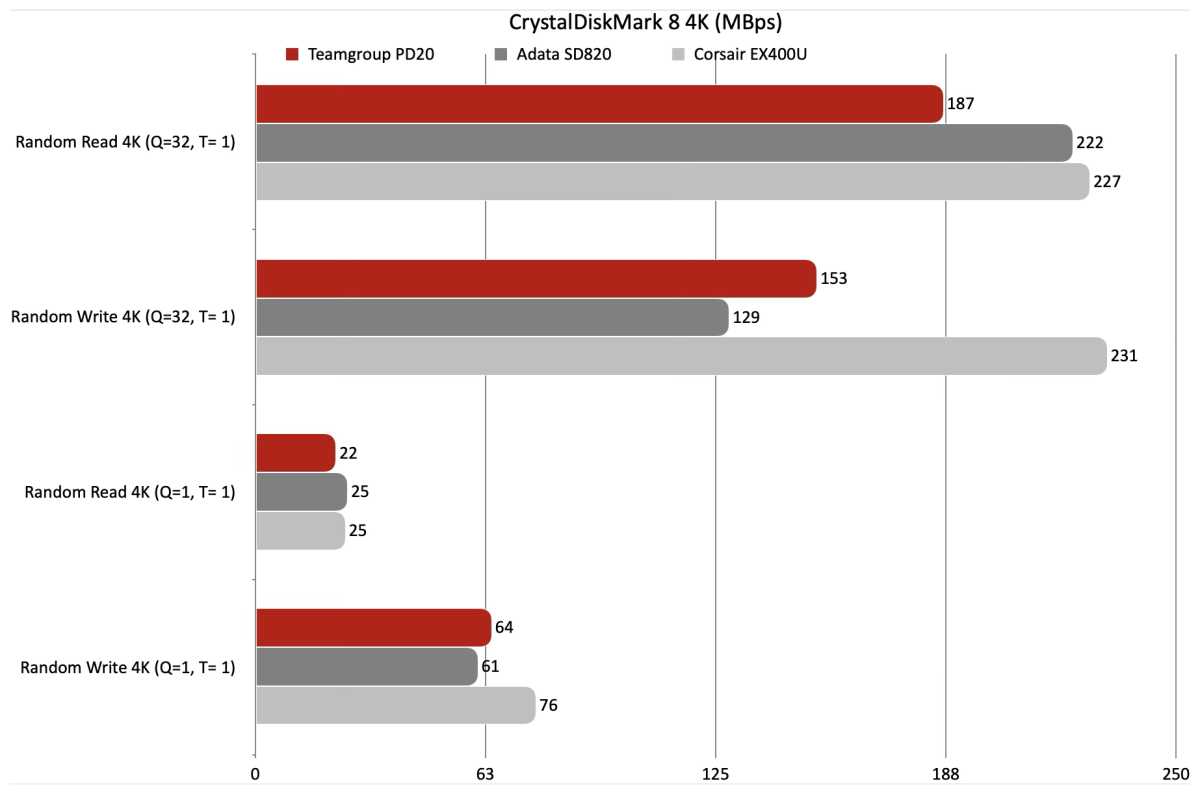
The PD20 was also slightly off the pace of the Corsair EX400U and Adata PD820 in our 48GB transfers, particularly during the 48GB folder write in FastCopy.
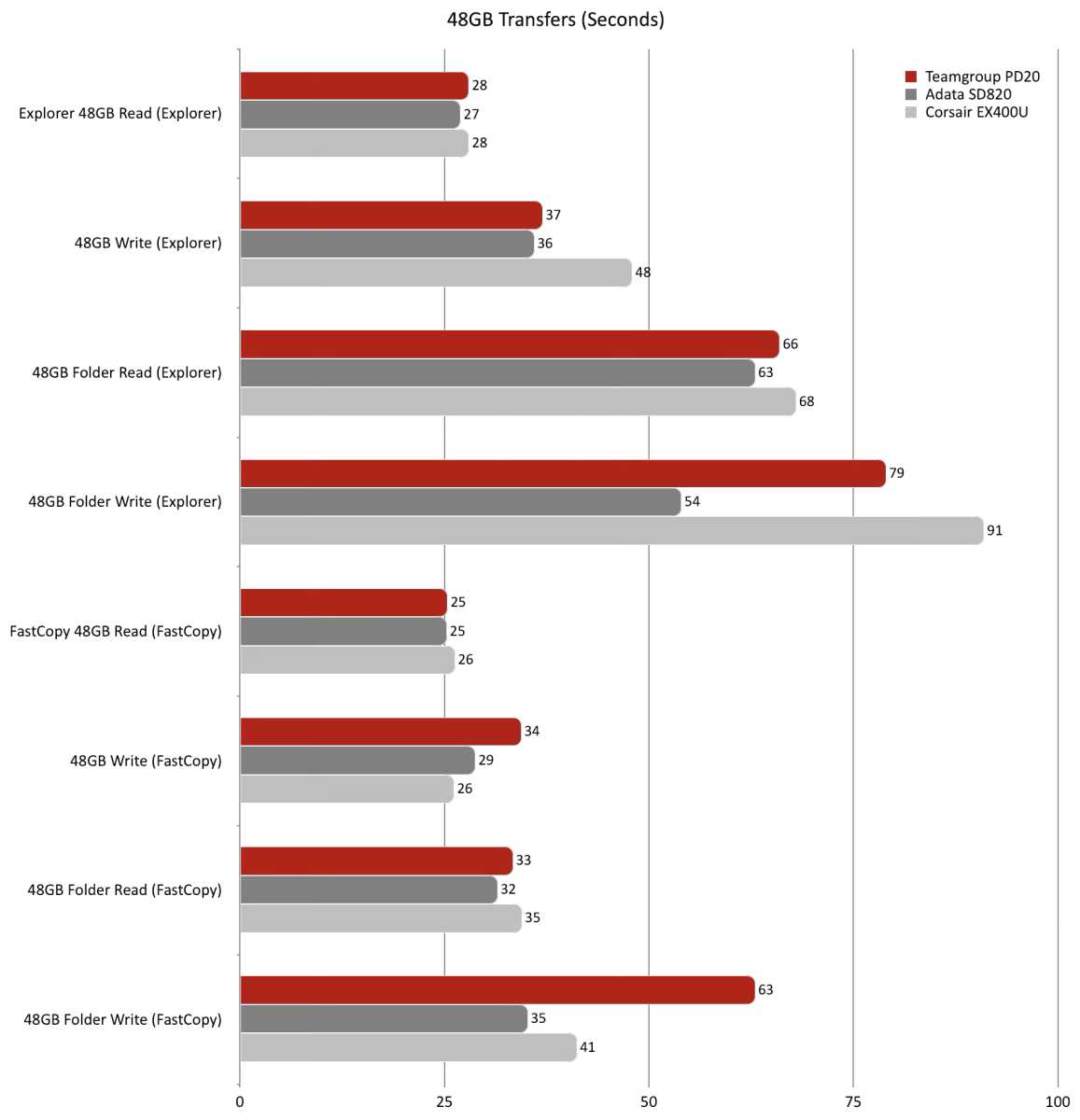
As already discussed, the PD20 was slothful writing our really large 450GB file — taking almost twice as long as the competition, which were also 2TB drives. To be fair, those drives also slow down drastically when writing off secondary cache; it just happens later in the process.

Note: FastCopy is nominally effective with external drives, but often twice as fast as Explorer with internal NVMe SSDs.
The end result is that the PD20 is simply not the SSD you want for writing very large files. Say more than 50GB. Anything beyond that, it’s thumb-twiddling time.
The attractive, ruggedized PD20 will do the job for most users and at an attractive price point. But as I’ve stated or intimated about a dozen times already, it’s for light duty writing only.
That said, how many users write data sets this large on a regular basis? Not many. Even we don’t during our normal workday routine.
Teamgroup PD20: Conclusion
The attractive, ruggedized PD20 will do the job for most users and at an attractive price point. But as I’ve stated or intimated about a dozen times already, it’s for light duty writing only.
Of course, as always — shop around. There’s plenty of zippier competition, albeit for a bit more coin.
How we test
Drive tests currently utilize Windows 11 24H2, 64-bit running off of a PCIe 4.0 Samsung 990 Pro in an Asus Z890-Creator WiFi (PCIe 4.0/5.0) motherboard. The CPU is a Core Ultra i5 225 feeding/fed by two Crucial 64GB DDR5 5600MHz modules (128GB of memory total).
Both 20Gbps USB and Thunderbolt 5 are integrated into the motherboard and Intel CPU/GPU graphics are used. Internal PCIe 5.0 SSDs involved in testing are mounted in an Asus Hyper M.2 x16 Gen5 adapter card siting in a PCIe 5.0 slot.
We run the CrystalDiskMark 8.04 (and 9), AS SSD 2, and ATTO 4 synthetic benchmarks (to keep article length down, we report only the former) to find the storage device’s potential performance. Then we run a series of 48GB transfer and 450GB write tests using Windows Explorer drag and drop to show what users will see during routine copy operations, as well as the far faster FastCopy run as administrator to show what’s possible.
A 25GBps two-SSD RAID 0 array on the aforementioned Asus Hyper M.2 x16 Gen5 is used as the second drive in our transfer tests. Formerly the 48GB tests were done with a RAM disk serving that purpose.
Each test is performed on a NTFS-formatted and newly TRIM’d drive so the results are optimal. Note that in normal use, as a drive fills up, performance may decrease due to less NAND for secondary caching, as well as other factors. This issue has abated somewhat with the current crop of SSDs utilizing more mature controllers and far faster, late-generation NAND.
Note that our testing MO evolves and these results may not match those from previous articles. Only comparisons inside the article are 100% valid as those results are gathered using the current hardware and MO.
This articles is written by : Nermeen Nabil Khear Abdelmalak
All rights reserved to : USAGOLDMIES . www.usagoldmines.com
You can Enjoy surfing our website categories and read more content in many fields you may like .
Why USAGoldMines ?
USAGoldMines is a comprehensive website offering the latest in financial, crypto, and technical news. With specialized sections for each category, it provides readers with up-to-date market insights, investment trends, and technological advancements, making it a valuable resource for investors and enthusiasts in the fast-paced financial world.

