Microsoft tips and tests new Windows 11 features throughout the year, as part of its Windows Insider programs. But there’s an almost surefire way to tell what features will actually arrive on your PC in the near future: a new Windows 11 Release Preview build. And one just dropped.
Microsoft released Windows 11 Build 26100.3321 to the Release Preview Channel this week, with a list of new features, including a new battery icon, an improved File Explorer, and tweaks to the Windows Spotlight screensaver. Given that it’s a “Release Preview,” Microsoft should be releasing it relatively soon.
This collection of new features isn’t as momentous as, say, a fall feature release. What’s important about it is the relative certainty that, even if you don’t opt in for the Release Preview build, these features should be pushed to mainstream PCs. Let’s look at what to expect.
A sweet new battery icon
In January, Microsoft announced a color-coded battery icon for your Taskbar, along with a percentage indicator. Microsoft has this pegged as the first feature within the new Windows 11 build.
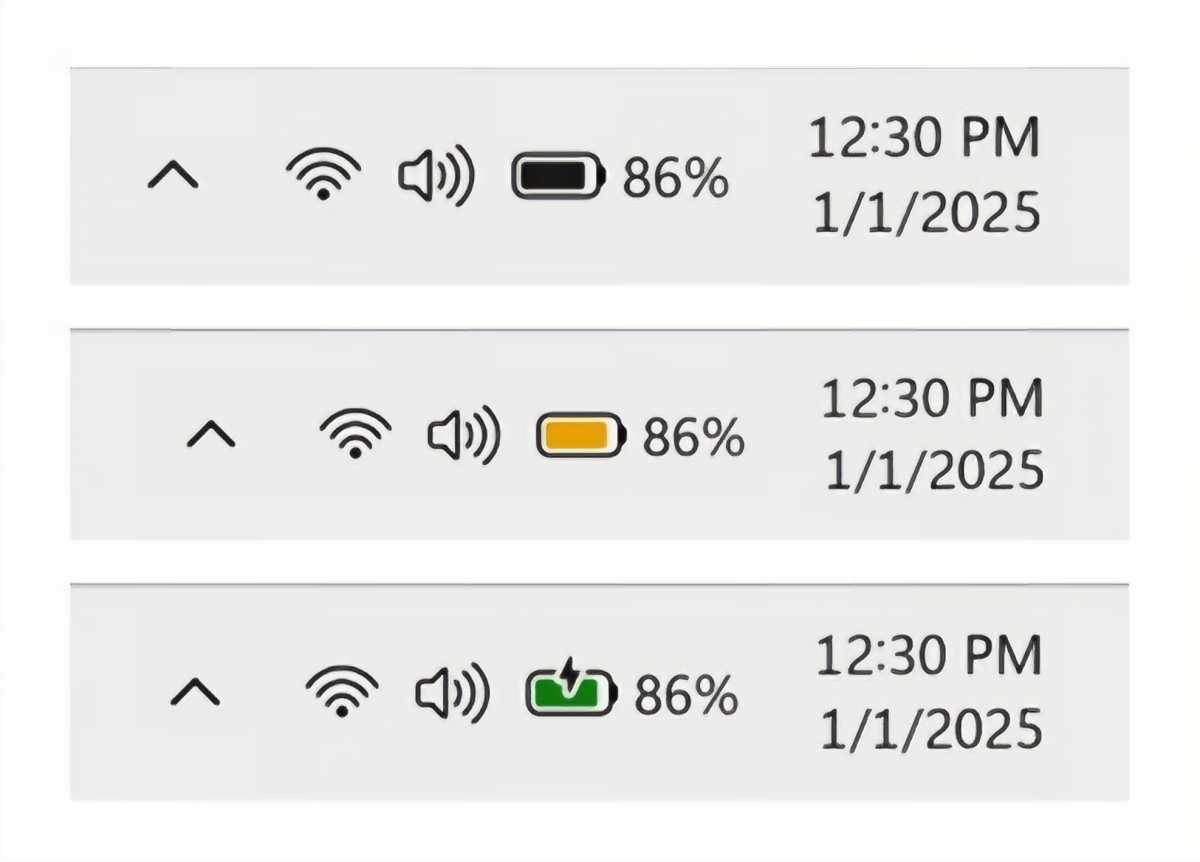
Microsoft
Is this a big deal? No more than a warning light on your dashboard that indicates that your car might be low on gas. But if you’ve ever had “battery anxiety,” or the fear that your laptop will run out of juice at the worst possible moment, the combination of a visual indicator and a percentage number should reassure even the most nervous person about how much battery life your laptop will have. You’ll be able to manage it via the Windows 11 Settings menu.
Turn off the annoying ‘backup’ reminder in File Explorer
Microsoft really, really wants you to back up your data onto OneDrive with the Windows Backup app, which requires you to constantly upload files from your desktop, Documents, and other libray folders into the cloud. But doing so can put pressure on your broadband cap, which is one of the reasons I turn off Backup.
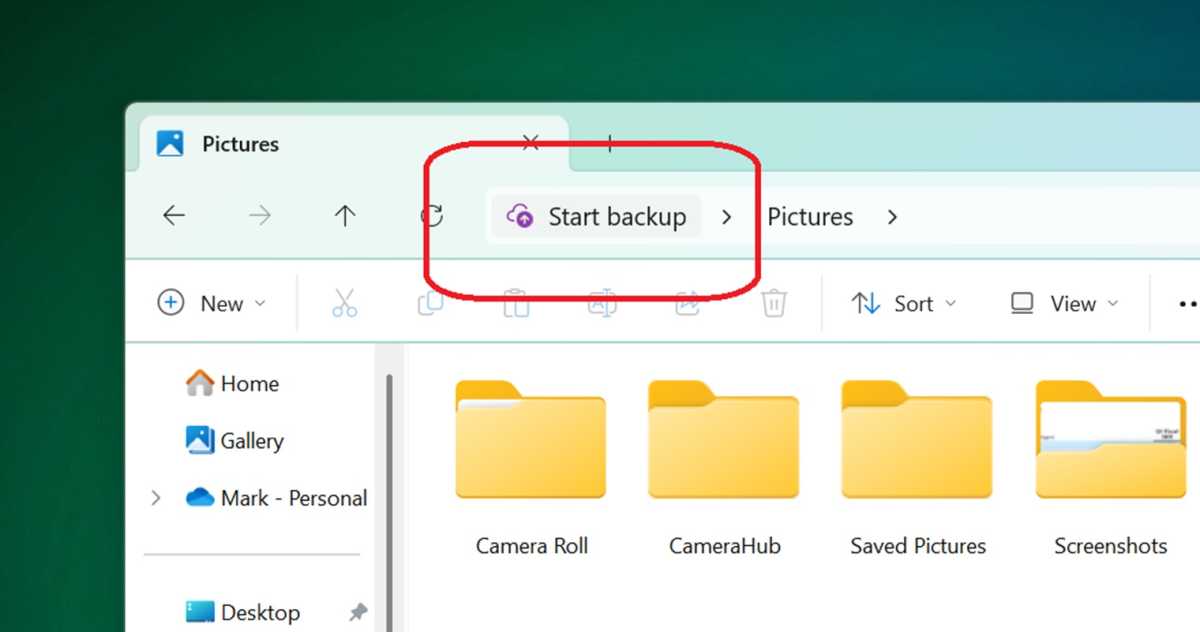
Mark Hachman / Foundry
Recently, Microsoft has begun seeding File Explorer with reminders (or ads) to back up your PC with Backup, and the new change allows you to turn off or snooze the reminder. Thank goodness!
Windows Spotlight improvements
One of my favorite features within Windows is Windows Spotlight, the collection of awesome nature photography which serves as a custom Windows desktop. Every so often, I want to know exactly what I’m seeing, and where I can learn more about it.
Spotlight puts a small “Learn more about this picture” icon on your desktop, but it’s sometimes lost in the clutter of any other desktop icons. This new icon will live in the bottom right-hand corner of your screen, and will become a bit more visible with the latest update.

Spotlight images can also be used for your lock screen. The new update will allow you to learn more about them with a “Like” button that reinforces to Windows that you want to see more of the same.
Taskbar sharing
Taskbar sharing will allow you to share files via a “jump list” on the taskbar. Think of an app like Microsoft Word, which may have access to several files at once. According to this update, you should be able to right-click the app, select the file, and then share it.
Narrator’s updated scan mode
Let’s face it: Narrator is not a feature many of us are forced to use. But Microsoft has always been conscious of enabling people with differing levels of abilities to use Windows.
These new capabilities enhance Narrator’s scan mode: “Skip past links (n) allows you to go to the text after a link,” Microsoft says. “Use the comma (,) to jump to the start of an item (large table, long list, or another item.) Use the period (.) to jump to the end of an item. This is most helpful when you read long emails, news articles, and wiki pages. Jump to lists (l) allows you to quickly access a list on a web page or in a document.”
Microsoft also has several fixes, such as a solution for the laggy way in which right-click menus open slowly when accessing files stored in OneDrive, or the annoying bug that kicks your PC’s volume up to 100 percent when awakened from sleep mode.
When will these new Windows features all arrive?
All of these features and fixes will either roll out gradually or all at once within the Windows 11 Release Preview build, depending on how Microsoft treats your PC.
When will these new features move out of the Release Preview build and be pushed to the general public? Right now, we can’t say. A year or so ago, Microsoft moved to a series of “Moments,” where incremental updates would add new features every so often. But Microsoft moved back to a more traditional release cadence in 2024, meaning that they could be saved up until the more traditional September / October timeframe for new feature updates. Microsoft, of course, could decide to quietly release them, too, whenever it likes.
Again, the fact that these new features are within the Release Preview build makes it almost a certainty that they’re coming to your PC. The question is when.
This articles is written by : Nermeen Nabil Khear Abdelmalak
All rights reserved to : USAGOLDMIES . www.usagoldmines.com
You can Enjoy surfing our website categories and read more content in many fields you may like .
Why USAGoldMines ?
USAGoldMines is a comprehensive website offering the latest in financial, crypto, and technical news. With specialized sections for each category, it provides readers with up-to-date market insights, investment trends, and technological advancements, making it a valuable resource for investors and enthusiasts in the fast-paced financial world.
