SSDs are finely tuned, blazing-fast storage devices that can take more advantage of the high bandwidth of PCIe 5.0 than even the fastest graphics cards. But like all instruments of performance, you can’t treat them poorly and expect them to last forever.
There are some real mistakes you’re probably making that will cause your SSDs to die sooner than they should. Here’s what you need to know if you want them lasting long and performing well.
Letting your SSD overheat
Excessive heat isn’t good for electronics in general, but especially so for internal PC components like SSDs.
SSDs are built to operate within certain safe operating temperatures, and going too hot (or too cold) can lead to performance degradation and permanent damage. Modern SSD controllers have the ability to throttle performance if they get too hot, which can help mitigate some damage, but then you aren’t getting the full power of your SSD.
And even if you don’t actually exceed the maximum temperature, operating close to that upper limit for extended periods of time will still wear down the memory cells and other components of the SSD, hastening its inevitable demise.
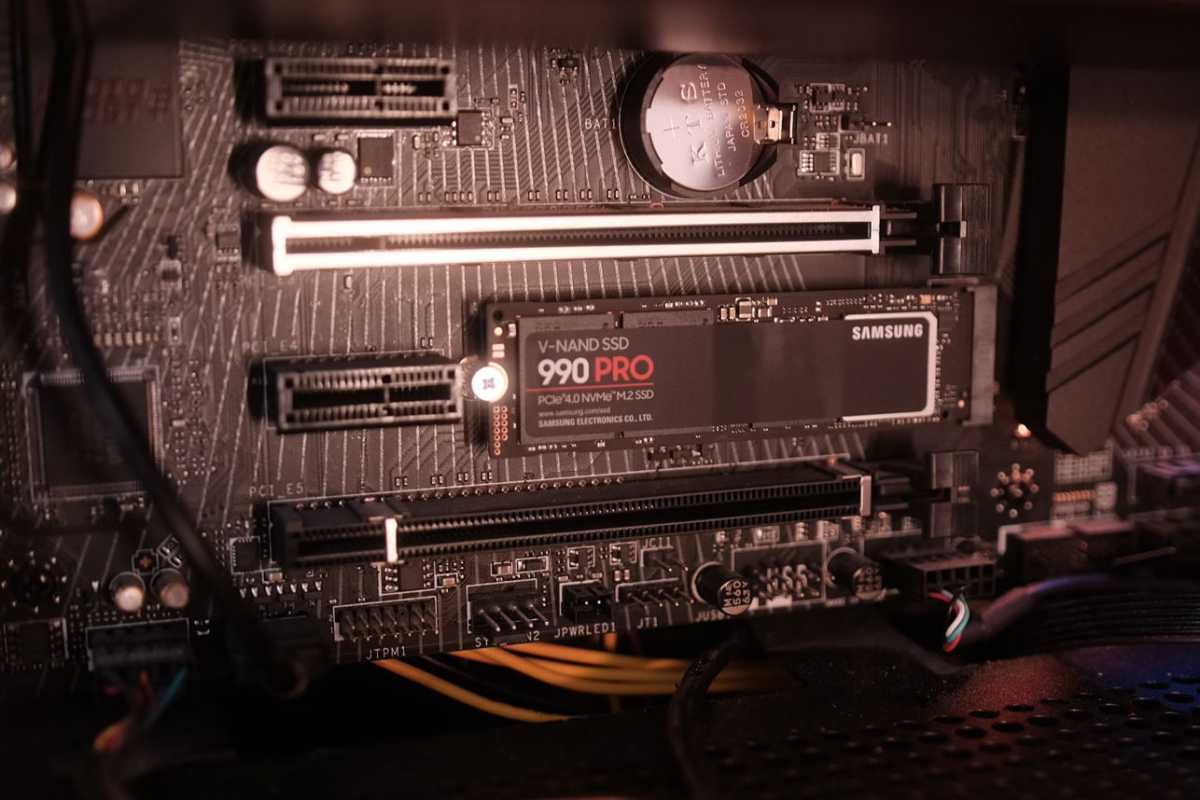
In most desktop PCs, the ventilation provided by system fans is typically enough to keep most SSDs cool enough to enjoy a long and happy life. However, higher-speed PCIe 4.x and PCIe 5.x SSDs do output a lot more heat than their older counterparts, so equipping a heatsink can help dissipate that heat. It’s particularly worth doing if you have a smaller case or you’re upgrading the SSD that came with your laptop.
And, of course, avoid leaving your laptop sitting in the sun or in an otherwise hot location, especially if the laptop is on. That’s a quick way to overheat your SSD and everything else, like the battery and display.
Writing data excessively to your SSD
Before any SSD can read the data on it at blazing-fast speeds, it needs to first write that data to the memory cells. Any time you install an app, download a video, save a document, or even scroll through social media feeds, you’re writing data to the drive.
In an SSD, memory is written to cells, which are organized into blocks. For data to be written to a block, the entire block has to first be erased — and this continuous cycle of erasing and writing eventually wears down the cells on a physical level.
Fortunately, most modern SSDs aren’t so fragile that you have to fearfully micromanage your data. Cells can withstand thousands and thousands of write-erase cycles before running into issues… but at the end of the day, the more you write to your SSD, the quicker you’ll churn through its lifespan (which is known as its terabytes written (TBW) rating).
Repeatedly zero-filling your SSD
One of the best ways to permanently erase data from your SSD — good to do if you ever sell your laptop or drive — is to fill it with empty zeros. This takes all the memory cells and turns them into zeros, essentially blanking the entire drive and rendering it void.
However, in doing so, you’re effectively writing to the entire drive, and most zero-fill processes actually do it multiple times to truly ensure that all of the existing data has been wiped out. This, too, will burn through the drive’s TBW rating and hasten its demise.
Using your SSD for the wrong tasks
Excessive writing doesn’t just come from transferring files or wiping the drive. It also happens when you use the SSD in ways that it wasn’t meant to be used, for tasks it isn’t suitable for.
For example, SSDs are perfect as boot drives and game library drives. Apps and games are installed once and then only occasionally updated, which limits the amount of data writing. And it makes sense to do all that on an SSD because you benefit from the super-fast random access times that tangibly boost app load times and system boot-up times.
But if you’re using your SSD as a dumping ground for documents, photos, videos, and all other files before moving them over to long-term storage, then you’re unnecessarily writing them to the SSD and wasting write-erase cycles, shortening its lifespan.
Or if your PC doesn’t have enough RAM to multitask all your open apps and browser tabs, your operating system will be forced to spill over from RAM to the SSD’s page file — and constantly writing data to and from the page file is going to wear down those cells.
Overfilling your SSD to max capacity
SSDs work their best when they have a bit of space to work with. That’s because the controller likes to shift data around in order to maximize performance and longevity.
If you completely fill an SSD — or close to it — then the controller has to work much harder to shuffle that data around because there aren’t enough spots. Plus, it can’t prioritize the memory cells that have the most longevity, thereby reducing the overall lifespan of the drive.
Although all SSDs have an overprovision of a few percent of their capacity so that there’s always some room to shunt files around, you can help the controller do its job by leaving up to 20 percent of the total capacity empty. If you start eating into that, consider deleting larger files or applications to free up some extra space.
Skipping firmware updates on your SSD
We all know it’s best to keep graphics card drivers and operating systems up to date. You might even update your BIOS firmware on occasion. But have you been updating your SSD’s firmware?
Manufacturers periodically release firmware updates for their SSDs, and these updates can improve performance, increase stability, and fix issues with uneven wear and tear that can lead to faster drive failure.
Try to keep up with those updates like you would with various other parts of your PC or laptop to make sure your drives are working at peak performance and durability.
Physical damage to your SSD

SSDs don’t have moving parts like traditional hard drives do. With HDDs, an unfortunate drop could dislodge bits, cause scratches, or bend parts that made the drive no longer functional.
While SSDs are safe from those sorts of risks, that doesn’t mean they’re completely immune to physical and environmental damage. Indeed, most modern SSDs are in the NVMe form factor, so they don’t even have the physical shell of a SATA SSD to protect them.
I don’t need to tell you not to drop your expensive, thin, and lightweight laptop. Doubly so for your desktop PC. But do look after your SSDs, especially portable ones. Just because it has a protective shell doesn’t mean it’s totally waterproof, weather-proof, or accident-proof.
Buying a cheaper SSD than necessary
Have you heard the adage that it’s more expensive to be poor? According to boots theory, poor people are forced to repeatedly buy cheaper goods that need to be replaced more often than quality goods, so they end up spending more over time.
That’s certainly the case with SSDs. Cheaper drives are built with cheaper flash memory modules that don’t last as long. Quad-level cell (QLC) memory is what’s often used in cheaper SSDs, offering more affordable capacity at the expense of lower performance and poorer longevity.
While QLC SSDs aren’t going to fizzle out the first time you turn them on — or even the 100th time — the fact is they just don’t support the same number of write-erase cycles, leading to swifter performance degradation and earlier deaths with typical use.
Want to improve the longevity of your SSD? Make sure spend a bit more for one that has a high TBW rating. Drives with higher capacities tend to last longer as well because there are more overall memory cells and each individual cell is written and rewritten less often.
Further reading: The best SSDs worth buying right now
This articles is written by : Nermeen Nabil Khear Abdelmalak
All rights reserved to : USAGOLDMIES . www.usagoldmines.com
You can Enjoy surfing our website categories and read more content in many fields you may like .
Why USAGoldMines ?
USAGoldMines is a comprehensive website offering the latest in financial, crypto, and technical news. With specialized sections for each category, it provides readers with up-to-date market insights, investment trends, and technological advancements, making it a valuable resource for investors and enthusiasts in the fast-paced financial world.
