Google Chrome is the most popular desktop web browser in the world by a long shot, with a current market share of about 65.7%, according to Statista. And for good reason! While it’s far from perfect, Chrome offers a simple, reliable, and seamless way to access the web for both work and play, right out of the box, with lots of power and functionality.
But it doesn’t offer a lot in the way of personalization. When you install Chrome, it comes ready to use with minimal fuss, but the overall experience is standardized. Some might even call it sterile. What if you want to tweak it? Make it look different? Make it your own?
Your options are pretty limited, unfortunately, but there are some things you can do. Here are some easy but effective ways to customize the look and feel of Google Chrome on Windows.
Install a new Chrome theme
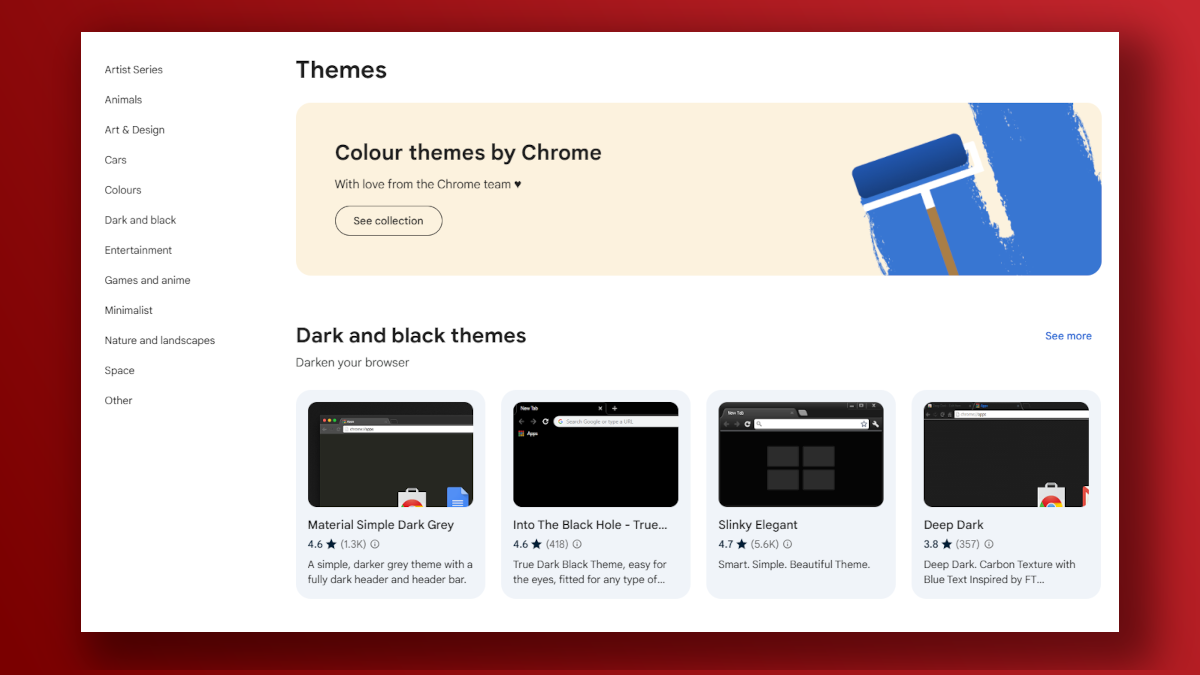
Dave Parrack / Foundry
There are two ways to change Chrome’s theme. The easiest, but most restrictive, is to change the colors that Chrome uses. To do this, simply click Settings > Appearance, then click Theme: Chrome colors. You’ll have various suggested options, plus a custom color picker.
However, if you want to make more drastic changes, you can install a new theme. These are available on the Chrome Web Store’s Themes section. You can browse all sorts of themes across a range of categories. Once you’ve found one you like, click on it and Add to Chrome. Always check out the reviews before installing a theme like this.
Personalize your New Tab page

Dave Parrack / Foundry
Normally, when you open a new tab in Chrome, you’re presented with a blank (or almost blank) New Tab page. Did you know the New Tab page can be personalized so that it works better for you? You can change themes, add/remove/edit shortcuts, and even switch the display from “My shortcuts” to “Most visited sites.”
To change the New Tab display, open a new tab and click Customize Chrome in the bottom-right corner. From here, you’ll be able to Change theme and choose from a host of colorful options, change what links appear under the Google Search bar, and more besides.
For more granular control over what links appear, hover your cursor over a link and click its three-dot menu. You’ll then be able to edit the shortcut or remove it entirely. You can also drag and drop the shortcuts to position them where you want them on the New Tab page.
Customize new tabs with extensions
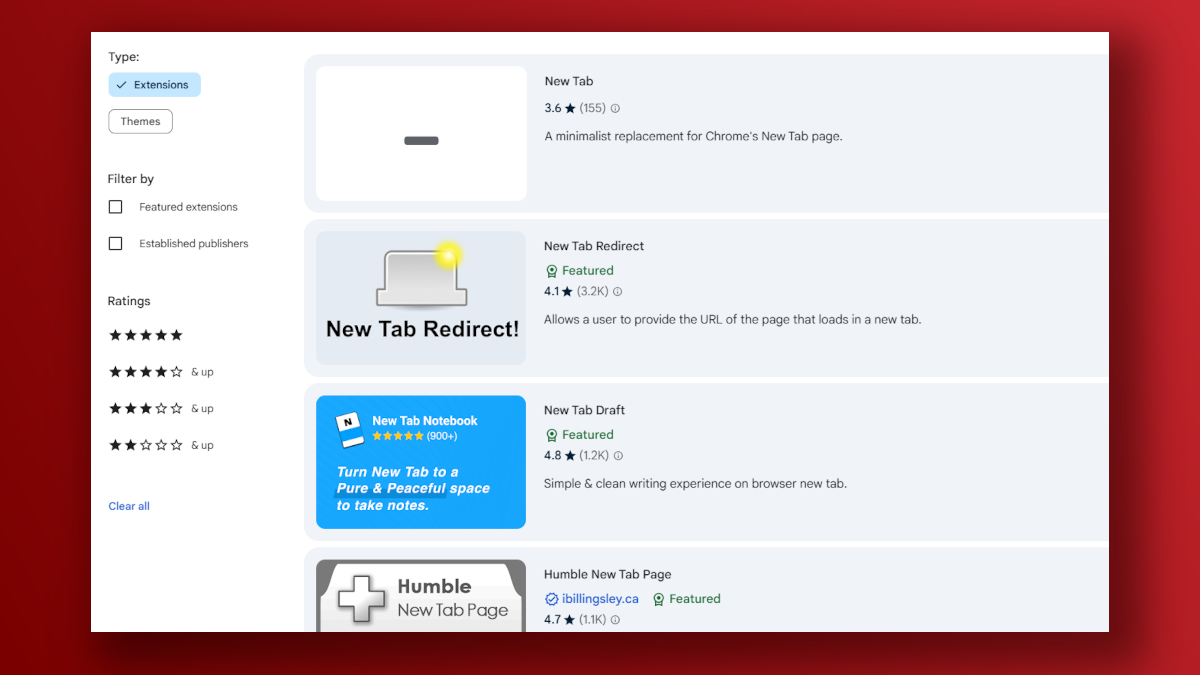
Dave Parrack / Foundry
If you really want to change the New Tab page, you can install extensions that alter the look and functionality in various ways. To do this, navigate to the Chrome Web Store’s Extensions section and search for “new tab” to get a list of extensions pertaining to the New Tab page.
Customize your Chrome toolbar
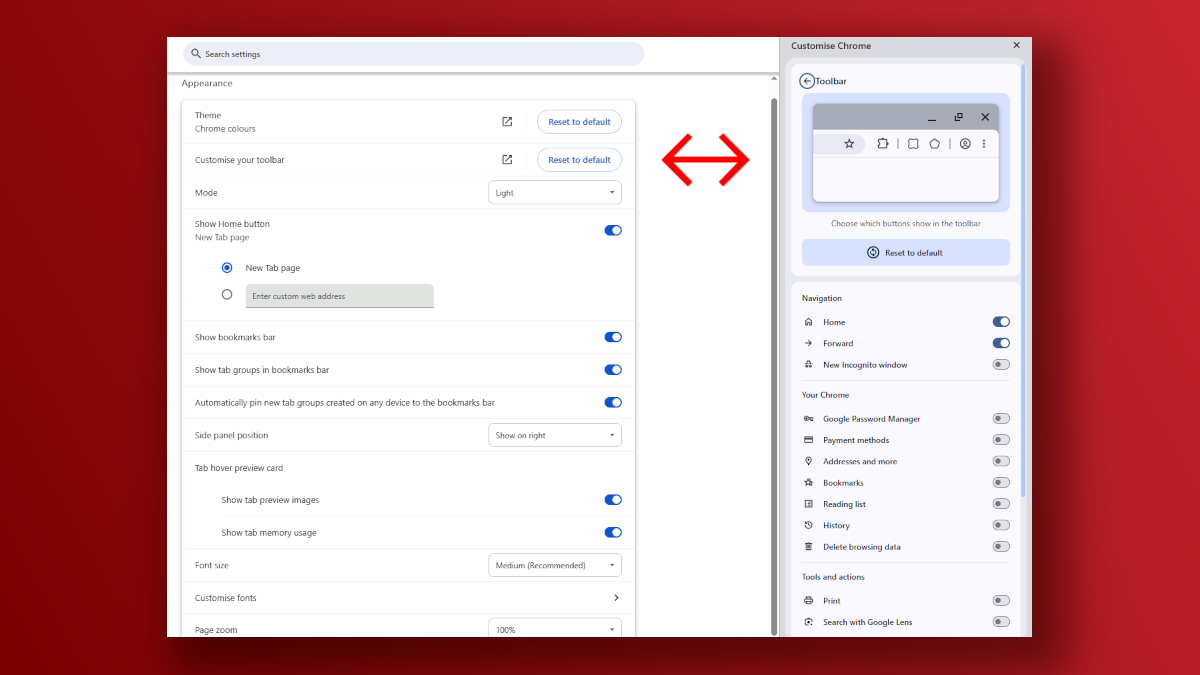
Dave Parrack / Foundry
The Chrome toolbar sits above the bookmarks bar and contains shortcuts to various actions and features, including the Home button, the Print and Copy link actions, and optional extras such as a link to the Google Password Manager and your browsing history.
If you find that Chrome’s toolbar doesn’t have all the stuff you want right out of the box, or if it’s too packed and you want to pare it down, then you can customize it by going to Settings > Customize your toolbar. There, you can enable or disable the various elements, which will add or remove them from the toolbar. You can also rearrange the buttons on the toolbar by dragging and dropping them into place.
This is just one of the many things you can do to tweak Chrome and make everyday web browsing smoother and faster.
Show or hide the bookmarks bar
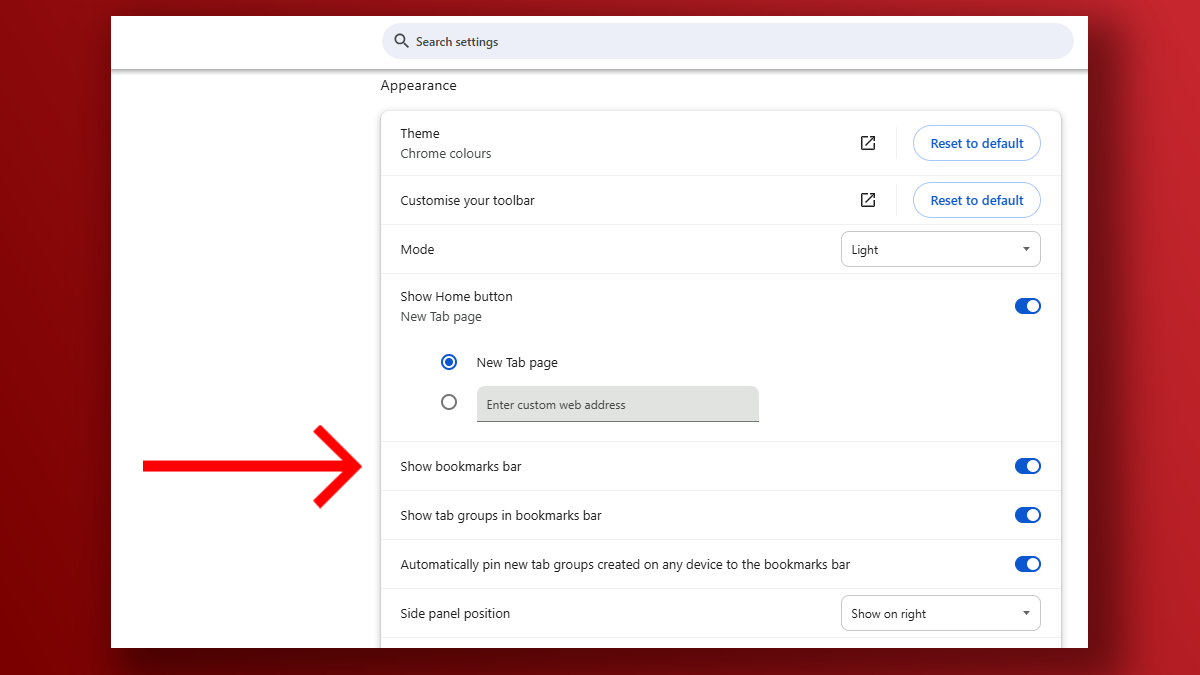
Dave Parrack / Foundry
One of the simplest ways to change the appearance of Chrome is to hide the bookmarks bar. It’s enabled by default, but if you rarely use it, then you can free up some screen real estate by disabling it: navigate to Settings > Appearance, then disable the option labeled Show bookmarks bar.
With the bookmarks bar hidden, if you want to access your bookmarks at any point, you’ll need to click the three-dot menu and scroll down to Bookmarks and lists.
Switch between Light and Dark modes
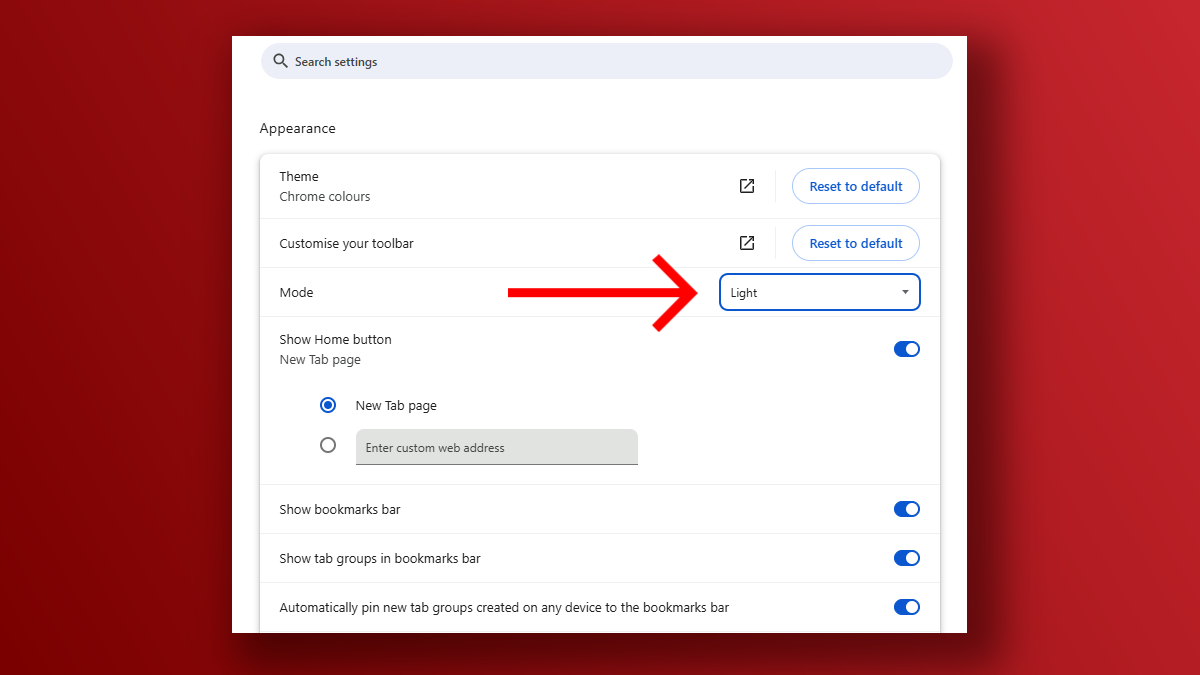
Dave Parrack / Foundry
One of the simplest and most effective ways to change the appearance of Chrome is to switch between Light and Dark modes. I personally prefer using Light mode at all times, but I know tons of people swear by Dark mode (even in the daytime).
To change from Light to Dark, or vice versa, open the Settings menu via Chrome’s three-dot menu, then tap Appearance and look for Mode. You have three options: Light, Dark, and Device, with the latter meaning the browser will match the light/dark setting of your operating system.
Adjust your fonts and font sizes
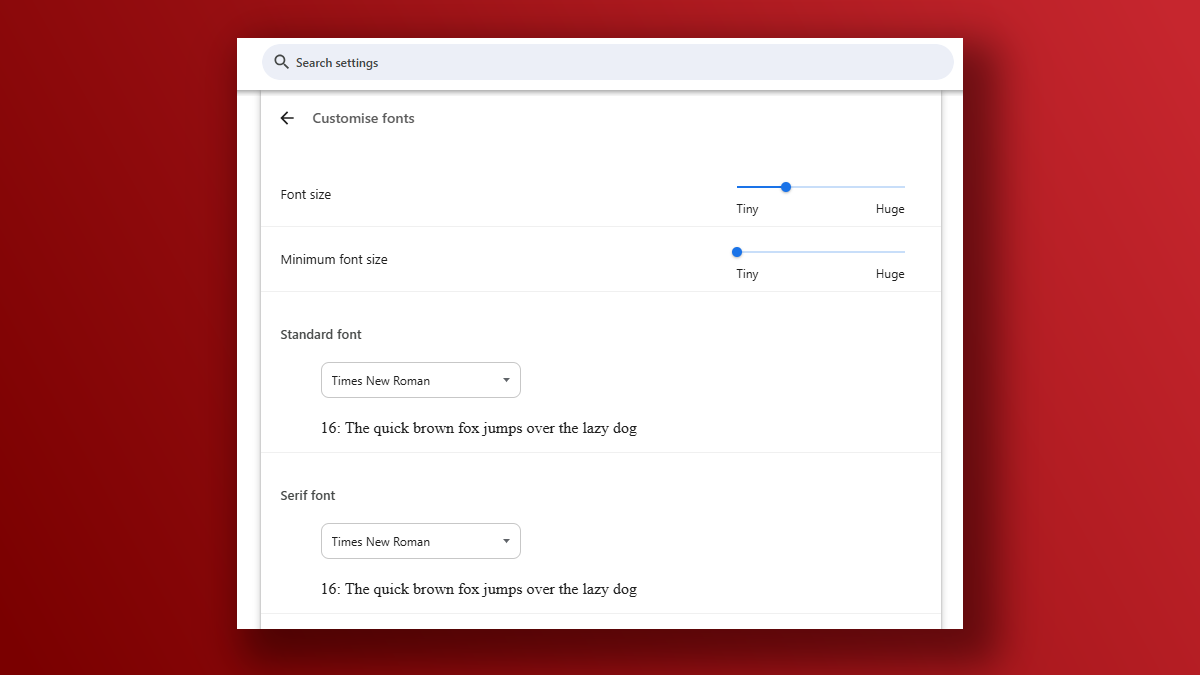
Dave Parrack / Foundry
By default, Chrome uses certain web-safe fonts as default options (for web pages that don’t specify any fonts) as well as default font sizes for each one. You can adjust these if you want to.
Open Chrome’s Settings menu, then select Appearance, then scroll down until you see Font size. You’ll have a drop-down menu allowing you to choose one of five sizes ranging from “Very small” to “Very large.”
If you want to change the fonts themselves, or have more granular control over their sizes, select Customize fonts directly underneath instead. Here, you’ll be able to select fonts for several scenarios as well as the default font size and minimum font size (for accessibility reasons).
Adjust the default page zoom
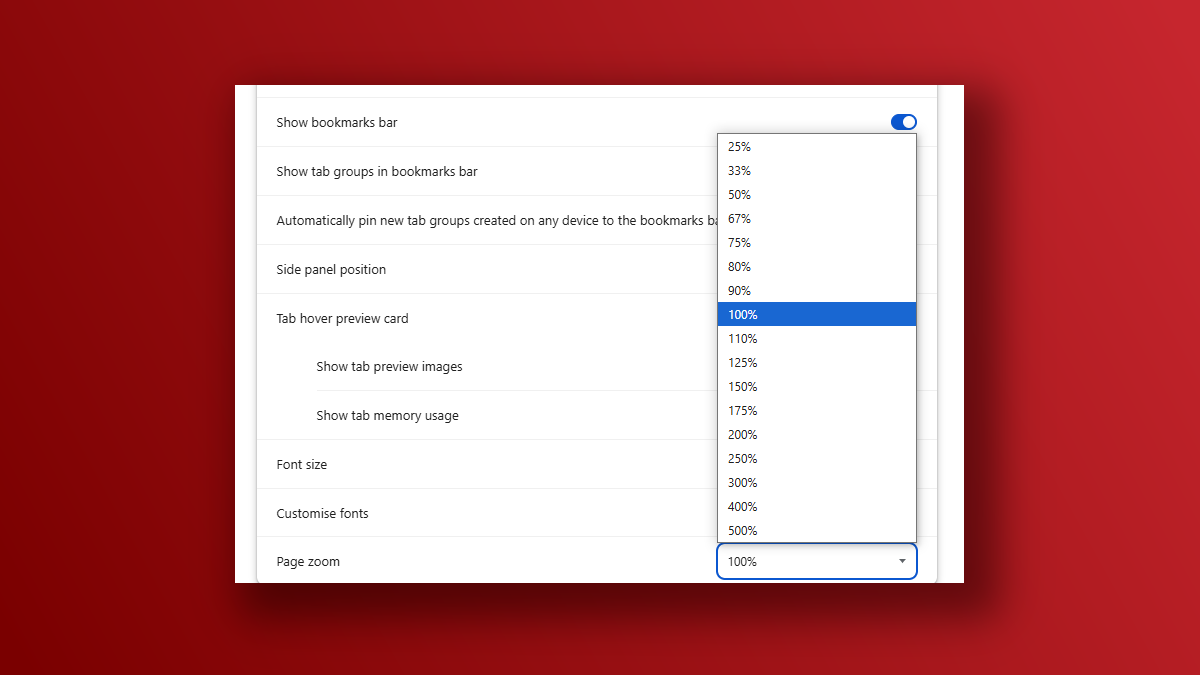
Dave Parrack / Foundry
Every web page is, by default, set to a page zoom of 100% (which is the “normal” amount of zoom). However, if you have vision struggles or if you’d prefer to shrink the size of web pages, you can adjust the default page zoom from 25% all the way up to 500%.
To adjust Chrome’s default page zoom, navigate to Settings > Appearance, then scroll down to Page Zoom. Tap the drop-down menu and select the level you want.
You can also change zoom on a per-domain basis by using the dedicated Zoom option in the three-dots menu. When you manually change zoom like this, Chrome remembers it and applies it to all pages on the same domain. (For example, if I change zoom to 80% on a PCWorld article, Chrome will show every page on PCWorld at 80% zoom.)
Customize your Chrome profile
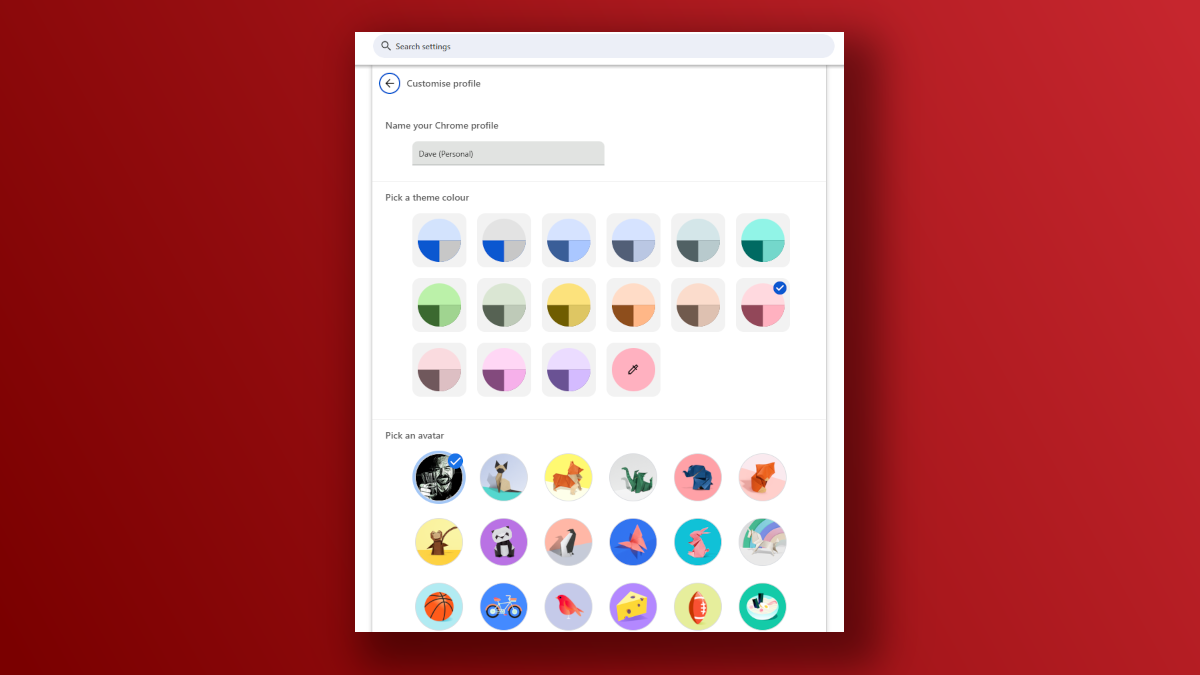
Dave Parrack / Foundry
While customizing your Chrome profile won’t change the appearance of Chrome itself, it’s still worth exploring—especially if you have multiple Chrome profiles and need to differentiate them from each other.
The available options when customizing a Chrome profile include naming your profile, adding or changing your avatar, and picking a window color that applies when using that particular profile in Chrome.
To customize your Chrome profile, click your profile avatar in the top-right corner of the Chrome window, then select Customize profile. You can also access the same options via Settings > You and Google > Customize your Chrome profile.
Further reading: Essential tips to make Chrome more secure
This articles is written by : Nermeen Nabil Khear Abdelmalak
All rights reserved to : USAGOLDMIES . www.usagoldmines.com
You can Enjoy surfing our website categories and read more content in many fields you may like .
Why USAGoldMines ?
USAGoldMines is a comprehensive website offering the latest in financial, crypto, and technical news. With specialized sections for each category, it provides readers with up-to-date market insights, investment trends, and technological advancements, making it a valuable resource for investors and enthusiasts in the fast-paced financial world.
