At a glance
Expert’s Rating
Pros
- 2K video resolution
- Comprehensive feature set
- Can operate on battery or low-voltage wiring
- 24/7 recording feature (when hardwired to power)
- Cloud-storage subscription is truly optional
Cons
- Large, less-than-appealing industrial design
- Must be dismounted to charge its battery
- We encountered occasional but minor bugs
Our Verdict
If its workmanlike design isn’t a turn-off, the Tapo D225 Video Doorbell Camera is loaded with features and boasts a very modest price tag.
Price When Reviewed
This value will show the geolocated pricing text for product undefined
Best Pricing Today
Price When Reviewed
$99.99
Best Prices Today: TP-Link Tapo D225 Video Doorbell Camera
If you consider a robust feature set, a low price, the option to run your video doorbell on either battery or low-voltage power, and local—that is, free—storage more valuable than cutting-edge industrial design, you should strongly consider the Tapo D225 Video Doorbell Camera.
In addition to those features and a few others I’ll get to shortly, this doorbell checks nearly every essential box—and it’s priced at just $80.
The major tradeoff is settling for its homely industrial design. The Tapo D225 is a honker, measuring 6 x 2 inches (HxW) and a sizeable 1.5 inches in depth. A large camera lens appears up top; beneath that, you’ll find the expected doorbell button with an optional white light ring around it, and a motion sensor at the bottom of the device.
One of the Tapo D225’s most surprising features is its ability to record 24/7 video–provided its running on hardwired power.
The unit offers two power options: an integrated (and non-removable) 10,000mAh battery, or you can connect it using standard low-voltage doorbell wiring and transformer. This option delivers the secondary benefit of keeping the onboard battery topped off in case of a power outage. You can also leave the unit plugged into a USB-C connection to power it, but this is not a recommended setup as it will leave the unit more vulnerable to the elements due to uncovered ports.
Installation and setup

The Tapo D225 comes with an indoor chime that you’ll plug into a nearby outlet. This is a feature that some manufacturers, including Ring, charge extra for.
Christopher Null/Foundry
Hardware installation isn’t difficult and can be completed in multiple ways depending on the vagaries of your home. Either adhesive or screws can be used to affix a mounting bracket to the wall. As well, two angled wedges are included in the box if you want your camera to face slightly to one side or just a bit up or down. If you want to record clips without a subscription, you’ll also need to add a microSD card of your own via a slot on the back of the device (capacities up to 512GB are supported).
This review is part of TechHive’s in-depth coverage of the best video doorbells.
The Tapo app is rather old-school when it comes to setup, requiring you to connect manually to a temporary Wi-Fi network before bridging the device to your home network. I didn’t have any trouble completing this setup, but you will have an easier time with competing ecosystems that are more streamlined and automated. Only 2.4GHz Wi-Fi networks are supported.
A separate indoor chime is also included in the box. This is a simple plug-in device that relays doorbell rings inside the house and sets up quickly as part of the onboarding process.
The camera records at a resolution of 2560 x 1920 pixels, with a wide field of view that also delivers a head-to-toe view of your visitors: 170.6 degrees horizontal by 140.1 degrees vertical. There’s a significant fish-eye effect on the edges of recorded video, though the exceptional resolution helps to mitigate any issues you might have with clarity. Faces are easily discernable when someone is close enough to ring the bell, but passers-by who aren’t engaging directly with the camera will likely go unidentified.
The camera features both standard infrared and “full color” night vision, but you’ll need to manage the light ring that surrounds the doorbell button to switch to the latter mode. Infrared images and video look good at a range of up to 20 feet, but the light ring just doesn’t provide enough illumination to allow for a true night-vision experience, even on its maximum brightness setting.
Day-to-day use
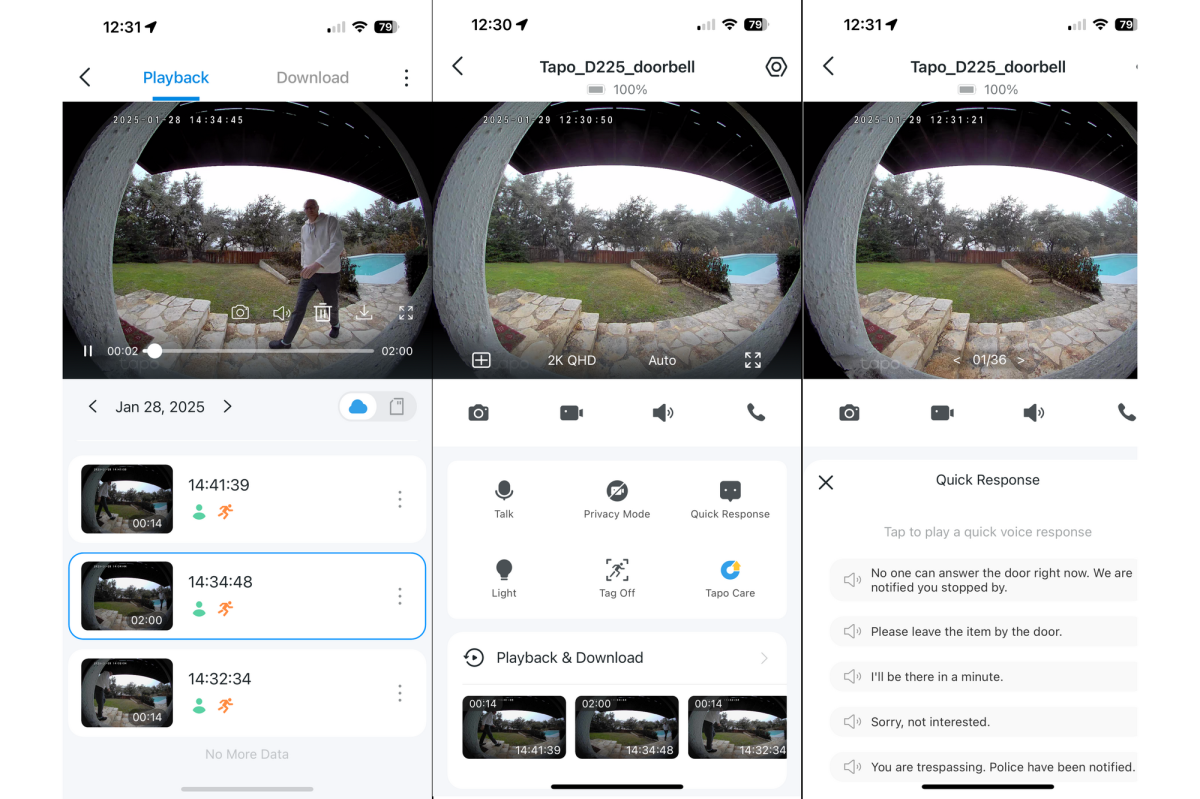
The Tapo D225 provides a head-to-toe view of your visitors. Another great feature lets the doorbell play canned messages when someone presses the button.
Christopher Null/Foundry
In my testing, anything further than a few feet away was lost in shadow and blur. For what it’s worth, I found that the light ring also obscured the fact that the doorbell button was indeed a button. Many other doorbell cameras use a blue light to denote where to press, but because Tapo’s button and light ring are both white, this makes the doorbell icon hard to see.
Additional features include two-way talk, complete with a variety of pre-recorded responses you can send ranging from “I’ll be there in a minute.” to “You are trespassing. Police have been notified.” Motion detection settings are extensive and even include detection zones that can customized based on the type of motion.
For example, you can watch only for pets in one area, vehicles in another, and people in yet another; plus, set up a zone to monitor all types of motion. Whether this is a useful feature or overkill is a question for the reader. Package detection is also included (though not part of the detection-zone feature).
Clip settings are also extensive and well-designed, letting you set the cooldown/retrigger time (0 to 60 seconds), the buffer length after which the camera keeps recording when motion is no longer detected (3 to 10 seconds), and maximum clip length (20 to 120 seconds). These settings worked well during my testing, though occasionally I would find recorded clips maxed out at 120 seconds, despite only containing 10 or fewer seconds of motion.
Clips are stored in chronological order by day and are segregated between those stored on the cloud and those stored on the memory card. Thumbnails are small but they work well enough to let you flip through recordings quickly. Recordings saved to the memory card can also be scanned on a scrollable timeline, which includes color-coded time stamps that alert you to the type of motion encountered at each interval. Basic support for Amazon Alexa and Google Assistant devices is also in the mix.

The Tapo D225 Video Doorbell Camera isn’t the most svelte appliance to mount next to your door.
TP-Link
One of the most surprising features of the device is its ability to record 24/7 video, though this feature is disabled if the camera is running on battery power. You can also set a schedule for continuous recording if you only need access to a running feed for certain hours of the day.
All of these features work if you’re storing your clips locally, but you can get a few extra features if you subscribe to Tapo Care, which stores all clips online for 30 days and can add snapshots to your push notifications. One of the more useful features is a beta “video summary” feature that lets you create a supercut of all the motion that occurred during a single day, so you can digest everything that happened with a single tap.
This digest feature worked very well for me, making for an easier way to scan through a lot of activity in a day than reviewing clips individually. A weekly report is also available as a beta feature. Tapo Care costs $3.49/month or $35/year for a single camera or $12/month or $120/year for up to 10 Tapo cameras. A 30-day free trial is included with purchase.
Should you buy the Tapo D225 Video Doorbell Camera?
I had surprisingly few hiccups while using this device. Both live video and recorded clips loaded quickly and without complaint. Notifications also popped up quickly for both motion and doorbell-press events. The only major issue I encountered was during the early days of testing, when I received multiple announcements from the doorbell’s speaker that the microSD card was not formatted. This was not only not accurate, it was also not helpful. Even if it had been correct, this alert should be delivered as an in-app notification, not an audible announcement played outside for visitors to hear.
With a street price of just $80 at the time of this review, the Tapo D225 is a huge bargain considering how feature-packed it is, particularly since you can readily skip the cloud service option and still get nearly all of the doorbell’s capabilities.
It might not be much to look at, but it delivers a lot of features and it gets the job done.
This articles is written by : Nermeen Nabil Khear Abdelmalak
All rights reserved to : USAGOLDMIES . www.usagoldmines.com
You can Enjoy surfing our website categories and read more content in many fields you may like .
Why USAGoldMines ?
USAGoldMines is a comprehensive website offering the latest in financial, crypto, and technical news. With specialized sections for each category, it provides readers with up-to-date market insights, investment trends, and technological advancements, making it a valuable resource for investors and enthusiasts in the fast-paced financial world.

