- Microsoft has finally made Recall available on Windows 11 for Copilot+ PCs – it’s rolling out with the April preview update
- Click to Do is also generally available now, as is an AI-supercharged version of Windows 11’s basic search functionality
- The latter improved search feature is what might interest many Copilot+ PC owners
Microsoft has finally unleashed its Recall feature on the general computing public after multiple misfires and backtracks since the functionality was first revealed almost a year ago now.
In case it escaped your attention – which is unlikely to say the least – Recall is the much talked about AI-powered feature that uses regularly saved screenshots to provide an in-depth, natural language search experience.
Microsoft announced that the general availability of Recall for Windows 11 is happening, with the feature now rolling out, albeit with the caveat that this is for Copilot+ PCs only. That’s because it requires a chunky NPU to beef up the local processing power on hand to ensure the search works responsively enough.
Alongside Recall, the Click to Do feature is also debuting in Windows 11 for Copilot+ PCs, which is a partner ability that offers up context-sensitive AI-powered actions (most recently a new reading coach integration is in testing, a nifty touch).
There’s also a boost for Windows 11 search in general on Copilot+ laptops, which now benefits from a natural language approach, as seen in testing recently. This means you can type a query in the taskbar search box to find images of “dogs on beaches” and any pics of your pets in the sand will be surfaced. (This also ties in cloud-based results with findings on your device locally).
Microsoft further notes that it has expanded Live Captions, its system-wide feature to provide captions for whatever content you’re experiencing, to include real-time translations in Chinese (Simplified) covering 27 languages (for audio or video content).
It’s Recall that’s the big development here, though, and while Microsoft doesn’t say anything new about the capability, the company underlines some key aspects (we were informed about in the past) regarding privacy.
Microsoft reminds us: “Recall is an opt-in experience with a rich set of privacy controls to filter content and customize what gets saved for you to find later. We’ve implemented extensive security considerations, such as Windows Hello sign-in, data encryption and isolation in Recall to help keep your data safe and secure.
“Recall data is processed locally on your device, meaning it is not sent to the cloud and is not shared with Microsoft and Microsoft will not share your data with third parties.”
Furthermore, we’re also reminded that Recall can be stripped out of your Copilot+ PC completely if you don’t want the feature, and are paranoid about even its barebones being present (disabled) on your PC. There are instructions for removing Recall in this support document that also goes into depth about how the functionality works.
All of these features are set to be rolled out to Copilot+ PCs starting with the April 2025 preview update, which is imminent (or should be). However, note that for certain regions, release timing may vary. The European Economic Area won’t get these abilities until later in 2025, notably, as Microsoft already told us.

Analysis: The real gem for Copilot+ PC owners
The arrival of Recall is not surprising, because even though it’s been almost a year since Microsoft first unveiled the feature – and rapidly pulled the curtain back over it for some time, after the initial copious amounts of flak were fired at the idea – it was recently spotted in the Release Preview channel for Windows 11. That’s the final hurdle before release, of course, so the presence of Recall there clearly indicated it was close at hand.
I must admit I didn’t think it would be out quite so soon, though, and a relatively rapid progression through this final test phase would seem to suggest that things went well.
That said, Microsoft makes it clear that this is a ‘controlled feature rollout’ for Copilot+ PCs and so Recall will likely be released on a fairly limited basis to begin with. In short, you may not get it for a while, but if you do want it as soon as possible, you need to download the mentioned optional update for April 2025 (known as the non-security preview update). Also ensure you’ve turned on the option to ‘Get the latest updates as soon as they’re available’ (which is in Settings > Windows Update).
Even then, you may have to be patient for some time, as I wouldn’t be surprised if Microsoft was tentative about this rollout to start with. There’s a lot at stake here, after all, in terms of the reputation of Copilot+ PCs.
Arguably, however, the most important piece of the puzzle here isn’t Recall at all, although doubtless Microsoft would say otherwise. For me – if I had a Copilot+ PC (I don’t, so this is all hypothetical, I should make clear) – what I’d be really looking forward to is the souped-up version of Windows 11’s basic search functionality.
Recall? Well, it might be useful, granted, but I have too many trust issues still to be any kind of early adopter, and I suspect I won’t be alone. Click to Do? Meh, it’s a bit of a sideshow for Recall and while possibly handy, it looks far from earth-shattering in the main.
A better general Windows search experience overall, though? Yes please, sign me up now. Windows 11 search has been regarded as rather shoddy in many ways, and the same is broadly true for searching via the taskbar box in Windows 10. An all-new, more powerful natural language search could really help in this respect, and might be a much better reason for many people to grab a Copilot+ PC than Recall, which as noted is going to be steered clear of by a good many folks (in all likelihood).
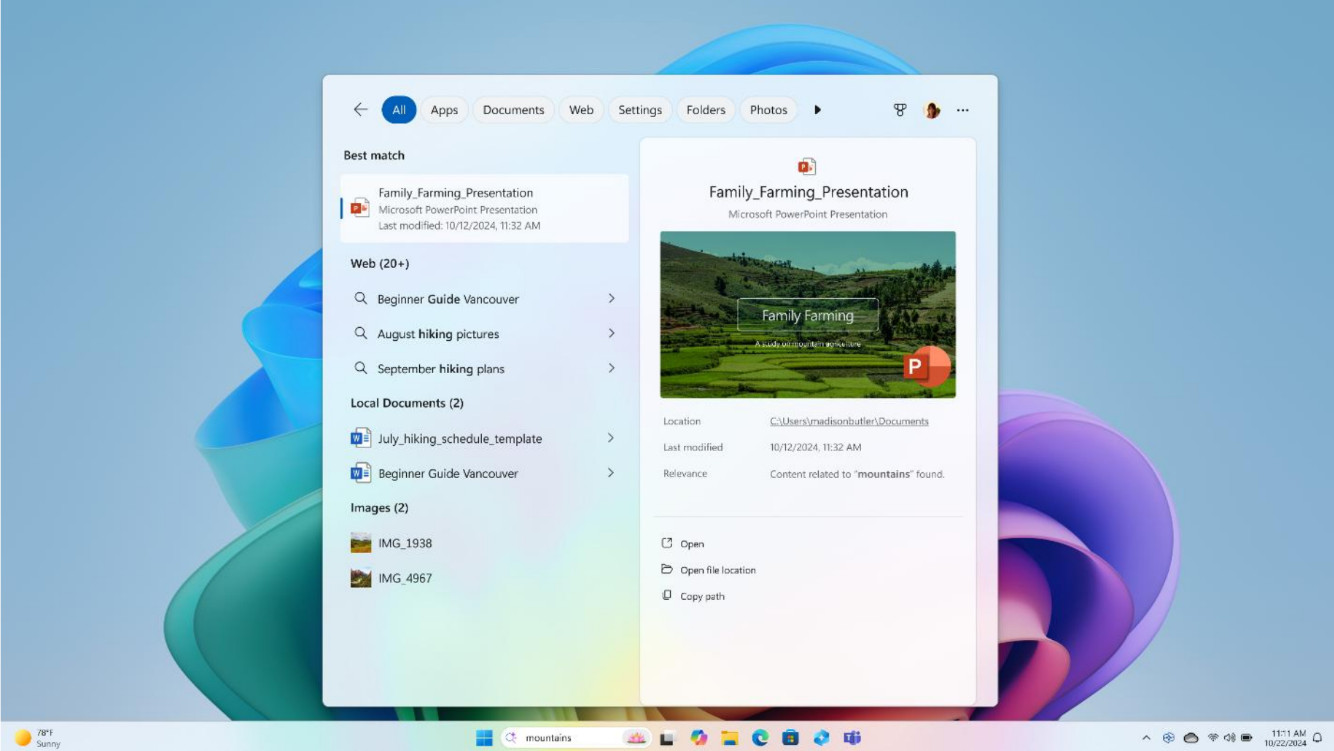
Microsoft’s own research (add seasoning) suggests this revamped basic Windows 11 search is a considerable step forward. The software giant informs us that on a Copilot+ device, the new Windows search means it “can take up to 70% less time to find an image and copy it to a new folder” compared to the same search and shift process on a Windows 10 PC.
Of course, improved search for all Windows 11 PCs (not just Copilot+ models) would be even better – obviously – and hopefully that’s in the cards from an overarching perspective of the development roadmap for the OS. The catch is that this newly pepped up search is built around the powerful NPU required for a Copilot+ laptop, of course, but that doesn’t stop Microsoft from enhancing Windows search in general for everyone.
Naturally, Microsoft is resting a lot of expectations on Copilot+ PCs, though, noting that it expects the ‘majority’ of PCs sold in the next few years to be these devices. Analyst firms have previously predicted big things for AI PCs, as they’re also known, as well.
You may also like…
- Windows 11 users are getting fixes for some longstanding bugs in 24H2, including the cure for a seriously annoying File Explorer glitch
- Windows 11 is getting a very handy change to the taskbar, as Microsoft takes a leaf from Apple’s Mac playbook
- Microsoft looks to be making a big change to how you install and log in to Windows 11 – and I’m not happy about it at all
This articles is written by : Nermeen Nabil Khear Abdelmalak
All rights reserved to : USAGOLDMIES . www.usagoldmines.com
You can Enjoy surfing our website categories and read more content in many fields you may like .
Why USAGoldMines ?
USAGoldMines is a comprehensive website offering the latest in financial, crypto, and technical news. With specialized sections for each category, it provides readers with up-to-date market insights, investment trends, and technological advancements, making it a valuable resource for investors and enthusiasts in the fast-paced financial world.
