Chromebooks can do AI. Did you know that? If you didn’t, you’re making someone in Google’s marketing department very sad. The Chromebook team has been pushing Google Gemini AI powers, particularly on the more capable Chromebook Plus label, for a year and change. The new Lenovo Chromebook Plus 14, with a MediaTek processor boasting 50 TOPS, is a good example.
Lenovo’s new MediaTek-powered Chromebook Plus 14
Google used the upcoming Lenovo design to showcase Gemini’s latest tricks at a press event last week. But I have to confess that I found the laptop itself, particularly its value proposition, more immediately gripping than the latest attempts to sell me a subscription that’ll write my emails for me.
The Chromebook Plus 14 combines a solid and lightweight build, a 14-inch OLED screen (touchscreen optional), generous memory (12GB or 16GB), and that MediaTek processor. “MediaTek” usually indicates a more budget option, such as Lenovo’s own Surface-style Chromebook tablets. But in this case it’s the Kompanio Ultra, an 8-core, 3-nanometer design that has more in common with the Snapdragon X series in recent Windows laptops than the repurposed phone boards often associated with the brand.

Michael Crider/Foundry
And this chip is the reason that this particular Chromebook Plus was so heavily featured. It’s packing a Neural Processing Unit (NPU) that enables more powerful, efficient local processing for AI tasks, at the same 50 Terra Operations Per Second (TOPS) rating as many of the best laptop CPUs on the market. Google says that this is the first Chromebook Plus to get its latest AI capabilities, which the Chromebook Plus 14 can handle 32 percent faster and 44 percent more efficiently…than models without an NPU. A bit of a weighted comparison, that.
Throw in the excellent efficiency of an Arm architecture, which is inherently less limiting on Chrome OS than on Windows (heck, it might be even better for running Android games from the Play Store), and you have the makings of an excellent option on the higher end of the Chromebook spectrum. MediaTek has highlighted this chip’s ability to perform in Minecraft specifically.
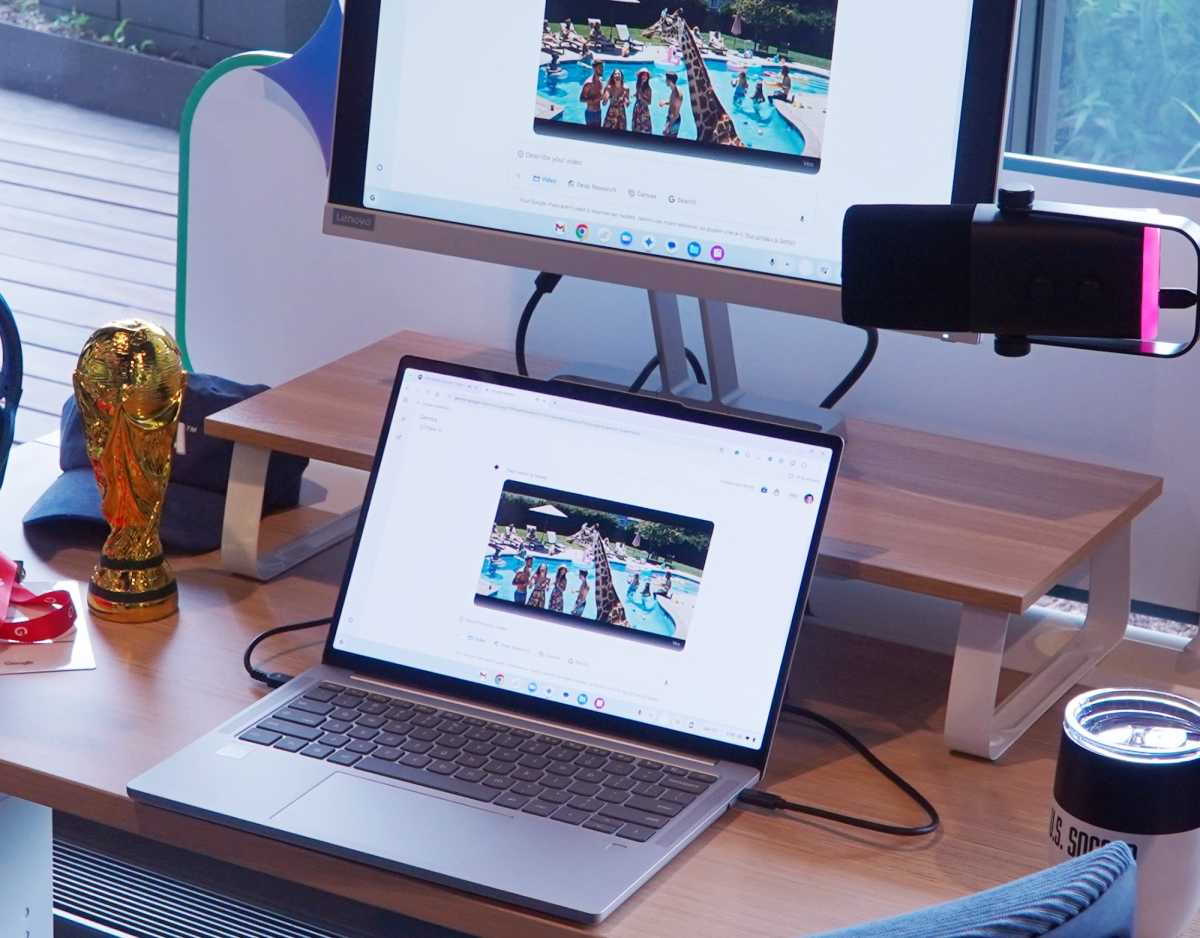
Michael Crider/Foundry
Other charms of the Chromebook Plus 14 include Dolby-certified speakers (which are indeed pretty good, letting me clearly hear music and speech in a crowded demo room), a fingerprint scanner, a 2.5-pound (1.13 kg) weight, and the “longest battery life on a Chromebook Plus [laptop].” A more precise number for that longevity is 17 hours, but exactly what you’ll be doing in those 17 hours will of course make it vary (especially on something so web-dependent).
Using the new laptop briefly at the event, I found it to be appealing in a lot of different ways. The keyboard in particular is very good for a Chromebook, if not quite up to the standards of Lenovo’s ThinkPad line. It’s fanless, thin, and lightweight for a 14-inch model, probably helped along by a polycarbonate case bottom that reminds me of the Pixelbook Go in a good way (rest in peace, Google-produced laptops). Like other recent Lenovo mid-range designs, the 5-megapixel webcam gets a little lip above it that functions as a handy lifting edge, and includes a hardware shutter for privacy.

Michael Crider/Foundry
Oh, one more happy design choice: A USB-C port on both sides of the laptop. Would I be conceited if I claimed that someone at Lenovo is listening to my whiny complaints on the topic? Yes, I would, but I’m going to claim it anyway.
Perhaps most impressive is the starting price for this design, $649. That’s low enough that it’s within striking distance of an upgrade for more conventionally “affordable” Chromebooks, or worth considering versus a more expensive Windows laptop with similar specs. That base model gets 12GB of RAM (low for a Windows laptop, but higher than the 8GB necessary for the Chromebook Plus designation), and sadly lacks a touch upgrade for that very pretty OLED screen. An upgraded model will get 16GB of RAM, 256GB of storage — I assume 128GB for the base model, but haven’t seen that confirmed — and the missing touchscreen. How much you’ll be paying for those bonuses, I don’t know.
New AI powers for Chromebook Plus
So what exactly will you be able to do with all those AI powers enabled by the fancy new chip inside? Here’s a quick list. Some of these will be exclusive to the new Lenovo model, at least to start, but will presumably expand to more Chromebook Plus models as the Kompanio Ultra chip proliferates across new and updated models.
Select to search with Google Lens: This is essentially a desktop/laptop version of Circle to Search, as seen on recent Android phones.
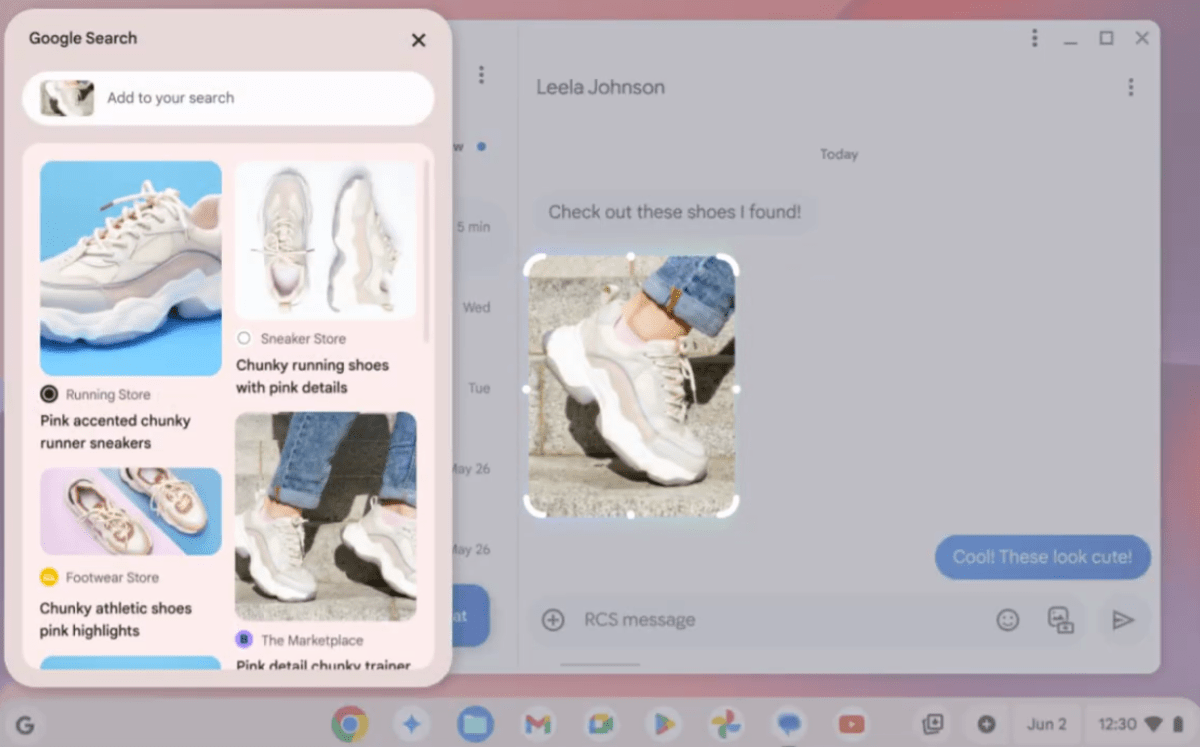
Text capture: It’s a more powerful version of optical character recognition (OCR) built into the same tool. More structured data, like an expense report, can be exported to a Google Sheets spreadsheet if the tool recognizes it. Ditto for events and Google Calendar.
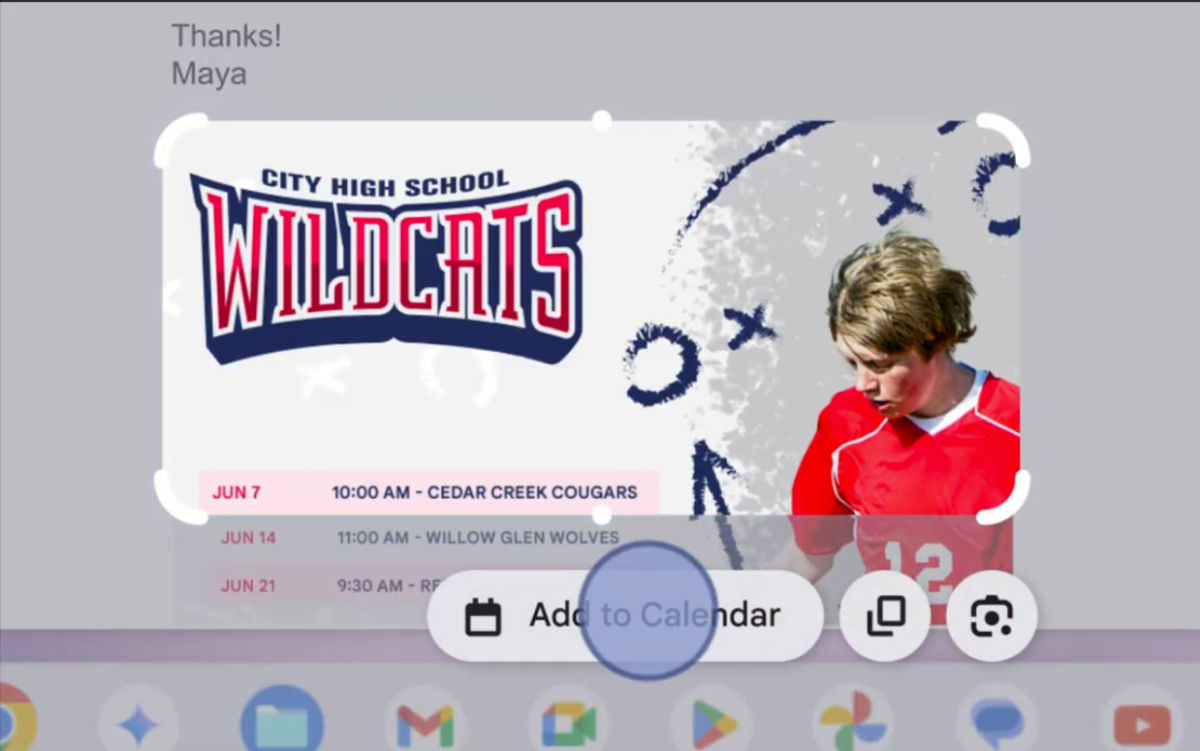
Image generation in Quick Insert: Google is expanding its generative AI offerings enabled by the Quick Insert button, which replaced the search/Caps Lock button on the most recent Chromebook Plus designs. Now you can use the same contextual tool to insert Gemini’s AI-created images, anywhere in the interface, and across any web-connected tool. You’ll have four images to choose from when you invoke the tool…but I couldn’t get it to work in the demo.

Image editing (exclusive to Lenovo Chromebook Plus 14): Chromebook Plus models are getting more powerful image editing tools in the basic gallery app, powered by Gemini AI.
Help Me Read, Simplify: Chromebook Plus models will get a contextual option to sum up a selection of text or a page using the Gemini LLM. This is different from “Summarize,” and currently in an experimental mode. I get the impression that this is meant for children or others who want to read as little as possible for a large amount of info.
Smart Grouping (exclusive to Lenovo Chromebook Plus 14): This is the one that’s most interesting to me, an “AI” skeptic. Using this new function you can create a new Smart Group for whatever you’re looking at, and Gemini will create a new “desk” (Chrome OS’s term for virtual desktops) with all the relevant info you currently have open. This works across Chrome browser tabs, apps, and anything else you happen to have open.
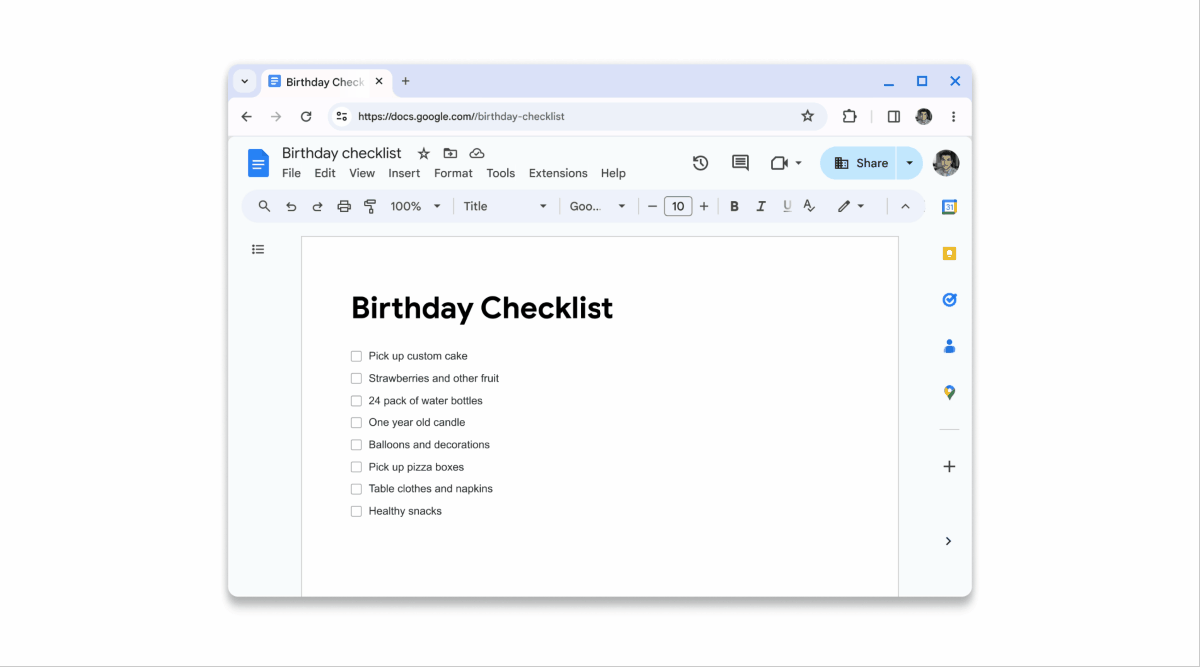
I can see how this would be extremely useful for anyone who tends to let their tab bar fill up, just a couple of seconds will give you a focused, streamlined interface for a single task and tons of information. That’s the intention, anyway — I get the feeling that, like virtual desktops themselves, I might bounce off this feature unless it proves to be extremely reliable.
Google is still using buyers of new Chromebooks, and especially those that qualify for Chromebook Plus features, as a testing ground for the pricey $20-a-month Google AI Pro plan, which comes with 2 terabytes of cloud storage. In addition to a year of free access with a new Plus device purchase, Google will now throw in access to the Veo 3 video generator and flagship NotebookLM large language model across that year.
Google claims this is worth $240 for the year. You can use it to generate “up to 20 podcasts daily.” Having seen plenty of AI slop on YouTube trying to pass off a NotebookLM “podcast,” in which two AI-generated voices talk to each other with painful approximations of human dialogue and vocal tics, I can’t imagine a more painful way to try and absorb information. But perhaps I’m just getting old. And bitter.
Chromebook’s future in question without Chrome
Before I left the event, I cornered John Malentis, Google’s VP of Chrome OS Product Management to ask a few questions. I was glad to hear that teachers, and to a lesser degree parents, can turn off access to text and image generation powers in Chrome OS with management tools. That’ll make it harder — if far from impossible — for kids to get Google to do their homework. More promising was the news that Google’s live translation of video and audio is rolling out to more education devices later this year.
I also asked Malentis if he had any comment on the future of Chrome OS, in the theoretical event that a judicial branch of a large government forced Google to sell or otherwise divest itself of the Chrome browser. I fully expected him to be unable to comment on this, and he fulfilled my expectation. Exactly what the future of Chrome OS looks like when and if the United States determines that Google must get rid of Chrome remains the most interesting, and concerning, variable for Chromebooks in the near future.
This articles is written by : Nermeen Nabil Khear Abdelmalak
All rights reserved to : USAGOLDMIES . www.usagoldmines.com
You can Enjoy surfing our website categories and read more content in many fields you may like .
Why USAGoldMines ?
USAGoldMines is a comprehensive website offering the latest in financial, crypto, and technical news. With specialized sections for each category, it provides readers with up-to-date market insights, investment trends, and technological advancements, making it a valuable resource for investors and enthusiasts in the fast-paced financial world.
