Perplexity’s Comet is the most advanced AI browser right now, and it’s actually pretty cool. You can watch the browser’s built-in AI perform actions in real time, like clicking buttons on web pages and navigating between links.
Yet while Comet might be a foretaste of the future of web browsing, it’s not quite what it’s hyped up to be. I’ve been playing around with Comet on Windows for a few weeks now… and it leaves me wanting.
You can use Comet right now with a Perplexity Pro subscription for $20/month, but read this before you spend cash on it.
Comet’s AI can browse the web for you
Comet’s hallmark feature is unique among AI browsers right now. Yes, it does have “standard AI browser” features like an AI sidebar that summarizes content, a voice mode that lets you speak with Perplexity’s LLMs, and a Perplexity chat box on the New Tab page.
But the core feature here is that you can open Comet’s chat experience and then say something like: “Hey, control my web browser and do something.” Research flights, plan travel, find products to buy—nearly anything is possible, and Comet will actually do it for you.
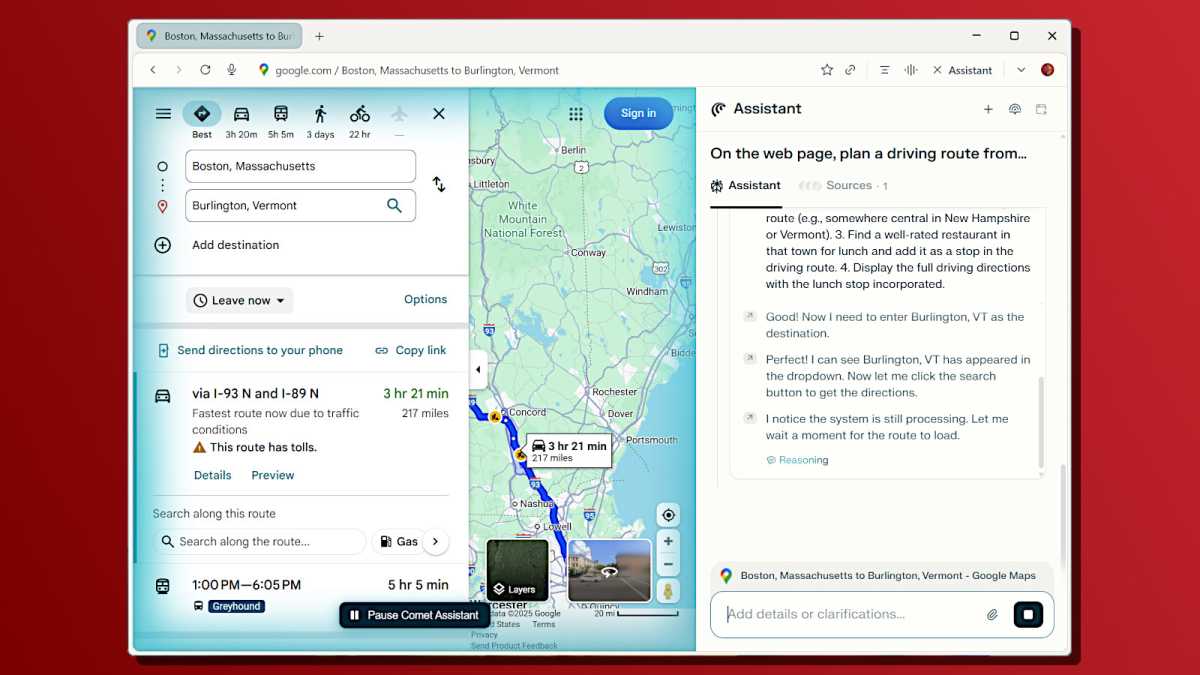
Chris Hoffman / Foundry
There’s something weirdly magical about opening Google Maps, telling Comet to research and plan a route for you, and watching in real time as it reasons through the process of clicking buttons, typing text, and interacting with the web page.
You can see it all happen right before your eyes—and when the AI is controlling a page, you’ll see a blue border around it to let you know. You’ll see how the AI reasoning model talks to itself as it walks through the task, and you can interrupt it at any time.
I may have gripes with Comet, but none of them take away from how cool it is to see this agentic AI browser in action the first time. This is a glimpse of the future. Nearly every web browser—apart from Vivaldi—will be following in Comet’s footsteps, whether we like it or not.
Comet’s AI browsing can be pretty slow
Once you get over how magical the technology seems, the limitations quickly become apparent. This is true for large language models in general, but it’s especially true with Comet.
As I watch every task completed by the agentic AI, I realize how much faster it would be to just do all the clicking and navigating myself. Watching the AI use Google Maps is fun, but it quickly loses its luster when you’re one minute into a task and get outputs like: “Oops, I entered the address, but I didn’t hit backspace first to clear the box. I’ll need to erase the text in the box, and then type the address again.”
It can be surprisingly slow. You’d save time by doing the browsing yourself, or even just using a more traditional AI chatbot that isn’t built into your web browser. Prompting ChatGPT, Google Gemini, Microsoft Copilot, or even Perplexity itself for information can be faster—it’s just smoother to let the AI focus on compiling and synthesizing data instead of commandeering the browser and navigating user interfaces.
In a nutshell, agentic AI is cool but not quite as useful as it sounds. The typical AI chatbot experience still comes out ahead.
The AI can access your websites… as you
Many websites block access to AI tools, so the conventional AI chatbot search experience can’t always get the job done. But when the AI model has access to your browser, it can use those websites on your behalf. Even if a website requires you to sign in, Comet can use it—as long as you’re sign in to the site before Comet starts navigating it.
That’s a huge advantage over the classic AI chatbot search experience. An AI browser can do a lot more with the web, and you can see exactly what it’s doing and take over whenever you like. But it also means that any exploit could directly affect your browser and your data.
Comet is vulnerable to LLM exploits
Large language models are vulnerable to something called “prompt injections,” which can happen whenever the LLM is made to process and interpret text. The problem is that when text is fed into an LLM, it isn’t always clear whether that text is from you or elsewhere.
For example, an LLM might process and analyze the source code of a web page to perform some kind of task. But the source code of a web page could potentially include hidden prompt instructions designed to hijack an AI that’s analyzing the source code. The LLM can’t distinguish the hidden prompt in the source code from the source code itself.
In other words, that hidden prompt was injected into the source code, and the AI will be none the wiser. Hence, prompt injection attack.
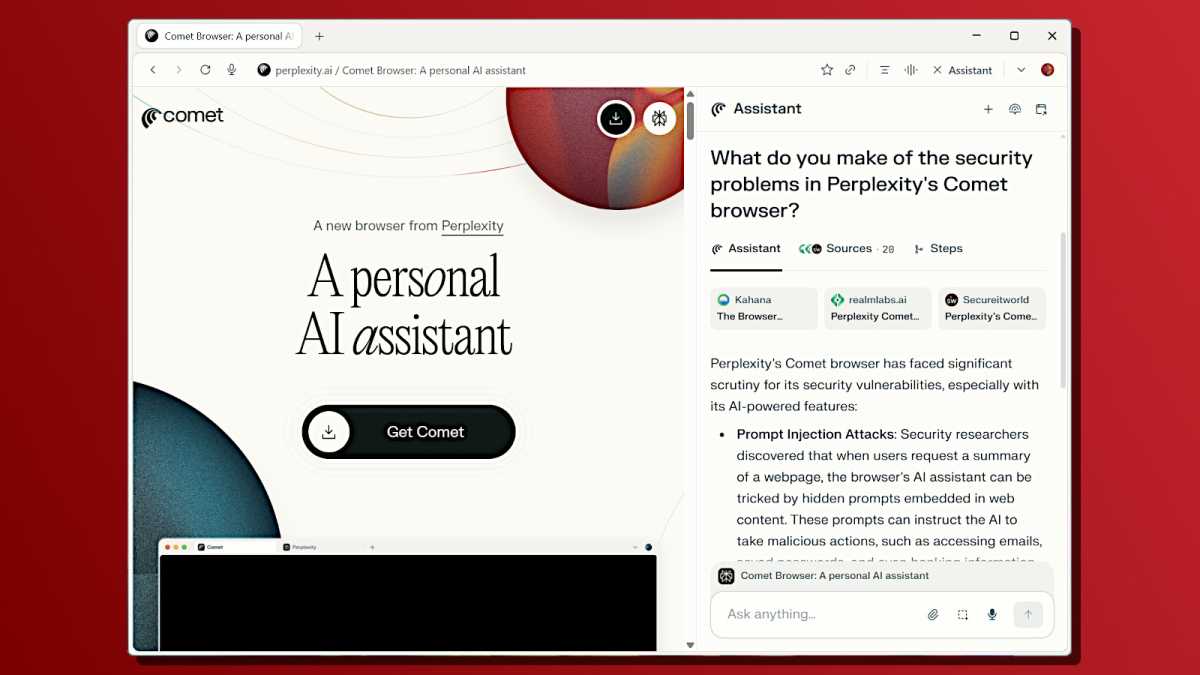
Chris Hoffman / Foundry
Security researchers at Guardio found that Comet was vulnerable to attacks like this, and that it could be tricked into falling for phishing scams while online shopping. Security researchers from Brave also found that Comet was vulnerable to indirect prompt injection attacks. Here’s the wildest part from Brave’s blog post:
“The vulnerability we’re discussing in this post lies in how Comet processes webpage content: when users ask it to ‘Summarize this webpage,’ Comet feeds a part of the webpage directly to its LLM without distinguishing between the user’s instructions and untrusted content from the webpage. This allows attackers to embed indirect prompt injection payloads that the AI will execute as commands.”
Did you catch that? It’s not that Comet’s protections against prompt injection were bypassed, but rather that Comet (in its initial release) didn’t even have prompt injection protections that tried to distinguish between trusted user instructions and untrusted web page data sent to the AI model (at least with the summarization function).
This sort of thing is a known problem with large language models. While Comet now has better protections against this, it’s unclear how good those safeguards are. Comet hasn’t been properly battle-tested.
Other agentic AI browsing solutions—like ChatGPT’s agent mode—interact with websites by loading those websites in their own browser in the cloud apart from your data. Even when those LLMs are exploited by prompt injection attacks, at least the damage is somewhat limited.
But when the AI has access to everything in your browser—as is the case with Perplexity’s Comet—the risk goes up by quite a bit. From what I can tell, it seems like Perplexity is “moving fast and breaking things” while competitors are at least paying attention to security before launching.
Comet is minimal and uncluttered…
Comet is focused on AI browsing—and that’s it. You’re getting a clean, uncluttered Chromium browser. It has AI integration, yes, but aside from that it’s stripped down and doesn’t get in your way.
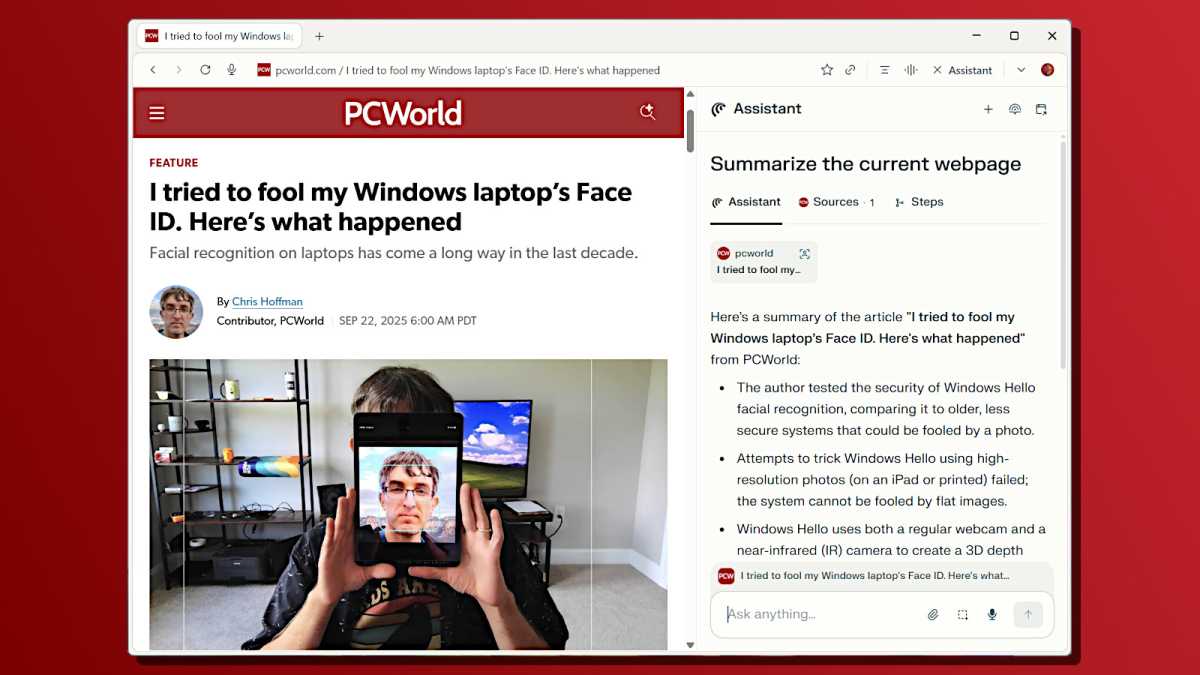
Chris Hoffman / Foundry
It’s not like using Microsoft Edge, for example. Microsoft’s Edge browser is built on the same Chromium codebase that powers Google Chrome and Comet, but Edge packs in a lot of its own bloat: a New Tab page cluttered with viral junk, a sidebar with links to MSN web games, various shopping tools, and so many other features that I personally can’t stand it.
I greatly enjoy the lightweight, stripped-down Chromium experience presented by Comet. Apart from the AI, it’s pretty sleek.
…but maybe too minimal?
Right off the bat, you’ll notice that Comet doesn’t come in mobile app form. Want to use the same browser on your PC and your phone? With Comet, you can’t—at least not yet.
But the problem goes further than that. Even with Comet installed on multiple PCs, it doesn’t yet offer the ability to sync data between multiple PCs. For someone like myself, who regularly switches between desktop PC and laptop while also reviewing many laptops for PCWorld, this is a huge shortcoming and obstacle for daily use.
It’s 2025. I need my web browsers (and AI tools) to sync my data between devices, and I can’t be bothered to manually copy or migrate data. I don’t want to be asking myself “Wait, which PC did I have that conversation on?” if I need to dig up an AI chat log. Is that too much to ask for? I mean, I don’t think so…
Even if I thought Comet was perfect aside from this—and I don’t—the lack of cross-device sync means Comet just isn’t an option as a day-to-day driver for me yet. Perplexity is working on it, but if sync is important to you, save your $20 until they eventually get it rolled out.
Here’s my current verdict on Comet
Comet doesn’t feel designed to be your day-to-day browser—as it is right now, it’s more of a flashy demo. Whether it’s the animated video intro or the way Comet was vulnerable to known LLM exploits at launch, it feels like it was primarily made to position Perplexity for acquisition by an even bigger company (like Apple, maybe?).
Even the $5-per-month Comet Plus subscription that gives revenue back to publishers who are affected by AI feels more like a PR move to warm up feelings around Perplexity’s brand than a serious long-term solution. (That might sound overly cynical, but I stand by the statement.)
Comet is incredibly cool, don’t get me wrong. It’s the first time you can experience agentic AI browsing in action on your PC. But it just isn’t ready to replace the web browser you already trust with everything you do online. It’s a gimmick and it wears off quickly.
If you’re interested in Comet, you should give it a try—as no more than a secondary browser. It may be the future, but it isn’t there yet.
Subscribe to Chris Hoffman’s newsletter, The Windows Readme, for more Windows PC tips, tricks, and experiments.
This articles is written by : Nermeen Nabil Khear Abdelmalak
All rights reserved to : USAGOLDMIES . www.usagoldmines.com
You can Enjoy surfing our website categories and read more content in many fields you may like .
Why USAGoldMines ?
USAGoldMines is a comprehensive website offering the latest in financial, crypto, and technical news. With specialized sections for each category, it provides readers with up-to-date market insights, investment trends, and technological advancements, making it a valuable resource for investors and enthusiasts in the fast-paced financial world.
