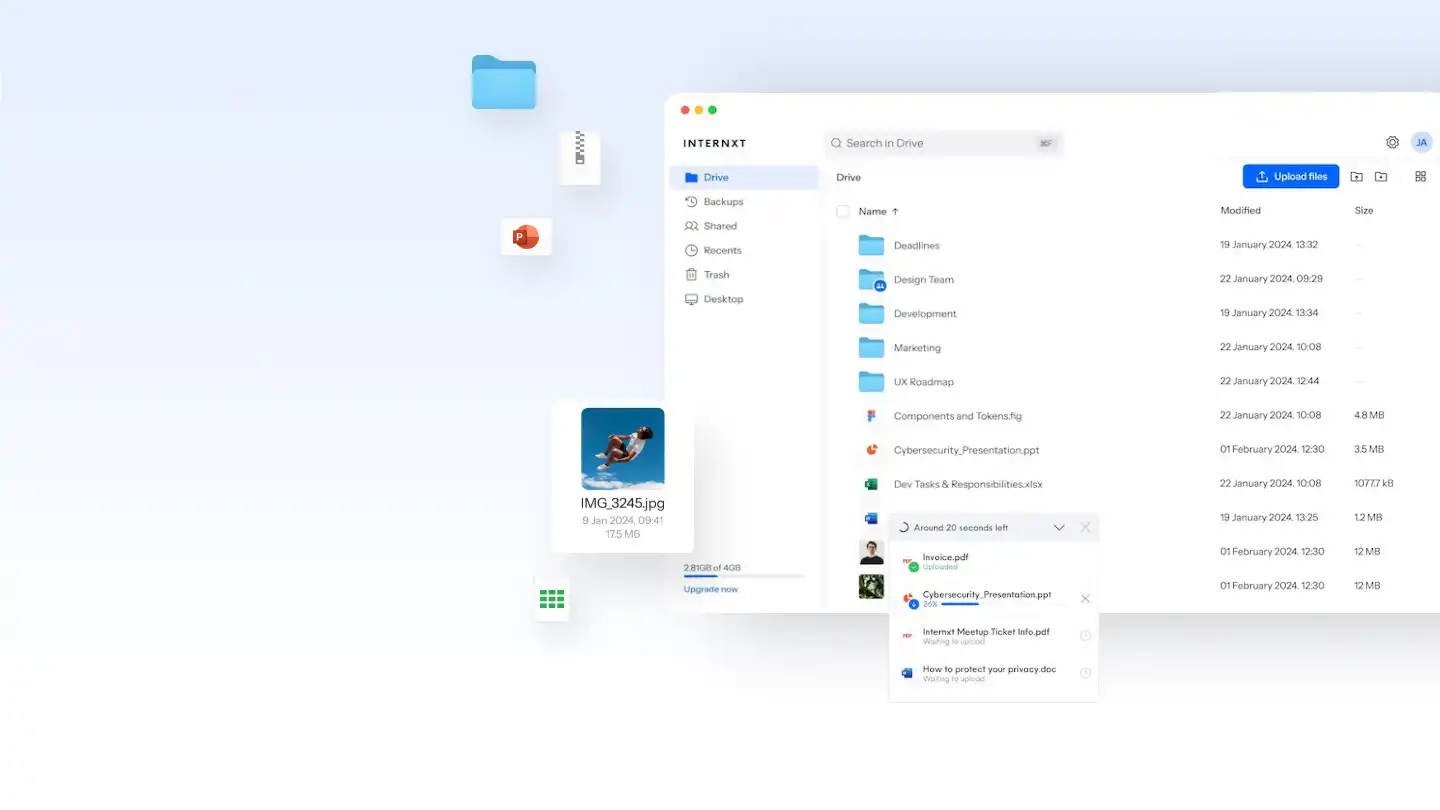The online storage service Internxt secures data with encryption in accordance with the AES-256 standard, ensuring strong protection for sensitive files. The tool is based on open source technology and is available on GitHub. According to the provider, it’s GDPR-compliant. The internet storage has also been verified by Securitum and is said to be 100 percent secure. The service includes a free plan with one gigabyte of storage capacity and the option to share sensitive data with encryption via the cloud.
Here’s how it works: On the service’s website, go to registration via the blue Select Storage button. Scroll down on the following page and you will find the Internxt Free option.
Now click on Select Plan and confirm the free offer in the following pop-up. Enter a valid e-mail address and a password in the field. You’ll then be taken to the interface of your online drive. Switch to your e-mail inbox and confirm your registration there.
Use the cogwheel icon in the top right-hand corner of the browser window to configure your workspace. Under General, you can change the language for the interface, if desired, and use it to determine the design. In the Account section, you can customize your avatar and user name. Below this, you can see how much of the free storage space you’re already using.
Next, switch to the Security category on the left, enter your password there, and download your key for restoring your account to your computer under Backup Key. This is essential in case you forget your password. Due to data encryption, Internxt passwords cannot be reset in the conventional way by e-mail or security code.
You can now upload your first file to the cloud via the user interface. In the file selection, navigate to the directory on your computer, select one or more files, and confirm the transfer by clicking Open. Alternatively, install the Internxt Drive desktop software. There are also mobile apps for Android and iOS.
Files can also be moved to folders in the web version using the mouse; this works with individual entries and multiple selections. To create a new folder, simply right-click in the interface, and select New Folder. Alternatively, use the folder icon with the plus sign in the top right-hand corner.
By right-clicking on a file, further functions appear. These include renaming and previewing information or moving to the recycle bin. When sharing the data, enter the e-mail addresses for the recipients in the new window. Internxt users then receive a direct message, while users without an account are automatically sent an invitation e-mail by the service.
This articles is written by : Nermeen Nabil Khear Abdelmalak
All rights reserved to : USAGOLDMIES . www.usagoldmines.com
You can Enjoy surfing our website categories and read more content in many fields you may like .
Why USAGoldMines ?
USAGoldMines is a comprehensive website offering the latest in financial, crypto, and technical news. With specialized sections for each category, it provides readers with up-to-date market insights, investment trends, and technological advancements, making it a valuable resource for investors and enthusiasts in the fast-paced financial world.