At a glance
Expert’s Rating
Pros
- Large touchpad compared to alternatives
- 16-inch 1200p display at a low price
- Lots of physical connectivity
- Good battery life for a budget gaming laptop
Cons
- Sub-par CPU performance
- Terrible audio quality from built-in speakers
- Wireless connectivity stuck on the Wi-Fi 6 standards
- Slightly more expensive laptops offer better value
Our Verdict
The Acer Nitro V 16 AI is a budget gaming laptop with ok game performance and good battery life (for a gaming laptop).
Price When Reviewed
This value will show the geolocated pricing text for product undefined
Best Pricing Today
Price When Reviewed
$899
Best Prices Today: Acer Nitro V 16 AI
Shoppers looking to buy a laptop with Nvidia RTX 50-series graphics for around $800 or less have few options—one of which is the Acer Nitro V 16 AI, which retails for about $799 online. Although it provides acceptable performance for a budget machine, its day-to-day usability and battery life are what sets it apart from the pack.
Acer Nitro V 16 AI: Specs and features as-tested
The Acer Nitro V 16 AI’s specifications make the laptop feel like a vessel for the RTX 5050 8GB GPU. The AMD Ryzen 5 240 CPU is among the least capable in AMD’s line-up, and the laptop makes do with only 16GB of RAM as well as a 512GB solid state drive.
- Model: ANV16-42
- CPU: AMD Ryzen 5 240
- Memory: 16GB LPDDR5-5600
- Graphics/GPU: Nvidia RTX 5050 8GB
- NPU: Up to 16 TOPS
- Display: 16-inch 1920×1200 180Hz IPS-LCD display
- Storage: 512GB M.2 PCIe 4.0 solid state drive
- Webcam and microphone: 720p webcam with dual-array microphone
- Connectivity: 1x HDMI 2.1, 1x USB-C with DisplayPort and Power Delivery, 2x USB-A 3.2 Gen 2, 1x USB-A 3.1 Gen 1, 1x microSD card reader, 1x Gigabit Ethernet (RJ-45), 1x 3.5mm combo audio
- Networking: Wi-Fi 6, Bluetooth 5.3
- Biometrics: None
- Battery capacity: 76 watt-hours
- Dimensions: 14.2 x 10.9 x 0.92 inches
- Weight: 5.38 pounds
- Operating System: Windows 11 Home
- Price: $899 MSRP / $629 to $799 typical retail
This is a common strategy for a budget gaming laptop. Most competitors, from the Asus ROG TUF line to the Lenovo LOQ 15 and Dell G15, also rely on entry-level CPUs and have 16GB of RAM alongside a 512GB solid state drive. You’ll usually need to pay about $1,000 if you want 1TB of storage (in a laptop with an Nvidia RTX 50-series GPU, at least).
The Acer Nitro V 16 AI is a respectable budget gaming laptop that provides decent game performance and surprisingly good battery life.
Acer Nitro V 16 AI: Design and build quality

Foundry / Matthew Smith
The Acer Nitro V 16 AI doesn’t make much of an impression. It’s a black laptop with a subtle metallic luster adorned only with a chrome “N” on the lid, which is the logo for Acer’s Nitro sub-brand. Besides that, there’s not much to say about the laptop’s style. It’s simple but inoffensive.
Opening the laptop will reveal a couple subtle touches, though none are all that attractive. The Nitro logo is engraved into the palm rest, along with the phrase “Victory starts here” engraved just below the numpad.
Build quality is acceptable. Quickly opening the laptop’s lid reveals obvious display flex, but the lower chassis is solid when the laptop is picked up from a corner or edge. Keyboard flex can be found if you try but it’s not a problem in normal use.
As with most budget gaming laptops, the Nitro V 16 AI isn’t small. It measures over 14 inches wide, nearly 11 inches deep, and almost an inch thick at its thickest point. It also weighs 5.38 pounds. With that said, most gaming laptops of this size are at least this heavy (over six pounds is not uncommon).
Acer Nitro V 16 AI: Keyboard, trackpad, mouse

Foundry / Matthew Smith
I found the Acer Nitro V 16 AI’s keyboard to be merely functional. The laptop’s size provides a good amount of room, which Acer uses to squeeze in a numpad. However, the spaces between each key are large, which in turn means the keys are smaller than you might expect. This is most noticeable for the right side Shift key, and left-side Tab and Control keys, which are tiny.
Annoyingly, the Microsoft Copilot key is one of the largest keys on the keyboard. This is odd because, despite its name, the Acer Nitro V 16 AI doesn’t qualify as a Microsoft Copilot+ PC.
Though the key layout does the keyboard no favors, it’s balanced by the fundamental advantages of a larger, thicker laptop. Keys have a good amount of key travel, the overall size of the keyboard is spacious, and the palm rest offers a good amount of room. I was able to hammer out a few thousand words in comfort.
The touchpad is an advantage. It measures about five inches wide and a little more than three inches deep. Alternatives like the Lenovo LOQ 15 and Dell G15 have noticeably smaller touchpads that feel cramped by comparison.
Acer Nitro V 16 AI: Display, audio

Foundry / Matthew Smith
The Acer Nitro V 16 AI ships with a 1920×1200 resolution IPS-LCD display that can achieve a refresh rate up to 180Hz.
The 16-inch 1200p display is worth special mention. Most budget gaming laptops still use a 15.6-inch 1080p display. Compared to these, the Nitro V 16 AI provides a slightly taller display with more usable space. It’s not a big deal in games but it makes the laptop more enjoyable for web browsing and work.
IPS-LCD displays tend to have lackluster contrast and color when compared to OLED alternatives. That translates to relatively dull, flat image quality. With that said, the IPS display is good enough in most situations. The contrast issue only becomes obvious when the laptop is used in a dark room, as darker scenes appear gray and hazy.
The image is sharp and bright and the display has a semi-gloss coat that resists reflections. You may still find the display difficult to see if you sit near a large sunlit window, however, and outdoors use isn’t comfortable even with the display at its maximum brightness. The same is true for other budget gaming laptops.
Motion performance is decent. The 180Hz refresh rate provides fluid, responsive motion when games render at a frame rate close to the panel’s maximum refresh rate. Motion clarity is decent with good detail across a scene, but small elements like fonts or HP bars can still be difficult to make out. G-Sync is absent, unfortunately, which means you’ll need to use a game’s V-Sync setting or risk unsightly screen tearing.
Audio quality is a problem. The built-in speakers aren’t loud even at maximum volume. Despite that, I often noticed an unpleasant rattling sound caused by vibrations in the laptop chassis when the speakers were at high volumes.
Acer Nitro V 16 AI: Webcam, microphone, biometrics
You’re not going to want to take video calls on the Acer Nitro V 16 AI. The laptop has a barebones 720p webcam with a soft, grainy image. It’s a basic experience excused only by the fact most competitive budget gaming laptops also have a 720p webcam.
The dual-array microphone is a bit more usable, but not by much. It picks up audio that’s crisp, clear, and loud enough to be usable on Zoom or Google Meet. But, once again, this is a minimalist experience.
Biometric login is not supported. This, once again, is typical for a budget gaming laptop. Very few offer a fingerprint reader or IR camera for facial recognition.
Acer Nitro V 16 AI: Connectivity
You’ll find plenty of ports lining the Acer Nitro V 16 AI’s flanks. The left side provides Gigabit Ethernet, a USB-A 3.2 Gen 1 port, 3.5mm audio, and a microSD card reader, while the right side offers two more USB-A 3.2 Gen 2 ports. The rear includes HDMI 2.1, USB-C with Power Delivery and DisplayPort, and a barrel plug connector for the bundled 135-watt power brick.
The USB-C port can be used to charge the laptop, though it doesn’t provide as much power as the 135-watt power brick.
While the Nitro V 16 AI’s physical connectivity is solid, it’s not unusual for the category. Most budget gaming laptops have a similar number and configuration of ports. The microSD card reader is the only physical connectivity option that’s unexpected.
Wireless connectivity is disappointing, as the Acer Nitro V 16 AI only supports Wi-Fi 6 and Bluetooth 5.3. This puts it two generations behind the latest Wi-Fi standard and a generation behind the latest Bluetooth standard.
I wouldn’t call it an immediate problem, as Wi-Fi 6 is still rather quick and new standards are backwards-compatible, but this could make the laptop’s Wi-Fi connectivity feel outdated more quickly as new standards emerge (Wi-Fi 8 is already announced).
Acer Nitro V 16 AI: Performance
The Acer Nitro V 16 AI that I received for review had an AMD Ryzen 5 240 CPU. It’s a low-end CPU in AMD’s current line-up. It has the AMD Zen 4 architecture (a step behind the latest Zen 5) and a total of six CPU cores with hyper-threading for a total of 12 threads. The maximum boost clock is 5GHz.
That’s paired with the Nvidia RTX 5050 with 8GB of VRAM and a maximum graphics power of only 95 watts—fairly low for a modern Nvidia mobile GPU in a dedicated gaming laptop. 16GB of DDR5-5600 memory and a 512GB PCIe 4.0 solid state drive round out the specifications.
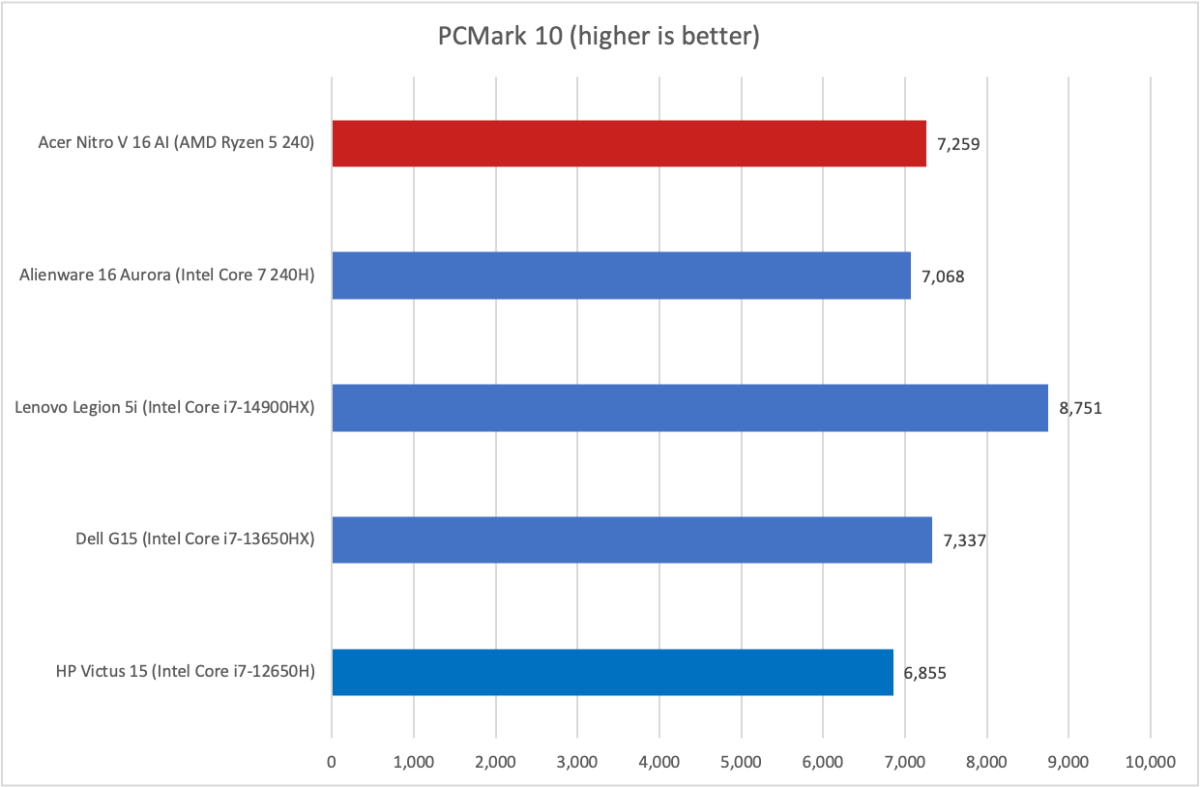
Foundry / Matthew Smith
First up is PCMark 10, a holistic system benchmark. Here the Acer Nitro V 16 AI provides a good result of 7,259. That defeats the Alienware 16 Aurora and older HP Victus 15.
On the other hand, there’s still a huge difference between the Acer Nitro V 16 AI and alternatives with a more power-hungry processor, such as the Lenovo Legion 5i with the Intel Core i7-14900HX.
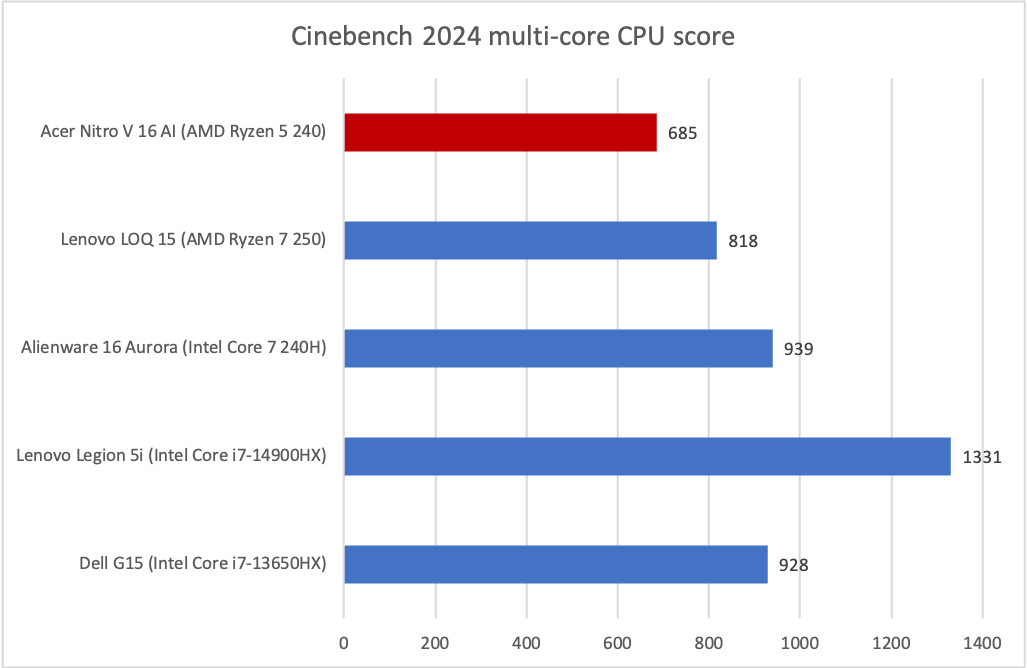
Foundry / Matthew Smith
Cinebench 2024, a heavily multi-threaded CPU benchmark, reaches a modest score of 685 on the Acer Nitro V 16 AI. That’s not a huge surprise because, as mentioned, the AMD Ryzen 5 240 is towards the lower half of AMD’s product stack. Still, there’s significant gap between the Ryzen 5 240 and other CPUs you might find in budget gaming laptops, such as the AMD Ryzen 7 250 and Intel Core 7 240H.
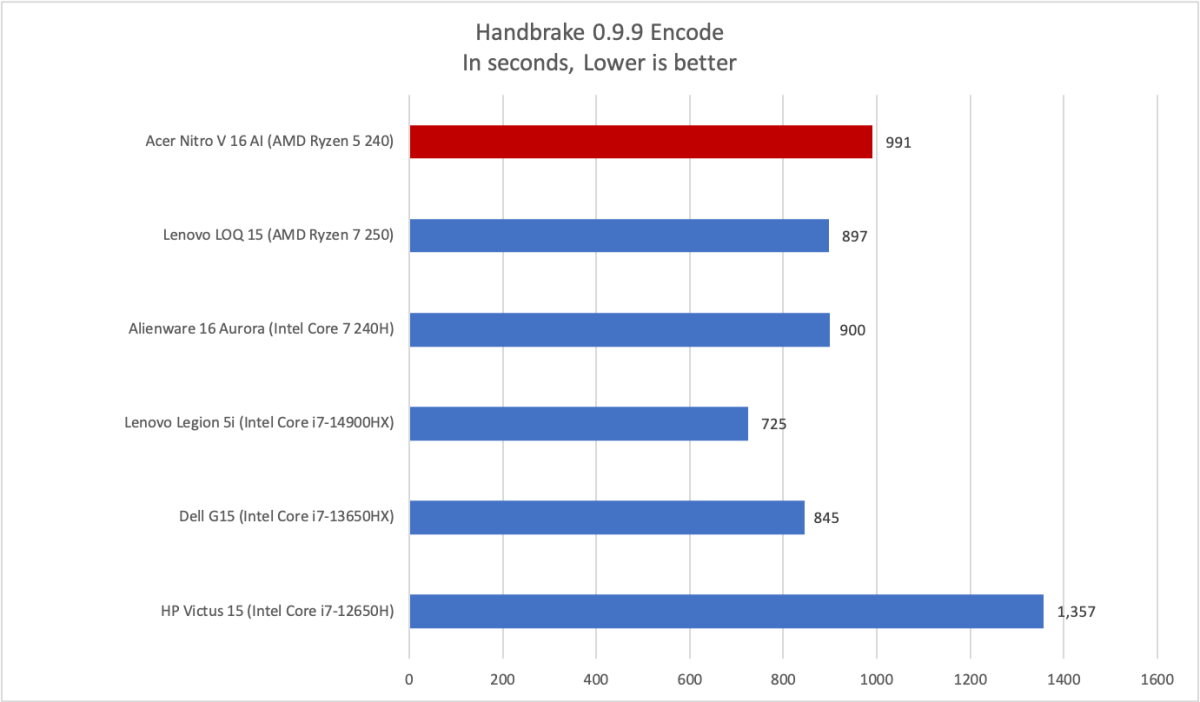
Foundry / Matthew Smith
Handbrake is another multi-threaded CPU benchmark, but one with a longer duration. This test once again puts the Acer Nitro V 16 AI towards the bottom of the pack, though the margin of its defeat is smaller than it was in Cinebench 2024.
I think it’s clear the AMD Ryzen 5 240 is not a performer in CPU tests. It’s fine, but it’s easy to find a gaming laptop with a faster CPU even in the sub-$1,000 price bracket. The Acer Nitro V 16 AI is aimed at gaming, however, so how does Nvidia’s RTX 5050 8GB perform?

Foundry / Matthew Smith
3DMark places the RTX 5050 where I would expect it. The Acer Nitro V 16 AI is a fair bit quicker than the HP Victus 16 that PC World tested with an RTX 4050. However, new laptops with an RTX 5060 prove quicker.
The margin of victory for the RTX 5060 is often slim, though, depending on the laptop used for comparison. The Lenovo LOQ 15 leaps ahead, but the Alienware 16 Aurora with RTX 5060 is only about 10 percent quicker in 3DMark benchmarks.
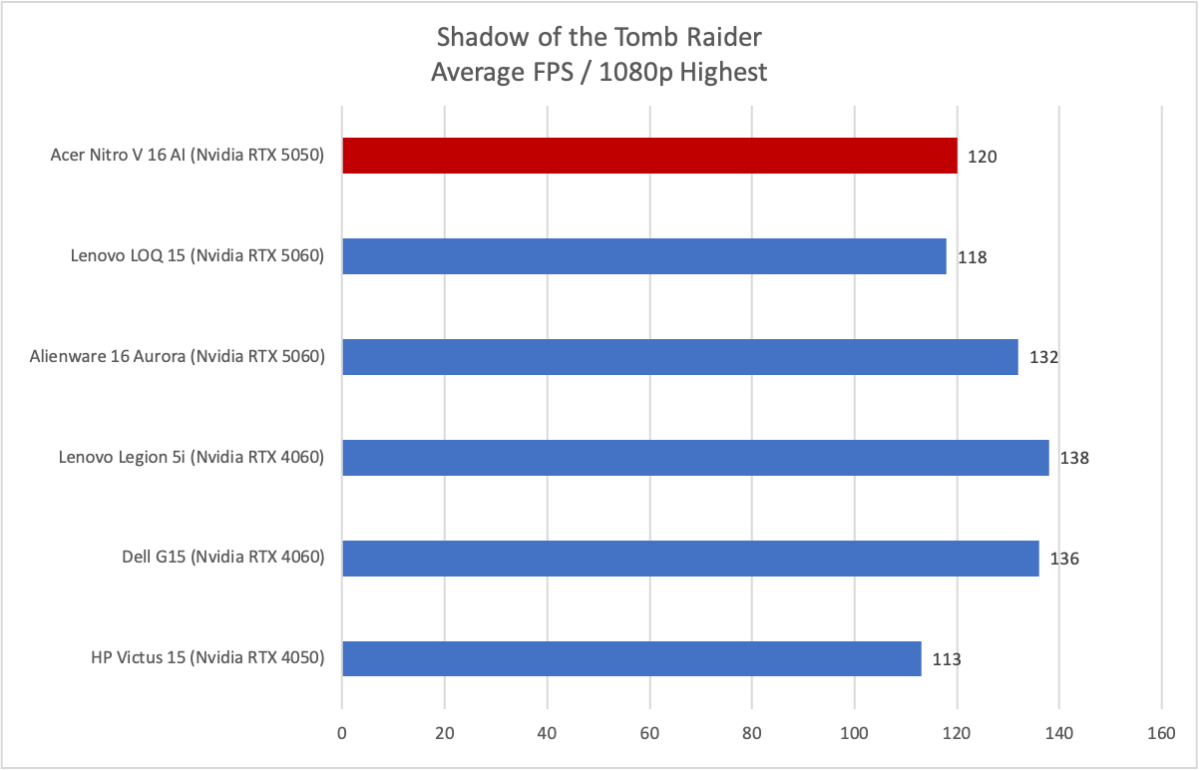
Foundry / Matthew Smith
Shadow of the Tomb Raider is an older game that just about any modern gaming laptop can handle, and the Acer Nitro V 16 AI is no exception. It achieved an average of 120 frames per second.
As the 3DMark test results suggested, the Acer Nitro V 16 AI is not as quick as RTX 5060 laptops, but has an advantage over the older RTX 4050.
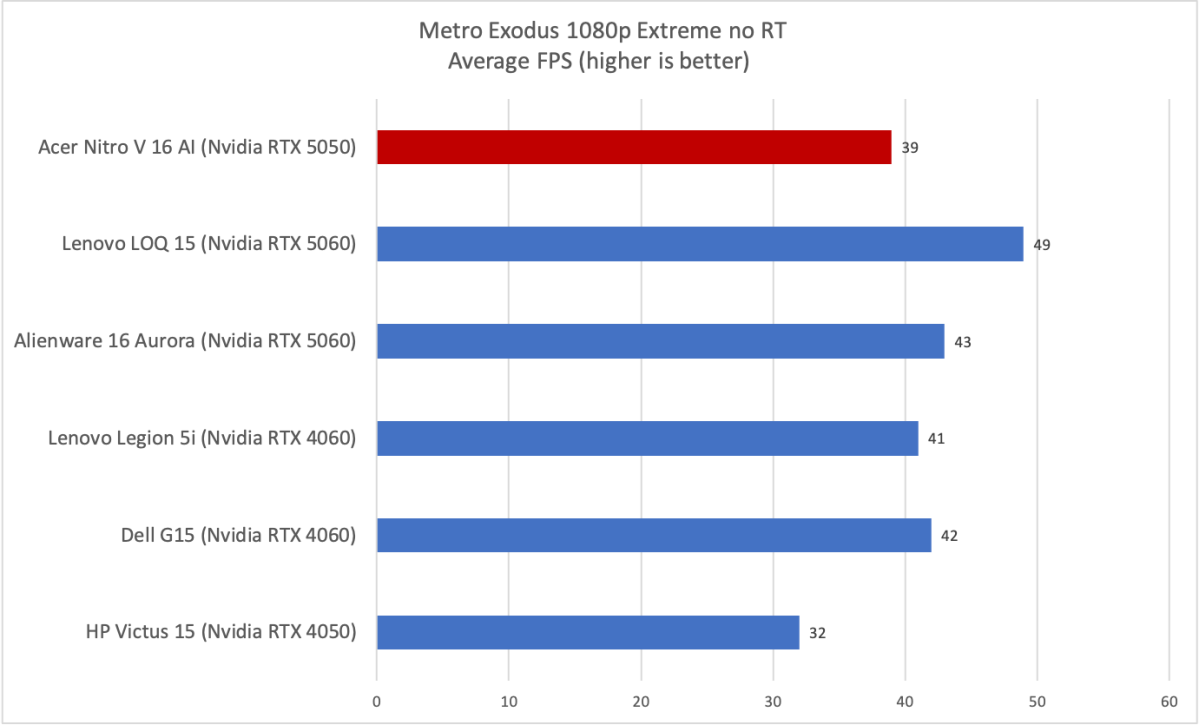
Foundry / Matthew Smith
Metro Exodus, though also an older game, remains extremely demanding if the Extreme preset is used. The Acer Nitro V 16 AI can’t even crack an average of 40 FPS. To be fair, though, most RTX 5060 laptops also barely exceed 40 FPS. And the Nitro V 16 AI once again shows a decent lead over the HP Victus 15 with the older RTX 4050.
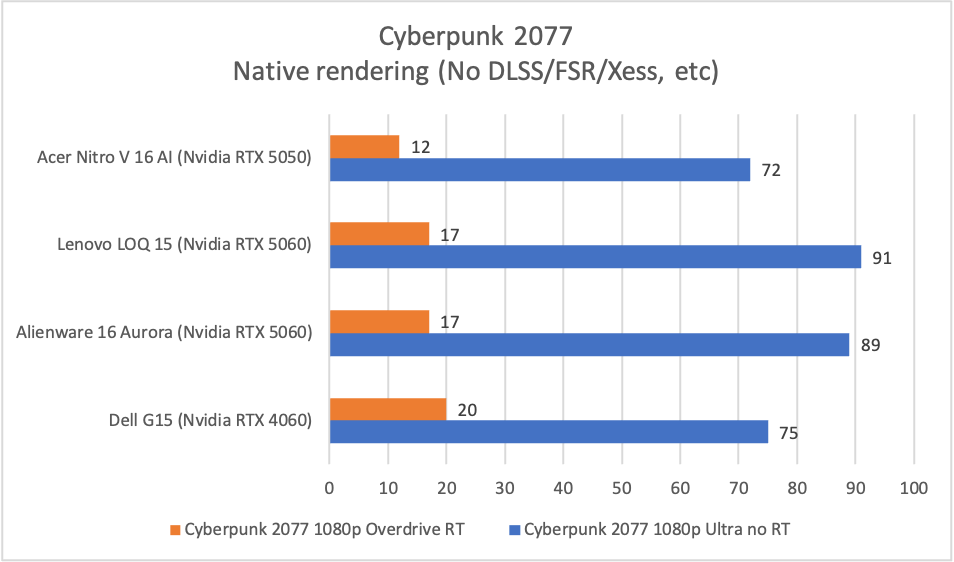
Foundry / Matthew Smith
We round out things with Cyberpunk 2077. While the Nitro V 16 AI is definitely less capable than RTX 5060 machines, the RTX 5050 allows Acer’s budget gaming laptop to hit an average of 72 FPS at 1080p and the Ultra preset. In general, a pleasant 1080p/60 experience is possible on the laptop even without the use of DLSS, which was not active for this test.
The Acer Nitro V 16 AI’s overall results are about what I would expect. Nvidia’s RTX 5050 8GB is an entry-level part and, predictably, it doesn’t quite match the performance available from an RTX 5060—though the two are often close. If you’re upgrading from an older RTX 3050 or RTX 4050 laptop you will see a noticeable improvement.
Pricing doesn’t work to Acer or Nvidia’s favor, however. Laptops with the RTX 5060 are barely more expensive than the Acer Nitro V 16 AI. Lenovo’s LOQ 15 is a good example of this, as it can retail as low as $809.99.
Acer Nitro V 16 AI: Battery life and portability
The Acer Nitro V 16 AI has a 76 watt-hour battery. That’s a modest size for a gaming laptop (though typical for one priced below $1,000). You might expect battery life to be awful, but here the Nitro V 16 AI is able to pull off a surprise.
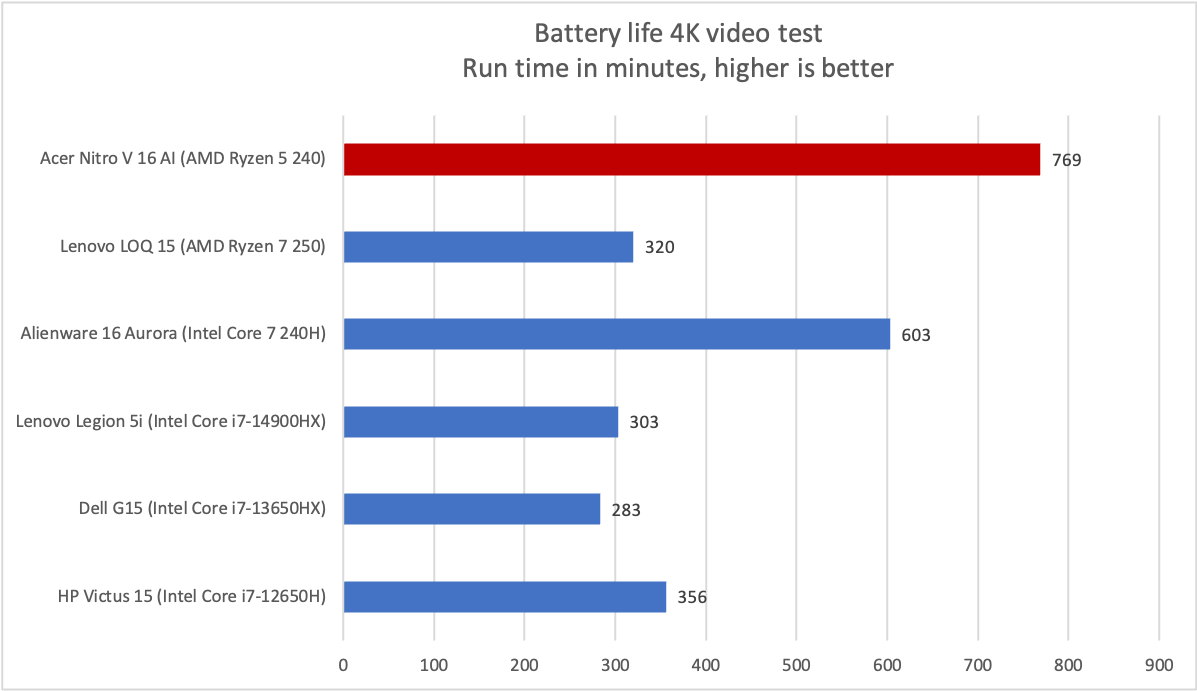
Foundry / Matthew Smith
Our standard battery rundown test, which loops a 4K file of the short film Tears of Steel, ran for over 12 hours before the Nitro V 16 AI had to call it a day. As the graph shows, that’s a much better result than is typical for a gaming laptop—at any price.
Several factors combine to help the Nitro V 16 AI pull this off. It has support for Nvidia Optimus, which turns off the discrete GPU when it’s not needed. This transfers work to the AMD Ryzen 5 240, which is a miserly chip for a gaming laptop. I suspect the 1200p IPS LCD also helps, as it should draw less power than the higher-res OLED display you’d find on a more expensive gaming laptop.
While this result is excellent, remember that battery life will vary depending on how the laptop is used. Gaming on the laptop will engage the Nvidia GPU, which in turn can drain the battery in under two hours if you’re playing a demanding game.
Real-world use will also tend to be less than the benchmark suggests, depending on what you’re doing. Still, I experienced real-world battery life of roughly eight hours in a mix of web browsing and writing in LibreOffice. That’s not bad for a budget gaming laptop.
Acer Nitro V 16 AI: Conclusion
The Acer Nitro V 16 AI is a respectable budget gaming laptop that provides decent game performance and surprisingly good battery life. I also like the laptop’s 16-inch display with 1200p resolution, which is a step up from competitors with a 15.6-inch 1080p display. Other advantages include a wide range of physical connectivity and a decent touchpad.
However, the AMD Ryzen 5 240 doesn’t post great results in CPU tests and the laptop has to make do with just 16GB of RAM and 512GB of storage. The built-in speakers are a miss, too.
I recommend the Acer Nitro V 16 AI over most of the budget gaming laptops I’ve tested or used in 2025. It’s among the more affordable entries in this arena and manages to avoid issues (like short battery life and a sub-par display) that impact competitors including the Lenovo LOQ 15 and HP Victus 15.
Also keep a sharp eye on price. Though it has an MSRP of $899, the Acer Nitro V 16 AI is currently $629 on Walmart, compared to $799 on Amazon. The Nitro V is worth an extra half-star when on sale below $700, as it’s a great value at that pricing.
This articles is written by : Nermeen Nabil Khear Abdelmalak
All rights reserved to : USAGOLDMIES . www.usagoldmines.com
You can Enjoy surfing our website categories and read more content in many fields you may like .
Why USAGoldMines ?
USAGoldMines is a comprehensive website offering the latest in financial, crypto, and technical news. With specialized sections for each category, it provides readers with up-to-date market insights, investment trends, and technological advancements, making it a valuable resource for investors and enthusiasts in the fast-paced financial world.



