At a glance
Expert’s Rating
Pros
- Small, thumb-drive class form factor
- Retractable captive Type-C connector
- Inexpensive for the capacity
Cons
- Slows drastically off secondary cache
Our Verdict
For light duty, this cleverly designed thumb-drive class SSD delivers a lot of bang for relatively few bucks. However, it slows drastically when it runs out of secondary cache.
Price When Reviewed
This value will show the geolocated pricing text for product undefined
Best Pricing Today
Price When Reviewed
$80 for 1TB, $150 for 2TB
Best Prices Today: Adata SC735 10Gbps SSD
Adata’s tiny, blue-striped SC735 is an attractive, if a tad squatter-than-usual take on the hyper-portable SSD, aka a thumb drive. It’s 10Gbps USB and available with up to 2TB at unusually affordable price points.
Our only real caveat is that the drive, while not slow, ranks well down the charts in performance, especially when writing larger amounts of data.
Adata SC735 SSD: Features
Though not the traditional shape, I still think “thumb drive” when I use the SC735. It’s about 0.4-inches thick, 2.25-inches long (2.5-inches with the Type-C connector extended) and 1.2-inches across — quite a bit shorter and wider than most thumb drives, though the dimensions total up roughly the same. The weight is hardly worth mentioning at a mere half an ounce.
I’m generally not a fan of retractable connectors as these mechanisms tend to be either hard to slide, don’t stay in place, or retract when you don’t want them to. Happily, the SC735’s take on retractable suffers none of those issues.
The slide switch is on the bottom so that you don’t disturb it when you grip the unit on the sides (by far the most comfortable way), and the switch locks firmly into place.

Jon L. Jacobi
That said, the slide button sticks out a hair so the SC735 wobbles ever so slightly when placed with the slide facing down. Compensating for this, one “side” of the SC735 is flat, allowing you to set the drive on said side (or alternate bottom if you will) without the wobble.
When sitting upright on its side, the SC735 is easy to spot in the crowd of thumb drives I generally have out for comparison. (As if the blue stripes weren’t enough…) It is a bit less stable, but I didn’t find it nearly as easy to knock over as I had imagined.
As noted, the SC735 is 10Gbps USB and employs a Silicon Motion SM2322 controller and layered QLC NAND. Secondary caching is done by writing the QLC as SLC up to 20 percent of capacity during any single write operation.
Adata warranties the SC735 for five years — two years beyond the norm, though the company doesn’t provide a TBW rating. However, QLC of this apparent vintage (see the performance section) is typically rated at 250TBW per terabyte of capacity. TBW stands for TeraBytes Written, or more informatively — TeraBytes that may be Written before you can’t write anymore.
The SC735 has a lot going for it: a clever design, an attractive look, and especially enticing pricing.
Given its roles as light-duty storage, 250TB is quite likely far more data than you’ll write to the SC735 in ten years, let alone the five covered by the warranty.
Adata SC735: Price
The 1TB version of the SC735 is $80 and the 2TB version, $150. That’s not a heck of a lot more than you’d pay for a bare internal M.2 NVMe SSD of the same capacity. For an external 10Gbps SSD, those are exceptionally low prices. Sweet, but…
Adata SC735: Performance
The performance of the SC735 is adequate as long as you don’t write too much data at one time to it. It’s not the fastest 10Gbps SSD we’ve tested by any means, but subjectively you’d be hard-pressed to tell the difference during normal usage.
When writing gobs of data, however, the SC735 lags — from a bit to a lot. Even our 2TB model ran out of secondary cache before completing the 450GB write and it was nothing to write home about in our 48GB write tests, either.
In CrystalDiskMark 8’s Sequential tests, the SC735 was in the ballpark with most 10Gbps drives, though not quite in the same league as the outstanding, albeit pricier Corsair EX300U or Teamgroup X2 Max I compare it to (somewhat unfairly).
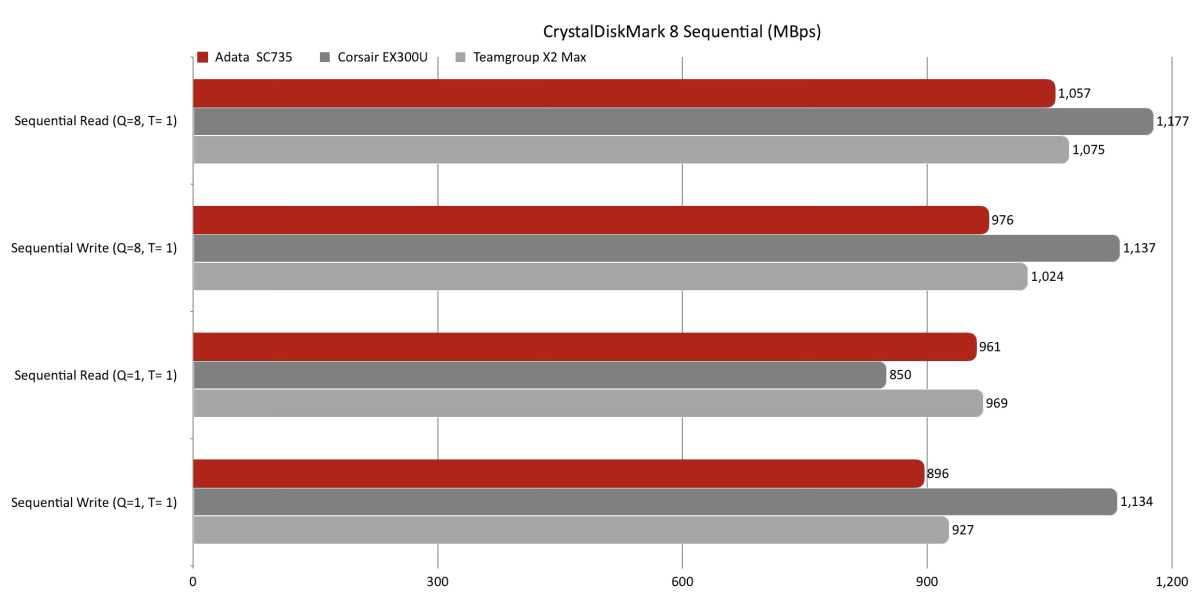
For small 4K data transfers, the SC735 was still a bit off the pace, but again, hardly slow.
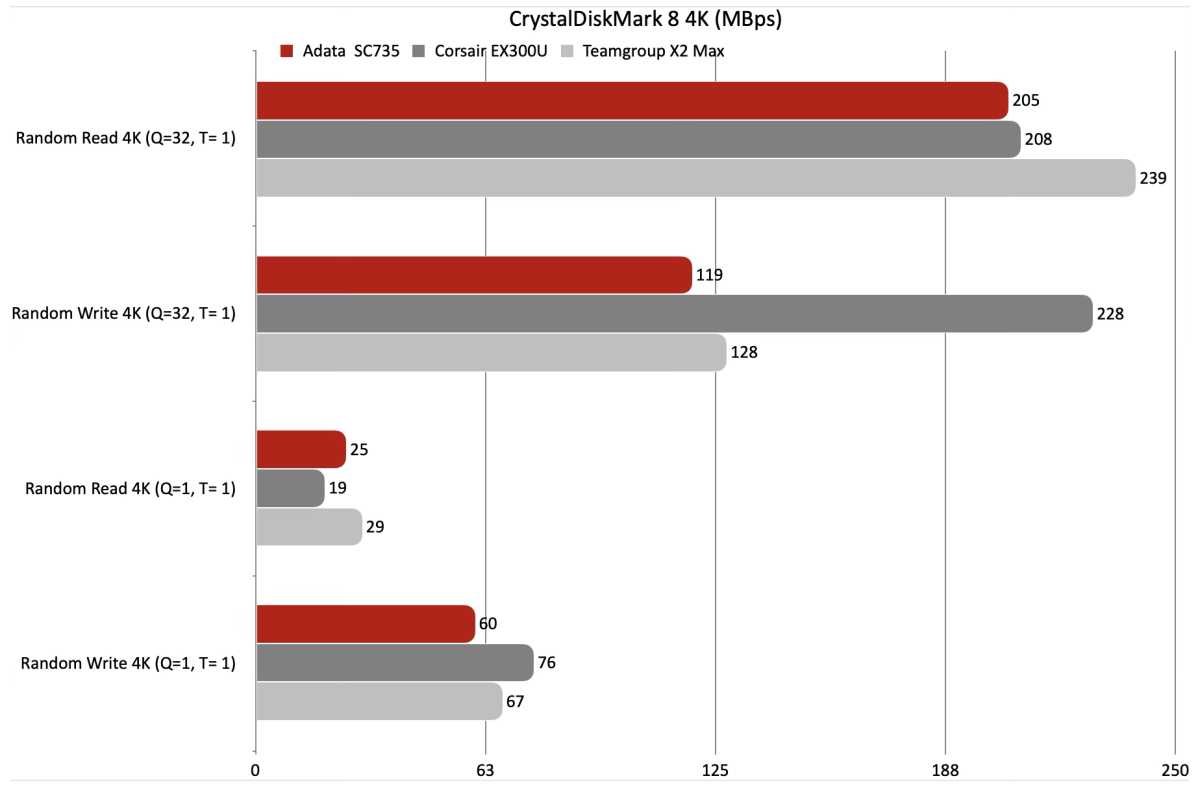
Sadly, it was in our real world transfers that the SC735 really started to lag. Reading was competitive, but the write times were considerably slower than those of its competitors.
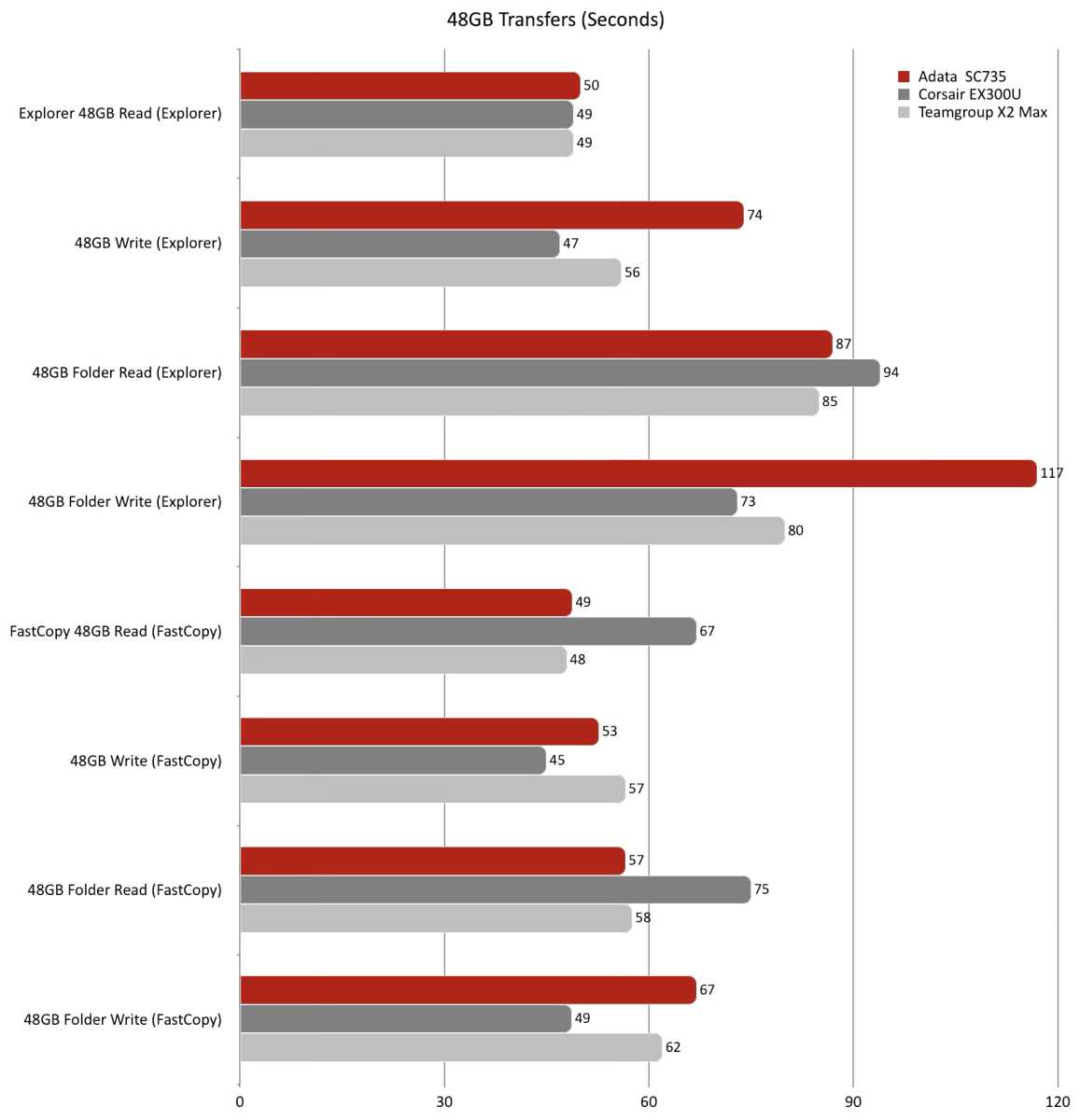
The reason the SC735 lagged so far behind in the 450GB write (shown in the next chart) was its QLC native write rate of only 130MBps — about the pace of a 2.5-inch USB hard drive.
This was the norm for QLC until recently, with newer versions available that can manage around 500MBps writing natively. Without the slowdown, the SC735’s write time would’ve been similar to the others.
Also bear in mind that we tested the 2TB capacity (the competitors were also 2TB). The 1TB SC735 will run out of secondary cache in half the time and finish even further behind. Capacity determines available secondary cache for all SSDs.
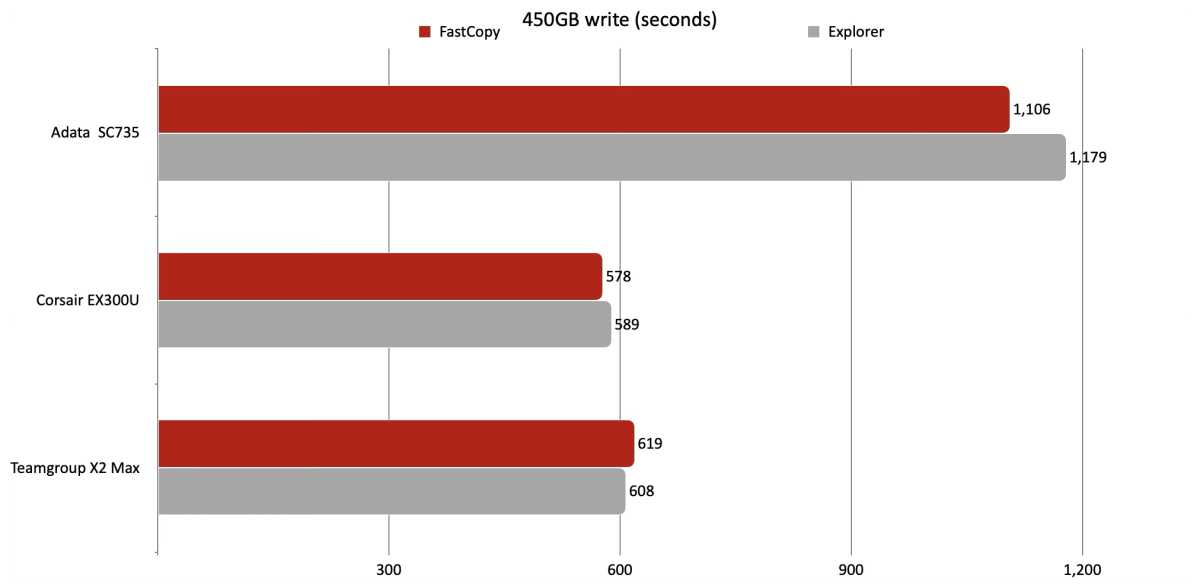
Below you can see where the SC735 ran out of gas (secondary cache) — around the 380GB mark. That’s largely in line with the 20 percent of available NAND that Adata says the SC735 employs as such. Again, expect the slowdown much sooner with the 1TB model.
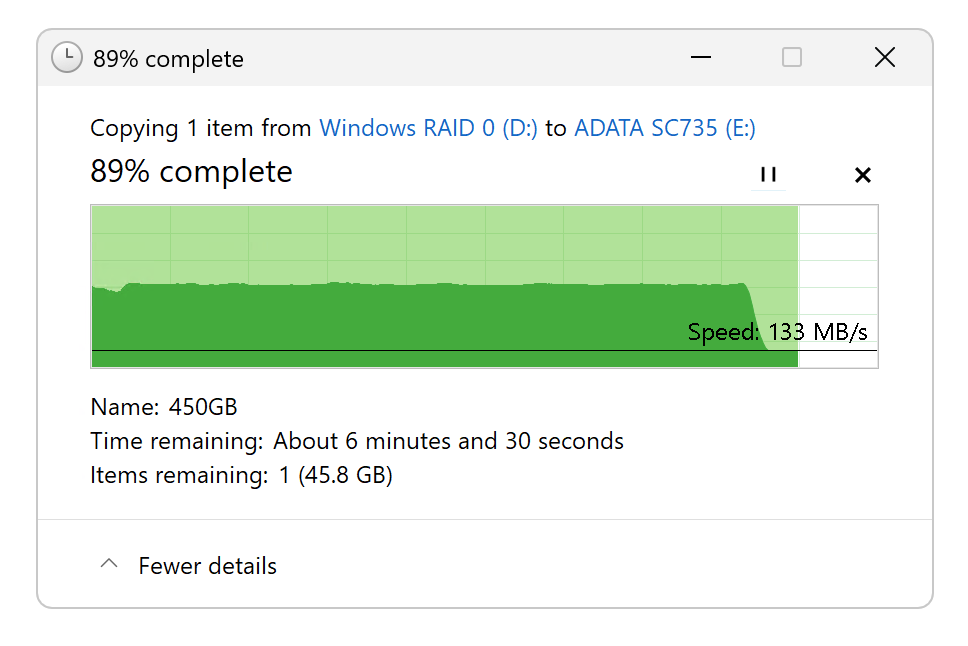
The SC735 is an adequate light-duty performer and far faster than any 5Gbps unit, as well as near on par with the 10Gbps competition when reading data. The QLC slowdown shouldn’t affect many users — even we don’t write 450GB of data often outside of testing. But be aware of the inevitable drop it if you do.
Adata SC735: Conclusion
The SC735 has a lot going for it: a clever design, an attractive look, and very appealing pricing. Performance is also adequate if you don’t try to write too much stuff to it at one time.
Adata SC735 SSD: How we test
Drive tests currently utilize Windows 11 24H2, 64-bit running off of a PCIe 4.0 Samsung 990 Pro in an Asus Z890-Creator WiFi (PCIe 4.0/5.0) motherboard. The CPU is a Core Ultra i5 225 feeding/fed by two Crucial 64GB DDR5 4800MHz modules (128GB of memory total).
Both 20Gbps USB and Thunderbolt 5 are integrated into the motherboard and Intel CPU/GPU graphics are used. Internal PCIe 5.0 SSDs involved in testing are mounted in an Asus Hyper M.2 x16 Gen5 adapter card siting in a PCIe 5.0 slot.
We run the CrystalDiskMark 8.04 (and 9), AS SSD 2, and ATTO 4 synthetic benchmarks (to keep article length down, we report only the former) to find the storage device’s potential performance. Then we run a series of 48GB transfer and 450GB write tests using Windows Explorer drag and drop to show what users will see during routine copy operations, as well as the far faster FastCopy run as administrator to show what’s possible.
A 25GBps two-SSD RAID 0 array on the aforementioned Asus Hyper M.2 x16 Gen5 is used as the second drive in our transfer tests. Formerly the 48GB tests were done with a RAM disk serving that purpose.
Each test is performed on a NTFS-formatted and newly TRIM’d drive so the results are optimal. Note that in normal use, as a drive fills up, performance may decrease due to less NAND for secondary caching, as well as other factors. This issue has abated somewhat with the current crop of SSDs utilizing more mature controllers and far faster, late-generation NAND.
Note that our testing MO evolves and these results may not match those from previous articles. Only comparisons inside the article are 100% valid as those results are gathered using the current hardware and MO.
This articles is written by : Nermeen Nabil Khear Abdelmalak
All rights reserved to : USAGOLDMIES . www.usagoldmines.com
You can Enjoy surfing our website categories and read more content in many fields you may like .
Why USAGoldMines ?
USAGoldMines is a comprehensive website offering the latest in financial, crypto, and technical news. With specialized sections for each category, it provides readers with up-to-date market insights, investment trends, and technological advancements, making it a valuable resource for investors and enthusiasts in the fast-paced financial world.

