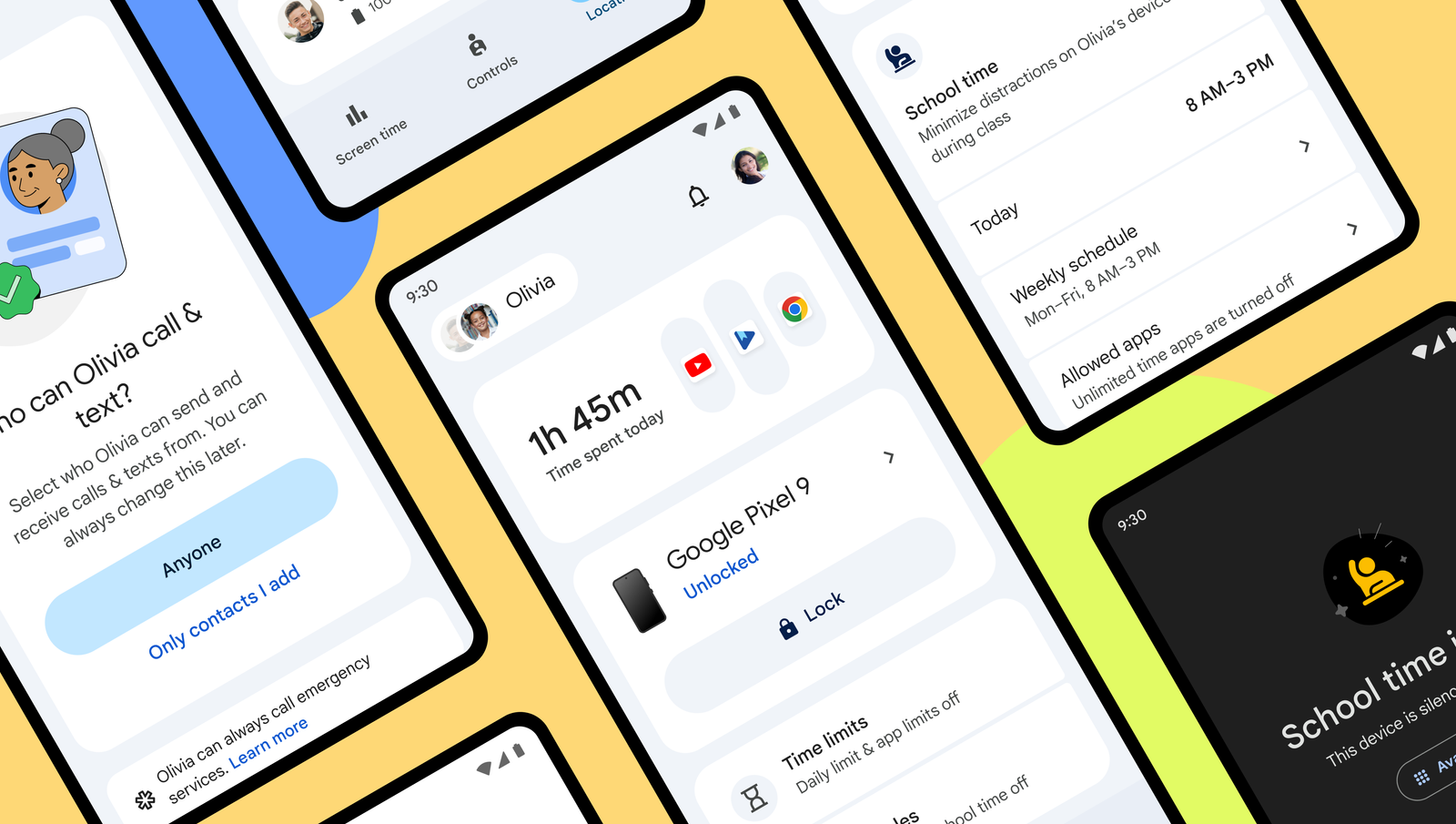Android is redesigning its parental controls to give caregivers easier access to their child’s data, as well as bring what were initially smartwatch-only “School time” features to phones and tablets for the first time.

Credit: Google
It’s now easier to find screen time tools on Android
First, all of Family Link’s screen time tracking tools are getting consolidated into one tab. This reflects changes Google made to Family Link’s screen time tools during the pandemic, which gave parents a more granular look at which apps their kids were using on their phone. This was a necessity for remote learning, when screen time was sometimes necessary, but also arguably introduced a bit of bloat to the app’s interface. Now, aside from a general overview of total screen time, you won’t be bothered by screen time data unless you go looking for it.
More powerful controls and better support for multi-child homes
Similarly, the Controls tab now has direct and upfront buttons for approving app downloads, blocking specific websites, and adjusting data settings, so you no longer need to venture into your settings or scroll down multiple times to access these frequently configured options.
Multi-child homes also get a bit of a bonus in this update, as a floating slider in the top-left corner allows parents to switch between their kids’ profiles without navigating away from the page they’re on.

Credit: Google
‘School time’ mode limits apps during school hours
By far, the biggest updates here are the introduction of “School time” and Parent-managed contacts.
While Google already promised it was bringing “School time” to Android, it seems that moment has finally arrived. Originally introduced, oddly enough, on the Fitbit Ace LTE smartwatch, School Time will start rolling out to Android phones and tablets next week. Essentially, the feature allows parents to set up recurring time blocks, say, for school hours, that limit a phone’s functionality and silence notifications.
Essentially, while School time is active, apps are limited to a specific list chosen by parents. This will ensure a child can only use apps they need for school, although parents can build breaks into the schedule, so a child can use their phone’s full functionality during recess or lunch, for example. This can also be used for planned days off and vacations, and because School time is set up on a day-by-day basis, weekends can easily be worked into a schedule as well. Plus, there’s a “Disable for today” button on the child’s phone that parents can use to quickly dismiss School time (presumably by using a code, although I’ve reached out to Google for confirmation). Basically, School time takes what might have been a laborious process—restricting apps some of the time and allowing them at other times—and automates it.
Previously, Google had also said that School time for Android phones would limit calling and texting to a specific list of contacts, although there’s no mention of that in today’s press release. As with the “Disable for today” button, I’ve reached out to the company for clarification and will update when I hear back.
School time also technically doesn’t need to be active only during school hours, and works in addition to the separate “Downtime” mode that locks a child out of non-emergency phone use when they’re supposed to be sleeping.

Credit: Google
Get ready to start rubber stamping your kids’ contacts
Finally, “in the coming months,” parents will be able to limit their kids’ general calling and texting to only specific contacts. This will let you set up contacts for your child through Family Link, at which point you’ll be able to limit all calling and texting to only those contacts (as well as emergency numbers). If your kid does make a new friend, though, they will be able to send over new contacts and request approval for them.
This articles is written by : Nermeen Nabil Khear Abdelmalak
All rights reserved to : USAGOLDMIES . www.usagoldmines.com
You can Enjoy surfing our website categories and read more content in many fields you may like .
Why USAGoldMines ?
USAGoldMines is a comprehensive website offering the latest in financial, crypto, and technical news. With specialized sections for each category, it provides readers with up-to-date market insights, investment trends, and technological advancements, making it a valuable resource for investors and enthusiasts in the fast-paced financial world.