Expert’s Rating
Pros
- Outstanding industrial design
- Lots of ingress options—provided you have an iPhone
- Seamless integration with Apple Home and Home Keys
- Comes with two NFC fobs
Cons
- Initial setup required multiple re-installs to resolve
- Only supports 10 PIN codes
- No backup power feature
- iOS only
Our Verdict
A bold design gives this Apple Home-centric smart lock a sophisticated look, but there’s very limited support for non-iPhone users, and installation can be a one-time challenge.
Price When Reviewed
This value will show the geolocated pricing text for product undefined
Best Pricing Today
Best Prices Today: Avia Smart Deadbolt+
Spend enough time in this business and you’ll begin to feel like you’ve seen everything. After reviewing more than 80 smart locks to date, I was sure that there were no more design or functionality stones left to overturn in this segment of the smart home market. And then along comes Avia.
A European brand newly available in the U.S., Avia is an altogether different concept in smart locks no matter which way you look at it. So, let’s start with its design. While the Avia Smart Deadbolt+ is a standard smart lock that replaces both exterior and interior escutcheons, you won’t notice it from the outside, at least from a distance.
Externally, the lock—which is available in black and satin nickel—looks a lot like a traditional, non-smart device (or for that matter, a Level Lock+ smart lock): Its circular escutcheon is just barely larger than the borehole it fits into, and there’s a keyhole in its center. Look closely, however, and you’ll find 10 physical number buttons arranged along the top of lock, arranged in two rows of five. You need to pay extra to get an exterior PIN pad for a Level Lock.

The PIN pad on the Avia Smart Deadbolt+ makes it one of the most unique smart locks on the market.
Christopher Null/Foundry
A plastic-covered sensor hides beneath the lock, nearly invisible to the casual observer. Press one of the buttons on the keypad and the numerals light up in color (in the hue of your choice), along with the Avia logo, which appears on both sides of the device, providing a postmodern vibe to an otherwise classic-looking lock.
The Avia Smart Deadbolt+ boasts outstanding design and smooth operation, provided you’re an iPhone user.
While the exterior effect is striking, the interior escutcheon is far more traditional (and very much unlike a Level Lock). It’s a squat rectangle in two-tone silver and black with a simple thumb turn, powered by four AA batteries under a plastic panel. Note that there is no external port for emergency power. Avia says fresh cells will last for up to 18 months. The manufacturer also says its lock meets the highest level of ANSI and BHMA testing but that it is still awaiting formal certifications.
Installation and setup
The lock goes together somewhat unusually, thanks to the inclusion of a second mounting frame that fits on the inside of the door. This is an additional plastic frame upon which a smaller metal frame sits, both of which are sandwiched together with the exterior escutcheon via two small bolts. (The need for this second frame isn’t explained in the lock’s documentation.)
The exterior escutcheon has two electrical connectors: One connects to the interior motor unit, as expected, but the other attaches to a port on one of the frames. This all might be more intuitive if Avia included a printed instruction manual; unfortunately, your only educational option is to follow one of Avia’s online videos or go step-by-step with the Avia app.
I found getting everything seated properly to be a bit more complicated than the typical lock I’ve reviewed, thanks to the extra mounting frame and that second cable; but for the most part, it was a straightforward installation—or so I thought (more on that later).
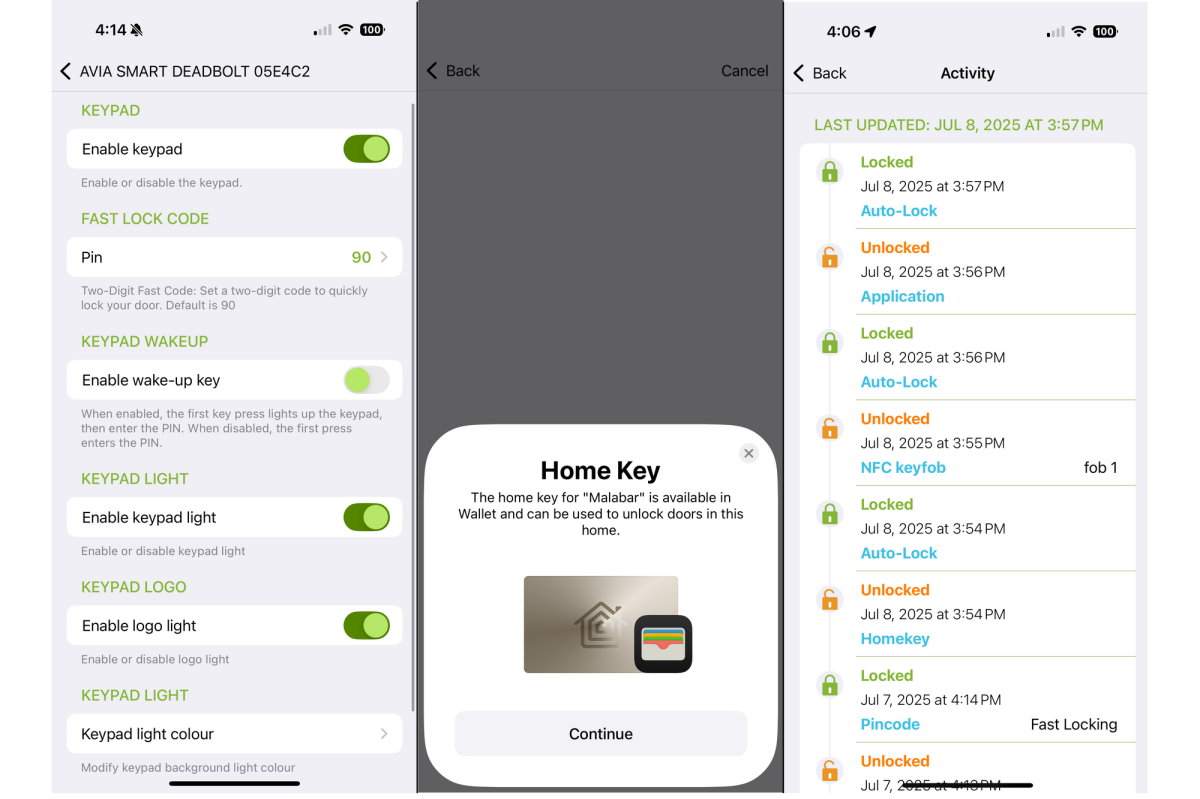
You’ll need an iPhone to set up the Avia Smart Deadbolt+, but non-iPhone users will be able to open the door if you give them one of the included NFC keyfobs.
Christopher Null/Foundry
The Avia Smart Deadbolt+ supports Matter over Thread, but it currently works with iOS exclusively, being designed entirely around Apple HomeKit and Apple’s Home Key technology. If you don’t already have an iOS home hub (e.g., an Apple TV, HomePod, HomePod mini), Avia says you can use the lock directly over Bluetooth. But there’s really no point in purchasing this lock if you don’t also have one of those three devices, as you’ll miss out on many of the lock’s features—along with any kind of remote accessibility.
Setup is very much in line with standard HomeKit configurations, and while you can set the lock up directly in iOS Home, you’re well advised to use Avia’s app to get started, beginning with scanning the QR code printed on the inside of the battery cover. I had to run through the scan-and-wait process a couple of times before it completed successfully; otherwise, the process was straightforward.
Using the Avia Smart Deadbolt+
Once configured, Avia’s lock offers a robust collection of access methods, including the previously mentioned numeric keypad and a bevy of “smart” ways to open the door. The lock is compatible with Apple Home Key, so once it’s installed and configured, you can just tap your iPhone or Apple Watch on the lock to open it—you don’t need to open the app on your phone.

The PIN pad and the Avia logo both light up in your choice from millions of colors.
Christopher Null/Foundry
Users without an iPhone can use one of the two included NFC fobs to do the same trick; these are easily enrolled within the Avia app. You can even unlock the door with a Siri voice command—after you authenticate yourself on your iPhone.
One restriction of note: While you can share Home Key access with as many users as you’d like, the Avia Smart Deadbolt+ supports only 10 PIN codes and six key fobs (two of these are included with the lock). PIN and fob access must be configured through the Avia app directly. PINs can be restricted based on a schedule (recurring or otherwise), but fobs have 24/7 access. Home Key access must be granted through the iOS Home app. There is no facility for one-time access codes.
The lock has just a few other features, including auto-locking (delayed by up to 4 minutes) and the PIN pad lighting effects I mentioned earlier. These are configured via a color wheel in the app. You can also select a two-digit code to lock the door from the outside, a step made necessary by the absence of a “lock” button on the exterior escutcheon. A robust logging system (see the screenshot above) keeps track of every lock and unlock operation.

The understated design of the Avia Smart Deadbolt+’s exterior escutcheon is surpassed only by that of the Level Lock+
Avia Smart
The Avia Smart Deadbolt+ is a nifty device, except for one rather big and bizarre anomaly I encountered right after I finished setting it up; namely, the lock wouldn’t open unless I had the physical key in its cylinder, and I could only remove the key from the lock when it was in the locked position. Any attempt to unlock the lock without the key resulted in a jam, no matter how I tried to open it, including physically turning the interior thumb turn. I asked Avia about this and the company suggested the lock had either been installed with the spindle the wrong way or with the deadbolt not retracted, but upon disassembly, everything looked as though it was installed correctly.
Nevertheless, after several more reassemblies and resets of the lock, carefully following Avia’s emailed instructions, I did finally get it working properly. All told it was a frustrating situation, but perhaps just a fluke since it was eventually resolved.
Should you buy the Avia Smart Deadbolt+?
Apart from than that significant setup hiccup, the Avia Smart Deadbolt+ works well, and its design is outstanding. The lock operates smoothly and reasonably quietly, the keypad is responsive, and every one of its means of electronic access worked flawlessly and nearly instantly in my testing.
The robust Home Key support is really a game-changer, since you don’t need to open an app or even have your phone with you—as long as you’re wearing your Apple Watch. Needing to open an app or tap in a code to get into the house becomes tedious over time.
At $299, however, the lock is very high-priced, especially given its limitations. For that kind of outlay, I’d expect flawless operation right out of the box, more robust user support, and a USB-C port for emergency power. All that said, it’s still $30 cheaper than the Level Lock+ that is its closest competitor.
This review is part of TechHive’s in-depth coverage of the best smart locks.
This articles is written by : Nermeen Nabil Khear Abdelmalak
All rights reserved to : USAGOLDMIES . www.usagoldmines.com
You can Enjoy surfing our website categories and read more content in many fields you may like .
Why USAGoldMines ?
USAGoldMines is a comprehensive website offering the latest in financial, crypto, and technical news. With specialized sections for each category, it provides readers with up-to-date market insights, investment trends, and technological advancements, making it a valuable resource for investors and enthusiasts in the fast-paced financial world.

