- Microsoft has delivered a clutch of new AI features to Copilot+ PCs
- Many of these are gracing AMD and Intel-powered laptops for the first time
- They include live captions and image generation capabilities for both the Paint and Photos apps
Microsoft has just brought in a bunch of new features for Copilot+ PCs, many of which are coming to laptops with AMD and Intel processors for the first time.
Of course, Copilot+ PCs with Snapdragon (Arm-based) chips have been around for a good deal longer, and are usually first in line to get new AI features, but they come to all devices eventually.
And The Verge noticed that Microsoft has announced this is now the case with system-wide live captions, which are debuting with both AMD Ryzen AI 300 CPUs and Intel Core Ultra 200V (Lunar Lake) processors.
Live captioning provides subtitled translations in English in real time for audio or video playing via any medium on your Copilot+ PC. Over 40 languages are now supported for live captions in English. On top of that, Snapdragon X Copilot+ PCs are getting support for Simplified Chinese (with 27 languages), and that will eventually come to AMD and Intel machines, too.
Owners of Copilot+ PCs with AMD and Intel CPUs have also witnessed the arrival of Cocreator in Paint. This is an AI assistant within the app that you can give instructions to – using either text prompts, rough sketches, or a combination of both – in order for it to generate images.
In addition to that, the Photos app is getting Image Creator, a trick in a similar vein that allows for, well, creating images based purely on text prompts in this case. Photos is also being graced with a Restyle Image feature which lets you alter an existing image and turn it into, say, an oil painting or pencil sketch.
While there’s not much new for Snapdragon Copilot+ PCs here, save for the addition of the Chinese language support with live captions, there is one fresh ability, and that’s an improvement for Voice Access.
Microsoft says that users will be able to “communicate with their PCs using more descriptive and flexible language,” meaning you can issue voice commands in natural language, and Windows 11 will (hopefully) understand them. As opposed to having to stick to strict keywords and syntax, which has been the case with these voice commands so far.
Eventually, that functionality will also come to AMD and Intel-powered Copilot+ PCs as well, and Microsoft notes that this will be later this year.
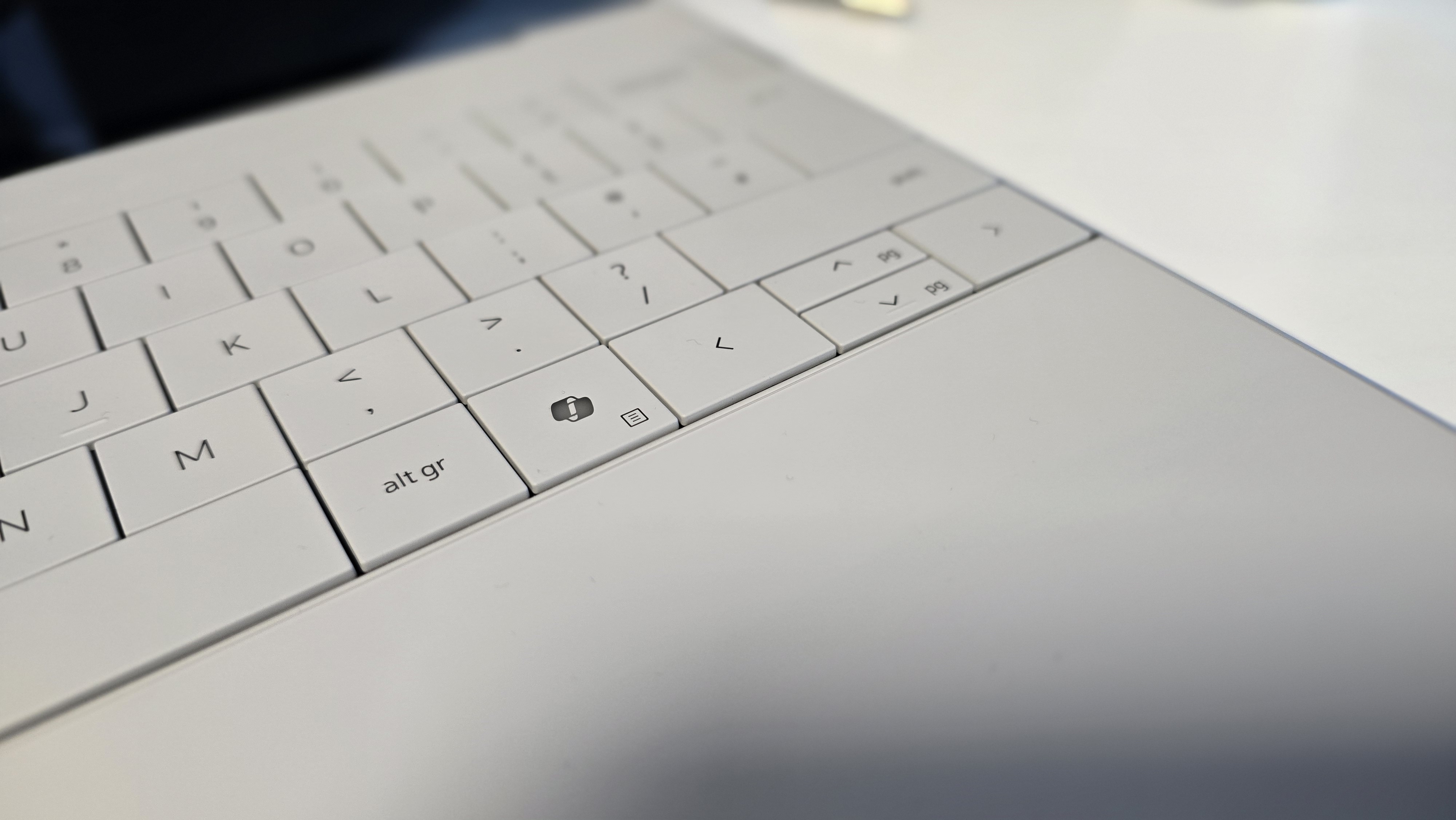
Analysis: Arrival timeframes – and lack of Recall
If you want access to these features now, you may still have to be a little patient. In some cases, there may be a gradual rollout of the capabilities, so not everyone will get them at the same time.
If you’ve already grabbed the Windows 11 preview update for March, you may have some of this new stuff right out of the gate – or it’ll be delivered in the April update, the full cumulative update due in a week (or at least some of it will – depending on the exact rollout progress of each ability).
In short, hang tight, grab the next Windows update, and then keep your fingers crossed. Do also bear in mind that with the AI features for Paint and Photos, you’ll also need to ensure you have the latest versions of those apps from the Microsoft Store.
If you’re really keen to get these in super-quick fashion, you can always turn on the slider to ‘Get the latest updates as soon as they’re available,’ which is found in Windows Updates (in the Settings app).
However, bear in mind that this will pipe through preview updates to your PC, and I wouldn’t recommend doing so. Officially, the preview (optional) updates that arrive at the end of the month are still in testing, so things are more likely to go awry with any update like this. For that reason, I’d advise applying the finished updates and being patient as the best course of action to take.
Clearly, though, if you want to get AI features first on Copilot+ PCs, it’s a Snapdragon device that you want to own – the wait can be substantially longer for devices with AMD or Intel CPUs.
Of course, there’s a notable AI feature that’s still missing from release versions of Windows 11 on any Copilot+ PC, one which remains seemingly stuck in testing. Namely Recall, the supercharged version of Windows search that relies on leveraging regularly taken screenshots of the activity on your PC.
This has long been a controversial feature, of course, in terms of privacy and security worries. Microsoft launched Recall last year, and then pulled it, evidently surprised by the backlash. Recall went back into testing, finally, at the tail end of last year, but continued to hit problems.
We’ve seen some fine-tuning of Recall in testing last month, so it’s not like there’s no activity around the feature – but the lack of any mention of it in this latest ‘Copilot+ PC experiences’ update from Microsoft doesn’t exactly bode well about the ability arriving anytime soon.
Could it eventually end up being canned? Well, given the weighty level of importance Microsoft has attached to it, that seems unlikely – but it’s easy to start to have doubts about whether it will ever launch, at least in its current incarnation.
To be fair to Microsoft, though, if ever there was a feature that needed time and care to get it right, this is it. Although there appeared to be little understanding of that when Recall was first revealed.
You may also like…
- Shock, horror – I’m not going to argue with Microsoft’s latest bit of nagging in Windows 11, as this pop-up is justified
- Are you unable to get security updates for Windows 11 24H2? Here’s the likely reason why, and the fix to get your PC safe and secure again
- Windows 11 fully streamlined in just two clicks? Talon utility promises to rip all the bloatware out of Microsoft’s OS in a hassle-free way
This articles is written by : Nermeen Nabil Khear Abdelmalak
All rights reserved to : USAGOLDMIES . www.usagoldmines.com
You can Enjoy surfing our website categories and read more content in many fields you may like .
Why USAGoldMines ?
USAGoldMines is a comprehensive website offering the latest in financial, crypto, and technical news. With specialized sections for each category, it provides readers with up-to-date market insights, investment trends, and technological advancements, making it a valuable resource for investors and enthusiasts in the fast-paced financial world.
