There are a number of ways that you can tell whether a Prime Day deal is a good deal, including sites that you can visit, browser plugins, and more. But there’s another, free way, and it’s already on your PC: Microsoft Shopping.
If I’m shopping around for the best Thunderbolt dock deals for Prime Day, I usually use Microsoft Edge. The reason is that Microsoft Edge has Microsoft Shopping built right in, and it displays important information like an item’s price history right within the Edge sidebar.
Microsoft Shopping is somewhat hit or miss in terms of the products that it tracks — not every product on Amazon is tracked by Microsoft’s shopping tool. But it’s quite useful! Take, for example, when my son asked me to buy him a replacement mouse for Prime Day.
As it turns out, Microsoft’s price tracker revealed that the mouse (“20 percent off” or $31.99 for Prime Day) had been $39.99 on July 4 but $25 at the end of June. To me, that’s a classic case of either Amazon or mouse maker Logitech artificially inflating the price so that it could “discount” it for Prime Day. And the tool displayed the history as soon as I opened the shopping page.
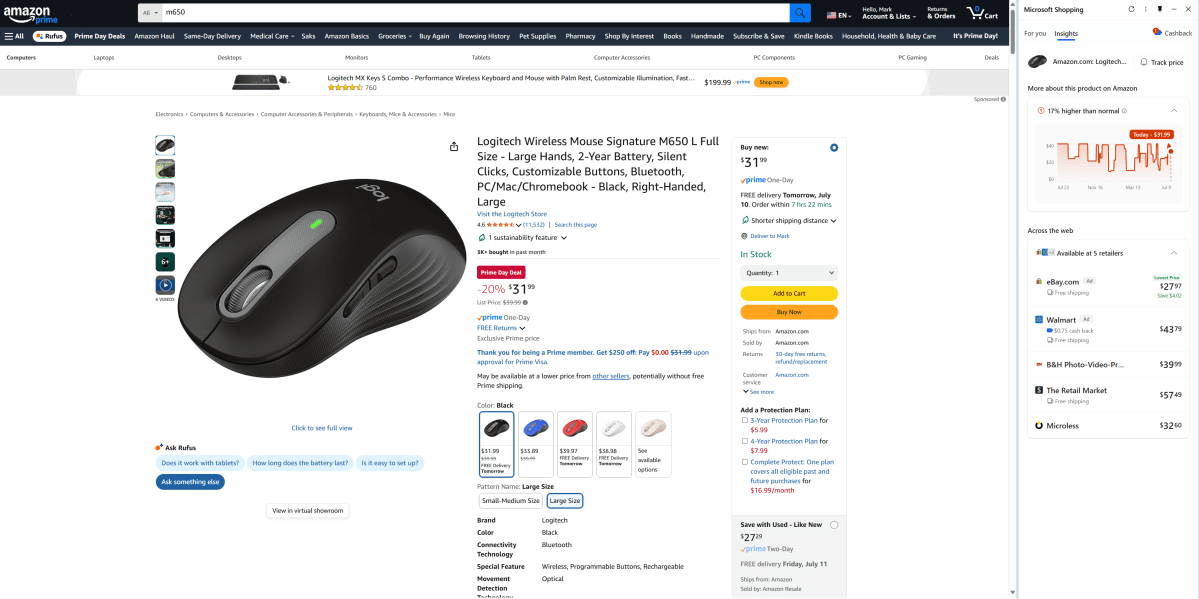
Mark Hachman / Foundry
There are other tools, such as CamelCamelCamel.com or Keepa that also poll Amazon and can deliver price histories. What I like about Microsoft Shopping, though, is that it’s just right there in Edge.
How to enable Microsoft Shopping
To turn on Microsoft Shopping, go to the Settings menu in Edge, then to “Privacy, search and services,” then “Search and connected experiences”. You’ll see a list of toggled options. The only one you have to enable is “Save time and money with Shopping in Microsoft Edge.” Flip it on.
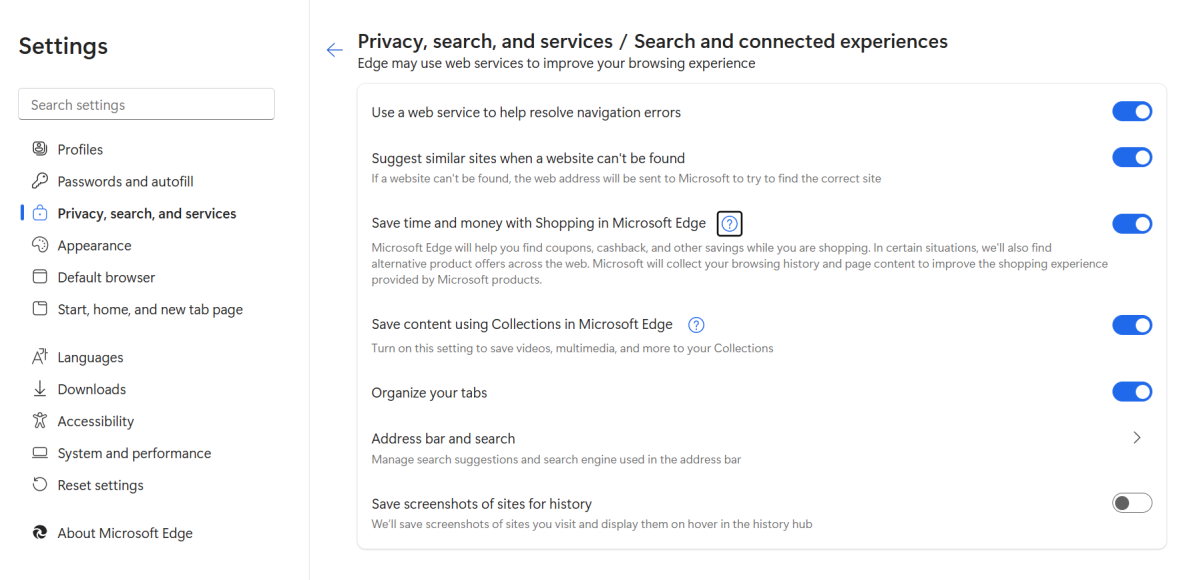
Mark Hachman / Foundry
Now, back in your browser, you’ll need to actually click on Microsoft Shopping to actually enable the service and open the sidebar. The upper right-hand-corner of your browser is probably pretty crowded, but there’s a small “tag” icon there. Click it.
Doing so will open the sidebar, where you’ll see Microsoft Shopping information.
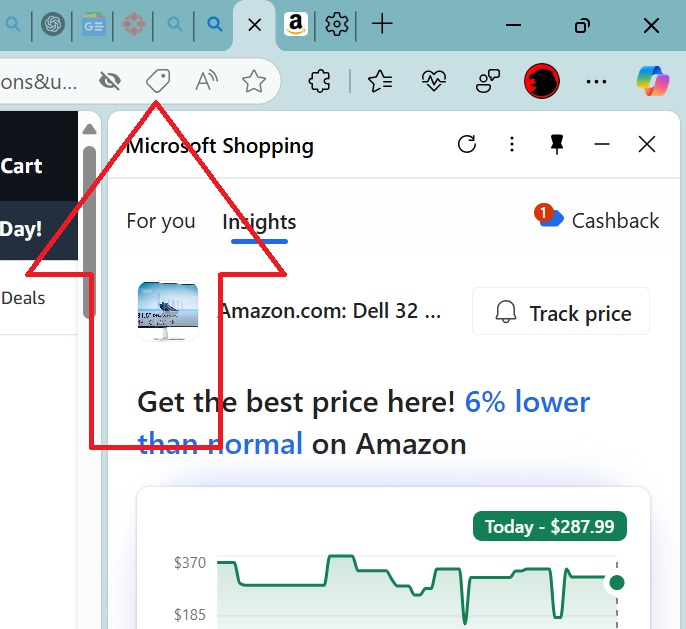
Mark Hachman / Foundry
There are three things Microsoft Shopping offers: a price tracker, where you can ask to be notified if the price of a particular product changes over time; a graph that tracks the price over the last year or so; and other sites that carry the item, which may be more or less expensive.
I find the price tracker pretty useful, as Edge color-codes it to reflect if the price is headed down or up, or is about the same. Microsoft Shopping isn’t always consistent with its evaluation that a price is “typical” or is headed up, I’ve found. But you can usually get a sense for whether you’re seeing the best price, regardless.
It’s also handy to see how prices go up and down, depending upon different market forces. Is all of this information accurate? I can’t say for certain, though in the screenshot below you can see how price rose and fell over last year’s holiday season, for example — and then climbed right back up after.
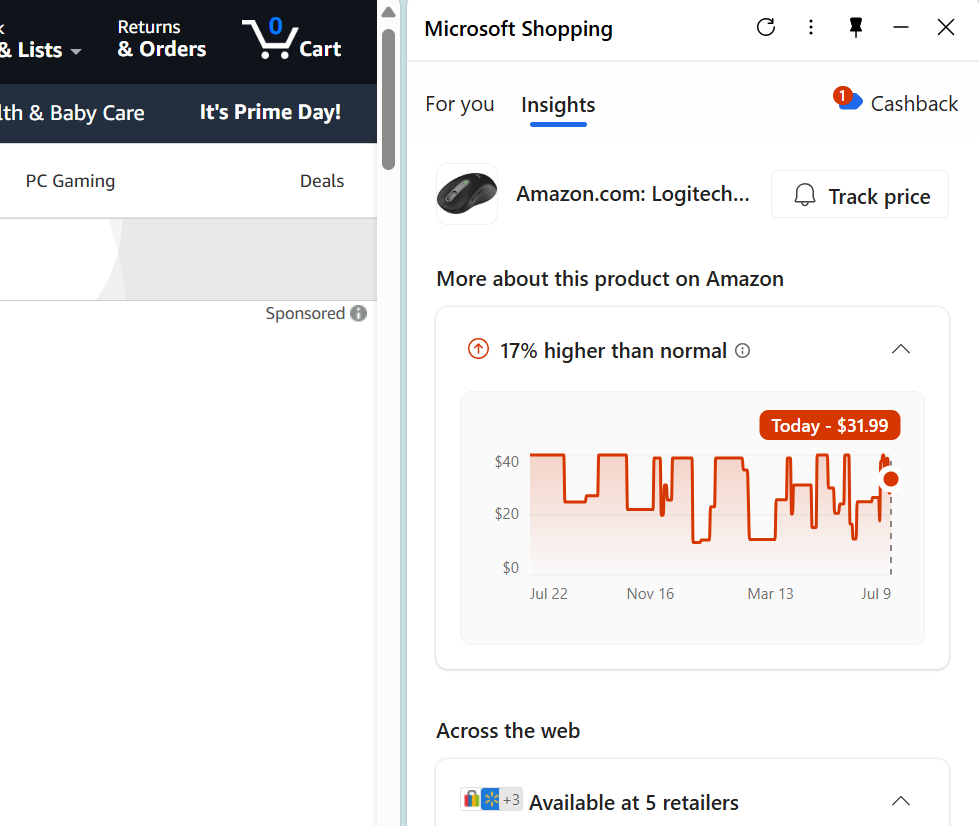
Mark Hachman / Foundry
If it’s not, it’s up to you whether you want to visit a competitor or not. Edge doesn’t seem to limit itself to “name” retailers, and you might find yourself on an unknown site, or eBay.
If you’re adventurous, you can also sign up for Cashback (formerly Bing Rewards), which promises actual money back on purchases.
There is a catch: Microsoft does collect information from you — but, well, so does everyone these days. You’ll have to decide whether Microsoft crosses lines that Amazon, your payment processor, or other retailers have probably crossed, too. It’s up to you.

I find Microsoft Shopping pretty useful however. If you’re shopping Prime Day deals and want some more assurance that you’re getting a good deal, then you can turn it on in a click or two.
So did I end up buying the mouse? Sure. but I also made sure to make a note to shop more of the early Prime Day deals next year, rather than wait for the official Prime Days “deals” to begin.
This articles is written by : Nermeen Nabil Khear Abdelmalak
All rights reserved to : USAGOLDMIES . www.usagoldmines.com
You can Enjoy surfing our website categories and read more content in many fields you may like .
Why USAGoldMines ?
USAGoldMines is a comprehensive website offering the latest in financial, crypto, and technical news. With specialized sections for each category, it provides readers with up-to-date market insights, investment trends, and technological advancements, making it a valuable resource for investors and enthusiasts in the fast-paced financial world.