When ChatGPT launched three years ago, it shook the academic world to its core. Suddenly, students could have AI answer questions and even write essays. And because ChatGPT is so articulate, spotting cheaters became increasingly difficult.
But AI isn’t just used for cheating, it can also help those who want to learn more. Recently, the Guided Learning feature was added to Gemini.
Guided Learning: No answers up front
The point of Guided Learning is that Gemini doesn’t present the answer right away. Instead, it guides you through the topic much like a flesh and blood teacher would. You receive a small amount of information at a time and follow-up questions help you confirm your understanding.
Guided Learning uses not only text but also images, diagrams, and videos. You can even upload your own learning materials, such as presentations, PDF files, and images. It’s also possible to create tests and quizzes.
Of course, you can choose the topic yourself. Irregular verbs in Spanish, second-degree math equations, or the periodic table in physics? Anything is possible! And it’s not just theoretical knowledge, you can also use the feature to learn practical skills like cooking and photography.
However, it’s important to remember that Guided Learning has the same privacy concerns as any other AI service. There’s also no guarantee that the information is totally accurate, so it’s wise to double-check anything you’re unsure about.
Here’s how to get started:
1. Write a question
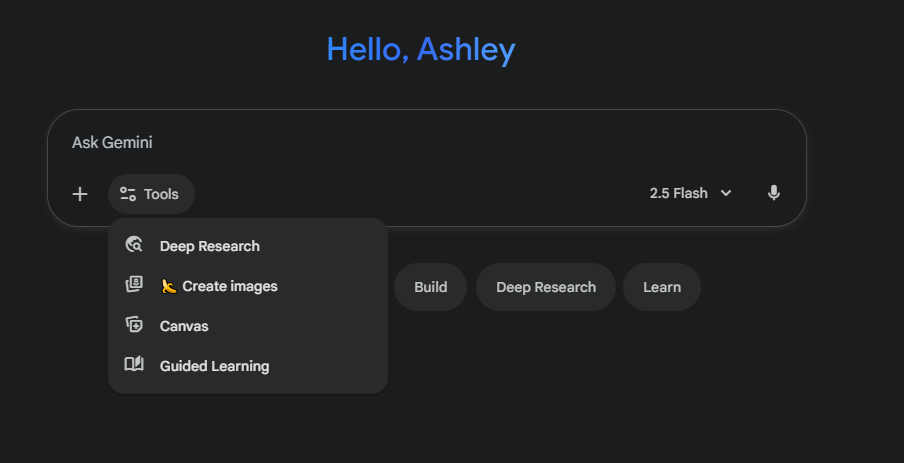
Foundry / Ashley Biancuzzo
Go to gemini.google.com and log in. Type a question or description about what you want to learn more about. Click on Tools and select Guided Learning (or add Use Guided Learning to your question). Confirm with the Submit arrow on the right.
2. Uploading files
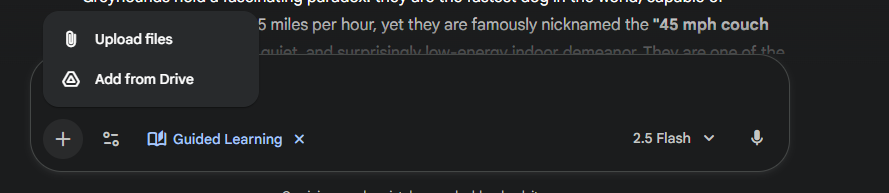
Foundry / Ashley Biancuzzo
You can also upload your own files like PowerPoint presentations, images, and other documents. To do so, tap Add files (plus icon on the left) and then Upload files. Locate your file and press Open.
3. Read the explanation
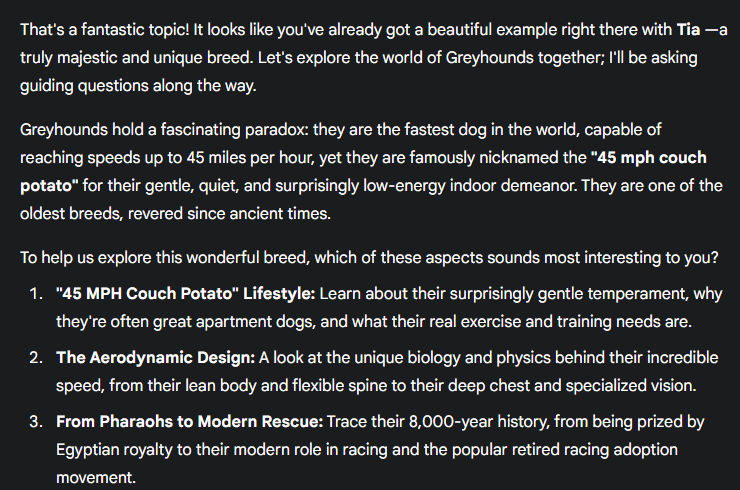
Foundry / Ashley Biancuzzo
Now Gemini displays an explanatory text that’s guided by your command. If you’ve asked a specific question, you will get a direct answer, while an open question will produce a more general explanation. You’ll also often receive follow-up questions, and by answering them, you can steer the learning process.
4. Ask for help
Gemini can also help you solve math problems. You won’t get the answer straight away, but you’ll get hints to help you understand how to solve it. Type in the problem and you’ll get a step-by-step explanation along with educational questions to help you.
5. Take a quiz

Foundry / Ashley Biancuzzo
Gemini can create quizzes/tests around the material. For example, you can get 10 questions with four answer options and Gemini will, of course, correct everything itself. Just write Create a quiz and add details about the number of questions and the format.
6. Create a study plan
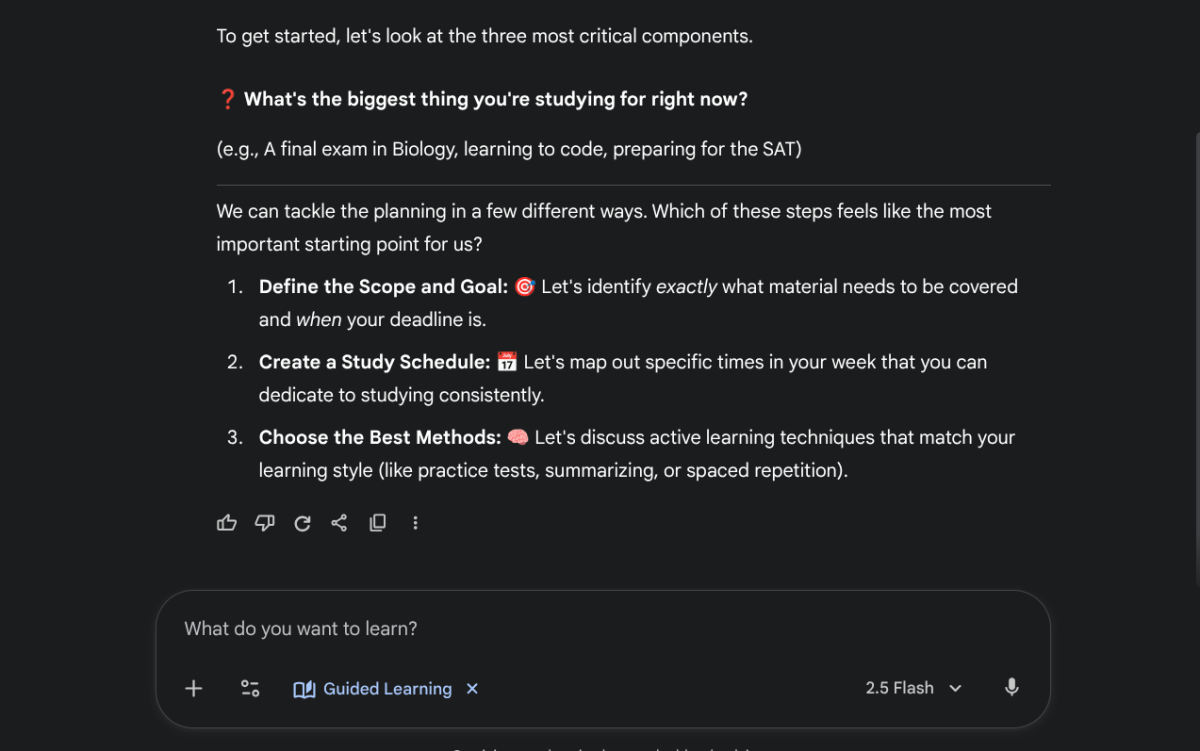
Foundry / Ashley Biancuzzo
Google Gemini doesn’t just help you with individual questions. It can also create individual study plans. Simply type in a description of what you want to learn and what your ambitions are, and a wizard will launch to create a complete study plan.
7. Use your cell phone
In the steps above, we’re using Gemini on your computer, but you can just as easily use your cell phone or tablet. To do so, search for Google Gemini in the Google Play Store (Android) or App Store (iOS) and download the app.
The first time you use it, you will have to accept certain warnings. You may also need to sign in with your Google account.
Once you’re up and running, the app works in the same way as on your computer, but with a more compact interface. For example, you won’t see Guided Learning right away, so you’ll need to tap the icon next to the plus button at the bottom left of the screen.
This articles is written by : Nermeen Nabil Khear Abdelmalak
All rights reserved to : USAGOLDMIES . www.usagoldmines.com
You can Enjoy surfing our website categories and read more content in many fields you may like .
Why USAGoldMines ?
USAGoldMines is a comprehensive website offering the latest in financial, crypto, and technical news. With specialized sections for each category, it provides readers with up-to-date market insights, investment trends, and technological advancements, making it a valuable resource for investors and enthusiasts in the fast-paced financial world.
