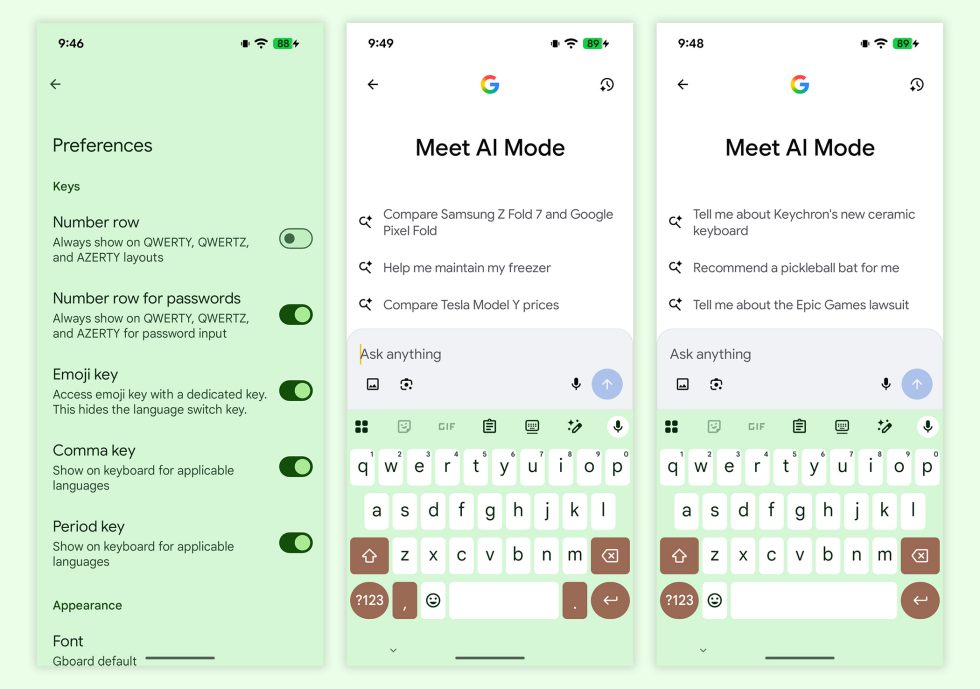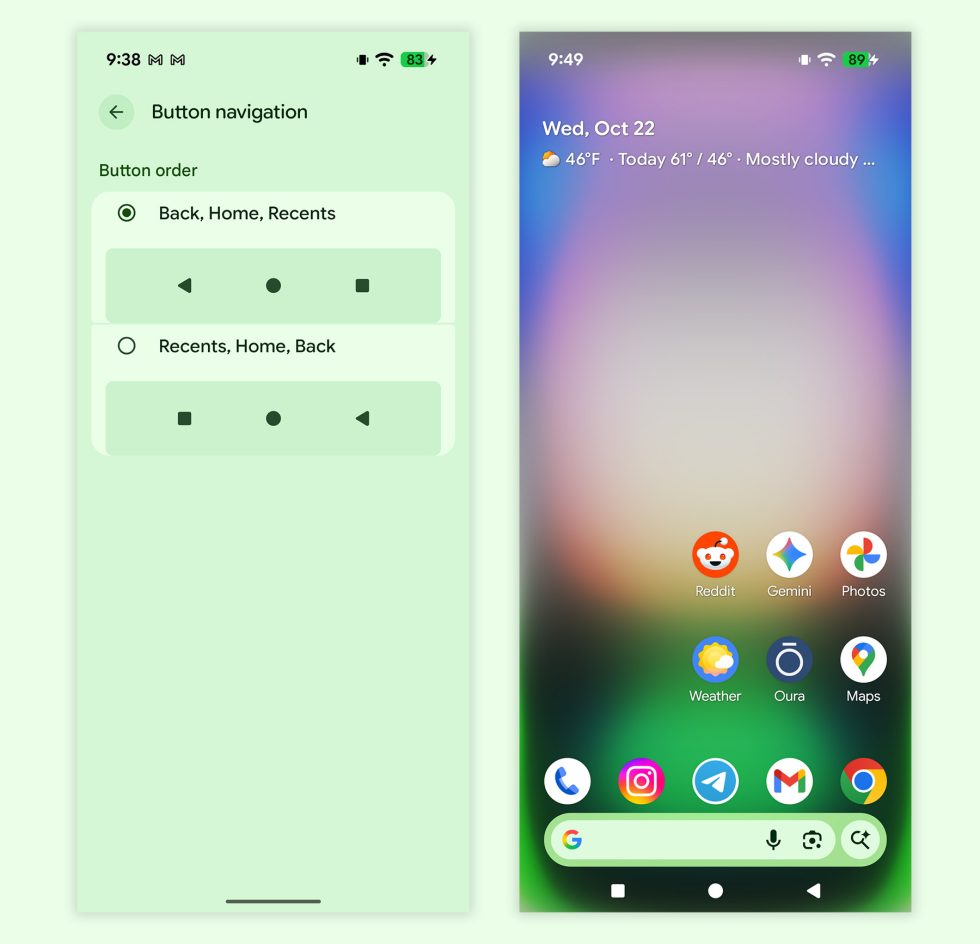With Google running stable builds of Android alongside both betas and the new Canary track, there is a constant rollout of new features you may or may not be aware of. In fact, it’s almost impossible to keep track of everything unless you are too plugged in, like to test unstable stuff, or have more than a few devices to keep it all up-to-date on.
Over the past couple of days, several new features surfaced that are either on the way or snuck under the spotlight that you should be aware of. Below, we’ll walk through 3 new Android features that you just might love and didn’t know you needed.
Gboard gets toggles for period and comma keys: This is one of those subtle customization options that probably should have arrived years ago, but we’ll take it today. This week in an update to Gboard spotted by 9to5Google, Google is giving us toggles to turn off comma and period keys. You can keep them both on, toggle or or the other off, or just get rid of both to have a bigger spacebar.
To customize these, you’ll open a text field, tap the Gboard 4-square navigation button>Settings>Preference. In here, you should now see toggles for “Comma key” and “Period key.”
I’m seeing the new toggles in v16.2.4.
Google Play Link: Gboard
Reversed 3-button navigation in Android 16 Canary: After introducing an Android Canary channel back in July, we’ve attempted to keep our Pixel 9 Pro Fold up-to-date in order to find features on the horizon that you may one day see hit stable and your own personal devices. Of the features that showed up in the most recent Android 16 Canary update is one that Samsung users have taken advantage of for, I don’t know, a decade or more? I’m talking about button order in 3-button navigation.
The year is 2025 (almost 2026) and Google finally appears to have readied the options to reverse the button order on a 3-button navigation setup. While I’d suggest everyone ditch buttons and go gestures, I understand that old people love buttons. So, allowing oldies to swap the back button over to the right side is a pretty important change, that again, should have arrived years and years ago. At some point, I feel like I remember Samsung defaulting navigation to this order, with “Back” on the right since so many people likely use their phone with a right hand and this would make it easier to take advantage of Android’s powerful back button.
We’ll see if this comes to a beta build in the future, because if it does, the likelihood of it going stable is high. This one has to go stable, right?
Flashlight gets a brightness slider: It has been a few months since someone first spotted a potential brightness slider for the flashlight on a Pixel phone and it’s already gone live in the latest version of Android 16 Canary. Like the feature above, this is not a new-to-Android thing, as Samsung has allowed for flashlight brightness adjustment for some time, but it is new to Pixel phones.
In this latest update to Canary, Google allows you to long-press on the flashlight quick settings tile and then move a slider up or down to adjust brightness. This also happens to be a lot like how Apple does flashlight brightness on an iPhone, but who’s keeping track of such things?
While features in Canary may never see the light of day, we’re talking about these two changes because they seem like obvious changes that should have been implemented long ago. Basically, it’s about time Google added them.
Read the original post: Here’s 3 New Android Features You Need to Know About
This articles is written by : Nermeen Nabil Khear Abdelmalak
All rights reserved to : USAGOLDMIES . www.usagoldmines.com
You can Enjoy surfing our website categories and read more content in many fields you may like .
Why USAGoldMines ?
USAGoldMines is a comprehensive website offering the latest in financial, crypto, and technical news. With specialized sections for each category, it provides readers with up-to-date market insights, investment trends, and technological advancements, making it a valuable resource for investors and enthusiasts in the fast-paced financial world.