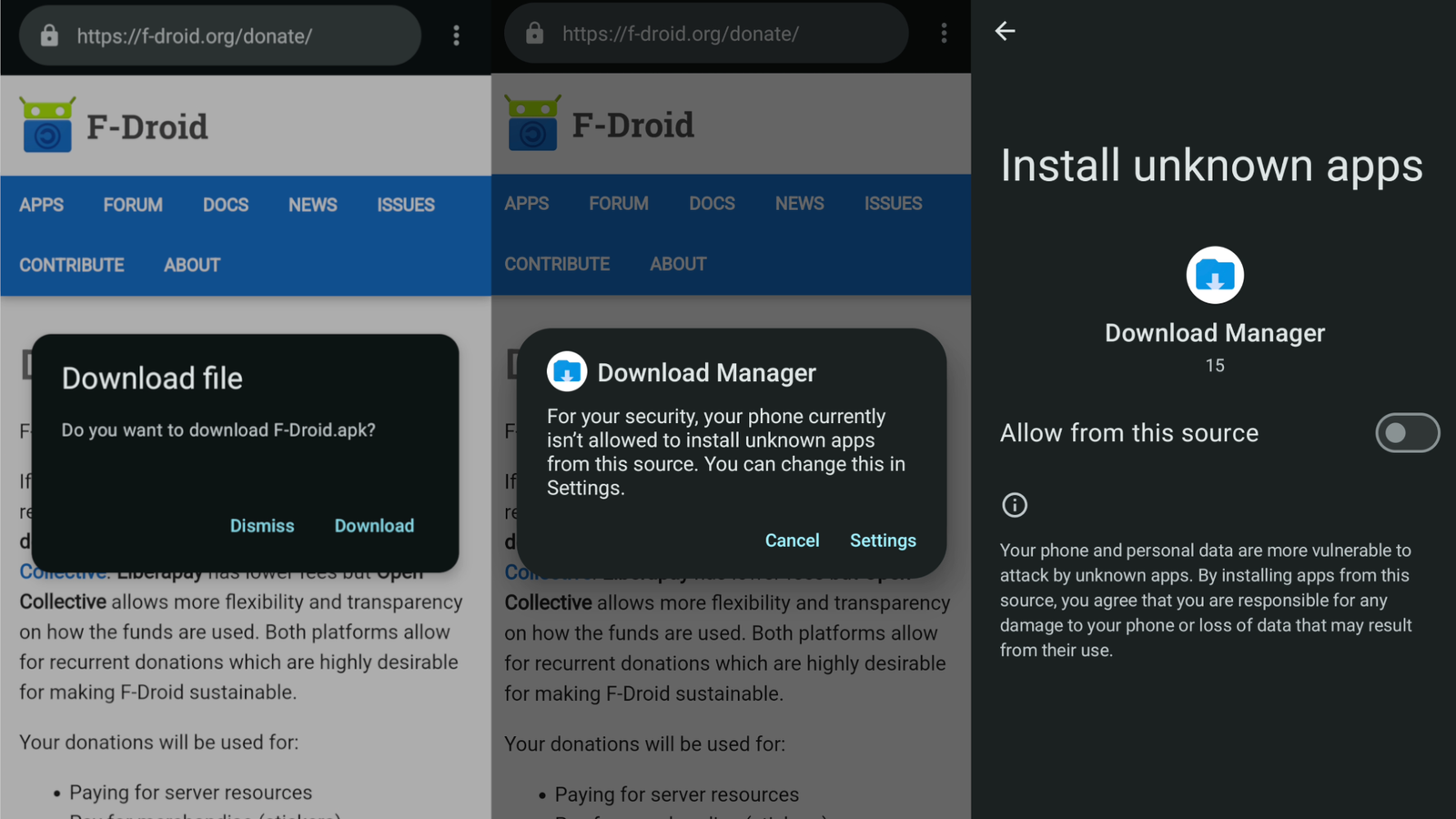Android, unlike some phone operating systems, allows users to install software from outside the default app store (even if you don’t live in Europe). And that’s good, because there’s all kinds of great software that you can’t get on Google Play.
The game Fortnite is a prominent example—that game’s developer, Epic, doesn’t want to pay Google a cut of sales and as such isn’t available on Android’s main app store. Other apps aren’t available because of Google’s interests—for example, there’s an ad-free, privacy respecting YouTube client that you can’t find on Google Play.
If you’ve never installed Android software without using Google Play, however, you might not know where to start. The good news is that sideloading is not hard.
Sideloading comes with security concerns
Before you go too wild, though, know that there are security implications—you should be careful about sideloading Android apps. While it’s not always perfect, Google Play has a system to keep malware out of their app store. Installing apps from outside that ecosystem means that you, yourself, need to do that vetting. Only sideload applications if you trust where they’re coming from. F-Droid, which I’m highlighting in this article, is maintained by a community of open source developers and I’m inclined to trust it. Don’t install APK files unless you’ve done your due diligence and have a good reason to trust the source.
Getting started with sideloading
First, you’ll need to download the APK file for the app you want to install. I’m going to use F-Droid, an alternative app store that only carries free and open source applications, to demonstrate how this works. I downloaded the APK file from the website, then I tried to open it. I was told that I was not permitted to install unknown apps from my download manager—in your case the warning may name Chrome, or whatever browser you use. In any case you can tap Settings to adjust the setting to allow installing apps.
Once you’ve enabled the setting, you can now go back to your browser and reopen the file. You will be asked if you want to install the app—tap Install. You’ll see the installer for a few moments, after which the application will be installed.

Credit: Justin Pot
Note that you’ll have to repeat these steps for any other sources of software. For example, if you try to install an APK using your phone’s file browser, you’ll need to enable the file browser as a source for software. The same goes for F-Droid and any other alternative app store—you need to give the application permission to install apps.
The exact steps are going to vary depending on your specific model of phone and operating system—that’s the norm for Android. And in some cases your phone might be locked down to prevent such software from being installed—a lot of company-issued phones, for example, are locked down by IT departments. All that aside, though, you should now be able to install APK files. Enjoy the freedom!
This articles is written by : Nermeen Nabil Khear Abdelmalak
All rights reserved to : USAGOLDMIES . www.usagoldmines.com
You can Enjoy surfing our website categories and read more content in many fields you may like .
Why USAGoldMines ?
USAGoldMines is a comprehensive website offering the latest in financial, crypto, and technical news. With specialized sections for each category, it provides readers with up-to-date market insights, investment trends, and technological advancements, making it a valuable resource for investors and enthusiasts in the fast-paced financial world.