Just having a password set on your PC in Windows 11 isn’t a sure way to stop hackers from physically gaining access to your PC — yes, it can be bypassed. But there is another security measure you can take.
For an extra layer of protection, you can turn a humble USB drive into a secure key that will lock and unlock your PC, making it much harder for intruders to gain access. Here’s how…
What to do…
Windows 11 has a facility to set up a secure USB key. But I prefer to use the free third-party app USB Raptor, which gives me a little more control over how my key works.
- Get a USB flash drive without any files loaded on it. I’m using the SanDisk 16GB Ultra Fit, which cost me $9 on Amazon.
- Download and install USB Raptor and launch the app. It will launch in configuration mode with three steps to complete to set up your secure key.
- Step 1: Choose an encryption password and write it down somewhere so you don’t forget it.
- Step 2: Plug in your USB flash drive and choose the correct drive letter it was allocated. Now click Create k3y file.
- Step 3: Before you enable USB Raptor, you’ll want to create a backdoor login in case you lose your key.
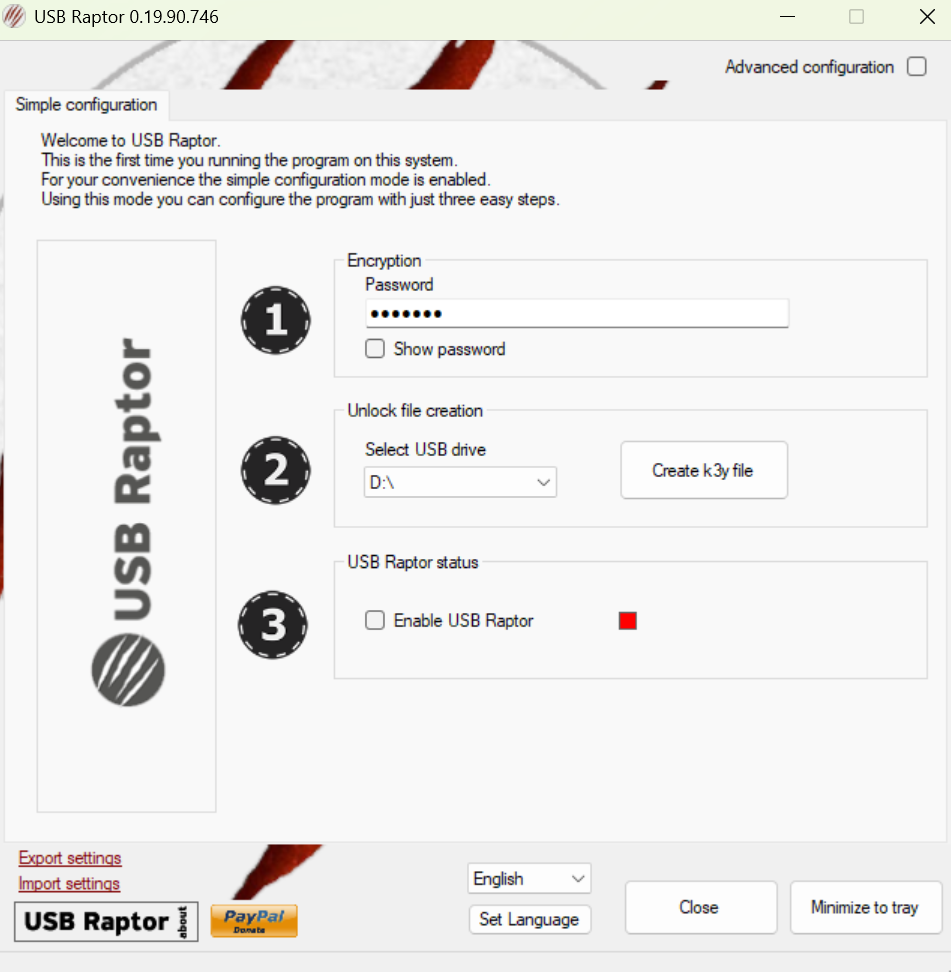
USB Raptor launches a three step configuration process.
Dominic Bayley / Foundry
Create a backdoor login
- In the top-right corner of the app click in the box next to Advanced configuration.
- Click on Lock features in the top menu. Navigate down to Backdoor access.
- Now click Generate RUID file. This will create a file on your desktop that will allow you to bypass the lockscreen if you forget your password and the USB key is removed from your PC.
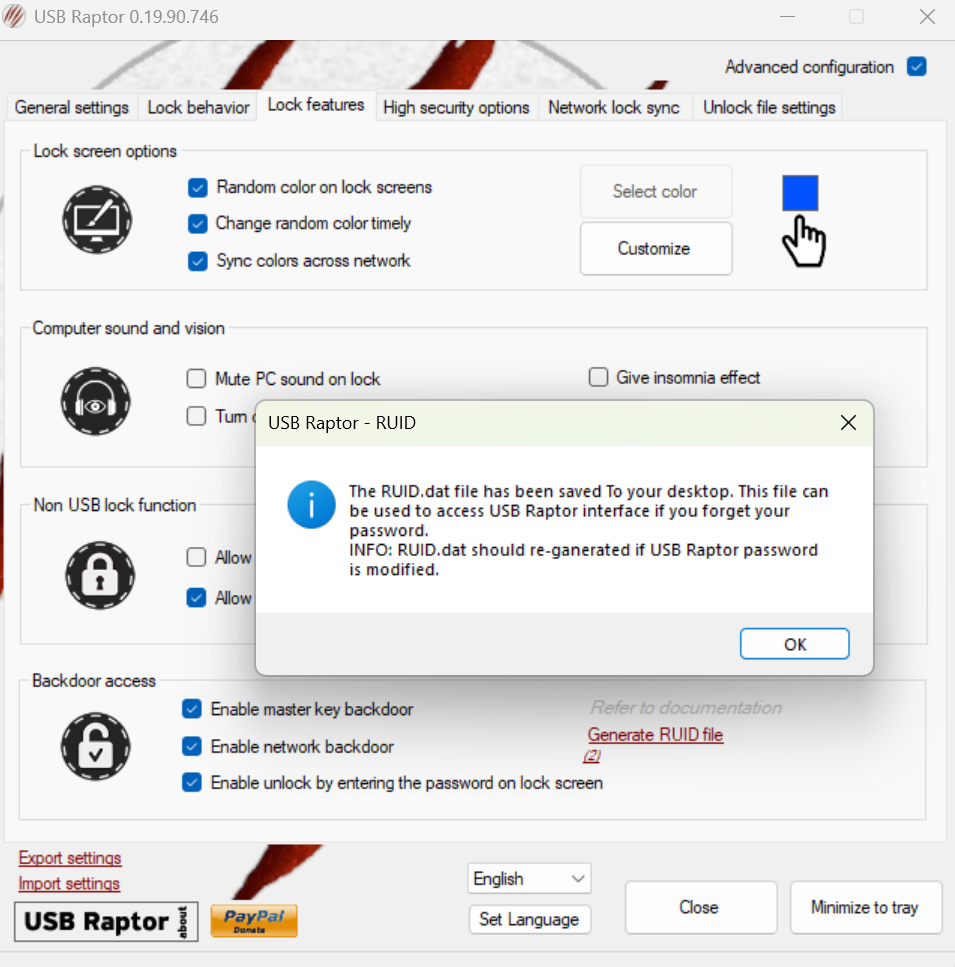
Creating the RUID file for backdoor access in USB Raptor.
Dominic Bayley / Foundry
Pro tip: If you’re not keen on using USB Raptor, there are numerous other security apps to choose from. Two others include Predator and Rohos Logon Key Free. While some of what you can do in these apps is free you will have to pay to unlock a full suite of features.
More things to note:
- Be sure to label your USB flash drive security key so that you never mix it up with other drives you own.
- Use a USB drive with a fast read/write speed to make your login quicker.
- Before you create a key, back up your data to ensure you don’t lose it.
If you’ve followed the steps above, you should now have a secure key that will make your PC more secure — as well as backdoor access in case anything goes wrong. If you don’t want to use your key, simply deactivate it in the app.
Further reading: How to turn a USB flash drive into a portable gaming console
This articles is written by : Nermeen Nabil Khear Abdelmalak
All rights reserved to : USAGOLDMIES . www.usagoldmines.com
You can Enjoy surfing our website categories and read more content in many fields you may like .
Why USAGoldMines ?
USAGoldMines is a comprehensive website offering the latest in financial, crypto, and technical news. With specialized sections for each category, it provides readers with up-to-date market insights, investment trends, and technological advancements, making it a valuable resource for investors and enthusiasts in the fast-paced financial world.
