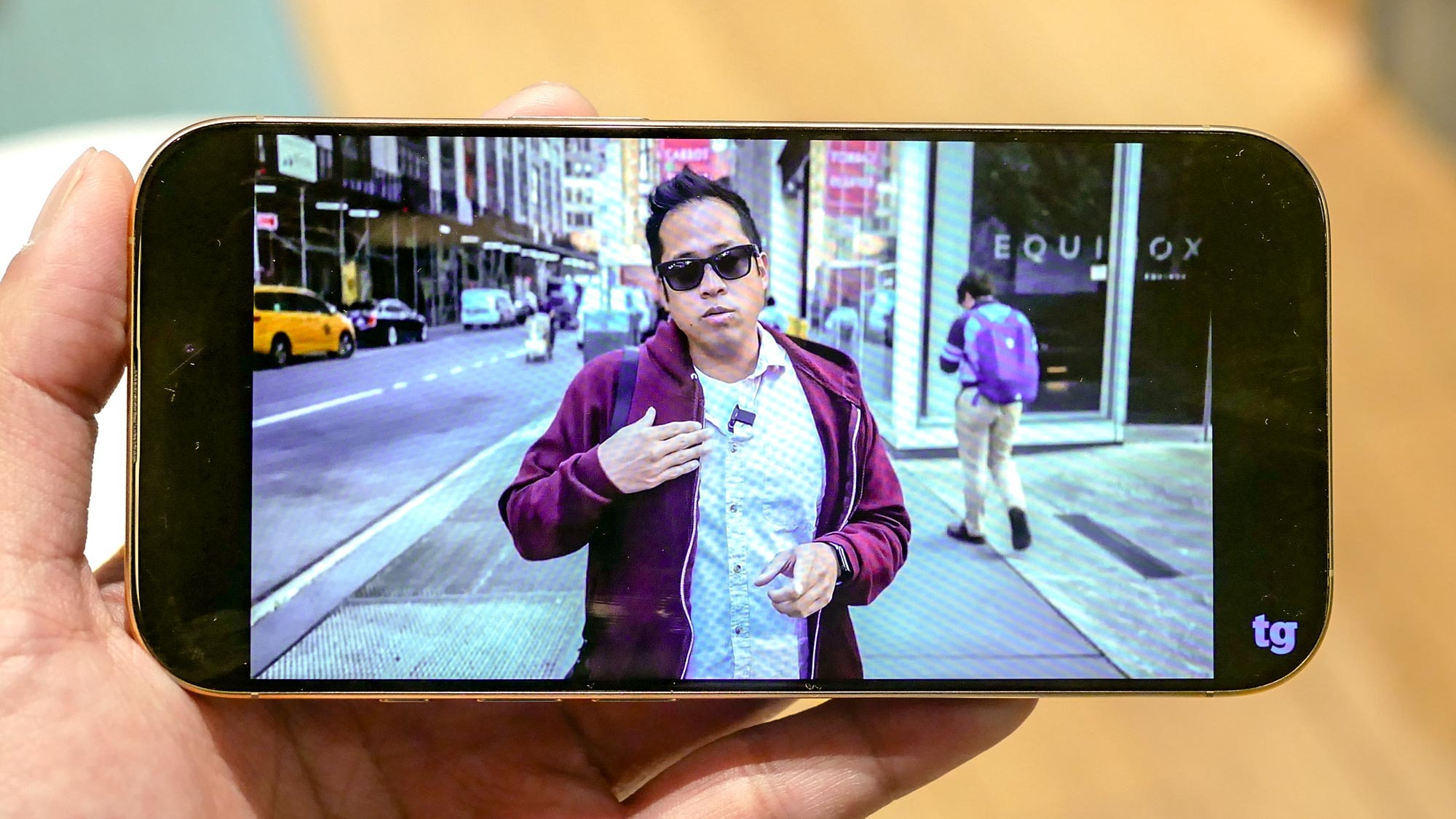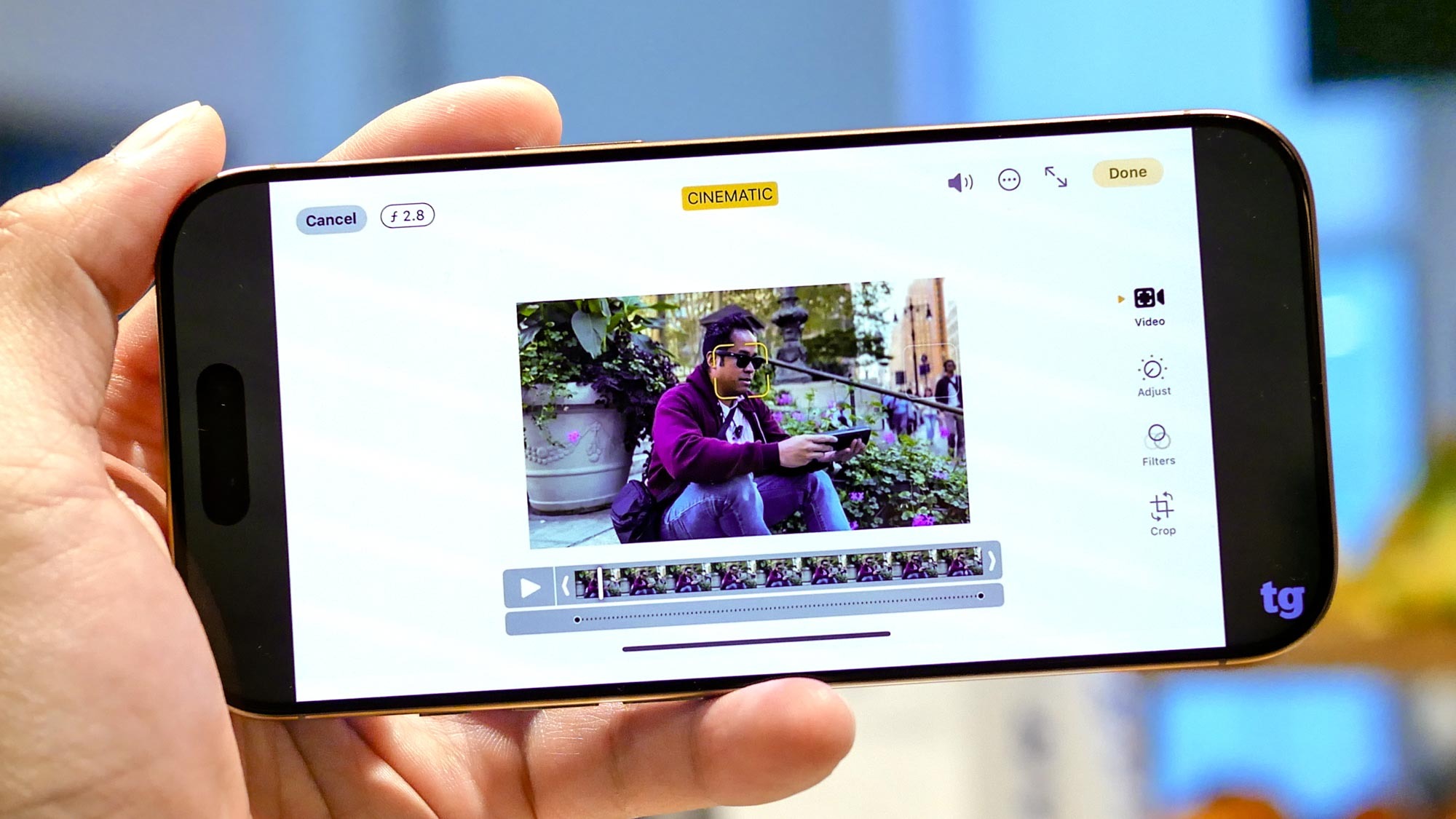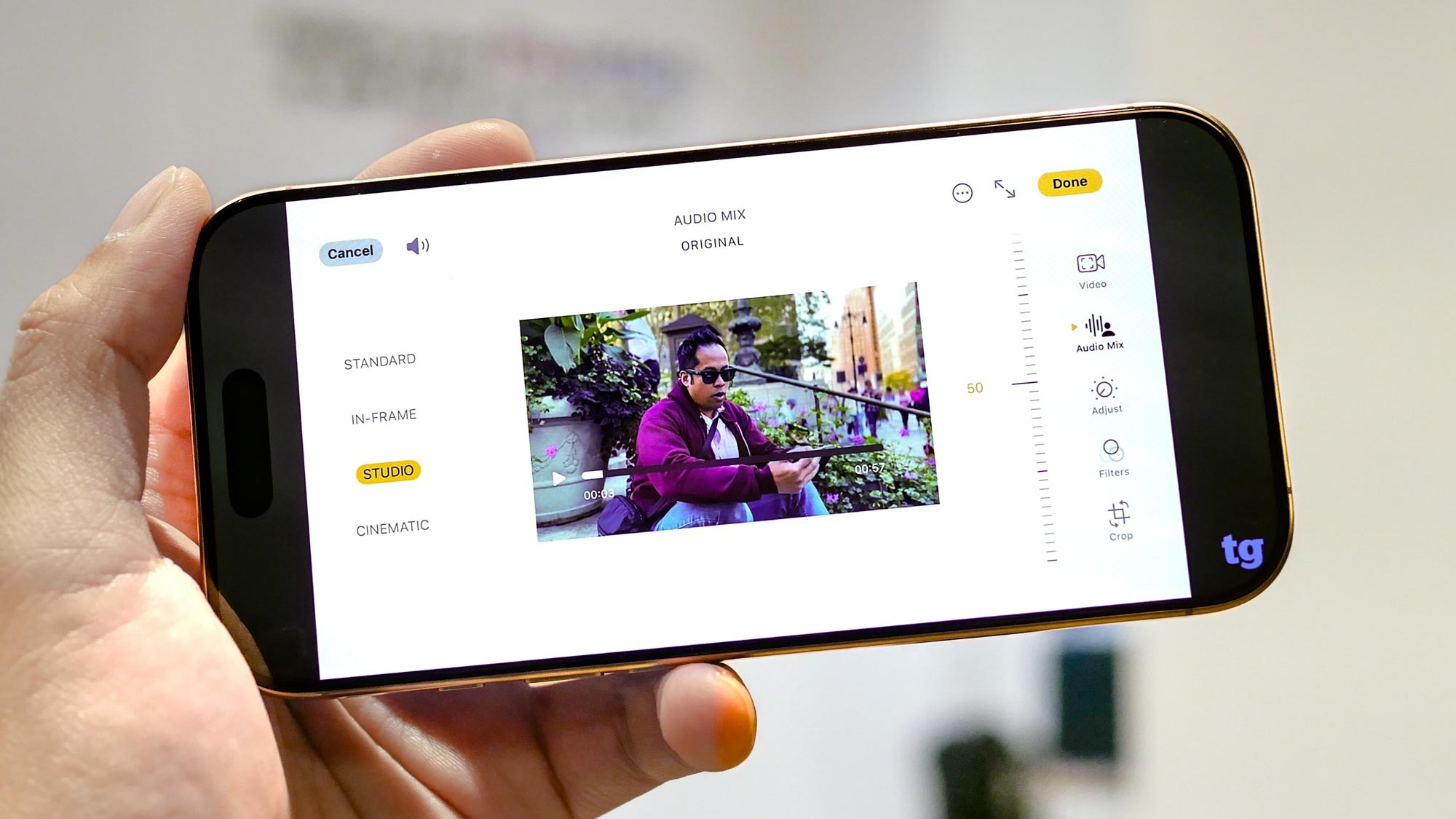One of the more intriguing demos Apple showed off at its iPhone 16 launch event was this new feature called Audio Mix, which uses the various microphones throughout the phone to deliver studio quality audio when you record videos. What stood out to me most is the ability to isolate certain audio sources in the video, so that you could get the sound you’re looking for.
Considering my background as a videographer, I always take these new audio recording features in phones with a grain of salt — much like my experience with Magic Audio Eraser with the Pixel 8 Pro. Apple’s interpretation isn’t too far off with its ability to dampen audio sources that aren’t in-frame with the video, so I really want to see if this can actually work in real world scenarios where there’s a lot of background noise.
With the iPhone 16 Pro in hand, I recorded video using nothing more than the phone’s studio-quality microphones to see if it can deliver the crisp and clear audio I need — as well as how it sounds against a standard setup that involves a wireless microphone like the DJI Mic 2. I’ll break down the three different Audio Mix options to see how they sound and tell you if this can convince me to lean on nothing more than the iPhone 16 Pro.
iPhone 16 Pro: straight out of the camera

Just to set a baseline, you can watch the video above to hear what the audio sounds like with the iPhone 16 Pro without any tuning and relying on nothing more than its microphones. At roughly 5 feet away, my voice sounds distant — with a lot of the background noise overpowering everything. I don’t recommend shooting video at this distance other than using it for b-roll because of how noisy the audio sounds.
However, I’ve also tested the iPhone 16 Pro at arm’s length with better audio results. The background noise isn’t as prominent and I’d be willing to accept the audio recording as-is because it’s still usable, unlike what it sounds like at 5 feet away.
iPhone 16 Pro Audio Mix: In-Frame

Once I finished the recording, I used the in-frame audio mix option in the iPhone 16 Pro’s editing app to select this audio option that isolates the sound to only the person who’s in the frame — while eliminating other voices. Apple’s demo of this mode looked flawless, but my results were far from it. That’s because it fails to do exactly what it’s supposed to do.
Well, to be fair, it does dampen the background noise and amplifies my voice. But if you listen to the clip closely, there’s a moment when my video producer, Marcus Cooper, begins to talk from behind the iPhone 16 Pro. He shouldn’t be heard at all. I thought it was a fluke, but another clip of me at Bryant Park confirms the same results. I can also tell that my voice sounds a little overprocessed.
iPhone 16 Pro Audio Mix: Studio

Studio is the second Audio Mix option on the iPhone 16 Pro, but it sounds a lot like the in-frame mode — so background noise is minimized, while my voice is enhanced and amplified. Apple describes it as “reduce background sounds and reverb, to make it sound more like you’re recording in a professional studio.”
I can totally see this one working better if I were recording indoors with less ambient noise around me, but it can’t cancel it out entirely. However, I prefer this mode more than in-frame because my voice sounds less processed.
iPhone 16 Pro Audio Mix: Cinematic

And finally, there’s the cinematic option of Audio Mix that emphasizes voices and blends in some of the ambient noise. The audio’s much better than the standard clip without applying any of the Audio Mix options, since it manages to make my voice prominent — while still adding the sound from my surroundings.
Given the distance between me and the iPhone 16 Pro, I think it’s usable enough for this particular scenario. However, I would imagine that it would sound more distorted the further away I am.
iPhone 16 Pro: Wireless microphone

If there’s one thing I can say about shooting video professionally with any camera, I always shoot them with a wireless microphone. In the clip above, you can listen to how much clearer my voice is than any of the Audio Mix options with the iPhone 16 Pro. It simply can’t be matched!
What’s even more impressive is that through my video editing software, I can further enhance the sound of my voice and minimize the background noise. For enthusiasts and those who shoot video professionally, this is a setup that’s much more practical to work with in post.
iPhone 16 Audio Mix: Verdict
I can’t stress enough about having good sounding audio from the start, mainly because it’s easier to manipulate during the post editing process. Apple’s new Audio Mix feature does a much better job at improving the audio in videos, but I wouldn’t lean on it as much — especially if you’re more than 5 feet away from the camera.
For environments with less background noise, Audio Mix does an okay job at amplifying voices and mitigating ambient sounds. But I still wouldn’t exclusively rely on it for any professional work. There’s just too much processing done to the front-end audio track, which makes my voice in the clips above sound slightly distorted — and nowhere close to the clean and crisp tones from a dedicated wireless microphone.
This articles is written by : Nermeen Nabil Khear Abdelmalak
All rights reserved to : USAGOLDMIES . www.usagoldmines.com
You can Enjoy surfing our website categories and read more content in many fields you may like .
Why USAGoldMines ?
USAGoldMines is a comprehensive website offering the latest in financial, crypto, and technical news. With specialized sections for each category, it provides readers with up-to-date market insights, investment trends, and technological advancements, making it a valuable resource for investors and enthusiasts in the fast-paced financial world.