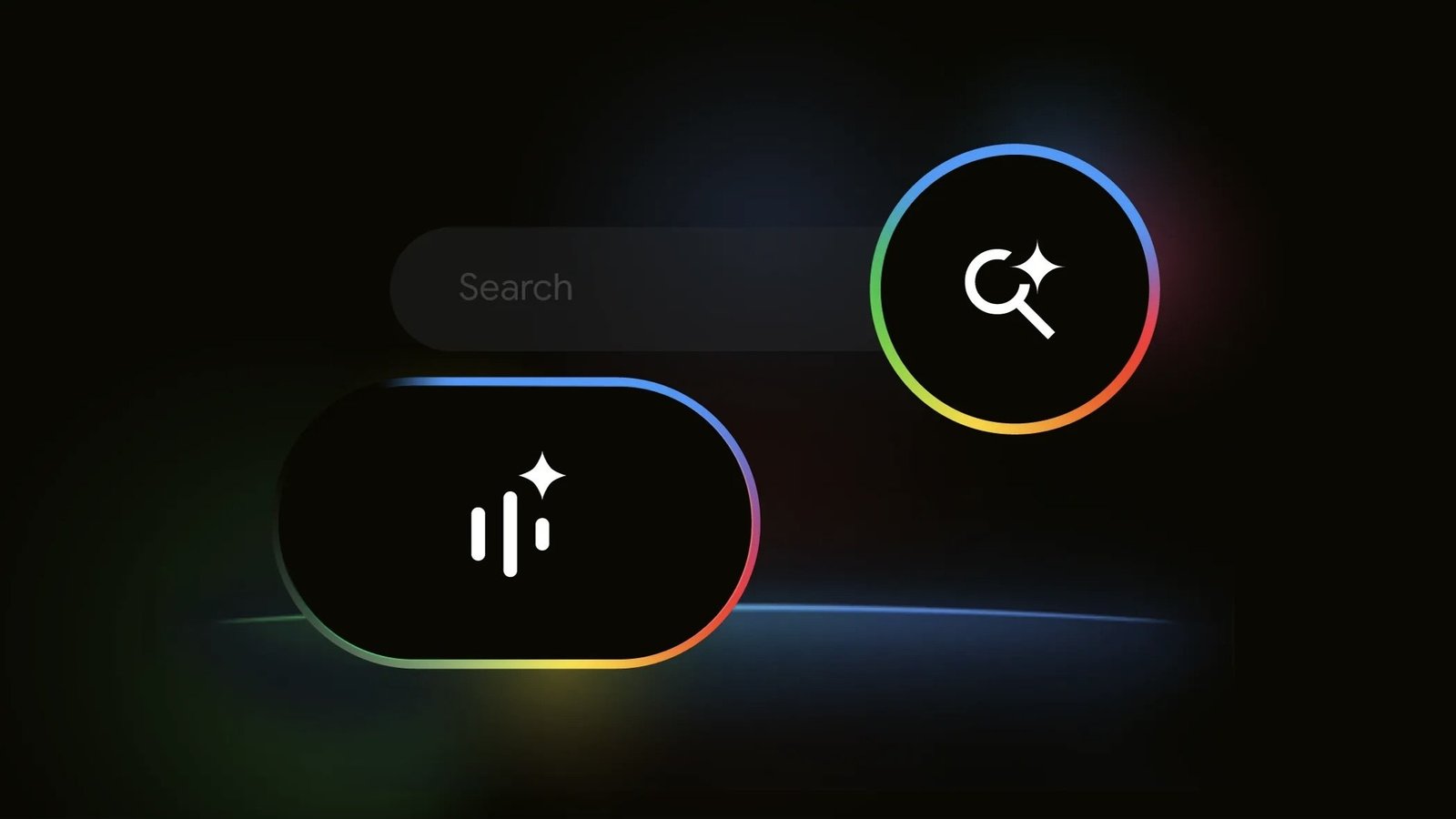If you’ve spent any time googling over the past month or so, you might have noticed Google pushing a brand-new feature: AI Mode. AI Mode essentially brings an AI chatbot web search to Google Search. (If you’ve ever used ChatGPT or Gemini to look something up, you might be familiar.) AI Mode takes your query and performs multiple searches at once, combining the results in one final “report.”
Google’s big idea for AI Mode is to enable quick yet thorough results for complex, multi-part searches. Let’s say you’re planning a vacation to California. Instead of performing one search for hotels, another search for theme parks, and multiple searches for restaurants, you can theoretically tell AI Mode everything you want in a trip, and it will theoretically deliver those results to you. Of course, this is AI we’re talking about, so there’s plenty of room for error. To that point: Similar AI Overviews, AI Mode cites its sources, so you can follow up and make sure it didn’t hallucinate any of its answers.
It’s a technology that comes with several caveats: Are the results I’m getting accurate? Am I taking traffic away from the sites that provide the information to the AI in the first place? Google doesn’t really want to focus on that. Instead, it wants to make AI search even easier to use—if you find talking to your search engine easy, that is.
Google is now rolling out a new “Search Live” feature for AI Mode. When the feature is live on your end, you’ll be able to turn it on from AI Mode, via a new button showing a waveform with a star. Once opened, you can start asking your questions out loud. The AI will take what you say as if you’re typing out a search, and when you’re done, will process that search and deliver its results out loud in turn. You’ll be able to see the sources comprising those results in the middle of the screen, which includes both articles as well as videos. You can scroll through all sources, and tap through to any if you want to read or watch more.
In theory, it should work. In practice, though, I’m not a fan.
My experiences with Search Live in AI Mode
For context, I only see this feature in the Google app on my end, not in AI Mode on desktop. When I tried the feature this morning, it worked just about as expected. I threw some random queries off the top of my head (e.g. “tell me about George Washington’s military career”), and the AI followed suit. It did a decent job at offering an opportunity for follow-up questions, by listing off key facts about my query, and asking if I wanted to know more about any of them individually.
An immediate problem, however, was that, unlike a typical Google search, any time my attention was diverted, I missed information. There’s no pause button, and while you can interrupt the AI by speaking, it’s not easy to get it to repeat itself. Google has a new feature that reads out an AI-generated “podcast” of your search results, complete with a pause button. Search Live is not that. If you missed the info, you missed it, and your best bet is to simply repeat your search to hear it from the top. That said, you can hit a “transcript” button if you’d rather just review the text version of the bot’s answer, but then maybe you should have just been relying on text-based search from the start.
That said, the live sources feed is useful—at times. It’s helpful to be able to scan through the list as the AI is talking, to see where the information is coming from. I asked it how we knew the moon landing was real, and it provided (mostly) official, trustworthy sources, like NASA, the BBC, and a variety of universities. It did, however, cite a random Facebook post, and while I appreciate that post affirmed the moon landing was not faked, it does concern me that the AI is taking some dude’s mini-essay with 13 likes as gospel. One can only imagine the implications of using any random (potentially misinformed) Facebook post as a “source” for an AI-generated result—especially if the user asking the question doesn’t bother to follow up on those sources.
Who is this for?
After experimenting with the feature this morning, I’m just left a bit puzzled. Who is this for? Sure, it’s novel, but it’s not particularly convenient. I get that it’s “futuristic” to ask your tech questions, and have it answer back out loud, but I don’t think that works well for Search.
I honestly get it more for voice modes for chatbots like ChatGPT or Gemini. There, the idea is to actually have a conversation—even if I struggle to imagine wanting to have a conversation with ChatGPT. You can have a back-and-forth, bounce ideas between parties. But with Search, you’re presumably trying to get information on a topic, and, to me, it’s so much easier to absorb that information when it’s presented in front of you than when it’s read off quickly, with no live transcript to boot. Sure, you can exit the voice mode for that transcript, but that’s not particularly convenient.
It feels like a feature that isn’t quite ready yet. Part of the problem is that Search Live doesn’t have the conversational intelligence of other chatbots’ voice modes, which makes these back-and-forths a bit too clunky. If you miss something, and could ask the AI to back up 10 seconds or so, for example, that’d be helpful.
But I think the most damning thing about this particular way of searching the web is the accuracy problem. Using AI is difficult enough when you have to fact check everything it says—why would I want to rely on an audio stream of information, especially if I’m in a situation where I can’t follow up on the sources? When you agree to use the feature, Google even includes a disclaimer, as many AI companies do, that reads “Search Live for AI Mode is experimental and can make mistakes.” In other words, this isn’t a reliable tool for looking things up. If I’m hands-free, and I ask Search Live an important question, and it spits out made-up facts, I might take those made-up facts at face value. The information I’ve now “learned” isn’t just useless—it could be actively harmful.
I don’t like a future where we all rely on a Google that spits out misinformation we take as truth. Whether it does that via text or via a “conversation” doesn’t change anything for me.
This articles is written by : Nermeen Nabil Khear Abdelmalak
All rights reserved to : USAGOLDMIES . www.usagoldmines.com
You can Enjoy surfing our website categories and read more content in many fields you may like .
Why USAGoldMines ?
USAGoldMines is a comprehensive website offering the latest in financial, crypto, and technical news. With specialized sections for each category, it provides readers with up-to-date market insights, investment trends, and technological advancements, making it a valuable resource for investors and enthusiasts in the fast-paced financial world.