As an IT expert, I’m used to building digital fortresses. Firewalls, virus scanners, complex passwords, two-factor authentication: My tech life is a high-security zone. I thought my physical home was, too–at least until I went into my garage one morning and realized the brackets for my planned solar-panel installation, which had been stored on a pallet in front of it, were missing. Foil cut, opened, and stolen. In the middle of the night.
After the initial anger and the police report, my rage gave way to cool analysis: It was time to invest in more security. But my goal was to spend less than $500.
Burglars are at their peak in autumn
The risk of burglary increases dramatically during the darker months of the year, when dusk can set late in the afternoon. The darkness provides criminals with the anonymity they need to operate undisturbed. Contrary to the cliché, burglars don’t just come in the middle of the night, but specifically exploit the evening hours between 5:00 and 9:00 p.m., when unlit windows signal that no one’s home.
While the FBI reported an 8.1 percent decline in property crime in the U.S., it still tracked an estimated 5,986,400 property crime offenses in 2024. Fortunately, many of these offenses get stuck at the attempted stage, often due to existing security technology at the scene. This was the decisive motivation for me to act to protect my own property from future losses.
My security product selection
My plan was to create a smart and networked system that would act as a deterrent and immediately raise the alarm in the event of an emergency. I chose an expandable alarm system from X-Sense, one of the best-rated providers on Amazon, as the central control unit.

Amazon
The X-Sense AS08 is a wireless smart home security system with four door/window sensors, two motion sensors, a numeric keypad (for arming/disarming) and a base station that connects everything to the internet. It costs less than $140.
You can conveniently control your home remotely via the app or with Alexa. With a 100dB alarm, real-time notifications, simple installation, and up to five years of battery life, the X-Sense system offers reliable protection and flexible expansion options.
The visible presence of cameras alone often acts as a deterrent. For outdoor use, I opted for the weatherproof Reolink Argus 4 Pro Wi-Fi camera with night vision and motion detection.

Christoph Hoffmann
This 4K surveillance camera normally costs around $180, but it’s nearly always on sale for less: $145 at Amazon as of this writing.
Thanks to the solar panel and rechargeable battery, the surveillance camera is independent of electricity. As soon as someone enters my property, I receive a push notification on my smartphone and can call up the live stream.
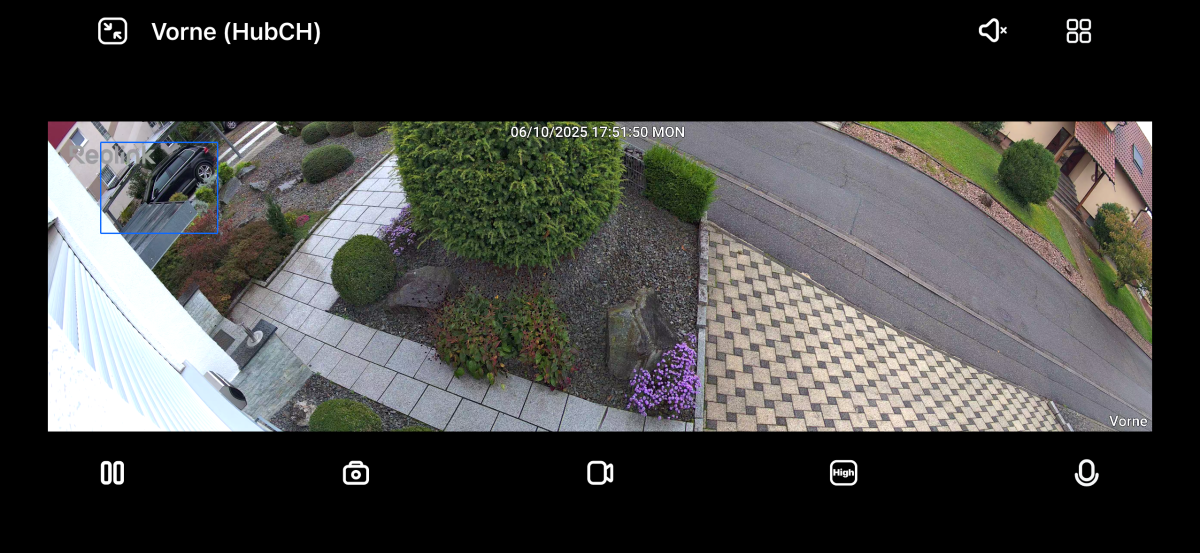
Christoph Hoffmann
For the interior of my home, especially on the ground floor, I have placed two inconspicuous Reolink E1 Pro indoor cameras for a total expenditure of about $90. They cover the entrance and living area and deliver razor-sharp images even in low light thanks to their 3K resolution (2,880 × 1,616 pixels) and large F1.6 aperture.
These cameras are easy to set up, thanks to their Bluetooth and dual-band Wi-Fi connectivity (2.4-/5GHz), and their auto-tracking pan/tilt functions capture every movement. AI-based detection reliably differentiates between people and pets, and they even recognize baby noises.

Christoph Hoffmann
Another feature I like about Reolink’s security cameras that they can connect to a central storage and management device that eliminates the need for a subscription to store video in the cloud. The Reolink Home Hub ($100) acts as a central management and storage solution for up to eight Reolink cameras.

The Reolink Home Hub comes with 64GB of onboard storage, but it also has two microSD card slots, each of which can handle user-provided cards offering up to 512GB each.
Michael Ansaldo/Foundry
Whether you use its ethernet port or its onboard Wi-Fi 6 adapter, you’ll get smooth 4K live views and fast transmission of recorded video. A dedicated siren alerts you when it detects uninvited guests.
What you can and cannot monitor with an outdoor security camera or video doorbell?
When installing cameras outdoors, the legal situation is clear. You are only allowed to film your own private property. Public areas such as pavements or roads and neighbors’ properties are off limits. Even if these areas are only recorded slightly, this can constitute a violation of personal rights with legal consequences.
An inexpensive sign warning that your property is subject to video surveillance can also act as a deterrent to potential offenders, and it might even be required by law (check your jurisdiction). Such a sign also ensures transparency, while creating a bond of trust with your neighbors. And if you need to use a recording as forensic evidence of a crime, it should be admissible in a court of law. It’s a small effort that can have a big protective impact.
Even more security with smart sensors
For me, a comprehensive security concept does not end with burglary protection. Fire, smoke, water, and invisible gases pose just as great a threat. That’s why I expanded my setup with additional X-Sense component. Since I already have the X-Sense SBS50 base station, these security add-ons cost me just 130 euros.
Instead of relying on individual stand-alone solutions, the manufacturer offers networkable smoke, heat, and carbon monoxide detectors as well as water-leak sensors. And as an added bonus, some of the can be integrated with the X-Sense SBS50 base station in the home security system I mentioned earlier. TechHive has favorably reviewed the X-Sense XS01-M interconnected smoke alarm system. I use that system myself as well as the X-Sense XH02-M Interconnected Smart Heat Alarm and the X-Sense SWS0A Ultra-thin Smart Water Leak Alarm.
The interconnected advantage: If a detector in one room triggers an alarm, the signal is relayed to every other sensor of the same type that you’ve installed in the house. So, if there’s a water leak in the basement, you’ll get a warning even if you’re in the attic (assuming you installed a sensor there, of course).
Some of the sensors don’t require the base station. Those then don’t have this interconnected feature and work independently. But the X-Sense smartphone app will sends notifications about alarms, battery level, and test status, so you’re informed at all times. Up to 12 family members can access and manage alarms via the app.
Beware the Wi-Fi trap
If your Wi-Fi network goes down, many smart cameras and sensors will lose their connection to their smartphone app and/or the cloud. Live transmission and push notifications will no longer possible. Devices with local storage–such as cameras with microSD card slots–will continue to record video. As soon as the connection is re-established, that data will be synchronized and the events transmitted accordingly. Systems that rely exclusively on cloud storage, on the other hand, stop working completely, as they can neither stream nor record without a connection to internet. The recent Amazon Web Services debacle is a case in point.
The behavior of smart sensors depends on whether they are connected to a base station or operate solely via Wi-Fi. Sensors with their own wireless connection to a base station, as is the case with many security hubs, continue to function even without Wi-Fi, and they will trigger alarms locally. More sophisticated home security systems–read about TechHive’s top picks in home security system–have hubs that establish back-up internet connections via cellular connections should your regular broadband connection fail.
Independent wireless sensors will also remain active, but they will only emit local alarms, such as tones or voice warnings. To avoid the so-called Wi-Fi trap, you should therefore look out for devices with local storage, integrated alarms, and secondary wireless connections, so your home remains reliably protected in the event of an internet failure.
Goal achieved!
My total expenditure for all the devices listed above? Just $403. Smart home protection doesn’t have to break the bank.
This story was originally published on our sibling site PC Welt and was translated and localized from German.
This story is part of TechHive’s in-depth coverage of the best DIY home security systems and best home security cameras.
This articles is written by : Nermeen Nabil Khear Abdelmalak
All rights reserved to : USAGOLDMIES . www.usagoldmines.com
You can Enjoy surfing our website categories and read more content in many fields you may like .
Why USAGoldMines ?
USAGoldMines is a comprehensive website offering the latest in financial, crypto, and technical news. With specialized sections for each category, it provides readers with up-to-date market insights, investment trends, and technological advancements, making it a valuable resource for investors and enthusiasts in the fast-paced financial world.
