At a glance
Expert’s Rating
Pros
- Epic battery life, unmatched in the industry
- Solid cleaning performance
- Dazzling red paint job looks more like a Corvette than a pool janitor
- Operational mode options to handle most environments
Cons
- Very expensive
- App and onboard controls need a makeover
- Must be retrieved via pole and hook
Our Verdict
iGarden’s latest pool robot has the best longevity of any robot we’ve reviewed, but its price tag complicates a buying decision.
Price When Reviewed
This value will show the geolocated pricing text for product undefined
Best Pricing Today
Price When Reviewed
$2,599.00 (apply code RCKP150 at iGarden.com to reduce price to $1,819.00)
Best Prices Today: iGarden Pool Cleaner K Pro 150
“Set it and forget it” is something of a moving target in the world of robotic pool cleaners. While a few models have exceptional battery life—a bit more than six hours being about the best I’ve seen—many die after just a couple of hours in the water, requiring immediate retrieval and recharging.
Even a six-hour runtime won’t get you very far. That’s just three two-hour scrubbings—not even a week of running time if you clean every other day.
The iGarden K Pro 150 changes all that, and the underwater battery race is formally on: With a running time that easily stretches beyond 10 hours, you will not find another robot with this kind of lifespan on the market. And very few with a price tag this high. (I’m looking at you, Beatbot AquaSense 2 Ultra).
The iGarden K Pro 150 ran for a full 10 hours—significantly longer than the 8.5 hours the manufacturer claims.
Specifications
The battery is the centerpiece here: The K Pro 150 contains a massive 14,100mAh (14.1Ah) cell that dwarfs anything else you’ll find on the market. Even iGarden’s long-lived K60, which we recently reviewed, tops out at 7,500mAh (which is good for 6.5 hours of operation).

The iGarden K Pro 150’s onboard control panel is arcane and far from intuitive.
Christopher Null/Foundry
While the K Pro 150’s physical design is the same as the K60—with large wheels, thin treads, and a race car-inspired industrial design—it’s the new paint job that will really turn heads. It immediately drew attention from visitors who spotted it either in or out of the pool during my testing. The bright red color scheme is unlike anything else in the business, which is dominated by blue or black color schemes If nothing else, it will be interesting to see if other manufacturers start experimenting with more exciting colors going forward.
At 24 pounds, the K Pro 150 isn’t overly enormous or heavy, and it features the same touchscreen control panel as the K60. It also works in the same fashion with the iGarden Robotics app while it’s within Bluetooth range (i.e. only when it’s not in the pool). Charging is courtesy of a small power brick that attaches to a front-mounted charging port (more on this later), and retrieval must be done with a hook (included) and pole.
The K Pro 150’s debris basket is large but, as with the K60, awkwardly shaped. This makes cleanup more tedious than with other robots, though only slightly more so.
Installation and setup
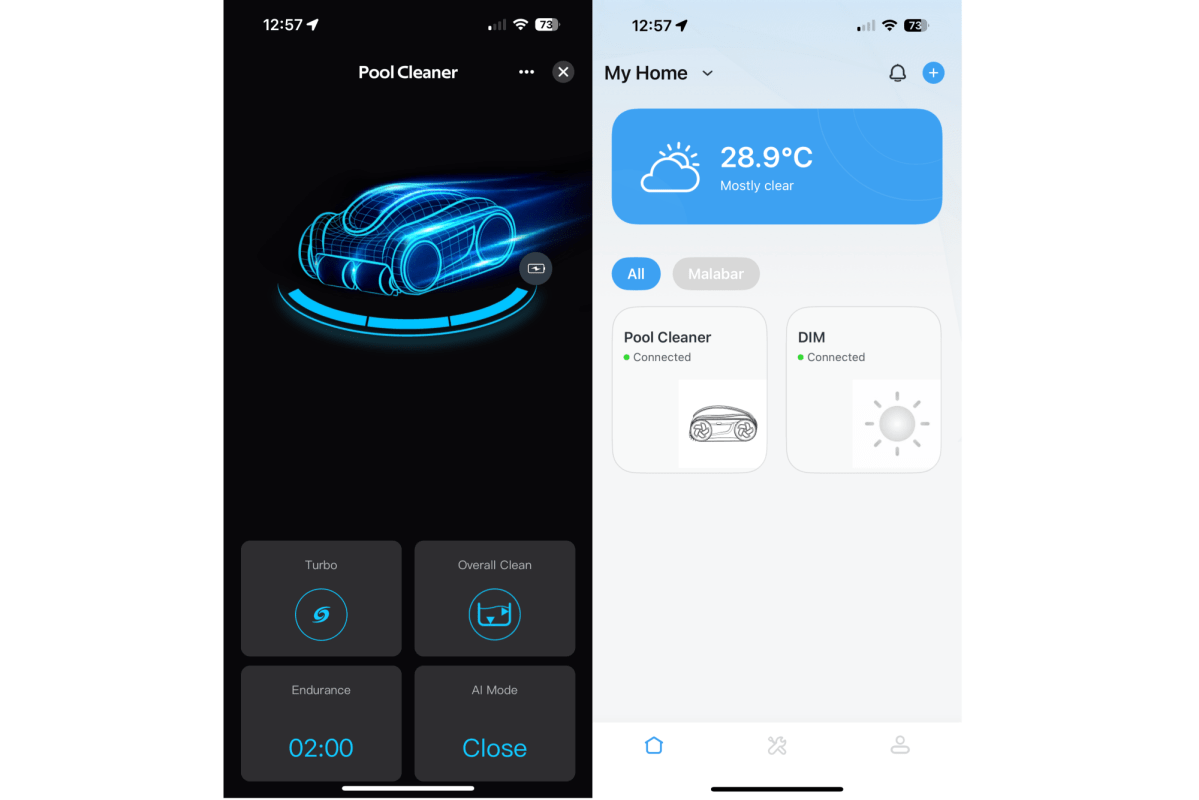
The iGarden app is not much more useful than the onboard control panel; fortunately, you probably won’t need to use it much.
Christopher Null/Foundry
Aside from unboxing, initial charging (which can take up to 9 hours), and a simple onboarding with the iGarden app, there’s nothing much to set up. You’ll need to read the manual thoroughly, however: As with the K60, the K Pro 150’s control panel is arcane and far from intuitive, and you’ll want to have those instructions handy for your initial runs (and then probably for some time after).
Note that as obtuse as the control panel is, the app interface isn’t really any better, and since the app doesn’t offer any real extras (even the battery meter is very basic, offering just three broad levels of remaining charge: low, medium, and high) there’s not much to be gained from using it.
Using the iGarden Pool Cleaner K Pro 150

The iGarden Pool Cleaner K Pro 150’s debris basket fits inside this bay.
Christopher Null/Foundry
The K Pro 150 has such a big battery that I really needed to plan well to test it properly, so that I was awake for both the start and finish of each run. For my first test, I charged the robot overnight and dropped it into the pool in the morning, putting it on its highest-coverage mode that cleans floor, walls, and waterline (my standard operating mode).
The bot ran for a full 10 hours—even longer than the 8.5 hours iGarden claims for this mode. iGarden specifies a 15-hour “maximum” running time, but this is only for floor-only runs, which use less power. When I tested the robot in floor-only mode, I almost got there, achieving an uninterrupted running time just shy of 14 hours.
The robot is, of course, not really designed to be used in such a way, because it’s effective at cleaning the pool much more quickly than running for half the day. (It’s also a much better overall cleaner than the K60 was in my tests.) I next set out to find how long it took for the K Pro 150 to effectively clean the pool. With a synthetic leaf test, the robot picked up 90 percent of the testing debris within 90 minutes, 98 percent within 3 hours, and it fully cleaned the pool after about 6 hours (including some tough debris stuck in the corner that I didn’t think it would ever get). The hours beyond that were just gravy.

The filter basket itself has multiple chambers, which renders it a bit difficult to clean.
Christopher Null/Foundry
Instead of running the robot until the battery dies each time, the smarter move is to use the “AI Timer” feature, though this is perhaps the most frivolous usage of the term “AI” I’ve encountered. A better name for this feature would simply be “Timer,” as it simply lets you specify automatic, repeating runs every 24-, 48-, or 72 hours after your initial running cycle. With this feature activated, you should be able to get five 2-hour cleaning runs out of the robot. With 48-hour repeat runs, that’s a solid 10 days of operation before you need to recharge it (assuming the filter basket doesn’t get full before then).
While the control panel is busy, the only other function of note on it is the Turbo Mode feature, which basically just sets the robot to move faster in the water, which will potentially speed up the cleaning cycle. The difference in speed isn’t massive, but using Turbo Mode will take a big bite out of battery life, anywhere from 10- to 40 percent, depending on the cleaning mode used. Most users should probably stick with Standard.

The rubbet plug that’s supposed to keep water out of the robot’s charging port is largely ineffective.
Christopher Null/Foundry
My only other real complaint with the K Pro 150 is related to its misguided power port. Just like with the K60, the fat rubber plug over the port didn’t keep water from getting into it, and after every run I would find a significant amount of fluid trapped inside. As with the K60, I eventually stopped trying to dry out the port after each run and just charged it with the water remaining inside, with no ill effects noted.
And finally, it’s worth noting that the K Pro 150 has no waterline retrieval mechanism: It must always be fetched with the included hook.
Should you buy the iGarden Pool Cleaner K Pro 150?
You knew there would be a catch with this review, and it’s a big one. The iGarden K Pro 150 carries a list price of a cool $3,000. Even after the 25-percent off coupon presently available on iGarden’s website, this is still a $2250 pool robot, which is outlandishly expensive and even pricier than my more full-featured favorites like the Polaris Freedom Plus and Beatbot Aquasense Pro.
That makes for an extremely difficult calculus that revolves mainly around convenience. Being able to drop the robot into the pool on Monday morning and not think about cleaning it again until two Fridays later is a game-changer, and there are times when my pool is indeed that dirty due to wind and rain. Most of the time, however, I’m happy to drop in a robot on demand and retrieve it when the job is complete—especially if it’s waiting for me at the waterline at the end. For me, the massive battery in the K Pro 150 is overkill, but your mileage may well vary.
This review is part of TechHive’s in-depth coverage of the best robotic pool cleaners.
This articles is written by : Nermeen Nabil Khear Abdelmalak
All rights reserved to : USAGOLDMIES . www.usagoldmines.com
You can Enjoy surfing our website categories and read more content in many fields you may like .
Why USAGoldMines ?
USAGoldMines is a comprehensive website offering the latest in financial, crypto, and technical news. With specialized sections for each category, it provides readers with up-to-date market insights, investment trends, and technological advancements, making it a valuable resource for investors and enthusiasts in the fast-paced financial world.

