At a glance
Expert’s Rating
Pros
- Good CPU for the price
- Decent value on sale
- A 2-in-1 at a normal laptop price (but only on sale)
Cons
- Too expensive at MSRP
- Display is dim and glossy
- Heavy and thick
- Speakers positioned wrong for 2-in-1 mode
- Pen costs extra
Our Verdict
The Lenovo IdeaPad 5i 2-in-1 is a 16-inch convertible PC that should have a lower MSRP. If you catch it on sale, you can score a casual 2-in-1 experience for a normal clamshell laptop price. But professionals looking for a serious drawing or note-taking experience should look elsewhere.
Price When Reviewed
This value will show the geolocated pricing text for product undefined
Best Pricing Today
Price When Reviewed
$1,099
Best Prices Today: Lenovo IdeaPad 5i 2-in-1
The Lenovo IdeaPad 5i 2-in-1 is a budget-focused 16-inch 2-in-1 PC — at least that’s the pitch. You get a touchscreen and a 360-degree hinge so you can watch Netflix in bed, read on it like a tablet, and do other tablet-type tasks. It costs around as much as a normal clamshell laptop, but only if it’s currently on sale.
The pricing story is messy. This machine is fine at the $649 sale price I see it for right now, but not at the $1,099 retail price Lenovo suggests. It does often seem to be on sale, which is how the PC market goes: Retail prices often feel like they’re set high to provide the appearance of extra value when a laptop is frequently discounted.
At a sale price ($649 as I’m writing this), the IdeaPad 5i 2-in-1 delivers solid value. At full price, it doesn’t.
Lenovo IdeaPad 5i 2-in-1: Specs
The Lenovo IdeaPad 5i 2-in-1’s CPU is its best hardware feature. The Intel Core Ultra 7 255U CPU is fast for this class, and combining it with 16 GB of LPDDR5x-8000 RAM is a smart move. This is more CPU and faster RAM than you’d normally see in a PC in this class.
The rest of the hardware isn’t too impressive. The Intel graphics here are slow — far behind Intel’s more impressive Lunar Lake hardware and the graphics you’d find on a Qualcomm Snapdragon X-powered ARM PC. And the NPU here is too slow for Microsoft’s Copilot+ PC features, so all the talk about it “unlocking the power of AI” is mostly marketing.
There’s also no Thunderbolt or USB4 here, and the wireless hardware is limited to Wi-Fi 6 and Bluetooth 5.2.
- Model number: Lenovo IdeaPad 5 2-in-1 16IAL10
- CPU: Intel Core Ultra 7 255U
- Memory: 16 GB LPDDR5x-8000 RAM
- Graphics/GPU: Intel graphics
- NPU: Intel AI Boost (up to 12 TOPS)
- Display: 16-inch 1920×1200 IPS display with touch screen and 60Hz refresh rate
- Storage: 512 GB PCIe Gen4 SSD
- Webcam: 1080p webcam
- Connectivity: 2x USB Type-C (1x USB 5Gbps, 1x USB 10Gbps), 2x USB Type-A (USB 5Gbps), 1x HDMI 1.4b, 1x combo audio jack, 1x microSD card reader
- Networking: Wi-Fi 6, Bluetooth 5.2
- Biometrics: IR camera for Windows Hello
- Battery capacity: 57 Watt-hours
- Dimensions: 14.02 x 10.03 x 0.72 inches
- Weight: 4.41 pounds
- MSRP: $1,099 as tested
The Lenovo IdeaPad 5i 2-in-1 is a laptop that only makes sense if you realize the $1,099 MSRP isn’t its real price.
Lenovo IdeaPad 5i 2-in-1: Design and build quality

Foundry / Chris Hoffman
The 16-inch Lenovo IdeaPad 5i 2-in-1 has a plastic bottom and an aluminum top cover. Available in Luna Grey or Cosmic Blue, it’s a classic laptop design.
The biggest problem is how heavy and chunky this machine is. With a weight of 4.41 pounds and a thickness of 0.72 inches, this isn’t the kind of 2-in-1 machine you’d want to walk around holding. If you’re watching Netflix in bed and have it resting in your lap, I can see it. If you have it lying flat on your desk, I get it. But it’s not a very portable 2-in-1 experience.
Aside from that, the build quality feels fine but not “premium.” The hinge feels solid. While there’s a bit of flex to the keyboard deck if you press down on it (just a bit), that’s no surprise as it’s plastic.
Lenovo IdeaPad 5i 2-in-1: Keyboard and trackpad

Foundry / Chris Hoffman
The Lenovo IdeaPad 5i 2-in-1 has a full-size keyboard complete with a number pad and white backlighting. It’s serviceable, but key travel feels on the shallow side for a laptop with 0.72 inches of thickness. It reminds me of keyboards I’ve used on thinner laptops. I don’t know if I’d call it mushy, exactly, but it’s certainly not snappy. If you do a lot of typing and a crisp keyboard experience is important to you, this probably isn’t the laptop I’d recommend.
The trackpad feels a little on the small side for a 16-inch laptop with a keyboard deck this large, but it’s not far off. It’s a fairly average trackpad. It’s responsive enough when I move my finger over it, but the click-down action is on the loud side — I think most people would prefer a quieter click.
Lenovo IdeaPad 5i 2-in-1: Display and speakers
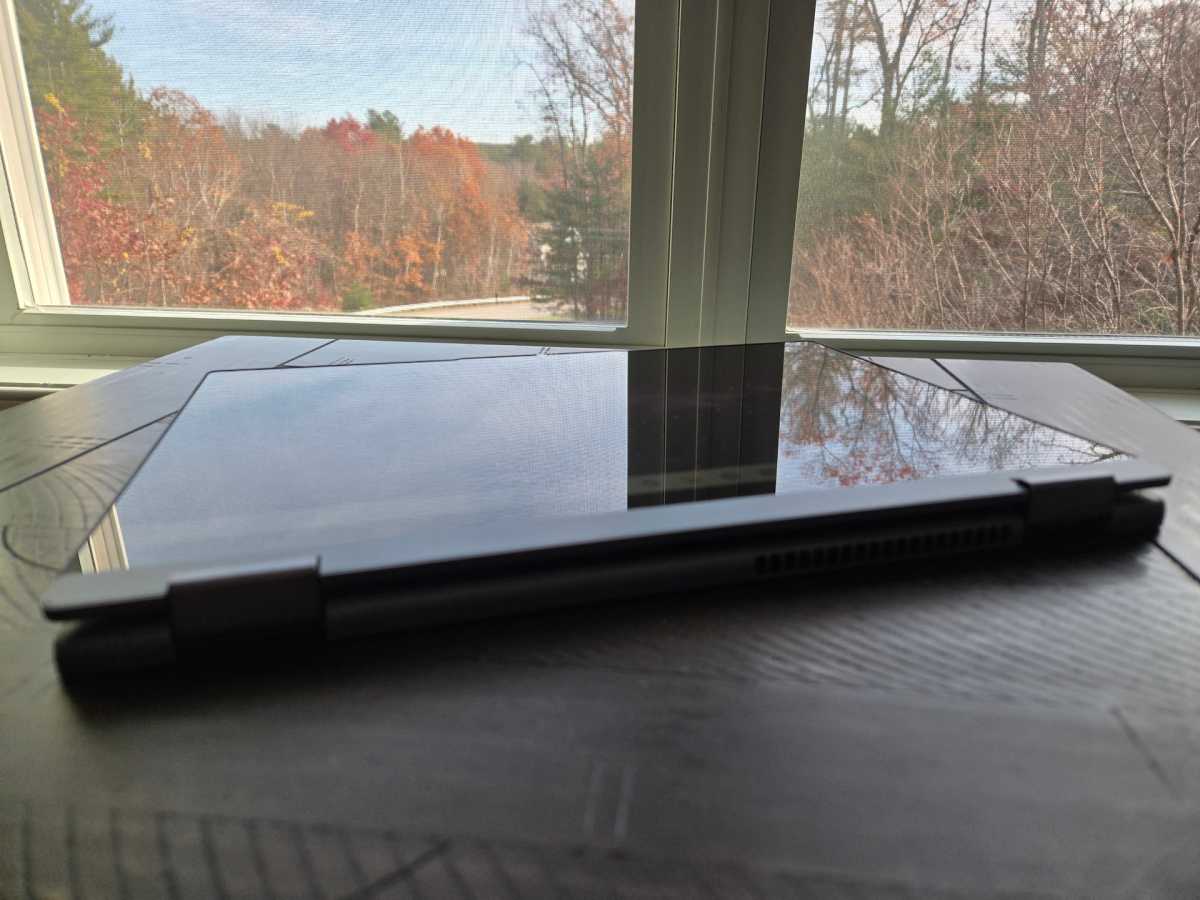
Foundry / Chris Hoffman
The Lenovo IdeaPad 5i 2-in-1 has a 16-inch IPS display with a 1920×1200 resolution and a 60Hz refresh rate. For a 16-inch laptop that costs $649 on sale, that’s not too bad.
Since this is a 2-in-1 machine, it has a touchscreen. It also supports pen input, but this machine does not include a pen. That’s sold separately.
The display is very dim at up to 300 nits of maximum brightness. That’s a problem since the coating is glossy to enable that touch screen. This display is very susceptible to reflections, and it doesn’t have enough brightness to overpower them. In a bright sunlit room (or, even worse, outdoors), the reflections will be a problem. For Netflix in a dark room, it’s not a problem.
I don’t normally obsess about color accuracy in displays, but artists often consider 2-in-1 machines for drawing. It’s worth noting that this isn’t the type of high-end display with carefully tuned color accuracy that you’d want if you were doing graphic design.
The speakers are loud enough, but there’s nearly no bass here. They don’t sound particularly good. And that’s in clamshell mode! If you put this 2-in-1 PC in tent mode, the speakers will be firing away from you. If you put it in face-down mode, the speakers will be muffled. They’ll be firing into the surface under the PC. This machine feels like a clamshell laptop that Lenovo put a 360-degree hinge on. It wasn’t designed as a 2-in-1 for media.
Lenovo IdeaPad 5i 2-in-1: Webcam, microphone, biometrics
The Lenovo IdeaPad 5i 2-in-1 has a 1080p webcam, and it’s fine. It’s not a premium experience. In my office, on a bright-but-cloudy day, even that natural lighting led to a noisy picture. The colors don’t look particularly lifelike. It’s better than the poor-quality 720p webcams I see on some budget laptops, however. It does have a physical webcam shutter switch, which is great to see.
The microphone setup here is nothing to write home about, either. It works, and it does a good job of canceling out background noise. But it didn’t pick up my voice with particularly crisp audio quality. These are serviceable for online meetings, but not impressive.
This machine does have an IR camera for Windows Hello, so you can sign in with your face just by opening the laptop. That’s great to see.
Lenovo IdeaPad 5i 2-in-1: Connectivity

Foundry / Chris Hoffman
Connectivity-wise, the Lenovo IdeaPad 5i 2-in-1 feels like a budget laptop. This machine has a good amount of ports, but they have lower-tier specs. You don’t get any Thunderbolt or USB4 ports, and the HDMI port here is HDMI 1.4b rather than HDMI 2.1.
On the left side, this machine has an HDMI port and two USB Type-C ports along with a combo audio jack. On the right side, it’s got two USB Type-A ports and a microSD card reader. Since the laptop charges via USB Type-C, that means you’ll always be plugging the charging cable into the left side. A USB Type-C port on each side would’ve been nicer.
The Lenovo IdeaPad 5i 2-in-1 supports Wi-Fi 6 and Bluetooth 5.2, which feels a little dated. Qualcomm Snapdragon X laptops around the $1,099 price point (or less) support Wi-Fi 7 and Bluetooth 5.4, so it would be nice to see Lenovo doing more here. I’ve noticed more laptops omitting Wi-Fi 6E support and going for Wi-Fi 6.
Lenovo IdeaPad 5i 2-in-1: Performance
The Lenovo IdeaPad 5i 2-in-1’s strength is its CPU performance. It does feel like Lenovo splurged on the CPU compared to everything else in this machine. Perhaps they got a good deal from Intel. In day-to-day desktop usage, the IdeaPad delivers a snappy experience.
As always, we ran the Lenovo IdeaPad 5i 2-in-1 through our standard benchmarks to see how it performs.
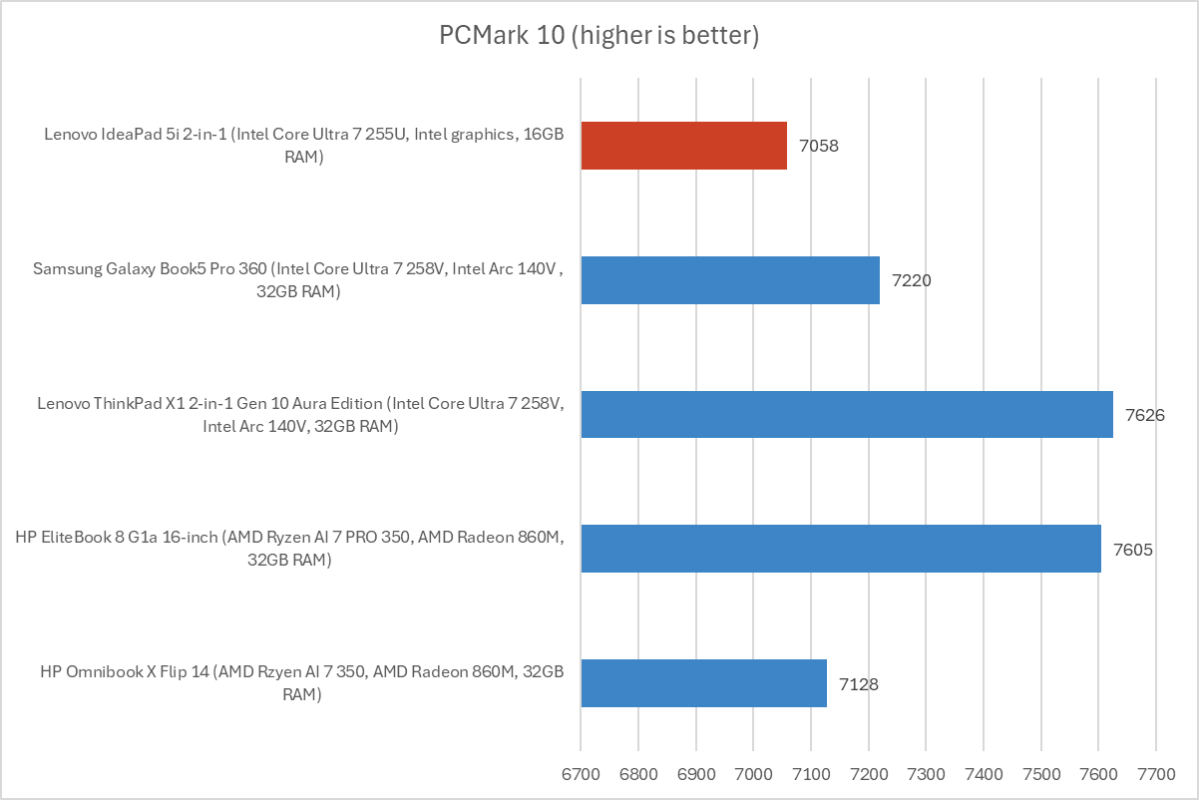
Foundry / Chris Hoffman
First, we run PCMark 10 to get an idea of overall system performance. With an overall score of 7,058, the Lenovo IdeaPad 5i 2-in-1 machine delivered solid performance and didn’t perform like a budget laptop. That’s solid for $649 and table-stakes for $1,099. The pricing game makes this machine difficult to judge.
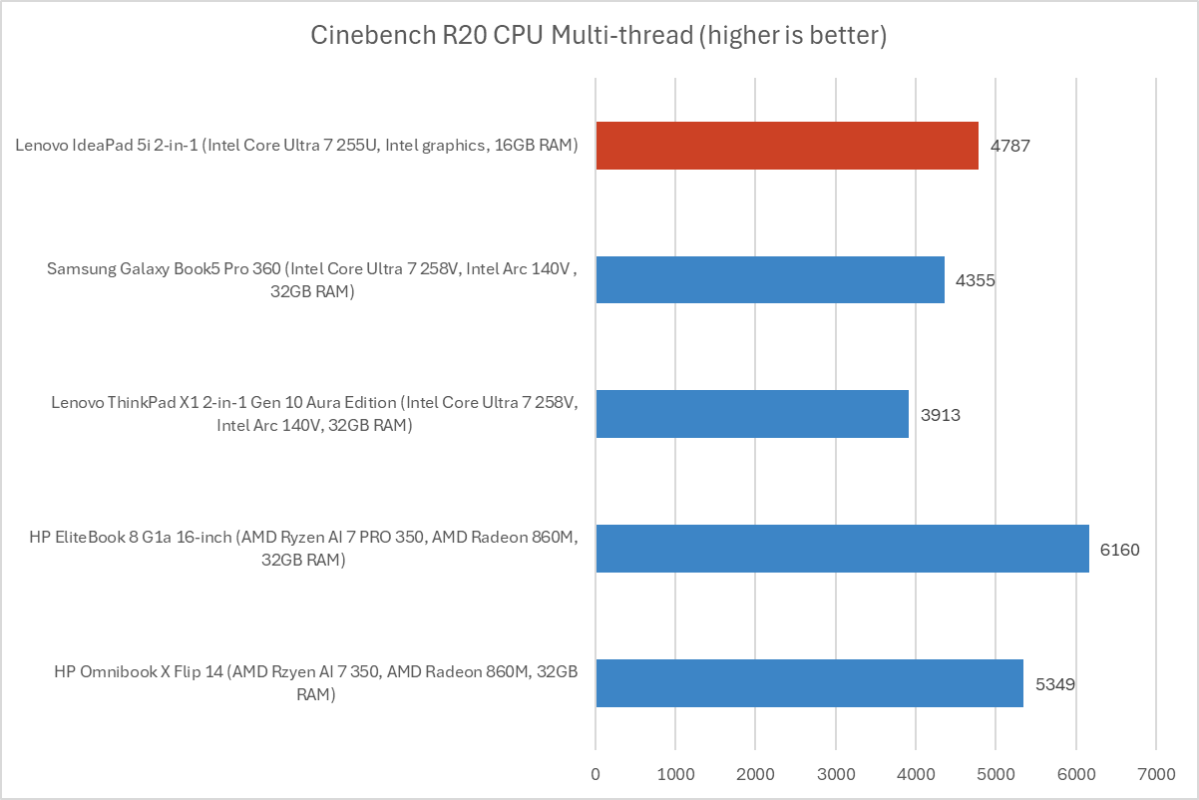
Foundry / Chris Hoffman
Next, we run Cinebench R20. This is a heavily multithreaded benchmark that focuses on overall CPU performance. It’s a quick benchmark, so cooling under extended workloads isn’t a factor. But, since it’s heavily multithreaded, CPUs with more cores have a huge advantage.
With a Cinebench R20 multi-threaded score of 4,787, this machine beat Intel Lunar Lake-powered machines like the Samsung Galaxy Book5 Pro 360 and the Lenovo ThinkPad X1 2-in-1. Lunar Lake systems are more power efficient, have much higher performance, and they can actually run Windows 11’s Copilot+ PC AI features. But they struggle with multithreaded performance due to Lunar Lake’s lower core count.

Foundry / Chris Hoffman
We also run an encode with Handbrake. This is another heavily multithreaded benchmark, but it runs over an extended period. This demands the laptop’s cooling kick in, and many laptops will throttle and slow down under load.
This machine completed the encode process in 1,348 seconds, which is about 22 and a half minutes. It’s a reasonable result, but this machine isn’t a speed demon compared to high-end laptops, just solid for its class.
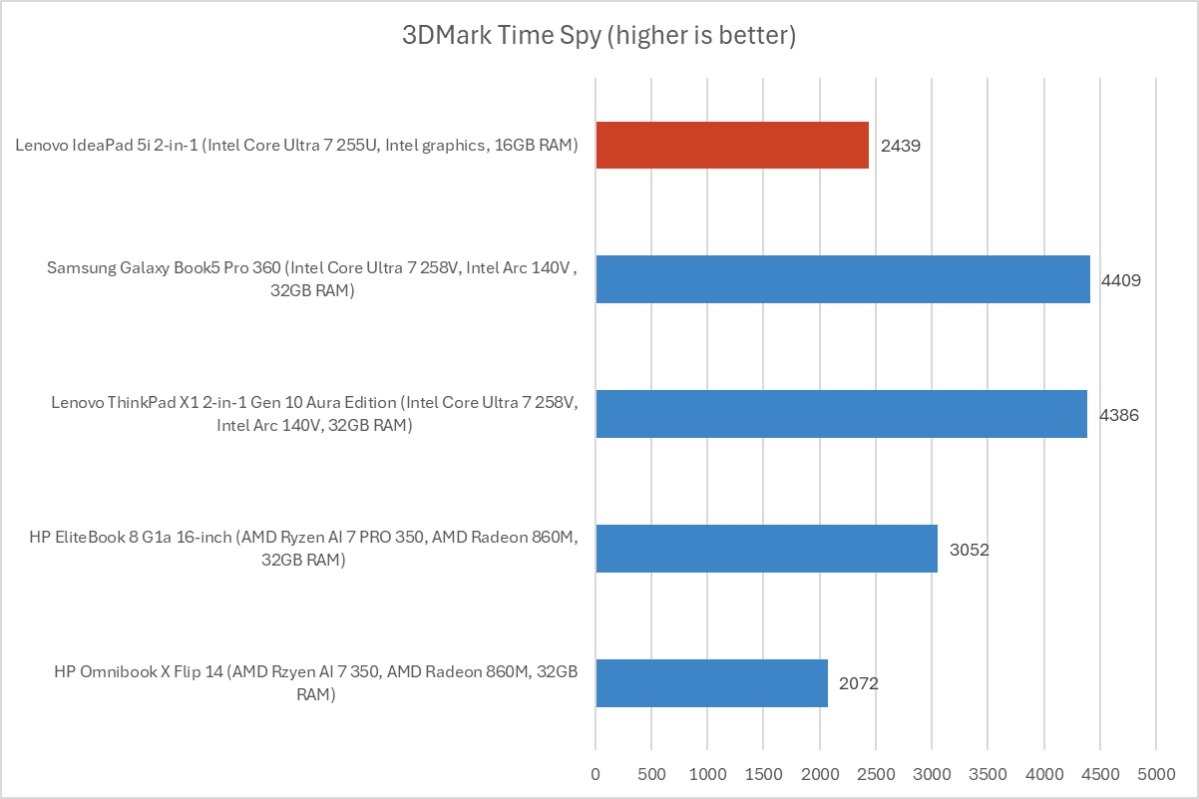
Foundry / Chris Hoffman
Next, we run a graphical benchmark. This isn’t a gaming laptop, but it’s still good to check how the GPU performs. We run 3Dmark Time Spy, a graphical benchmark that focuses on GPU performance.
With a 3DMark Time Spy score of 2,439, the integrated Intel graphics here didn’t impress. That’s a shame, as it would make this machine more useful for light gaming. The impressive Intel Arc graphics found in Lunar Lake machines haven’t made their way to other Intel systems yet.
Overall, the Lenovo IdeaPad 5i 2-in-1 delivered solid performance for a $649 laptop but not what you’d want to see on a $1,099 laptop. Whether you’ll be happy with it depends on how much you paid.
Lenovo IdeaPad 5i 2-in-1: Battery life
The Lenovo IdeaPad 5i 2-in-1 has a 57 Watt-hour battery, which is on the low side. Battery life is fine, but not particularly impressive for a laptop in 2025.
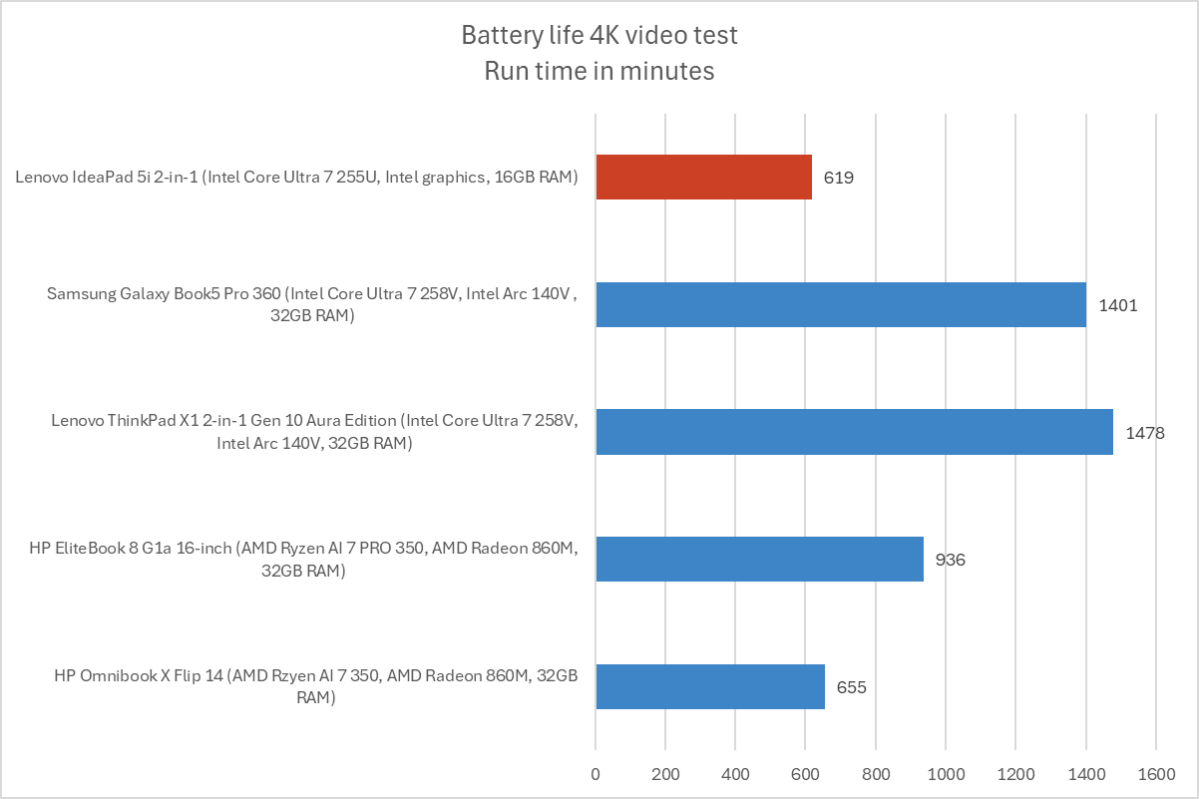
Foundry / Chris Hoffman
To benchmark the battery life, we play a 4K copy of Tears of Steel on repeat on Windows 11 with airplane mode enabled until the laptop suspends itself. We set the screen to 250 nits of brightness for our battery benchmarks, which meant cranking the brightness way up. This is a best-case scenario for any laptop since local video playback is so efficient, and real battery life in day-to-day use is always going to be less than this.
The Lenovo IdeaPad 5i 2-in-1 lasted for 619 minutes on average before suspending itself. That’s a bit under 10 and a half hours. A larger battery would give this machine more staying power, but this machine is already so heavy, and a larger battery would also make it heavier — that’s not ideal.
Many 2-in-1s are designed to be lightweight portable machines with long battery life so they can be used as tablets for drawing. This machine delivers reasonable battery life, but it’s not going to keep going and going like modern 2-in-1s with Intel Lunar Lake or Qualcomm Snapdragon X CPUs.
Lenovo IdeaPad 5i 2-in-1: Conclusion
The Lenovo IdeaPad 5i 2-in-1 is a laptop that only makes sense if you realize the $1,099 MSRP isn’t its real price. That full price is silly.
At $649, you’re getting a 16-inch 2-in-1 machine with a 360-degree hinge for not much more than a normal 16-inch clamshell laptop. You can have the 2-in-1 experience and even enjoy pen input if you buy a pen separately.
But the display, weight, battery life, and lack of an included pen mean this isn’t a 2-in-1 experience intended for artists who care about serious color reproduction. It’s also not for workers who want a pen-friendly device they can carry around all day.
It’s decent as a casual 2-in-1 experience. However, the position of the speakers is a real problem. This machine may be nice for video streaming in convertible mode, but you’ll want headphones to hear what you’re watching.
This articles is written by : Nermeen Nabil Khear Abdelmalak
All rights reserved to : USAGOLDMIES . www.usagoldmines.com
You can Enjoy surfing our website categories and read more content in many fields you may like .
Why USAGoldMines ?
USAGoldMines is a comprehensive website offering the latest in financial, crypto, and technical news. With specialized sections for each category, it provides readers with up-to-date market insights, investment trends, and technological advancements, making it a valuable resource for investors and enthusiasts in the fast-paced financial world.




