Expert’s Rating
Pros
- Pixel-packed 18-inch 4K Mini-LED display
- Two Thunderbolt 5 ports
- Top-tier multi-threaded CPU performance
- Excellent GPU performance
- PCIe 5 solid state drives
Cons
- Heavy and thick
- Mediocre keyboard, touchpad
- Very loud under load at high performance profiles
Our Verdict
The MSI Raider 18 HX AI isn’t a looker, but it packs incredible CPU and GPU performance.
Price When Reviewed
This value will show the geolocated pricing text for product undefined
Best Pricing Today
Best Prices Today: MSI Raider 18 HX AI
The MSI Raider 18 HX AI is the very model of a “desktop replacement” laptop. It’s big, it’s not much to look at, and it has a mediocre touchpad that implies users are really expected to connect a mouse.
That might leave some shoppers asking, “What’s the point?” That question is answered once the laptop is tossed into a demanding game or application. It might be thick, but the MSI Raider 18 HX delivers top-tier CPU and GPU performance. It even has gobs of RAM and a PCIe 5.0 solid state drive.
MSI Raider 18 HX AI: Specs and features
The highlight of the MSI Raider 18 HX AI’s spec sheet is undoubtedly the Nvidia RTX 5080. This new mobile GPU is destined to become the new go-to choice for gamers on the go, and here it has access to an impressive 175 watts of graphics power.
But the story doesn’t end there. The Raider 18 also has Intel’s new Core Ultra 9 285HX, which packs 24 CPU cores, and the model I reviewed had 64GB of RAM alongside a 4TB PCIe 5.0 solid state drive. It has a Mini-LED display, too.
- Model number: A2XWIG-418US
- CPU: Intel Core Ultra 9 285HX
- Memory: 64GB DDR5-6400 RAM
- Graphics/GPU: Nvidia RTX 5080 16GB
- NPU: Intel AI Boost up to 13 TOPS (Int8)
- Display: 18-inch 3,840 x 2,400 120Hz IPS Mini-LED
- Storage: 4TB M.2 PCIe 5.0 SSD
- Webcam: 1080p 30fps camera with physical privacy shutter, dual array microphone
- Connectivity: 2x Thunderbolt 5, 3x USB 3.2 Gen 2 Type-A, 1x HDMI, 1x 3.5mm combo jack, SD card reader
- Networking: Wi-Fi 7, Bluetooth 5.4
- Biometrics: Fingerprint reader, Facial Recognition
- Battery capacity: 99 watt-hours
- Dimensions: 15.91 x 12.09 x 1.26 inches
- Weight: 7.94 pounds
- Operating System: Windows 11 Pro
- Price: $4,499 MSRP
Cutting-edge hardware doesn’t come cheap, and the Raider 18 I tested rings up at an intimidating $4,499. That’s a lot, but if you glanced at the spec sheet and thought, “Eh, could be better,” MSI also offers a more extravagant configuration with Nvidia RTX 5090 graphics at $4,899.
The MSI Raider 18 HX AI is a hardware showcase. It has an Intel Core Ultra 9 285HX that sets new records in several benchmarks, and an Nvidia RTX 5080 GPU with performance close to RTX 4090, and a pair of PCIe 5.0 solid state drives that hit blistering read speeds of just over 13,000 MB/s.
MSI Raider 18 HX AI: Design and build quality

IDG / Matthew Smith
The MSI Raider 18 HX AI isn’t the company’s largest and most powerful laptop—that’s the MSI Titan—but it’s still a beefy boy. We’re talking nearly 8 pounds of heft and a profile that’s about 1.25 inches thick. That’s not unusual for a big, high-performance gaming laptop like the Raider 18, but it’s important to note. You’re going to notice when this laptop is in your bag, and it won’t even fit in many mid-sized backpacks.
Size aside, the Raider 18’s design is cohesive but not remarkable. It’s clad in black plastics with red accents, and while the materials look fine, they’re certainly not as luxurious as laptops that aim for a more professional look, such as Razer’s Blade 18. It’s also noticeably less extravagant than MSI’s Titan, which is more of a showpiece.
While it doesn’t make a strong first impression, the Raider 18’s build quality is solid. The plastics don’t provide the sense of solidity aluminum would offer, but the chassis is rigid when the laptop is handled, and the display doesn’t significantly warp as it’s opened and closed. Pressing hard on the keyboard reveals some flex, but that’s common for laptops of this size, and it didn’t stand out in normal use.
MSI Raider 18 HX AI: Keyboard, trackpad

IDG / Matthew Smith
A spacious keyboard with a numpad stretches across the MSI Raider 18 HX AI’s interior. While a few keys, like Caps Lock, are still ever-so-slightly smaller than typical, most keys are large. This includes the numpad keys, which, unlike so many laptops’ keyboards, are the same size as the primary alphanumeric keys. So, while the Raider 18 is targeted at gamers, it might also appeal to accountants (that’s a joke).
Key feel, however, is a miss. Although it has a SteelSeries-branded keyboard, the typing experience doesn’t feel much different than with any number of competitive gaming keyboards. That’s not to say it’s bad. A large laptop like the Raider 18 has enough space to provide good key travel. However, it’s not remarkable. I’ve used far less expensive gaming laptops with keyboards at least as good (Lenovo’s Legion 5 line comes to mind).
The keyboard does offer RGB-LED backlighting, however, which can be customized per-key. This is where the SteelSeries branding is most relevant, as RGB-LED customization is handled through the SteelSeries GG app. I like it. The app looks nice, is easy to use, and provides the ability to save both RGB-LED customization profiles and macro key configurations. These features aren’t unique, but some competitors (like Gigabyte and Acer) are a bit behind the curve when it comes to the software used to control these features.
The touchpad has its ups and downs. It’s reasonably large at about 5 inches wide and 3 inches deep, but that’s only about as large as the touchpad on a typical 14-inch consumer laptop. The touchpad didn’t feel especially responsive, and the physical button action struck me as springy yet hollow. It works, but the laptop is best used with a mouse.
MSI Raider 18 HX AI: Display, audio

IDG / Matthew Smith
The MSI Raider 18 HX AI has a rare 18-inch Mini-LED display. This type of display combines an IPS-LCD panel with an array of LEDs that can change brightness independently.
That allows the display to achieve an effectively infinite contrast ratio like OLED competitors. It’s not quite as good as OLED, as Mini-LED can suffer “blooming,” an issue that can cause a halo effect around small, bright objects on dark scenes. Still, it’s almost as good.
Contrast aside, the Raider 18 looks great in games and day-to-day productivity apps. Sharpness is a perk, as the display’s 3,840 x 2,400 resolution works out to about 252 pixels per inch (ppi). That’s extremely high (for comparison, a 27-inch 4K monitor typically has 163 ppi).
The display also has a wide color gamut and can become extremely bright, which makes the Raider 18 a decent choice for HDR. Note, however, that HDR is not supported when the laptop is on battery power.
Listening to music on the Raider 18 isn’t as pleasant as watching movies, though it’s still decent. The built-in speakers are upwards-firing and deliver good volume, while a pair of 2-watt woofers offer some low-end oomph. I found the treble rather grating, however, and the sound is muddy with the volume cranked all the way up. Still, it’s good for laptop audio.
MSI Raider 18 HX AI: Webcam, microphone, biometrics
MSI ships the Raider 18 with a 1080p webcam. It provides good video quality in a well-lit to moderately lit room. Viewing the webcam’s output on the Raider 18 itself sells it short, as 1080p is so far below the display’s 3,840 x 2,400 resolution. On Zoom calls, however, the webcam looks good. As a bonus, the webcam provides a physical privacy shutter.
Microphone quality is respectable, as well, with good voice pick-up and decent noise cancellation from the dual microphone array. The Raider 18 also supports Windows’ AI-driven Studio Effects, so it’s easy to blur your background.
Biometric login is supported through Windows Hello. Both facial recognition and fingerprint recognition are available and work well.
MSI Raider 18 HX AI: Connectivity
Connectivity is among the MSI Raider 18 HX AI’s strengths.
It has two Thunderbolt 5 ports, each supporting USB-C, DisplayPort, and Power Delivery. Their high data bandwidth (80 Gbps bi-directional) and versatile feature set make them ideal for connecting to a Thunderbolt dock or Thunderbolt-compatible monitor. From there, these ports can handle multiple downstream peripherals or displays. The laptop also has three USB-A ports, all supporting USB 3.2 Gen 2 speeds (10 Gbps).
In addition to the Thunderbolt 5 ports, the Raider 18 also has an HDMI 2.1 port. It’s rated for 8K output up to 60Hz and 4K output up to 120Hz. A 3.5mm combo audio jack and 2.5G Ethernet port round out the options.
I do have a nitpick. While the dual Thunderbolt 5 ports are excellent to see, they’re both on the same side of the laptop (the right flank). I’d prefer to see one of the ports on the rear, as it would help minimize cable clutter when connecting the laptop to a dock.
Wireless connectivity is strong, too. The laptop supports Wi-Fi 7E and Bluetooth 5.4, which are the latest versions of each standard.
MSI Raider 18 HX AI: CPU Performance
While the Raider 18 HX AI offers many notable features, including a Mini-LED display and Thunderbolt 5 connectivity, performance is the reason to buy the laptop. It has an Intel Core Ultra 9 285HX processor with a total of 24 CPU cores (8 performance and 16 efficient cores) with a maximum turbo clock of 5.5GHz. That’s paired with Nvidia’s new RTX 5080, which has a total of 7,680 shader cores, 240 tensor units, and 16GB of GDDR7 memory on a 256-bit memory bus.
That’s not all. The Raider 18 HX AI supports gobs of RAM; the model I tested had 64GB of DDR5-6400 memory. It also shipped with a 4TB PCIe Gen 5 solid state drive.
Unless otherwise noted, the results shown below represent the Extreme Performance and Discrete Graphics mode, which were the default when the laptop arrived.
So, how does it perform?
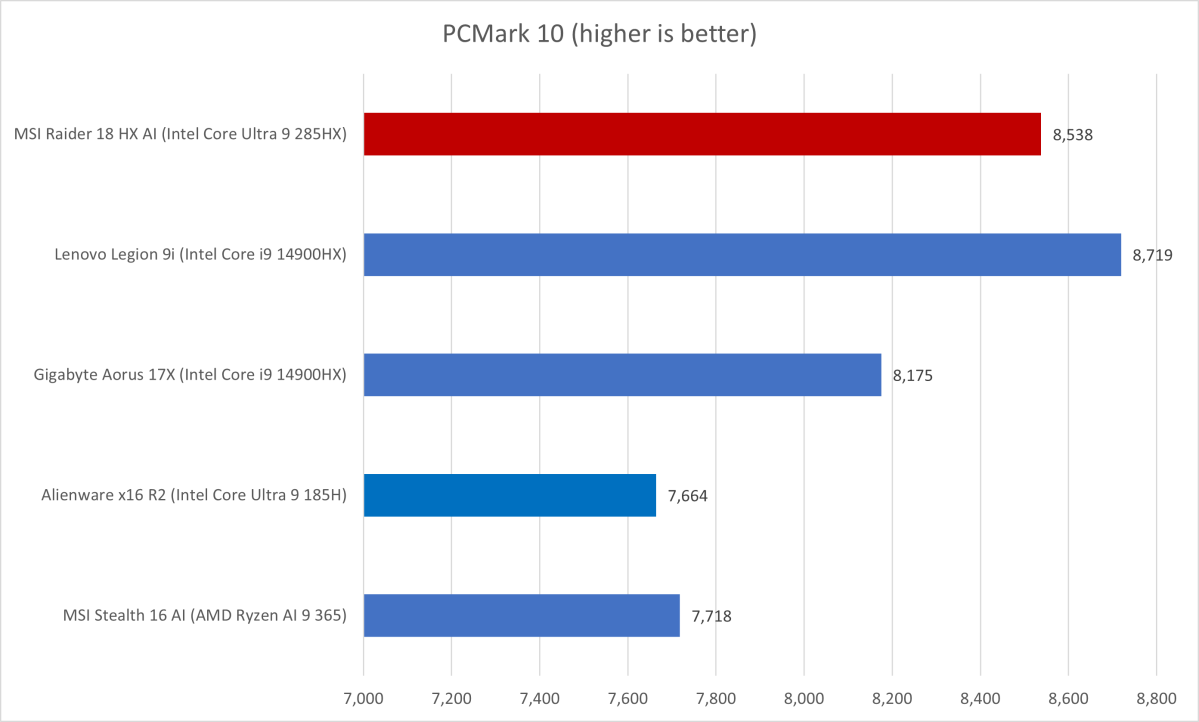
IDG / Matthew Smith
PCMark 10 puts the Raider 18 off to a modest start with an incredible yet slightly underwhelming score of 8,538.
This is an extremely high result that’s about 1,000 points higher than similar high-end laptops sold last year. However, several older laptops, like the Lenovo Legion 9i, achieved a higher score.
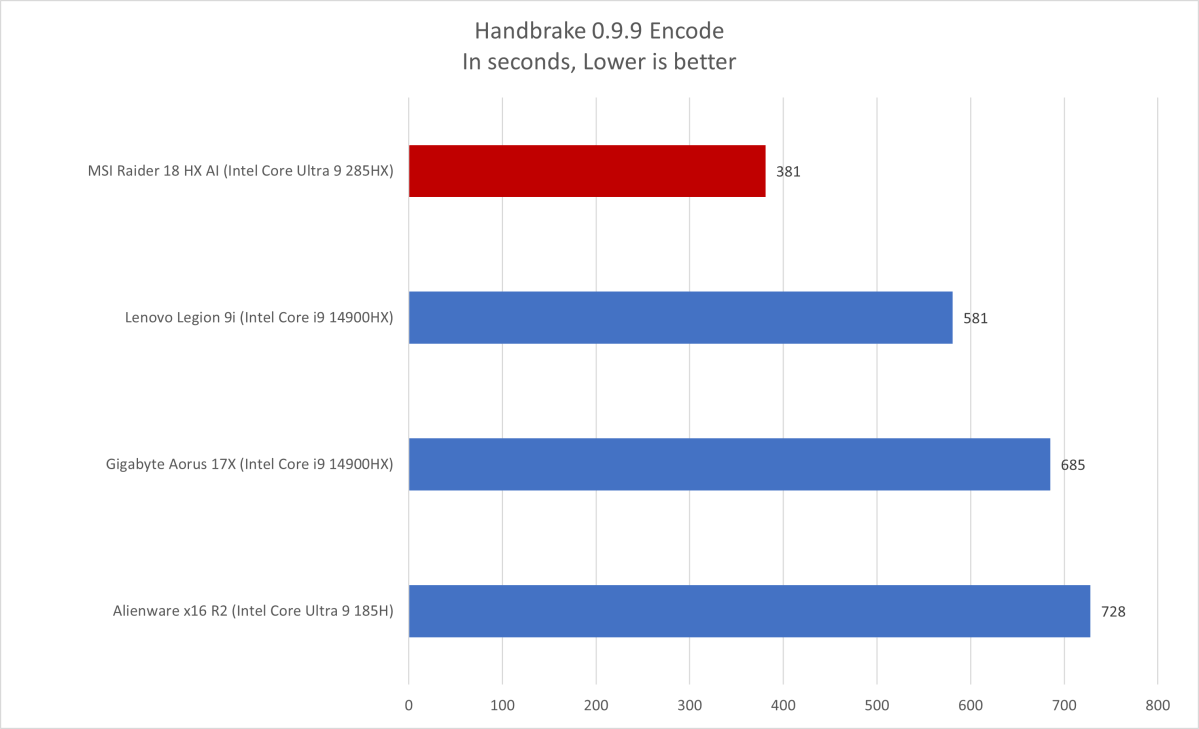
IDG / Matthew Smith
The MSI Raider 18 HX AI absolutely buzzsaws through our Handbrake, a long-duration test that transcodes a feature-length movie.
Well, it’s usually a long duration. The Raider 18 destroyed the test in just over six minutes, a truly incredible result. Intel Core i9-14900HX systems, the quickest we’d tested up until this point, required more than 8 minutes to complete the same task.
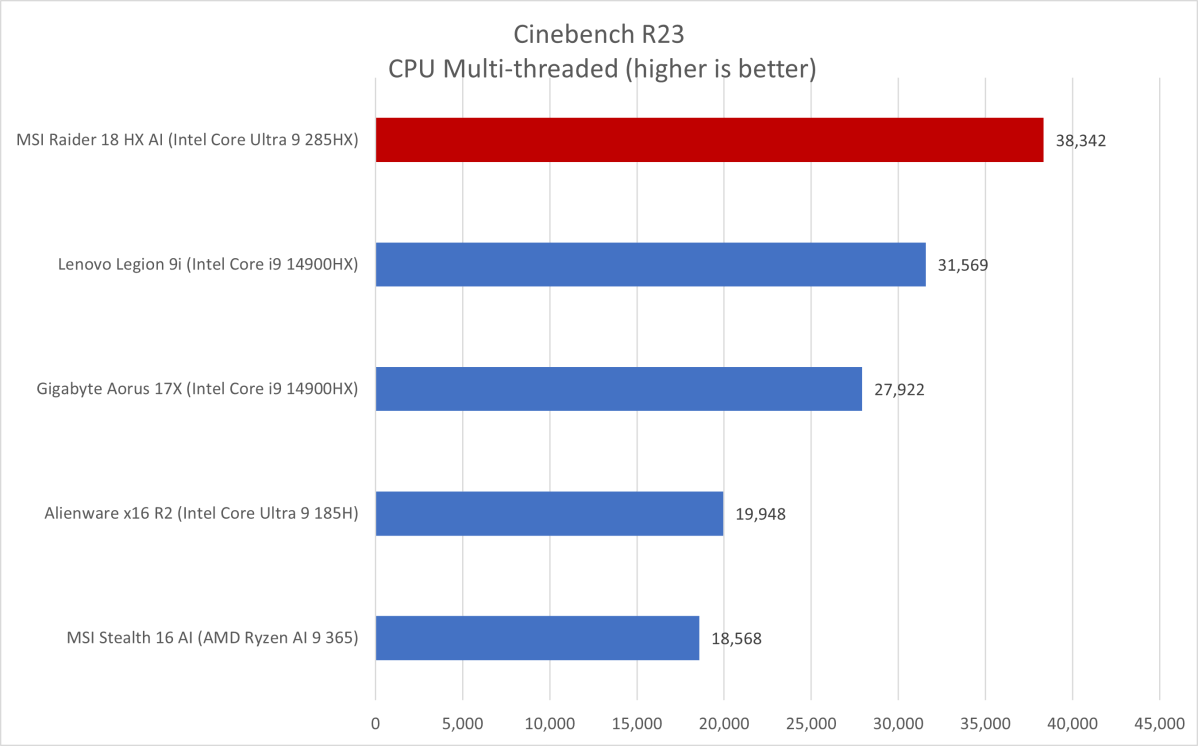
IDG / Matthew Smith
Cinebench R24, a heavily multi-threaded benchmark, proved that Handbrake wasn’t just a fluke. The Raider 18 achieved a score of 2,195, which is several hundred points better than Intel Core i9-14900HX laptops. As the graph shows, the Raider 18 is roughly twice as fast as laptops like the Asus ProArt P16 and MSI Stealth 16 AI, neither of which I’d call slow.
In summary, the Raider 18’s general performance is excellent and led by an incredibly quick CPU. The laptop will crank through multi-threaded, CPU-heavy tasks with ease.
MSI Raider 18 HX AI: GPU performance
Clearly, the Intel Core Ultra 9 285HX is a bit of a monster. It slams through multi-core benchmarks to deliver record-setting results. Despite that, it arguably plays second fiddle to the real star of the show: Nvidia’s new RTX 5080 mobile, which, in this laptop, can tap into a maximum of 175 watts of graphics power.
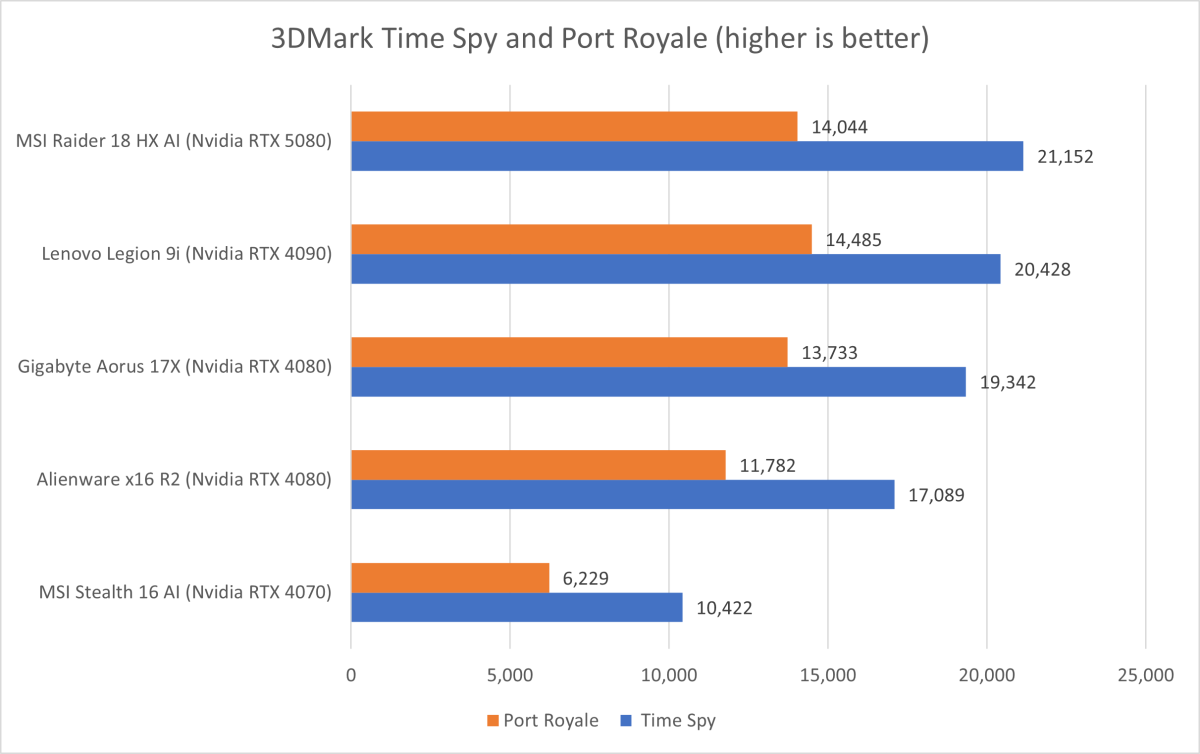
IDG / Matthew Smith
The RTX 5080 gets the Raider 18 off to a great start with a 3DMark Time Spy score of 21,152. That squeezes by older RTX 4090 laptops, like the Lenovo Legion 9i, to set a record among laptops we’ve tested.
3DMark Port Royal, a ray-traced benchmark, is nearly as favorable to the Raider 18. Here the laptop scored 14,044. While that’s slightly behind the Lenovo Legion 9i, which scored 14,485, it’s an improvement over laptops with Nvidia RTX 4080 mobile, which typically scored 11,000 to 12,000 in this benchmark.
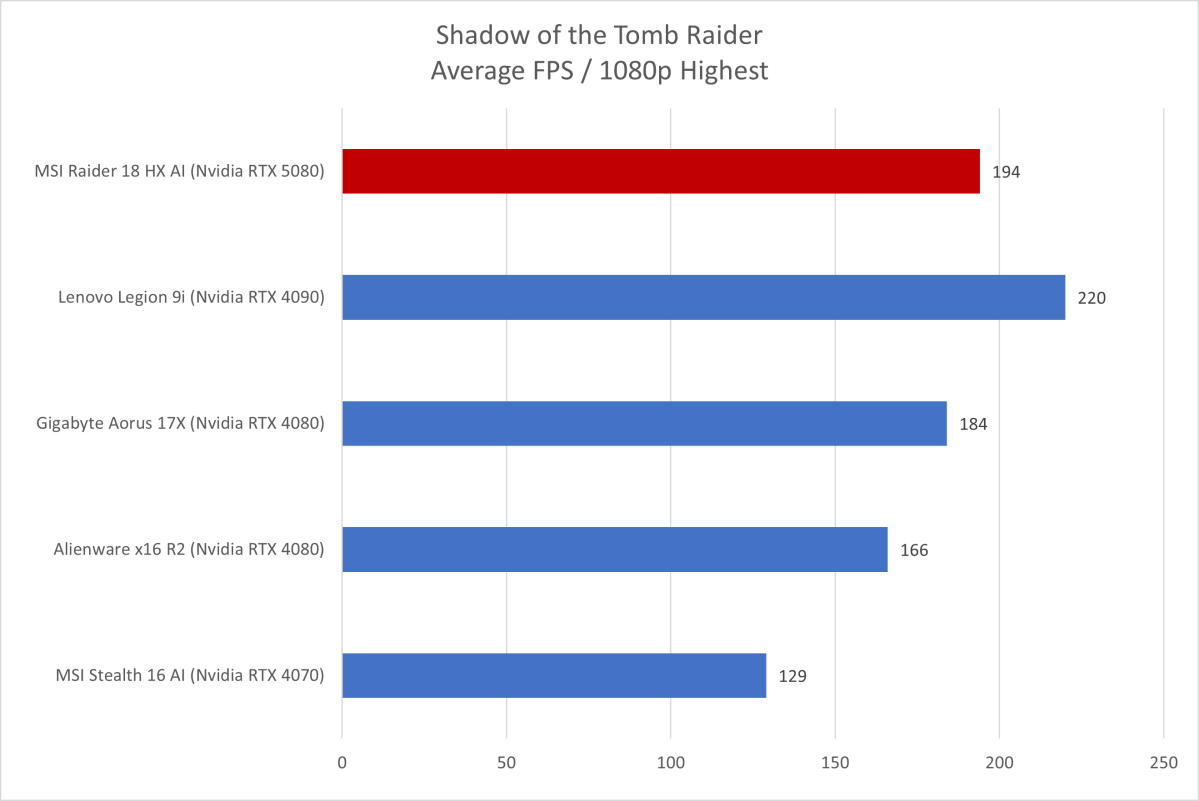
IDG / Matthew Smith
Moving on to real games, I fired up Shadow of the Tomb Raider. Though an older title, it’s representative of the best of the PS4/Xbox One console generation and still looks excellent on modern hardware.
Unsurprisingly, the RTX 5080 can really crank through this title even without DLSS enabled. It achieved 194 frames per second at 1080p and Highest detail with ray tracing turned off. That’s not quite as good as an RTX 4090, but it’s a bit of an upgrade over the RTX 4080 (how much so depends on the wattage of the GPU).
The RTX 5080’s performance gives the MSI Raider 18 AI a lot of headroom for improved settings (for example, playing at 4K and Highest detail resulted in an average of 100 FPS).
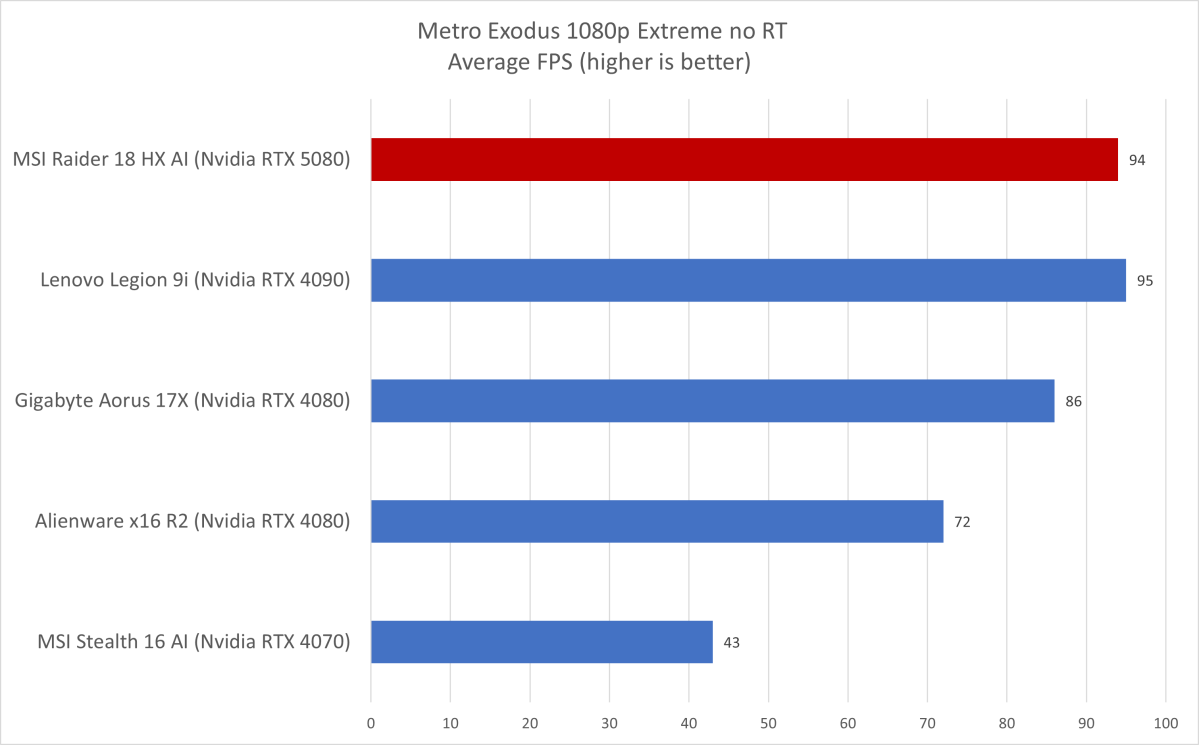
IDG / Matthew Smith
Next up is Metro Exodus which, though also getting on in years, is notoriously difficult to run at its higher detail settings. As the graph shows, however, the Raider 18 with RTX 5080 provides a top-flight result, averaging 94 FPS at 1080p and Extreme detail. That basically ties the Lenovo Legion 9i with RTX 4090, and it’s a great result.
Let’s wrap up with a more modern graphical showcase: Cyberpunk 2077. Though it’s now several years old, CD Projekt Red has released numerous updates that embrace the latest graphics features from AMD and Nvidia, and it remains a tough game to handle at 4K resolution with ray tracing turned on.
I began by testing Cyberpunk 2077 with DLSS turned off at 1080p resolution. The Raider 18 spat out an average of 149 frames per second (FPS) at the Ultra preset (without ray tracing). That was drastically slashed to a lower, but still playable, 42 FPS in the Overdrive ray-traced preset. While 42 might seem low, the MSI Stealth 18 AI Studio with RTX 4080 only hit 32 FPS at the same settings.
With that out of the way, I changed the resolution to 4K (3,840 x 2,160) and tried the benchmarks with DLSS 3 (including 3x frame generation and the new DLSS Transformer Model) turned on. In this situation, Cyberpunk 2077 averaged 172 FPS with the Ultra preset and 129 FPS with the Overdrive ray-traced preset.
Overall, the RTX 5080 mobile looks strong, though exactly how strong depends on your perspective on DLSS and expectations for gen-on-gen performance gains. Without DLSS, the RTX 5080 in the MSI Raider 18 is about 10 to 20 percent quicker than similar RTX 4080 laptops. With it, the RTX 5080 can boost performance significantly.
MSI Raider 18 HX AI: AI performance
I loaded LM Studio to give some common AI large language models a spin. Here, you face two possibilities.
The large amount of system memory (64GB) means you can load rather large models, like Google’s Gemma 3 27B or even Llama 3 70B, though this requires that they run on the CPU. This will give you access to some capable models, but the per-token performance won’t be great. Gemma-3-27B averaged 6.29 tokens per second.
Alternatively, you can load models on the RTX 5080. This route will provide much faster responses, but it’s only possible to load smaller models since the RTX 5080 only has 16GB of memory. Deepseek-R1-Distill-Qwen-7B blazed away at a remarkable 100.21 tokens per second and had a time to first token of .22 seconds, which is a very smooth experience.
MSI Raider 18 HX AI: PCIe 5.0 solid state drive performance
The MSI Raider 18 is among the first laptops to provide a PCIe 5.0 solid state drive. In fact, the Raider 18 I tested had a pair of 2TB PCIe 5.0 SSDs in a RAID 0 configuration.
And wow, it’s fast. CrystalDiskMark’s SEQ1M QT1 test reported read speeds of 13,031 MB/s and write speeds of 9,140 MB/s. For reference, most laptops with a PCIe Gen 4 drive will achieve about 4,000 to 7,000 MB/s, depending on the drive used.
MSI Raider 18 HX AI: It’s loud and hot
Clearly, the MSI Raider 18 HX AI is a performer. It absolutely demolished CPU benchmarks and scored well in GPU benchmarks. However, this also results in a lot of fan noise and hot surface temperatures. If you plan to play demanding games, like Cyberpunk 2077, you’re going to want noise-canceling headphones.
This isn’t MSI’s fault. Modern hardware is more power-hungry than it once was, so increased fan noise and hotter surface temps are inevitable. And, to MSI’s credit, I think the cooling system in the Raider 18 has an inoffensive acoustic profile. It’s not grating or high-pitched—but it’s certainly loud.
Choosing a less aggressive performance profile, like Balanced, will reduce fan noise a bit, but it’s still noisy when the CPU and GPU are getting hammered. Shoppers who plan to fully use the Raider 18’s impressive performance should invest in noise-canceling headphones.
MSI Raider 18 HX AI: Battery life
The MSI Raider 18 HX AI tries to offer passable battery life with a huge 99 watt-hour battery, the largest capacity available in modern laptops (due to FAA restrictions on battery size for carry-on items).
However, the laptop ships with a 400-watt power adapter, and MSI says it can utilize a total power of 260 watts. It won’t use that much power when on battery, but still, you can begin to see the problem. 260 watts is a lot more than 99.

IDG / Matthew Smith
And, well, the results are obvious.
I measured a bit less than four hours of battery life in our standard battery test, which loops a 4K file of the short film Tears of Steel. I tested the laptop in the Hybrid Graphics mode.
This is not a demanding test, but it still put the Raider 18’s battery life well into the single digits and behind most similar laptops.
MSI Raider 18 HX AI: Conclusion
The MSI Raider 18 HX AI is a hardware showcase. It has an Intel Core Ultra 9 285HX that sets new records in several benchmarks, and an Nvidia RTX 5080 GPU with performance close to RTX 4090, and a pair of PCIe 5.0 solid state drives that hit blistering read speeds of just over 13,000 MB/s. It also has a bright Mini-LED display.
These advantages come alongside practical downsides. The Raider 18 is heavy, and the battery doesn’t last long. I wasn’t a fan of the keyboard or touchpad, either.
The MSI Raider 18 HX is a decent value. That might be hard to believe given the laptop’s nearly $4,500 MSRP, but if you take a tour through Newegg or Best Buy product listings, you’ll find most comparable 18-inch systems with RTX 50-series graphics have less RAM, smaller solid state drives, and often a less capable version of the Intel Core Ultra 9 processor. The Raider 18 HX feels built to provide top-tier performance across as many tasks as possible, while its competitors (such as the Gigabyte Aorus Master 18 and Asus ROG Strix 18) are more focused on gaming performance.
Of course, not everyone needs top-tier CPU performance, 64GB of RAM, or 4TB of PCIe 5 storage. But if you want a laptop that pushes the limits of performance across CPU, GPU, and storage, the Raider 18 HX is a great choice.
This articles is written by : Nermeen Nabil Khear Abdelmalak
All rights reserved to : USAGOLDMIES . www.usagoldmines.com
You can Enjoy surfing our website categories and read more content in many fields you may like .
Why USAGoldMines ?
USAGoldMines is a comprehensive website offering the latest in financial, crypto, and technical news. With specialized sections for each category, it provides readers with up-to-date market insights, investment trends, and technological advancements, making it a valuable resource for investors and enthusiasts in the fast-paced financial world.
