Expert’s Rating
Pros
- Good everyday 10Gbps performance
- Type-C and Type-A connectors
- Affordable for the capacities
Cons
- The slowest off-cache write speed we’ve ever seen
Our Verdict
For light offloads from your iPhone or other device, the PNY Duo Link V3 performs well, and with both Type-A and Type-C connectors integrated, it can used with most any device. But performance off secondary cache is abysmal, so buy way more capacity than you need.
Price When Reviewed
This value will show the geolocated pricing text for product undefined
Best Pricing Today
Best Prices Today: PNY Duo Link V3
With today’s mix of legacy Type-A and newer Type-C ports, it pays to be able to connect to both. However, adapters have this nasty habit of being misplaced, so a device that has both connector types captive on board, such as the PNY Duo Link V3 reviewed here, can save you a lot of grief.
The caveat here is write performance, which falls off a cliff if you run out of secondary cache. For most scenarios, this won’t come into play, but it did in our testing — so read that section carefully.
Note: If your still leveraging older Apple devices with a Lightning connector — then look to some of PNY’s older Duo Links which are Lighting/Type-A.
What are the PNY Duo Link V3’s features?
First and foremost, the Duo Link V3 is an 10Gbps USB SSD. I get the question all the time: What’s the difference between an SSD and a flash/thumb drive. Form factor — nothing else, though the latter do tend to be a bit light in performance. As SSD stands for solid state storage, and thumb drives have always used NAND, they are legitimately SSDs.

Beyond that, the Duo Link is an approximately 2-inch long black rectangle of an SSD that swivels in a very solid metal sleeve to reveal either its Type-A or Type-C connector (lead image), or both (the above image), if you so desire. There are tiny stops so the drive clicks in place at 180, 360, or 90 degrees.
Weight is a mere 1.5 ounces, though that feels quite solid given the small size. I do have a couple of nits about the design. One or both of the connectors are always exposed, leaving them prey to the elements. Also, the drive fits rather loosely in the shell and I’m not 100 percent optimistic about the long-term prospects of the swivel/stop mechanism.
PNY never clued me in on the type of NAND and controller chip on board, and I was loathe to break out my hammer. Whatever they are, they’re fine for normal duty.
How much does the PNY Duo Link V3 cost?
The Duo Link is available in 256GB/$34, 512GB/$53, 1TB/$86 (tested), and 2TB/$167 capacities. That’s pretty darn affordable for an SSD, or flash drive. But again, read the performance section carefully — you’ll understand at least part of the reason the Duo Link V3 is so cheap.
How fast is the PNY Duo Link V3?
The PNY Duo Link V3 is your normal 10Gbps USB performer reading, and writing — with smaller amounts of data, up to around 240GB with our 1TB test unit.
But if you exceed the amount of secondary cache while writing as we did in the 450GB write, it morphs into the slowest SSD I’ve ever tested — by a lot.
But first, light-duty performance. As you can see below, CrystalDiskMark 8 rated the Duo Link V3’s sequential transfer speed as right in line with the thumb drive competition.
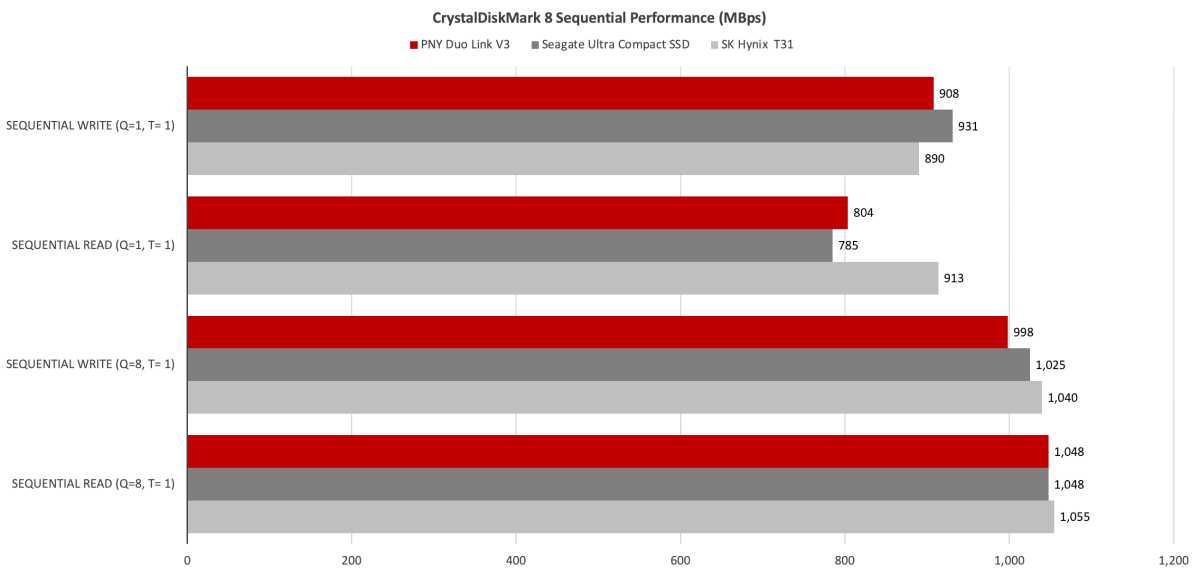
Random performance is also quite sprightly according the CrystalDiskMark 8, cleaning the SK Hynix T31’s clock. By the way, unless stated otherwise, the ATTO and AS SSD benchmarks are roughly in agreement with CrystalDiskMark 8 numbers we post.
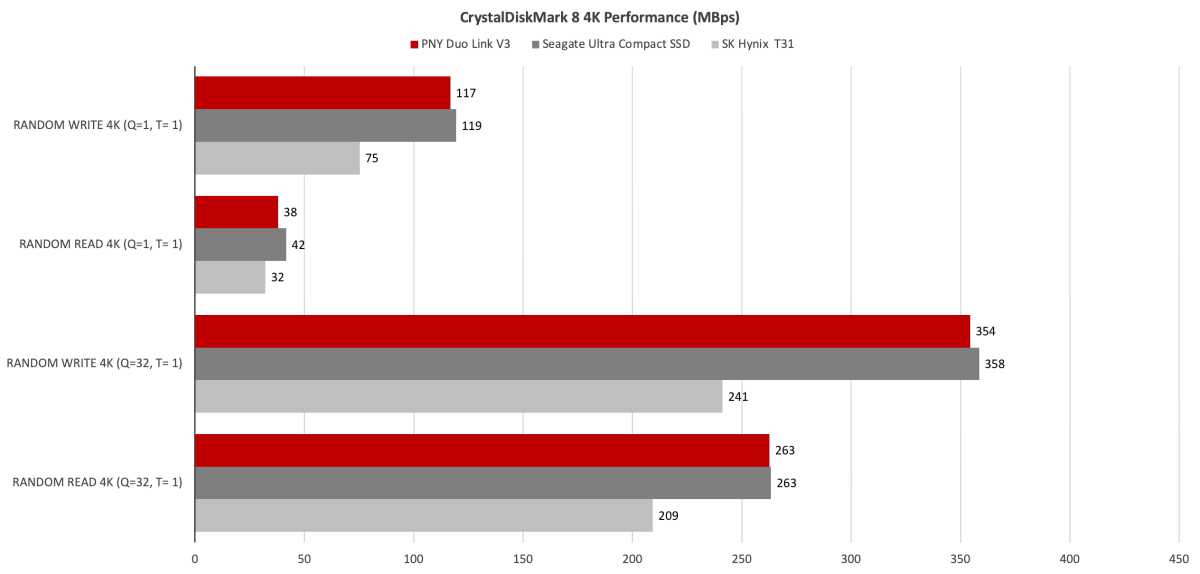
When only transferring 48GB worth of data, the Duo Link V3 was right up there with its competitors on the chart: the Seagate Ultra Compact SSD and SK Hynix T31.
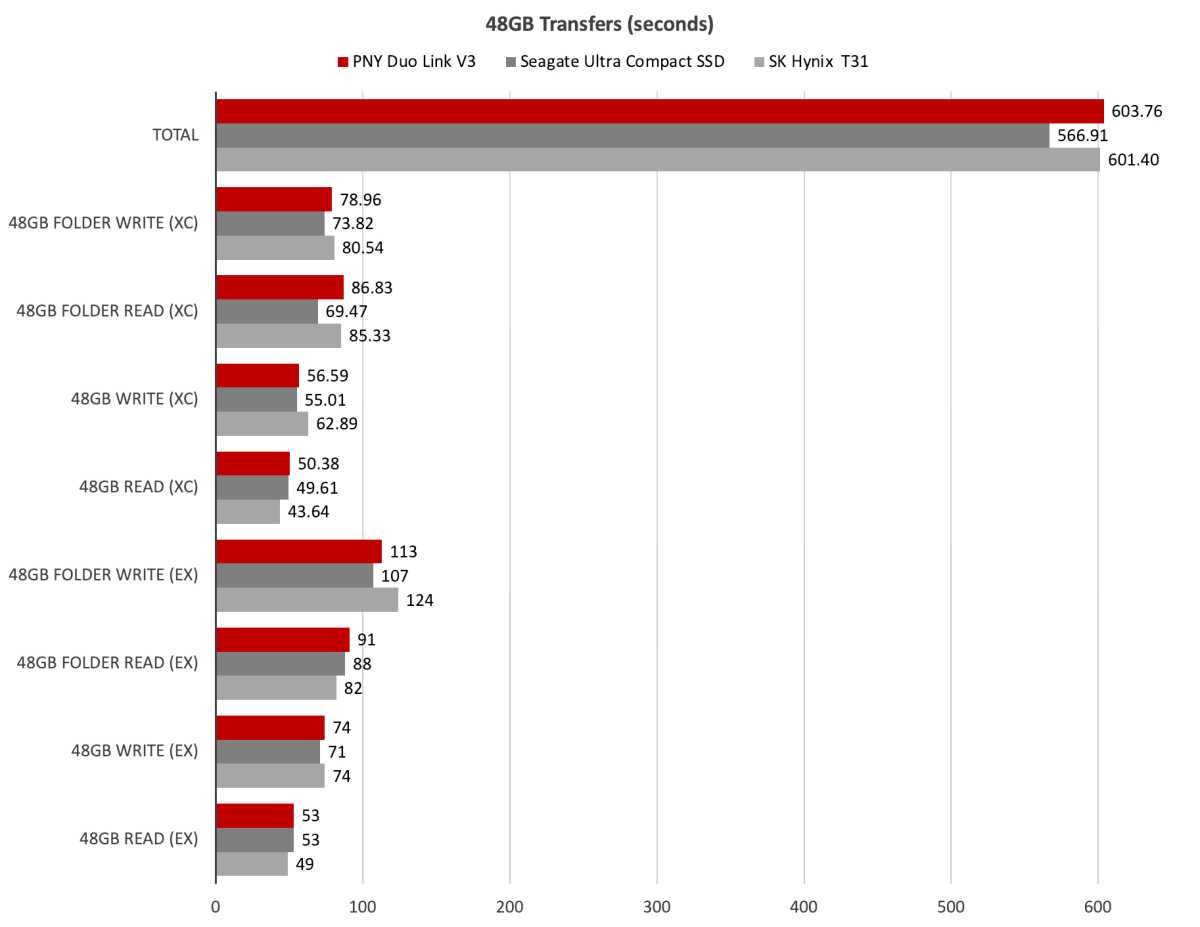
As noted, after secondary cache is exhausted the Duo Link V3 goes south to a degree I’ve never seen before. I spent the better part of the day running the 450GB write tests, the fastest of which was barely under two hours. By way of comparison, the slowest hard drive I’ve tested took only 75 minutes and the previous slowest SSD (another thumb drive), 52 minutes.
Speed started at near 650MBps, then after approximately 250GB had been written, dropped to and vacillated between 15MBps and 100MBps — mostly towards the former. This is remarkably slow for any sort of NAND, even QLC.
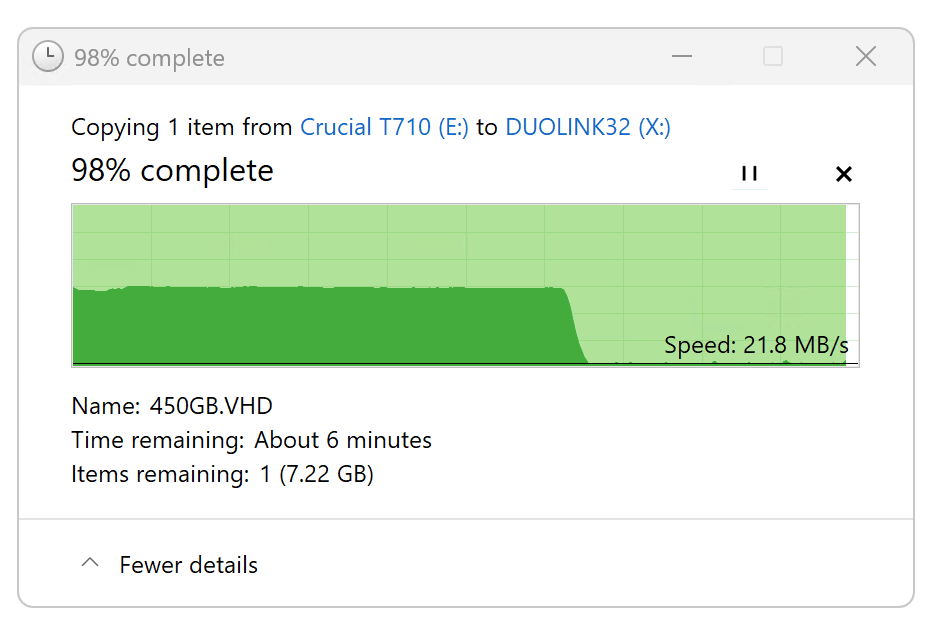
The 450GB write result ruined the drive’s overall rating, but to be fair, the Duo Link V3 is about light-duty convenience, not heavy-duty workloads. I’ll forgive it — and never try to write 450GB to it again.
Note that both the Seagate Ultra Compact and SK Hynix T31 were 2TB, while the PNY Duo Link V3 was only a 1TB drive. Quite likely the 2TB capacity of the Duo Link V3 would’ve turned in a time competitive with the opposition — and tanked right after that.
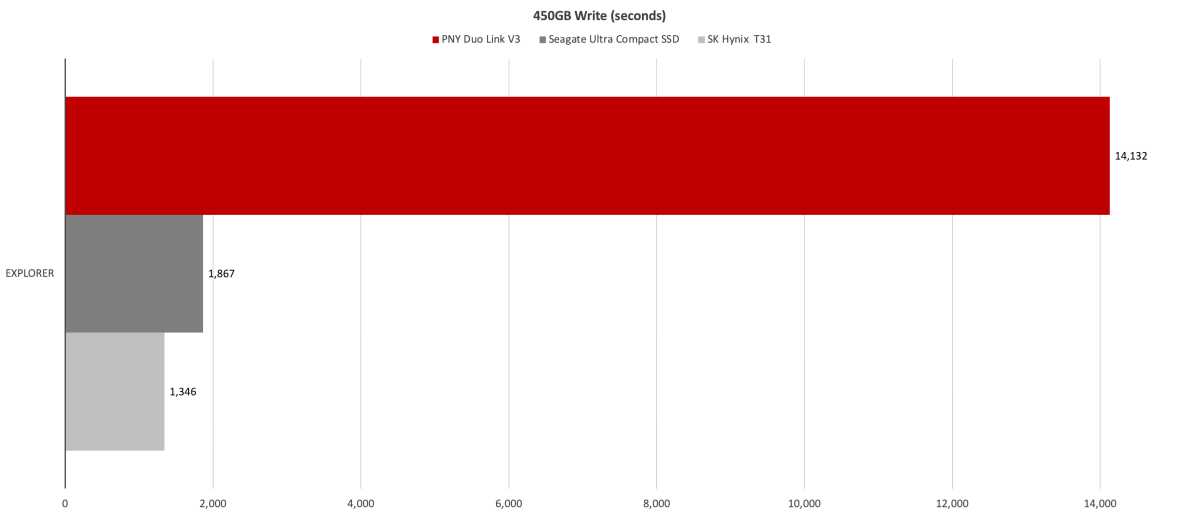
On the plus side, the PNY Duo Link V3 recovered quickly after slowdowns — i.e., subsequent writes would proceed apace after a few minutes of rest. Also, few users will ever write 450GB of contiguous data. We do for the specific purpose of discovering the NAND’s native write rate.
Should you buy the PNY duo link V3?
For most users, the convenience of the Duo Link V3’s dual-connectivity will outweigh possible issues with long writes they may never perform. For light duty, it’s fine.
If, however, you regularly write large amounts of data, say over 25 percent of whatever capacity you buy, then seek another solution.
How we test
Drive tests currently utilize Windows 11 24H2, 64-bit running off of a PCIe 4.0 Samsung 990 Pro in an Asus Z890-Creator WiFi (PCIe 4.0/5.0) motherboard. The CPU is a Core Ultra i5 225 feeding/fed by two Kingston Fury 32GB DDR5 4800MHz modules (64GB of memory total). Both 20Gbps USB and Thunderbolt 5 are integrated and Intel CPU/GPU graphics are used. SSDs involved in the test are mounted in a HighPoint 7604A 16x PCIe 5.0 adapter card.
We run the CrystalDiskMark 8, AS SSD 2, and ATTO 4 synthetic benchmarks to find the storage device’s potential performance, then a series of 48GB and 450GB transfers tests using Windows Explorer drag and drop to show what you’ll see under Window, as well as the far faster Xcopy to show what’s possible.
The 48GB transfer tests utilize an USFMount RAM disk taking up 58GB of the 64GB of total memory. The 450GB file is transferred from another SSD on the HighPoint card.
Each test is performed on a newly NTFS-formatted and TRIM’d drive so the results are optimal. Note that in normal use, as a drive fills up, performance may decrease due to less NAND for secondary caching, as well as other factors. This can be less of a factor with the current crop of SSDs with far faster late-generation NAND.
Caveat: The performance numbers shown apply only to the drive we were shipped and to the capacity tested. SSD performance can and will vary by capacity due to more or fewer chips to shotgun reads/writes across and the amount of NAND available for secondary caching. Vendors also occasionally swap components. If you ever notice a large discrepancy between the performance you experience and that which we report, by all means, let us know.
This articles is written by : Nermeen Nabil Khear Abdelmalak
All rights reserved to : USAGOLDMIES . www.usagoldmines.com
You can Enjoy surfing our website categories and read more content in many fields you may like .
Why USAGoldMines ?
USAGoldMines is a comprehensive website offering the latest in financial, crypto, and technical news. With specialized sections for each category, it provides readers with up-to-date market insights, investment trends, and technological advancements, making it a valuable resource for investors and enthusiasts in the fast-paced financial world.

