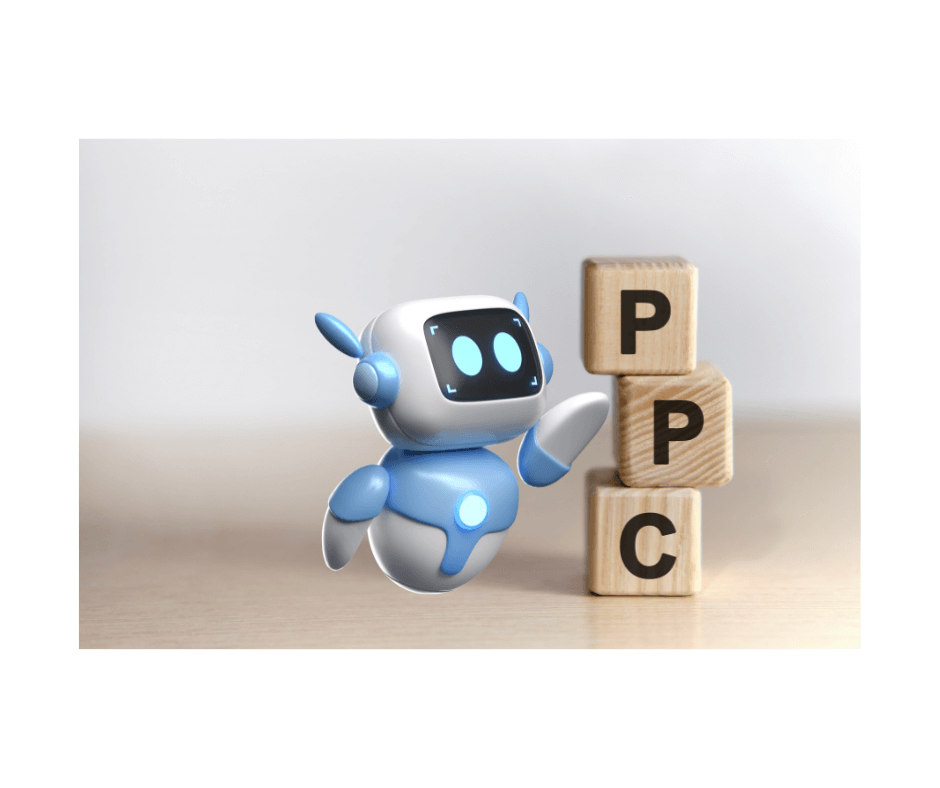
Amazon sellers are gearing up for a tougher, AI-driven market in 2025. Make sure you learn all there is to know about Amazon pay-per-click before you jump on the AI bandwagon. Here’s how to optimize Amazon ads so that you don’t need to worry about another tech surge.
2024 is drawing to a close and all eyes are on the newly-launched Amazon Nova models. Just look at what Amazon Nova Reel can do with a bit of input and some prompts! But watch it! As your competitors shift it up a notch with their AI ads, they’ll give you a run for your money.
So, it’s time to come up with a 2025 advertising campaign that’s rich with eye-catching visuals, clickable custom ads, and even AI-generated video content. Luckily, there are countless ways to advertise on and off Amazon with Amazon Ads, whether you sell on its marketplaces or not.
The Amazon Ads Academy can help you find the right option for your business, and eventually learn how to optimize Amazon ads, so that you maximize your returns. You can even earn badges to prove your advertising skills via the Amazon Ads Certifications program.
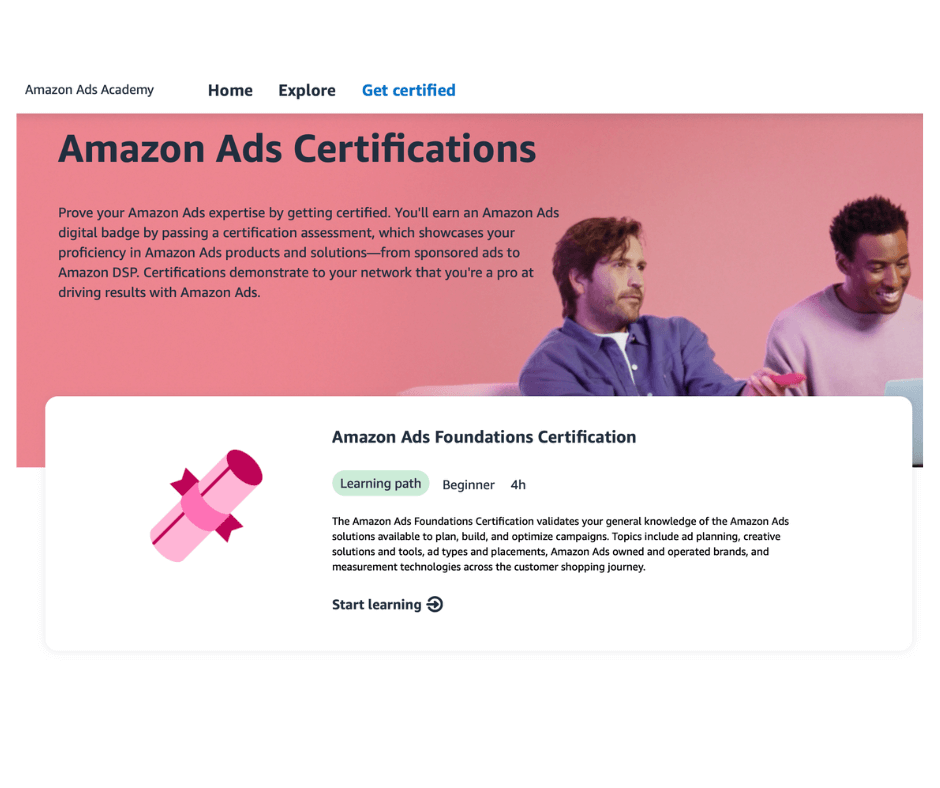
Today we focus our attention on Amazon pay-per-click. Let’s go through Amazon advertising best practices, review the basics of effective keyword research on Amazon, and share some must-know Amazon PPC campaign tips that can inform your Amazon PPC strategies and help you boost Amazon sales with PPC.
What is Amazon PPC?
Also known as cost-per-click (CPC), Amazon pay-per-click advertising (PPC) is a paid advertising model. You bid on specific keywords to display products prominently across the website. You only pay when a shopper clicks on your ad, so it’s a cost-effective approach to driving traffic.
You have several types of bidding strategies to choose from on Amazon: fixed, rule-based, and dynamic. The cost will never go higher than your bid, except in a few special cases discussed below. Also, your campaign costs will never go over your daily or lifetime budget, as explained below.
But how do you get eyes on your products to begin with? The answer is keyword targeting. It lets you define which search results your product is displayed in. There are 2 ways to go about it: manually targeting individual keywords or opting for automated targeting.
With manual targeting, you can go with Amazon’s suggested bid or select a default bid for multiple keywords (Sponsored Product Ads only). If you’d rather set your own bid for a keyword, set of keywords, or product targets, you can also opt for the custom bid.
Why is Amazon PPC Crucial for Sellers?
Amazon PPC is the cornerstone of any seller’s advertising strategy. It’s a sure-fire way to boost product visibility, increase sales, and outshine competitors. Also, unlike traditional ads, PPC offers full control over your budget and targeting. Here’s why it’s indispensable:
- Drives Discoverability. PPC ads ensure high-intent shoppers see your products.
- Boosts Organic Rankings. Increased sales from PPC campaigns can improve your organic search position over time.
- Maintains Competitive Edge. You can outrank competitors in crowded niches by bidding on the right keywords.
- Offers Data Insights. Campaign reports reveal valuable customer behavior insights, enabling smarter decisions.
Types of Amazon PPC Ads
As the video below shows, there are several ways to promote your products on Amazon. But if you’re just starting out as a seller, launching your brand, or hoping to reach shoppers on specific websites, it’s best to focus your efforts and resources on your Amazon PPC strategies.
-
Sponsored Product Ads
These Amazon pay-per-click ads promote individual products. Sponsored Products show up in search results and product detail pages. They’re the ideal PPC for Amazon sellers who want to drive direct sales and gain visibility for specific items, without a brand or vendor account.
Below is what a desktop user might see when they search for “ice cream Sundae dish”. Sponsored Product ads show up on the first page, at the top, beside, or within search results, as well as on product pages. The ads may display differently on the app or via Rufus search.
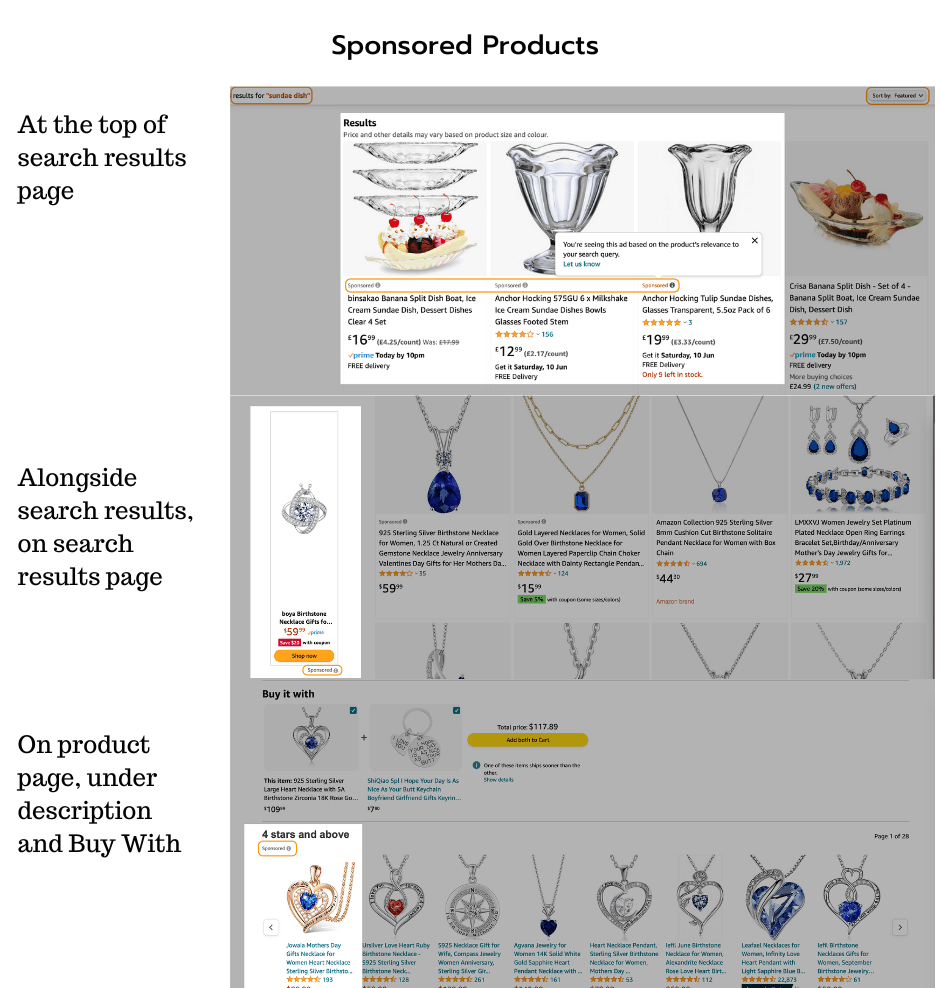
With effective keyword research for Amazon, they can be set up in minutes. Or they can run in the background with automated keyword targeting, and displayed based on the amount you’re willing to bid. If you win the bid and the customer clicks on your offer, you pay your bid price.
There are a few exceptions to this rule, though. If you opt for “dynamic bids- up and down”, Amazon can raise the cost per click by up to 100%. Also, adjusting bids by placement can be even costlier for Amazon Business users.
As you can see in this Amazon Sponsored Product ads guide, you can let your campaign run indefinitely when you leave out the end date. If you’re new to Amazon, you can start off with automated keyword targeting and suggested bids.
2. Sponsored Brand Ads
If you want to boost Amazon sales with PPC and you have a brand of your own, you can opt for Sponsored Brands. Though they’re very similar to other Amazon PPC ads, they showcase a brand (logo, headline, product line) rather than a specific item at the top of search results.
They can come with spotlight ads, custom images, and product range reels. Just like product ads, they can be displayed at the top, side, or within search results. They may also be included in brand recommendations on the product page.
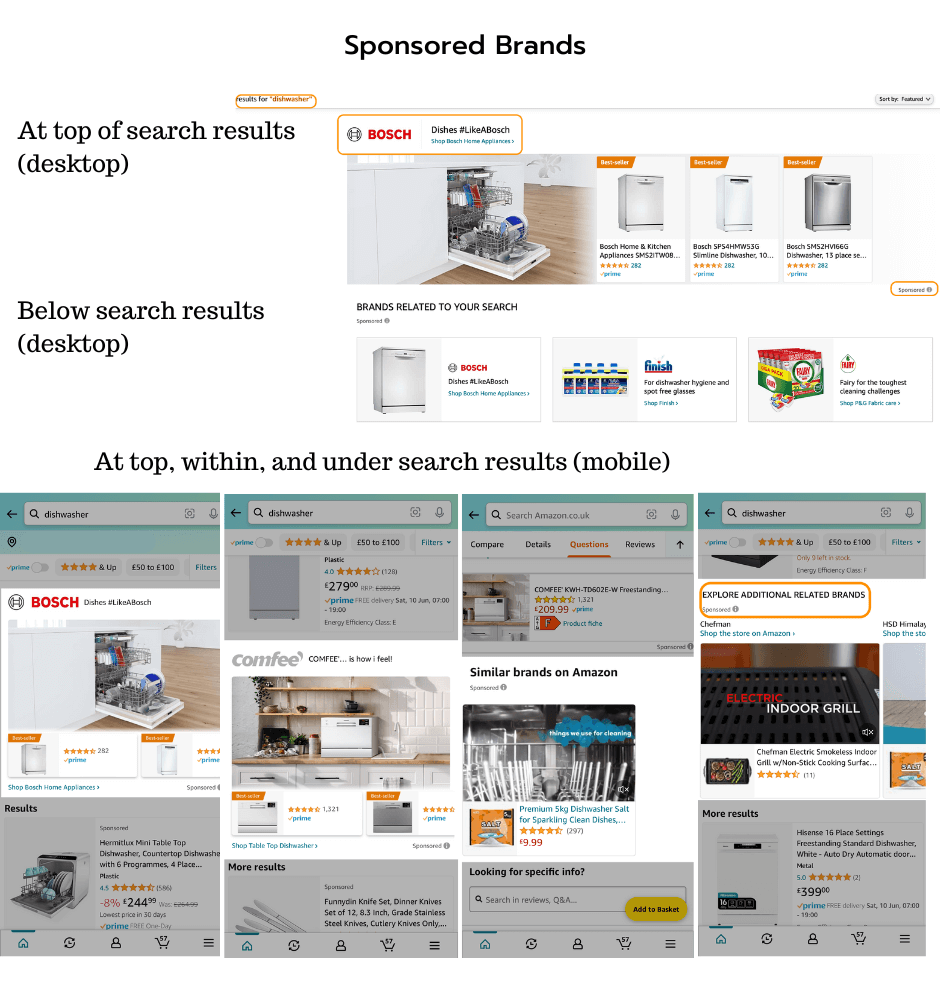
They’re exclusive to Pro sellers enrolled in Brand Registry. To activate these campaigns and start building brand awareness, you must set up the run time, bid and budget, and select which keywords to target and which items to feature (store, product range or video, including AI video).
Note that if you set your campaign goal as “Drive page visits”, Amazon can increase the bid for your auction by up to 300% if it thinks that a certain ad placement is likely to lead to conversions. Learning how to optimize Amazon ads for your brands through trial and error can be costly.
3. Sponsored Display Ads
If you’re looking to boost Amazon sales with PPC ads displayed both on and off Amazon, Sponsored Display should be a good match for your business. You can use them to re-engage customers with a headline or side banner. But only if you’re a registered brand or vendor.
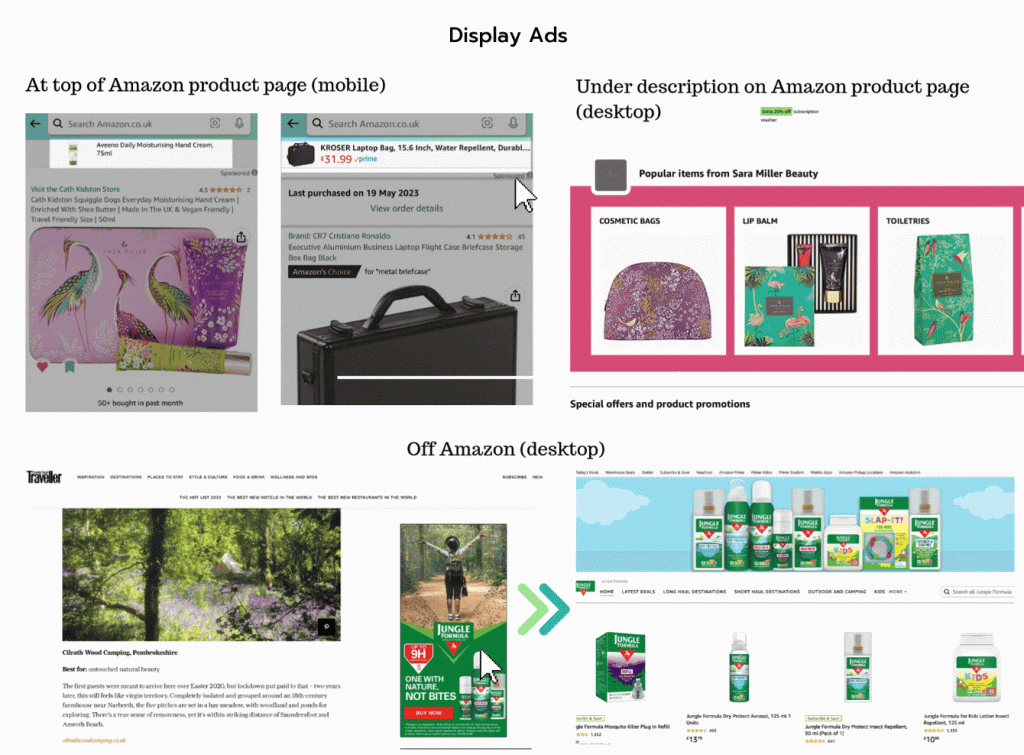
You can pay for display ads for every click (CPC) or for every 1,000 views (vCPM). There’s no minimum to what you can bid and there’s no mandatory end date. So, they can help reengage and convert missed sales opportunities around the clock and throughout the year.
These self-service Amazon pay-per-click ads stop displaying if you run out of stock or lose the Buy Box. They support several image formats featuring your logo, headline, and lifestyle imagery. Video content is also allowed, but every video must feature a single product or brand.
Everything is automated, so there’s no need to worry about effective keyword research for Amazon. Opt for Contextual Targeting or Audiences to reach your shoppers, whether they match similar or different products, price ranges, ratings, or shipping models on and off Amazon.
How to Manage and Optimize Your PPC Campaigns
If you’re trying to boost Amazon sales with PPC, it’s important to understand that advertising on Amazon isn’t a ‘set it and forget it’ type of undertaking. Amazon PPC management is an ongoing process that requires regular monitoring. Here are some of the steps you should take to ensure maximum returns:
1. Find the Right Type of Ad
As a rule of thumb, Sponsored Products are the go-to choice if you want to drive traffic to a newly-listed product or a new brand. But if your aim is to boost brand awareness, opt for Sponsored Brands. Then, if you want to re-engage shoppers who didn’t convert, go for Sponsored Display ads.
2. Do Your Research on Keywords
Keywords are the foundation of any PPC campaign. Focus on high-intent and relevant keywords to maximize ROI. Use Amazon’s Search Terms Report or third-party tools like Helium10 to identify keywords with high search volume and low competition.
| Pro Tip: Include negative keywords to avoid spending on irrelevant searches. For example, if you sell premium products, exclude “cheap” as a keyword.|
3. Refine Your Targeting
Review the data you collect from your campaigns. Download your Targeting Report and use it to refine your targeting strategy and your ad spend. Check your search term reports for keywords that are not worth bidding on, as well as hints for high-yield keywords.
4. Budget and Bidding
Be sure to adjust your daily budget based on your product’s profit margins and the desired exposure. Increase bids for high-performing keywords to maximize exposure and lower your bids or pause your campaigns for underperforming keywords.
If you want to minimize costs, opt for “dynamic bidding – down only”. If you’re willing to risk fluctuating costs, go for “dynamic bidding – up and down”, but remember that adjusting bids by placement can double your cost.
5. Optimize Your Product Listings
Before launching ads, ensure your listings are optimized. We cover this topic in great detail in our post titled “How to Optimize Your Amazon Listings”, but here are a few quick reminders:
- Title. Use primary keywords in a clear and concise format.
- Images. High-resolution photos showcasing the product’s features and benefits.
- Bullet Points. Highlight key features and address common customer questions.
- Backend Keywords. Include additional keywords that don’t fit naturally in the title or description.
6. Track Key Metrics
Sponsored Products ads are Amazon’s main source of ad revenue. That’s great for sellers who run well-timed and cost-effective campaigns. But an ineffective campaign can not only lose you money, but also drive buyers to your competitors on your dime. Here’s what to look out for:
- ACoS. The lower the ACoS, the more profitable your campaign is. Every product category is different, but you should aim for 30% or lower. To learn more about the ACoS formula and how to keep track of your ACoS calculation on Amazon, be sure to read our blog post on ACoS and RoAS for Amazon sellers.
- CTR. A high CTR tells you that your ads are compelling and relevant. You should expect a CTR of 0.5% on Amazon, but aim for 2% or higher.
- Conversion Rate. Measures how effectively your clicks turn into sales. A good conversion rate can be as low as 10% for non-Prime shoppers or as high as 75% for Prime buyers.
7. Experiment and Scale
It’s important to keep up with the latest in Amazon advertising, but don’t rely too heavily on technology. The AI craze, for instance, may alienate some shoppers or completely revolutionize the customer experience. Where your buyers stand on this issue may not yet be clear.
Test different ad formats and creative elements that pertain to your products and business, and boost your budget for top-performing ads to scale your campaign and get even more eyes on your listings.
Amazon PPC Campaign Tips for Common Pitfalls
- Poorly Targeted Keywords. Make sure you don’t waste your budget targeting terms that are vague or broad, or overlooking negative words altogether.
- Unoptimized Listings. Even the best ads can fail if your listing isn’t clear or appealing enough.
- Underutilized Campaign Data. Ad reports and metrics only go so far in matters of profitability; to spot ineffective spending and rising Amazon PPC costs, monitor quarterly and YoY reports, as well as metrics of your own (e.g., RoAS).
- Overbidding. High bids can erode profit margins and there’s no guarantee that they would boost conversions, so devise a system to prevent them and keep Amazon ad costs down.
- Disengaged Viewers. Sponsored Display Ads can help you re-engage customers who abandoned their carts or only browsed your listing.
- Wasted Opportunities. Make use of seasonal trends and plan your campaigns around peak shopping periods, such as Black Friday, Prime Day, or the holiday season.
- Narrow Market. A well-rounded strategy combines organic ranking optimization and Amazon PPC strategies. High-quality listings paired with ads can bring more eyes to your listings and drive long-term success.
Amazon PPC is a powerful tool, but you need a well-planned approach for a successful campaign. It’s only with effective keyword research for Amazon, the right kinds of ads, optimized listings, data-driven insights, and well-run campaigns that you can maximize your ad investment and drive consistent growth.

Melanie takes an active interest in all things Amazon. She keeps an eye on the latest developments and keeps Amazon sellers up to speed.
The post PPC Campaigns That Work: Strategies to Reduce ACoS and Boost Sales appeared first on SellerEngine.
This articles is written by : Nermeen Nabil Khear Abdelmalak
All rights reserved to : USAGOLDMIES . www.usagoldmines.com
You can Enjoy surfing our website categories and read more content in many fields you may like .
Why USAGoldMines ?
USAGoldMines is a comprehensive website offering the latest in financial, crypto, and technical news. With specialized sections for each category, it provides readers with up-to-date market insights, investment trends, and technological advancements, making it a valuable resource for investors and enthusiasts in the fast-paced financial world.
