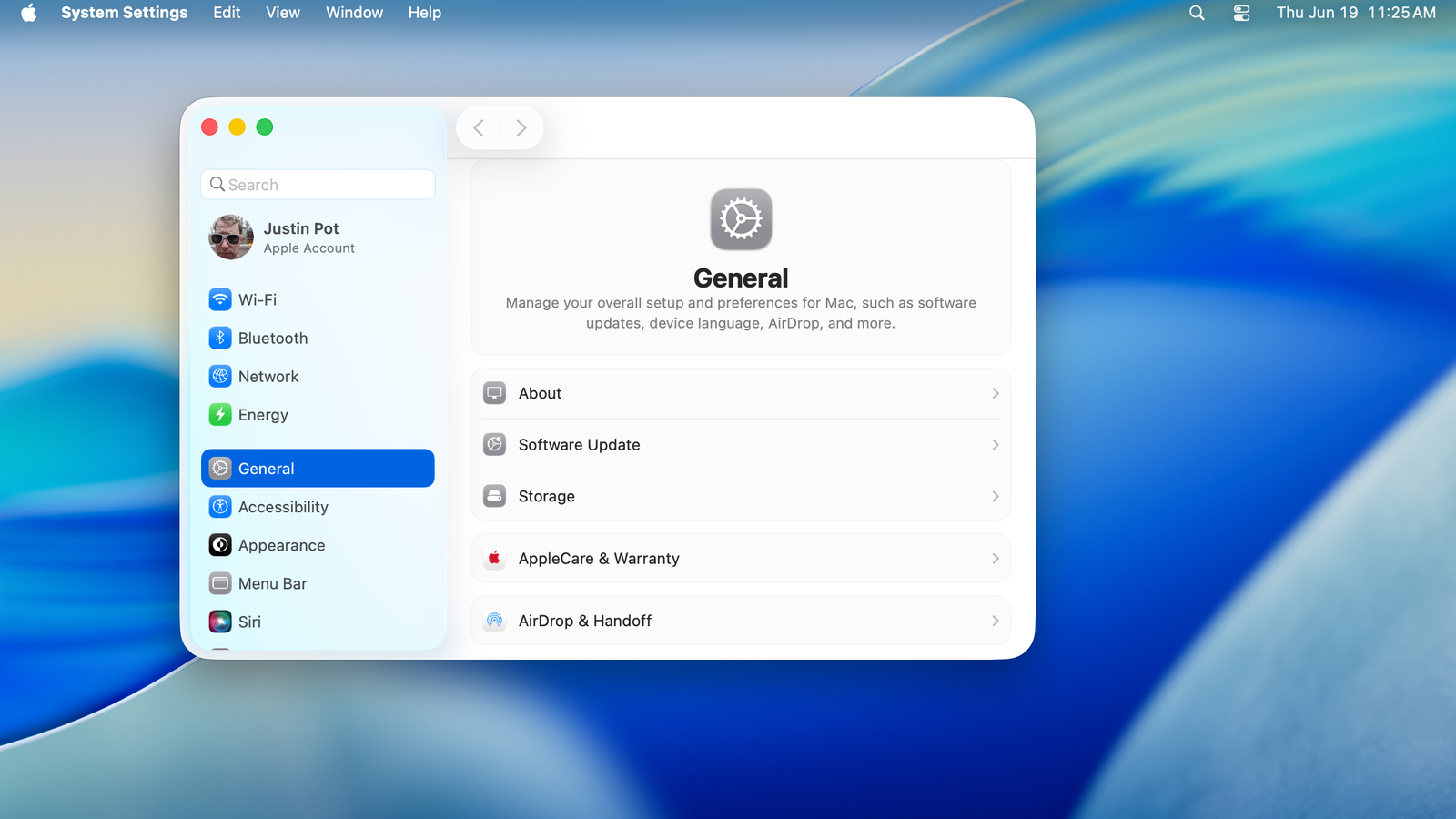It’s been almost two weeks since WWDC and most of the major features of macOS 26 Tahoe, from the new liquid glass design to the much-improved Spotlight, have been discussed to death. There are a few pretty big improvements that haven’t been talked about much, though, and some of them will be a pretty big improvement.
So, in the spirit of our story on barely mentioned iOS 26 features, here are a few of the best macOS 26 Tahoe features I’ve barely seen mentioned. Go ahead and install Tahoe in a virtual machine if you want to try them out.
Block menu bar icons you don’t want

Credit: Justin Pot
Apple users might not want to hear it but there really are some things that Windows is objectively better about than macOS. The Windows tray, for example, makes it easy to decide which icons you want to hide and which you want to see. Many Mac users turn to Bartender or any of the numerous alternatives for this exact reason: There are applications they don’t want to see that, for some reason, don’t offer any ability to turn off their notification icon.
You might not need an application for that with macOS 26. There’s an option in Settings > Menu Bar that allows you to turn off any menu bar icon. Just scroll to the button section, titled Allow in the Menu Bar, and turn off anything you’d rather not see. It works perfectly. Sure, it doesn’t give you a handy secondary tray the way Bartender does, but this option at least makes it possible to tidy thing up a bit without installing any third party software.
Better control of the control center

Credit: Justin Pot
The Control Center on Mac has, until now, been underdeveloped compared to the iPhone and iPad equivalent. Not anymore.
Configure the Control Center on macOS 26 and you can organize the various controls however you want and even add widgets from your applications. There are all kinds of potentially useful tools here, so take the time to customize things. If you’ve neglected the Control Center on macOS, this change might finally make it useful.
An actual phone app

Credit: Justin Pot
Mac users with an iPhone have long been able to pick up phone calls on their Mac, and it’s even been possible to make phone calls from the FaceTime app. This was all kind of clunky, though, especially when it came to making outgoing calls. Tahoe brings a proper Phone application to the Mac, allowing you to review your incoming calls, listen to voicemails, and even make a phone call by dialing a number. It’s an overdue feature, and one that makes it possible to leave your phone in your pocket when you’re working at your desk.
Live Activities

Credit: Apple
Live Activities is one of the better iPhone features, adding real-time information to the lock screen and dynamic island. MacOS 26 brings any live activities currently on your phone to the Mac menu bar. This includes native Apple activities and activities from the best iPhone apps that use Live Activities.
A new virtual disk format
This is extremely nerdy, granted, but it’s also pretty important for anyone who uses disk images or virtual machines. There’s a new virtual disk format, called ASIF, offered with macOS 26. According to Eclectic Light Company, an fantastic blog for anyone who likes diving deep on macOS features, the new format achieves speeds close to native, meaning copying files from a disk image will be about the same speed as copying them from a directory.
These virtual disks will also scale as you add files, meaning you can set the file for the virtual image to 100GB but it will only actually take that amount of space if there’s files inside. This alone is a big change. It won’t affect everyone, granted, but it’s nice to see.
This articles is written by : Nermeen Nabil Khear Abdelmalak
All rights reserved to : USAGOLDMIES . www.usagoldmines.com
You can Enjoy surfing our website categories and read more content in many fields you may like .
Why USAGoldMines ?
USAGoldMines is a comprehensive website offering the latest in financial, crypto, and technical news. With specialized sections for each category, it provides readers with up-to-date market insights, investment trends, and technological advancements, making it a valuable resource for investors and enthusiasts in the fast-paced financial world.