At a glance
Expert’s Rating
Pros
- Beginner-friendly setup (when its GPS works correctly)
- Traction Mode mapping is a great innovation
- Impressive obstacle avoidance
Cons
- Very low maximum cutting height (for U.S. grasses)
- Persistent GPS issues
- Unrealistic advertised LoRa communication range (LoRa depends on line-of-sight)
Our Verdict
The UBHome M10 delivers a lot of features and performance for the price, but its low cutting height and problematic GPS navigation detract from its overall value. That said, a firmware update could probably resolve the problems we had with it.
Price When Reviewed
This value will show the geolocated pricing text for product undefined
Best Pricing Today
Best Prices Today: UBHome M10
We’ve seen our share of robot mowers from large companies and well-capitalized startups, but very few crowd-funded ones. UBHome is an exception, raising HK $1.6 million (~$200,000 USD) this spring to bring its M10 robot lawn mower to market.
The UBHome M10 features artificial intelligence combined with RTK (real-time kinetics) positioning, which reminds me of the Segway X3 series mowers, albeit with a different price tag and maximum yard size. The M10 costs just $1,499, which makes it one of the lower-priced robot mowers we’ve tested.
The M10 uses a reference station and a LoRa (Long Range) gateway to determine position and communicate with the mower. In theory, no mower should have any problems maintaining a connection anywhere in my yard, but its unusual shape and plethora of obstructions make it a good test location.
Mapping my entire yard with the UBHome M10 was so user friendly I was able to do it for the first time in many reviews.
Installation and setup

My yard quickly looked well-manicured thanks to the UBHome M10’s attention to detail. It spent extra time on the faster-growing portions.
Ed Oswald/Foundry
Getting the UBHome M10 set up wasn’t easy, not because the hardware was difficult to deal with or that the robot’s mapping controls were deficient—in fact, I loved the latter and will discuss them in more detail later—but because the M10 had persistent issues acquiring GPS signals. This occurred even in areas where the robot has a clear view of the sky.
The M10 is super-reliant on GPS positioning, requiring 20 satellites just to install. That is a very high number of satellites to expect—I was maxing out at 15 to 17 at my location in Pennsylvania, which initially meant I couldn’t move forward with the review. I encountered a similar issue with a Yarbo mower, an issue that has plagued that platform for years: a refusal to connect to GPS satellites that are reliably in view.

A view of the sky from the UBHome M10’s reference station, looking due south and tilted approximately 120 degrees. As you can see, apart from the horizon and a portion of the southwestern sky, there is a reasonably clear view at this location.
Ed Oswald/Foundry
The good news? Yarbo’s problems came down to a software issue, and I highly suspect the same thing is happening here. I eventually found another five or so satellites (although this part of the install was done a day later) and was therefore able to map my yard using the M10’s excellent in-app controls.
Unlike many other mowers I’ve tested, the UBHome M10 doesn’t lurch with the slightest tap of its in-app controls. In areas where I wasn’t experiencing issues with GPS connectivity, I was able to map the terrain relatively quickly.
It also has a slightly bizarre yet novel mapping method it calls Traction Mode, which involves looping a rope around the front grille of the M10 and pulling it behind you to create a map. If you struggle with remote control operation, this might be an attractive alternative (and it really works).
UBHome deserves credit for thinking out of the box here.
Mapping was so user friendly that I was able to use it to map my entire property for the first time in many reviews. I was also curious to see how well the LoRa technology could handle the more distant parts of our yard. UBHome says LoRa support endows its mower with a communication range of 576,000 square yards (138,000 square meters), a claim I was rightly skeptical of. What the company’s marketing materials don’t point out is that LoRa networks are heavily dependent on line of sight. So, that range might be achievable if you’re mowing a pasture, but having buildings in the picture quickly changes things.
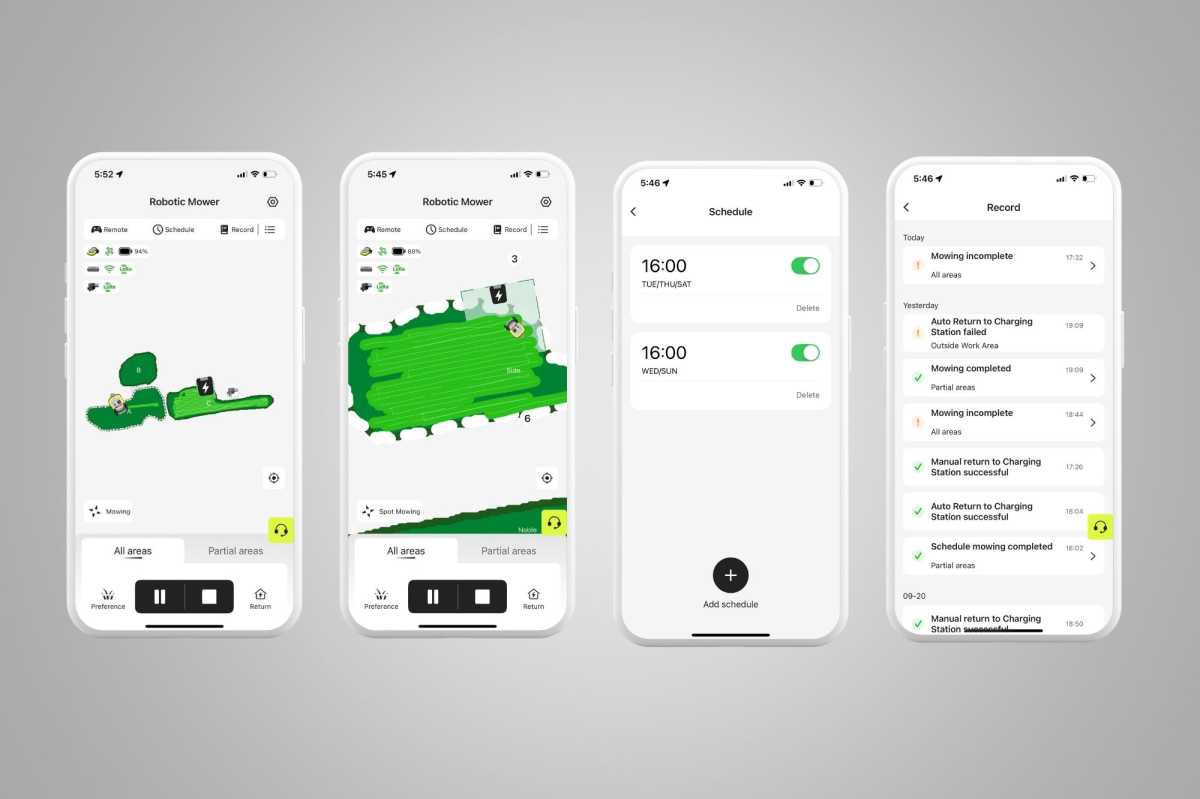
The UBHome app has a great user interface, and the ultra-precise positioning can tell you exactly where your mower has been. The barebones scheduling options, on the other hand, need a makeover.
Ed Oswald/Foundry
UBHome’s infrastructure consists of a gateway, an antenna, and a base station, which isn’t all that beginner friendly, but the company’s instructional materials clearly show all the steps you need to get started. While the production value of its video won’t earn an Emmy, it makes it abundantly clear what you need to do. UBHome’s app will also walk you through the process with helpful text directions.
Using the UBHome M10
The UBHome M10 is a daytime-only mower due to the absence of LiDAR navigation or any headlamps. I assume most people reading this review aren’t likely to mow their lawns in the middle of the night, like I do, so I don’t see this as a negative. What’s most important is the cut, and even with all the installation difficulty, the UBHome redeemed itself in that regard.
The M10 has a very low maximum cutting height of just 2.36 inches (6cm). That might be too low for the types of grass commonly found in American lawns. I generally keep our grass at 2.5 inches or higher, as anything lower tends to expose brown patches. I’ve noticed this quirk in many mowers that initially launched overseas.

The M10’s front wheels move freely, so its rear wheels try to compensate, causing the mower to “waddle” slightly on open straightaways.
Ed Oswald/Foundry
It’s also because the U.S. itself is an aberration: The grasses that make up most of our lawns are a result of homesick American colonists favoring European grass species—and importing their seeds—instead of planting native North American grasses.
The M10 does have a high-grass mode for when you need to cut grass that is significantly above the mower’s maximum cutting height, but UBHome warns that this setting could impair the mower’s obstacle avoidance. That said, I saw no substantial effects, even when the mower got close to the slope in my yard. That slope has been proven to be the Achilles’ Heel of so many rear-wheel drive mowers I’ve tested here.
The mower has three mowing methods, the last of which is optional. The first is your traditional mow, where the mower takes long passes to cover as much ground as possible. In oddly shaped or narrow areas, you can use “spot mowing,” where the mower moves in a manner that covers spots close to the edge of the mowing area or where it may have missed.
Finally, the optional “perimeter mowing” rides the edge of the mowing area to provide that finished look. You can monitor all of this in the app in real time. LoRa helps to ensure that the app’s positioning is exact, and it also results in a significantly longer mowing time than most robot mowers, but the results are worth it.

There are two situations where you’ll encounter trouble with the M10: Roughly 2 to 3 hours before sundown, and in low-light conditions. To avoid this, I recommend mowing in the late morning or early afternoon.
Ed Oswald/Foundry
I experienced issues with sun blindness being misinterpreted as an obstruction when the sun was low in the sky. This is typical of robot mowers that aren’t equipped with LiDAR navigation. To get around the problem, program the mower to cut any portions of the lawn that will have the mower moving directly into the sun at least three hours before sunset.
Mowing the easiest part of my yard went so well that I decided to tackle the more problematic areas next. I tempered my expectations given the amount of trouble I’ve had with other rear-wheel drive (RWD) mowers. Things went well, for the most part. I set the M10 to its slowest setting while cutting narrow strips of grass, which kept it on the median rather than in the street, where so many other mowers have ended up (the mower did fall off the curb while running at its standard speed). On slopes, the M10 seemed to correct the drift of its front wheels to either side much faster than any other RWD mower I’ve tested.
The M10, however, lost its connection to the Reference Station about 300 feet through my detached garage. This wasn’t entirely surprising, given LoRa’s dependence on line-of-sight communication; in fact, it performed better than most of its competitors in this area. That said, it didn’t come anywhere close to the 138,000 square meters of communication range that’s advertised. The mower also had difficulty staying within its assigned boundaries while it was in that section, confusing a small strip down the alley as an edge, likely due to connectivity issues.
Using the UBHome app
UBHome’s app has an excellent user interface; it’s well-organized and clean, and I appreciate how the most critical actions are assigned to buttons at the bottom of the screen, so I can use the app with one hand. The scheduling portion of the app, on the other hand, is too barebones; it shows scheduled mow days and times, but not the areas to be mowed.

The UBHome M10 is an AI+RTK mower that uses a trio of cameras and seven sensors to navigate your yard and avoid obstacles.
Ed Oswald/Foundry
A log show displays all recent actions and alerts, and there’s a remote control feature if you feel like driving the mower yourself. I experienced sporadic connectivity problems from time to time, which were usually remedied by restarting the app.
While you can set mowing direction within the app, there doesn’t appear to be any type of automatic adjustment for each successive mow. That said, it might not be necessary, as the M10 will switch between modes based on the height of the grass and if it spots areas where grass is growing faster than others.
Should you buy a UBHome M10 robot mower?
With a price tag of less than $1,500, the UBHome M10 punches above its weight. Its dependence on GPS for navigation, however, comes with risks. The mower’s sporadic inability to find satellites in areas where it had a clear view of the sky is disappointing.
Apart from that, the mower is surprisingly flawless and fun to use. I initially thought such out-of-the-box ideas as Traction Mode were silly, but when I used them, I discovered they’re an innovative way to speed up the most irritating part of robot mower setup.
The Ml10 delivers outstanding cut quality, and its obstacle avoidance works well even in high-grass mode. This rear-wheel drive mower’s ability to successfully mow my lawn without falling down its slope is also notable. And for the most part, it stayed within its assigned boundaries, something many other mowers have failed to do, especially on my yard’s median strips.
If you’re in the market for a robot lawn mower, most of your yard has a clear view of the sky, and you have a limited budget, the UBHome M10 is an option to consder. I do hope UBHome solves this machine’s GPS issues with a firmware update, because that’s holding back an otherwise excellent robot lawn mower.
This review is part of TechHive’s in-depth coverage of the best robot lawn mowers.
This articles is written by : Nermeen Nabil Khear Abdelmalak
All rights reserved to : USAGOLDMIES . www.usagoldmines.com
You can Enjoy surfing our website categories and read more content in many fields you may like .
Why USAGoldMines ?
USAGoldMines is a comprehensive website offering the latest in financial, crypto, and technical news. With specialized sections for each category, it provides readers with up-to-date market insights, investment trends, and technological advancements, making it a valuable resource for investors and enthusiasts in the fast-paced financial world.

