Microsoft’s April update—KB5055523 for Windows 11 24H2—is currently rolling out via Windows Update. According to Microsoft, the cumulative update fixes several security vulnerabilities in Windows 11 while also introducing some minor improvements.
But on top of all that, users have spotted a new and rather curious phenomenon: after installing KB5055523 and restarting Windows 11, a new folder called inetpub suddenly appears in the C: drive, which was created by the update. I was personally able to observe this on my own computer after installing update KB5055523.
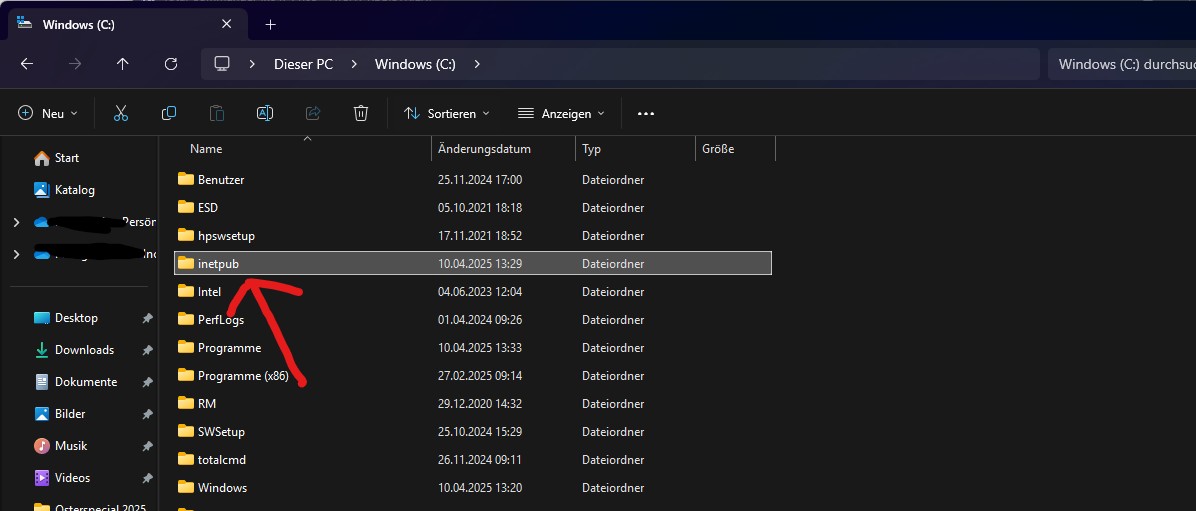
Foundry
The inetpub folder is normally created and used by Windows Internet Information Services (IIS), an optional web server by Microsoft that’s integrated into Windows and enables the hosting of websites, apps, and FTP servers directly on a Windows PC. The required web data is subsequently stored in the inetpub folder.
Emphasis on “optional,” though, as IIS isn’t normally installed on Windows 11 Home or Windows 11 Pro and is usually only installed on demand by turning it on via the Windows Features panel:
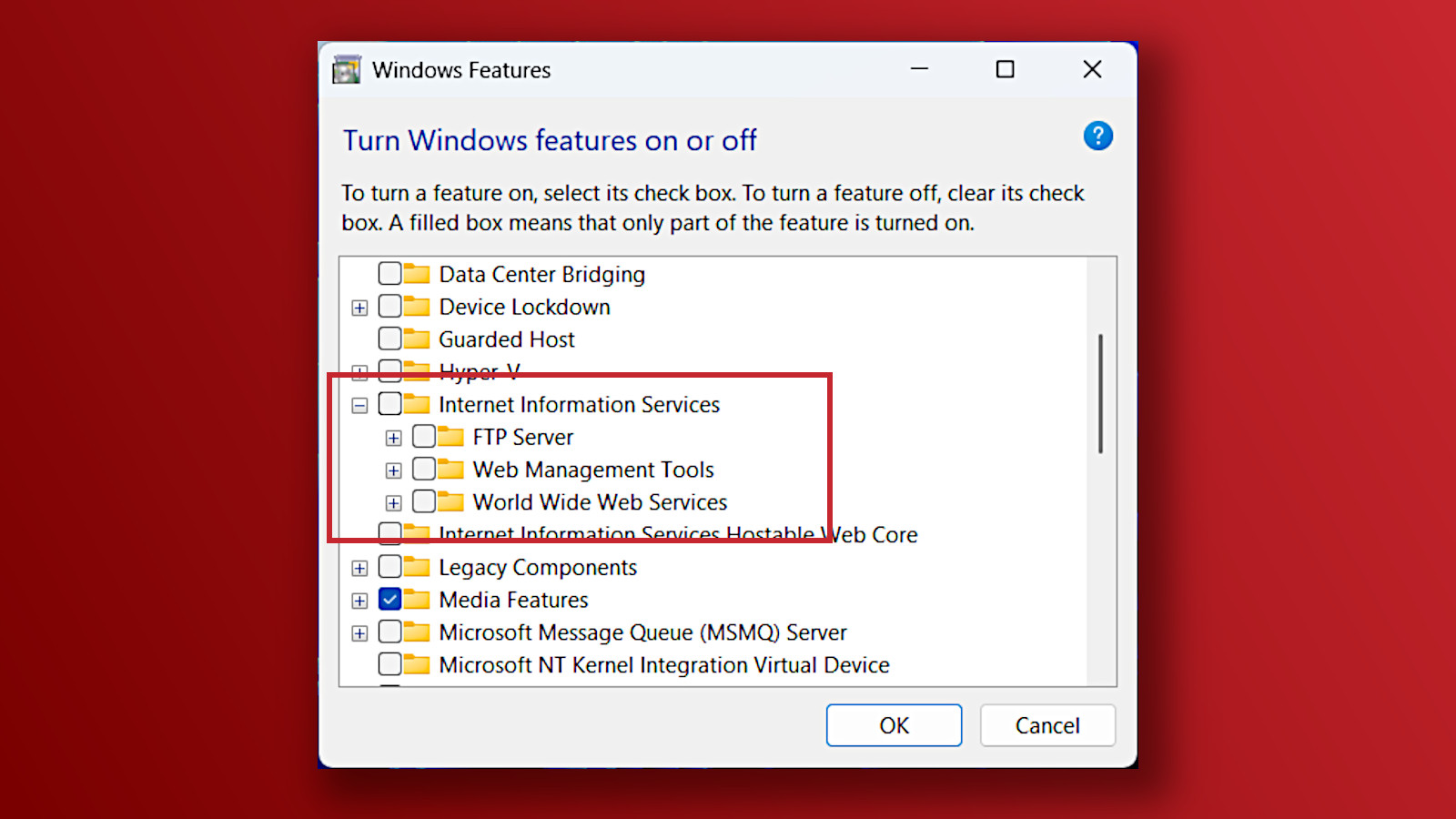
Joel Lee / Foundry
Did update KB5055523 simply install and activate IIS without my knowledge? The good news is, no, IIS is still disabled. However, according to Microsoft, this is not a bug—it’s intentional. Even though the folder is empty and appears useless, it is there to improve Windows security. As such, you should NOT delete it.
“After installing this update or a later Windows update, a new %systemdrive%inetpub folder will be created on your device. This folder should not be deleted regardless of whether Internet Information Services (IIS) is enabled on the target device. This behavior is part of changes that increase protection and does not require any action from IT admins and end users. For more information, see CVE-2025-21204.”
Beyond the inetpub folder mystery, the April update KB5055523 is far from bug-free. Microsoft refers to several known issues on the official support page for the update, including some that affect Roblox as well as Citrix apps and Windows Hello.
Gamers using Arm devices are unable to download and play Roblox on Windows from the Microsoft Store, and devices with certain Citrix components installed may not be able to install the January 2025 Windows security update. Microsoft is also investigating issues that are preventing users from signing in with Windows Hello facial recognition or PIN, requiring them to re-register first.
Updated on April 11, 2025: In the original publishing of this story, we erroneously presumed that the inetpub folder was a bug and could be safely deleted. This turned out to be a mistake. We regret the error and apologize for any confusion.
This articles is written by : Nermeen Nabil Khear Abdelmalak
All rights reserved to : USAGOLDMIES . www.usagoldmines.com
You can Enjoy surfing our website categories and read more content in many fields you may like .
Why USAGoldMines ?
USAGoldMines is a comprehensive website offering the latest in financial, crypto, and technical news. With specialized sections for each category, it provides readers with up-to-date market insights, investment trends, and technological advancements, making it a valuable resource for investors and enthusiasts in the fast-paced financial world.
