- Windows 11’s Copilot app has a new feature in testing
- It offers the ability to ‘auto start on login’ for the app
- This could be a handy timesaver for those who use Copilot regularly
Windows 11 has an incoming change for the Copilot app whereby it can be set to automatically load in the background when you start your PC.
PhantomOfEarth, who regularly posts bits and pieces of Windows-related observations and rumors on X, noticed the development.
New Copilot app update for Insiders: 1.25014.121.0, with a new auto start on login (runs in the background) feature. pic.twitter.com/0urRNzmQrWFebruary 10, 2025
As shown in the above post, there’s a new ‘auto start on login’ choice in the Settings for the Copilot app, which when enabled does just that – it automatically starts Copilot (in the background) when your system is fired up.
Right now, the option is still in testing (in version 1.25014.121.0 of the app), but providing there’s no pushback or problems, it should go live for all Windows 11 users before too long.
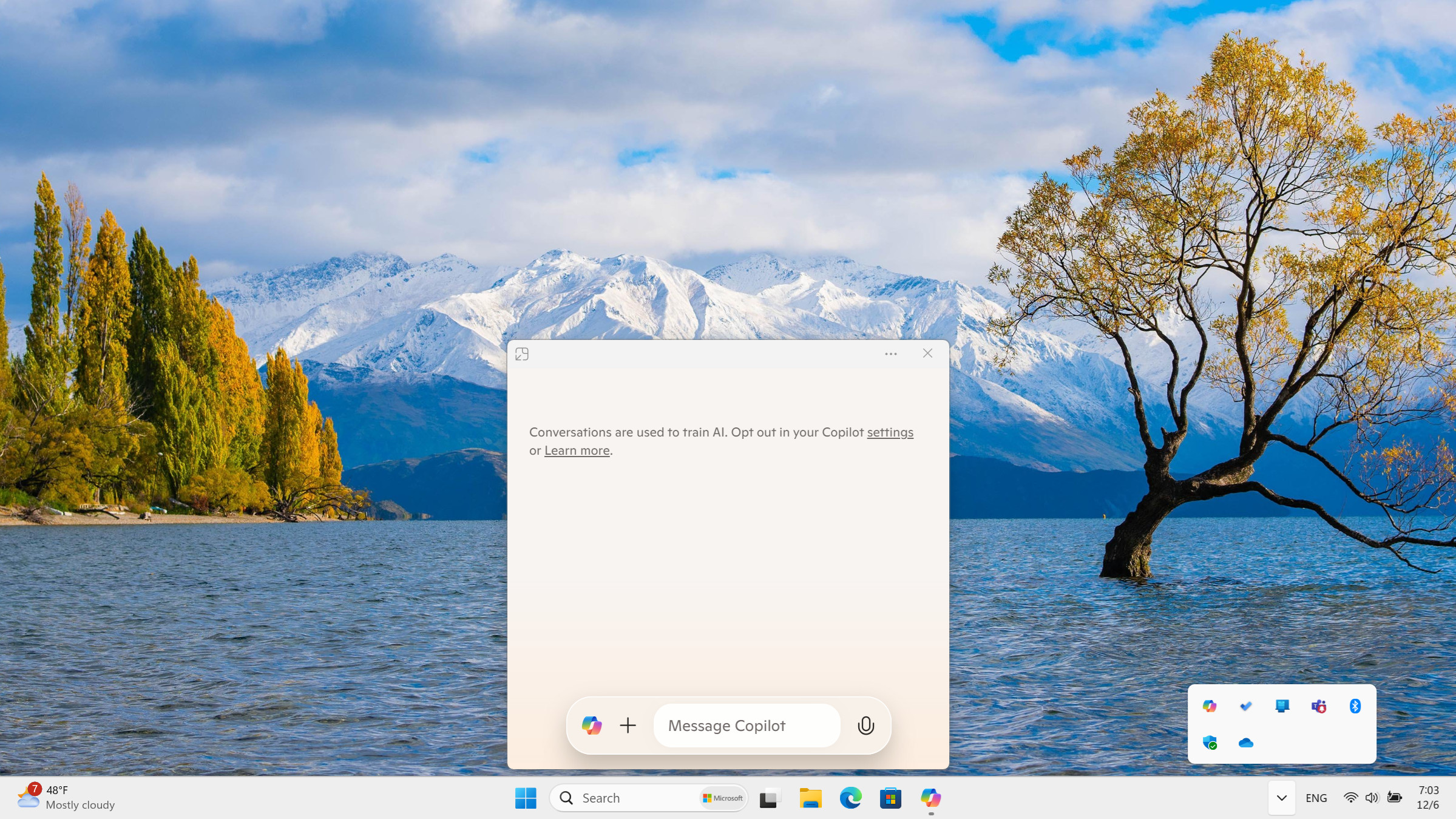
Analysis: The stumbling journey of the Copilot assistant
You might be thinking ‘who cares’ when it comes to this additional feature for Copilot, and that’s a fair enough point. I don’t imagine usage of the Copilot app is all that widespread, and indeed, I’d be surprised if it wasn’t a niche feature in Windows 11 – but for those people who do make use of the AI, this is still a handy little extra touch.
What it means is that they can invoke the Copilot app with the Alt+Space keyboard shortcut (assuming that’s also enabled), without having to wait for it to load up the first time this action is taken in a new computing session. (Because it will have already loaded up already, in the background).
The good news is that the option isn’t on by default, so Copilot isn’t being forcefully pushed into the background of everybody’s Windows 11 installation. You can either use this option, or just feel free to ignore it.
All in all, it’s a relatively minor change, and as with anything to do with Copilot, I’m waiting for Microsoft to justify its existence in a more convincing manner. There were some big promises of an AI that could make sweeping system-wide changes based on simple requests back at the launch of the Copilot assistant on the desktop. However, all that appears to have been, well, swept under the carpet as time passed by, and Copilot was decoupled from the internals of Windows and made a standalone app.
Maybe Copilot will be realized in this form eventually, but I can’t help but think that this destination feels a long, long, way off, given how things have progressed – or rather haven’t – with the desktop assistant thus far.
Via Windows Latest
You may also like…
- Fed up with Copilot in Windows 11? Microsoft pushing a new keyboard shortcut for the AI isn’t likely to help, and it could mess with your desktop mojo
- Are you unable to get security updates for Windows 11 24H2? Here’s the likely reason why, and the fix to get your PC safe and secure again
- A Chrome-killing browser will be OpenAI’s next big shot at Google, according to a new report
This articles is written by : Nermeen Nabil Khear Abdelmalak
All rights reserved to : USAGOLDMIES . www.usagoldmines.com
You can Enjoy surfing our website categories and read more content in many fields you may like .
Why USAGoldMines ?
USAGoldMines is a comprehensive website offering the latest in financial, crypto, and technical news. With specialized sections for each category, it provides readers with up-to-date market insights, investment trends, and technological advancements, making it a valuable resource for investors and enthusiasts in the fast-paced financial world.
